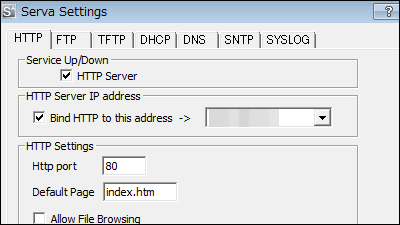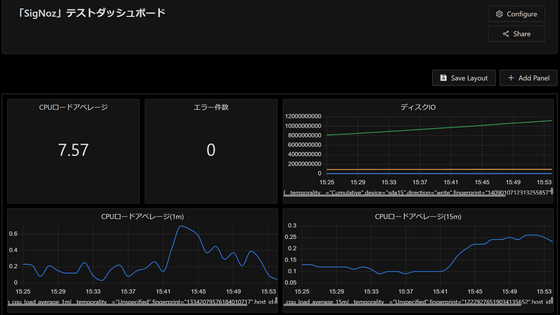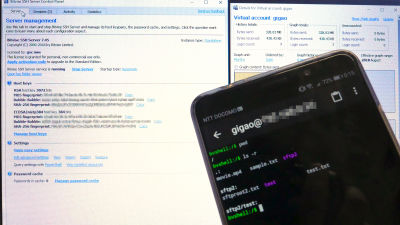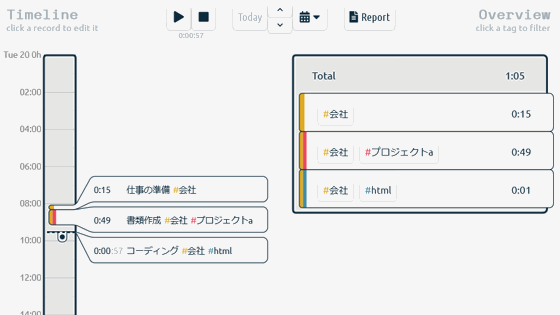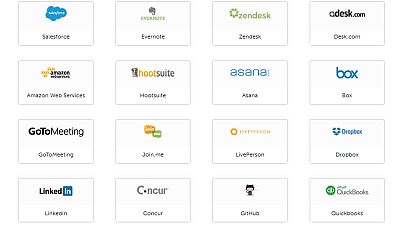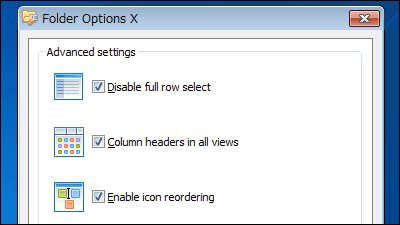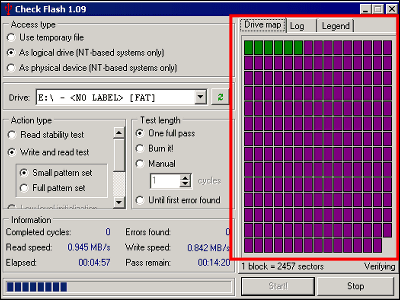"JBlitz Professional" free software which can easily execute server load test etc. by mass access
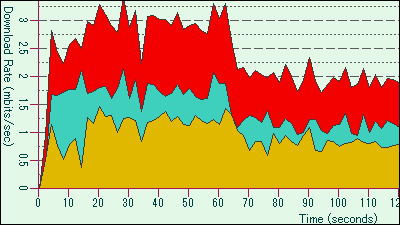
Previously it was paid software, the results of running the load test can be stored numerically, graphed and stored collectively, and the order of access to the site is fixed or random, the time interval · access time · the number of people to access It is possible to freely set various tests and run free software "JBlitz Professional"is. From the download to the explanation of the function and operation are from the following.
Website load test - JBlitz Professional
http://www.cartesian.net.nz/jblitz/
◆ Download
How to use "JBlitz Professional"JavaIt is necessary to install it.
Click "Download" on the above site.

Download the downloaded ZIP fileExplzhUnzip it with, etc, and operate using Windows, so run "run-jblitz.bat".
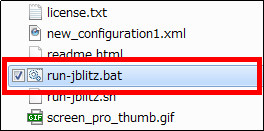
The operation screen is displayed.
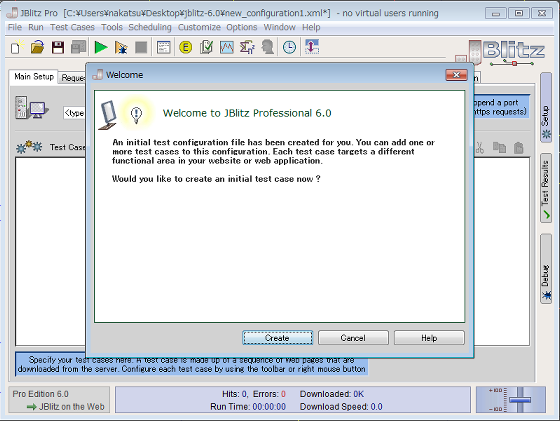
Click "Cancel".
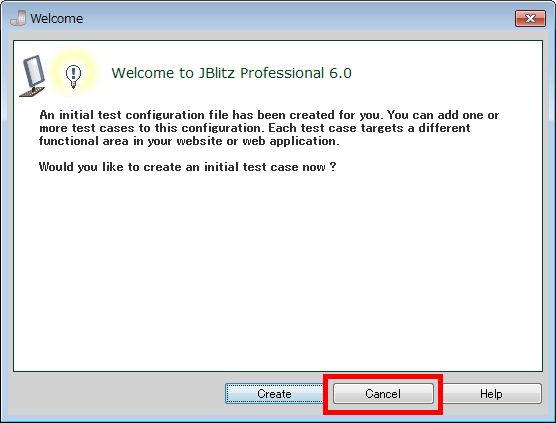
ここからの説明で使うURLの1つは、例えばあるサイトのトップページのURL(例としてhttp://hoge.hoge/)、もう1つはトップページからリンクされているURLのしっぽ部分(2012-hoge/など)です。
First, enter "URL like the top page of the site" to test.
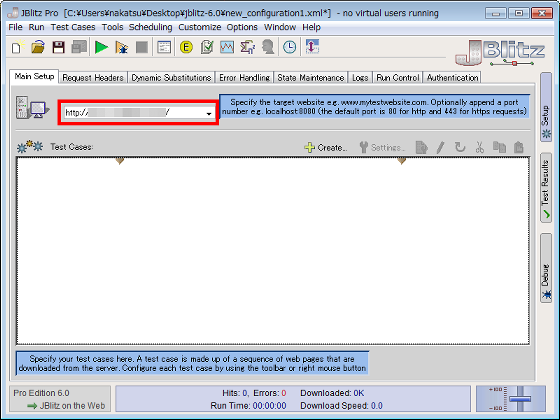
Click "Create ...".
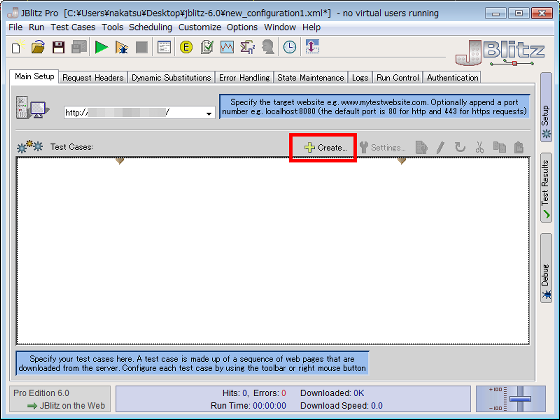
By accessing the test "Enter the tail part of the URL linked from the top page", the URL of the access destination will be displayed.
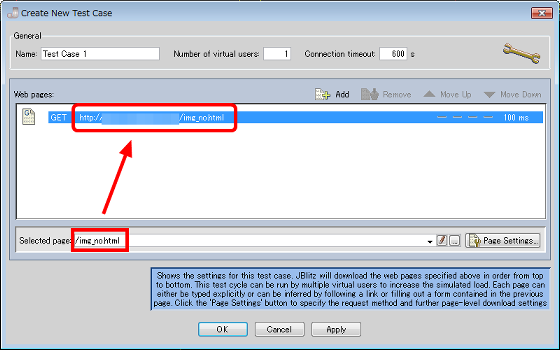
Click "Add" to increase the number of link destinations to access one more.
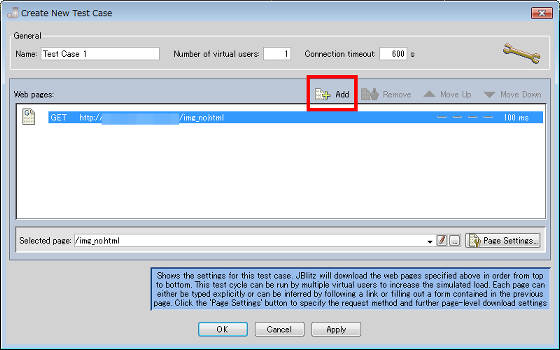
As before, enter "the tail part of the URL linked from the top page", the access destination will be two.
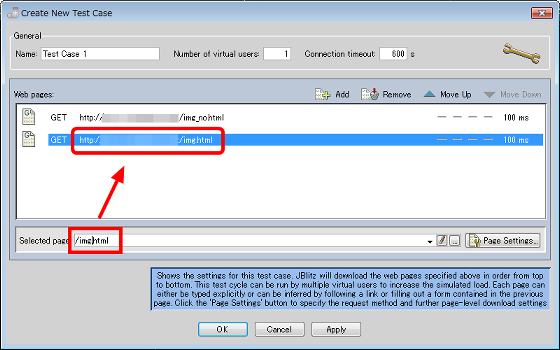
To make detailed settings when accessing, click "Access destination to change settings" and then click "Page Settings ...".
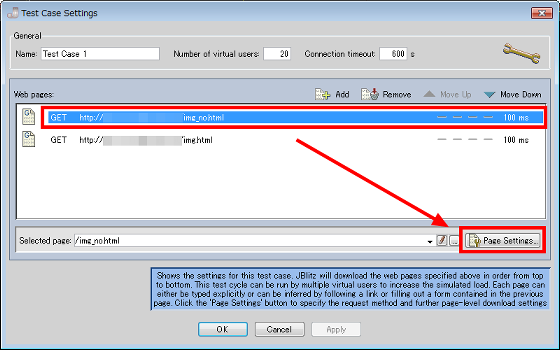
You can set the request / download type and alternate port when accessing from "Request Properties" tab, click "OK" when setting is completed.
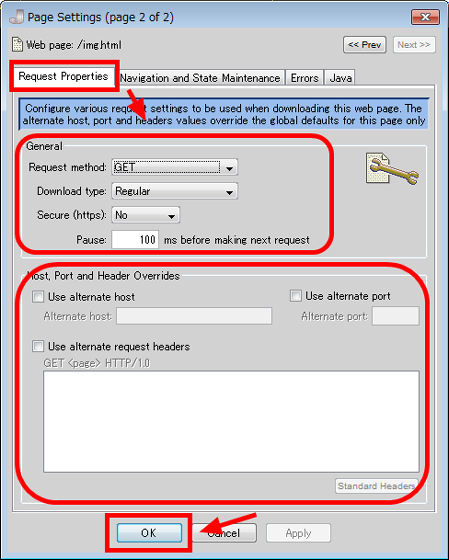
Next, since it is possible to set the number of virtual people who accesses the Web server by the test and the connection time to the access destination, here 20 is assumed to access 20 people, 20 is input to "Number of virtual users" Assume the time is 2 seconds and enter "Connection timeout" as 2. Click "OK" when setting is completed. If you want to execute a large amount of access to the Web server in a short time, it is possible to increase the number of virtual people and shorten the connection time.
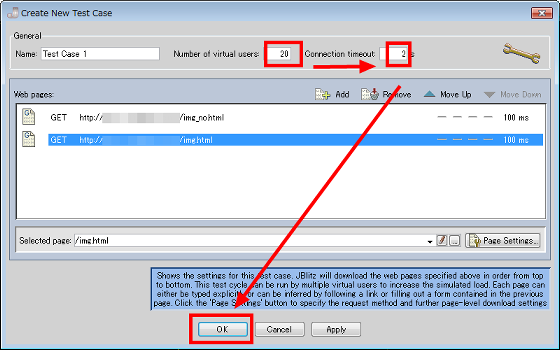
By now we have created one test configuration that accesses two access destinations in turn.
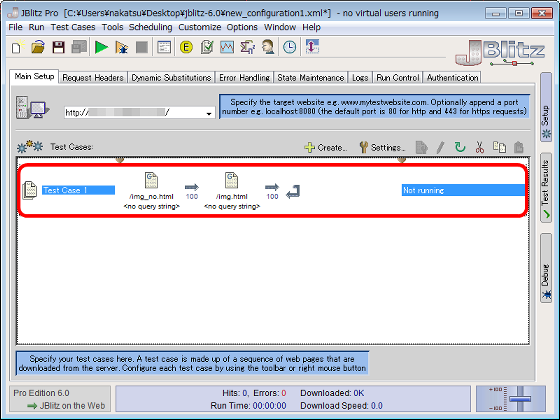
You can make more detailed settings from here, for example, you can change the contents of GET · POST · PUT · DELETE · HEAD by clicking the "Request Headers" tab.
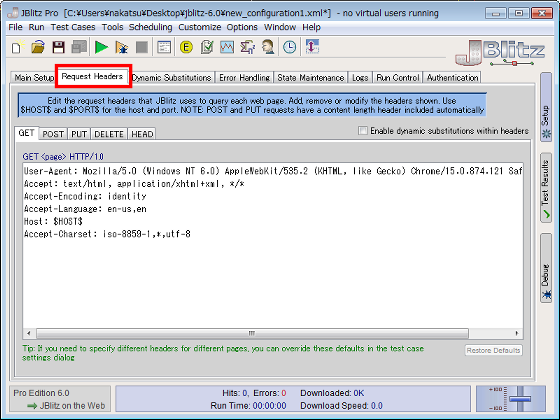
Next, on the "Dynamic Substitutions" tab, if there is an access destination with an argument, it is possible to set the range of the argument and make it randomly accessed.
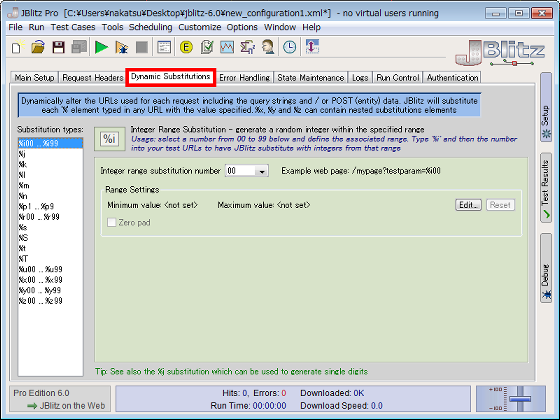
By clicking "HTTP Response Errors" on the "Error Handling" tab, it is possible to narrow down the errors detected when accessing.
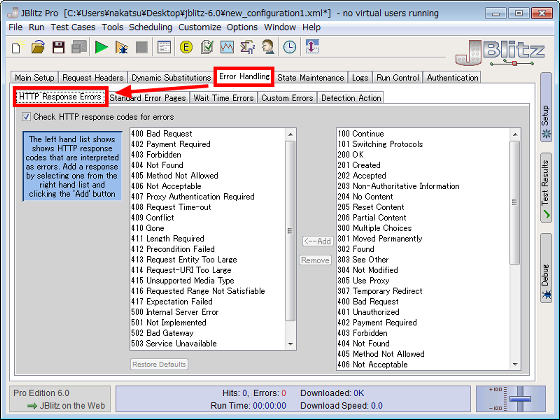
By clicking the "Detection Action" tab, you can set the action when an error is detected. In this case, I want to continue the test ignoring even if an error is detected, so I checked "Do nothing".
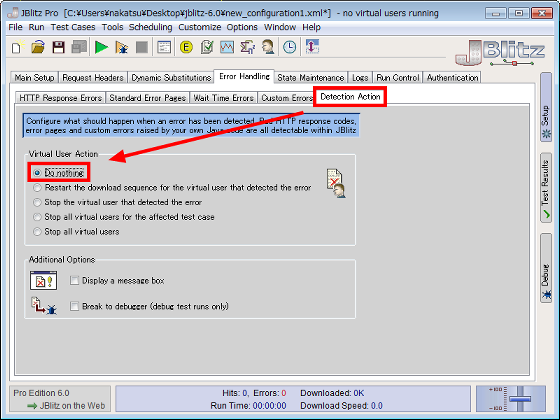
The "Logs" tab allows you to set logs for interactions with request / response clients.
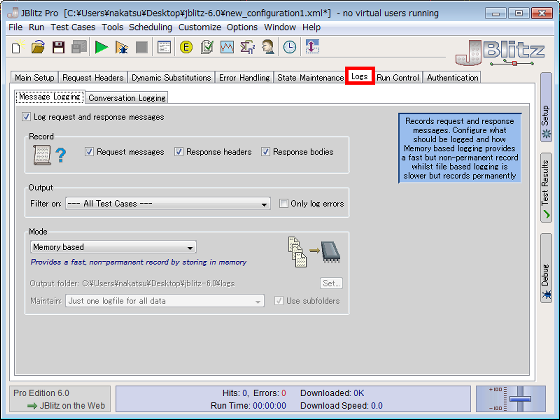
By clicking the "Run control" tab, you can set the conditions for stopping the test. Here, check the "Stop after generating" and enter "100" in order to set the conditions to stop the test after accessing 100 times in total.
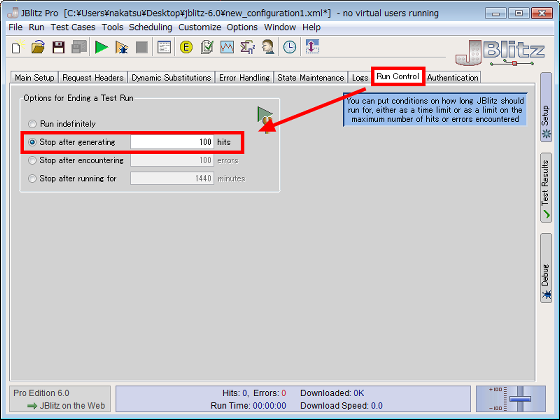
By clicking "Authentication" tab, you can register basic ID / password.
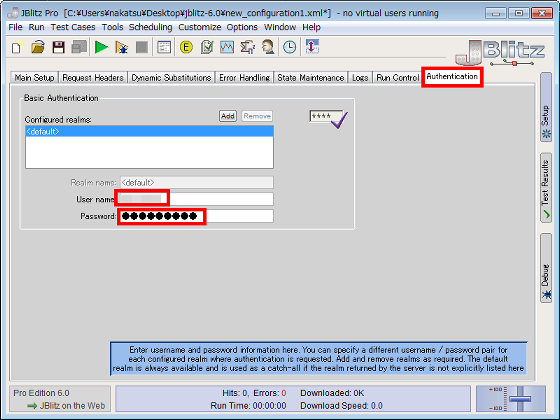
Since all the information set up to this point can be saved, if you want to save it, you can click "Save the current test configuration".
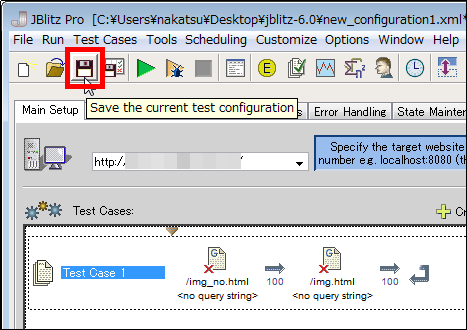
It is possible to schedule the test and you can set it by clicking "clock button".
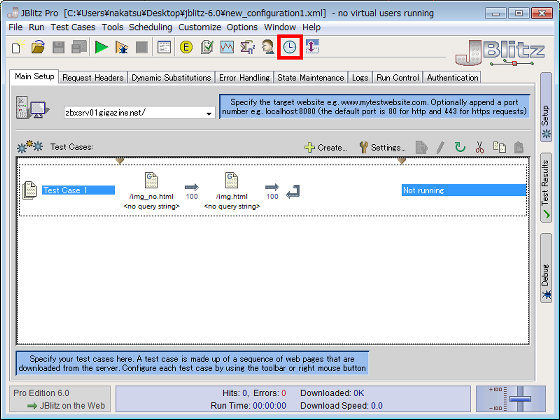
Click the "green triangle button" to start the test manually. The test begins and the test results are displayed in real time below.
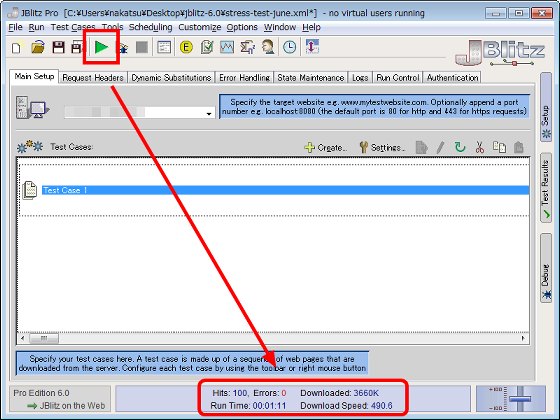
To see the detailed test results, click "checked button".
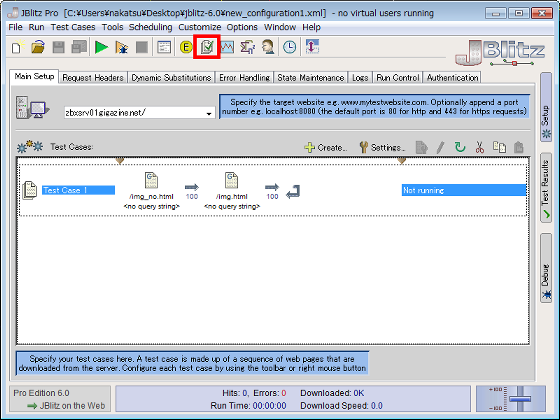
It is possible to check each access result.
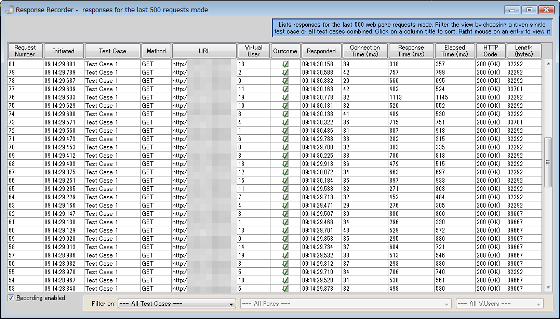
To visually check the test result, click "Graph button".
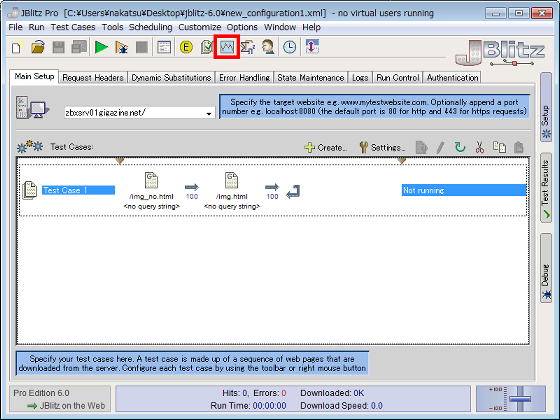
Hits
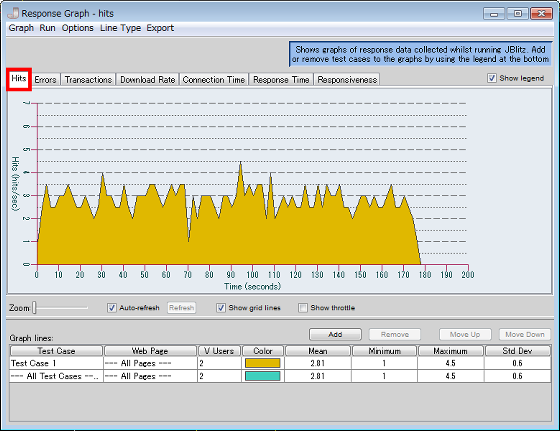
Errors
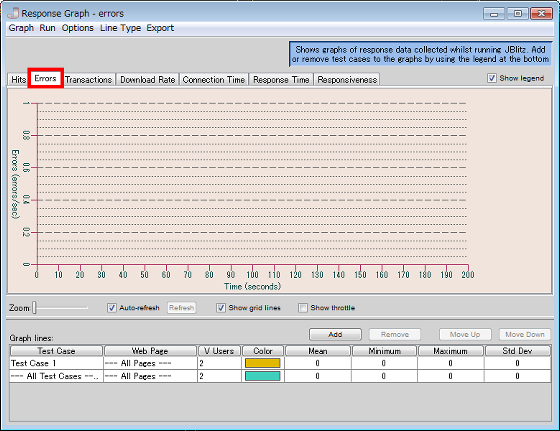
Transactions
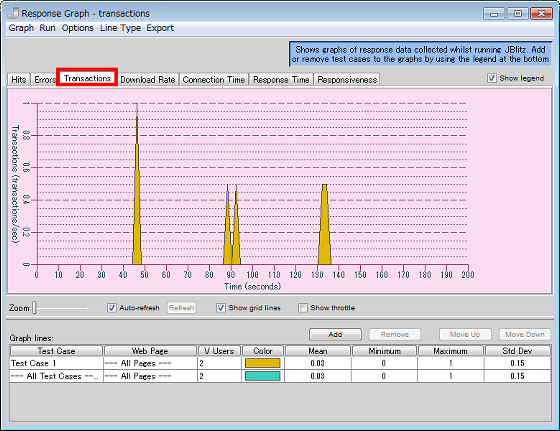
Download Rate
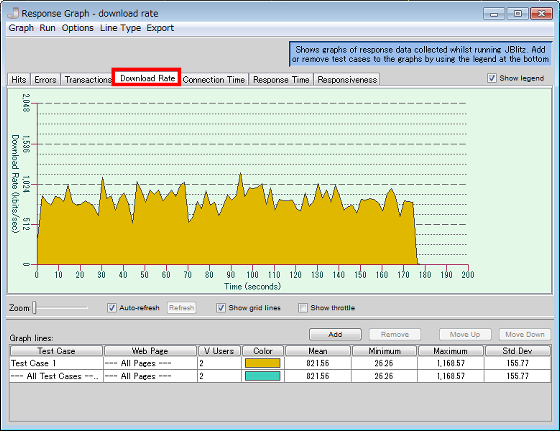
Connection Time
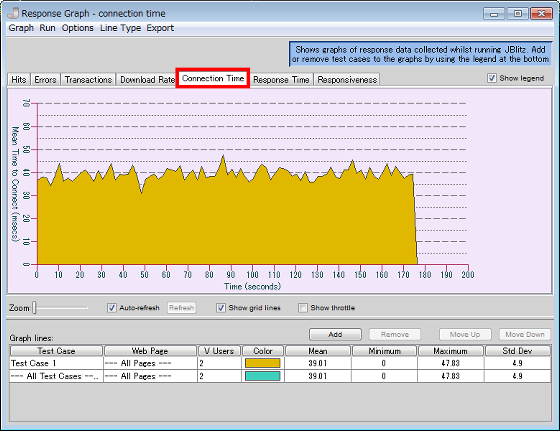
Response Time
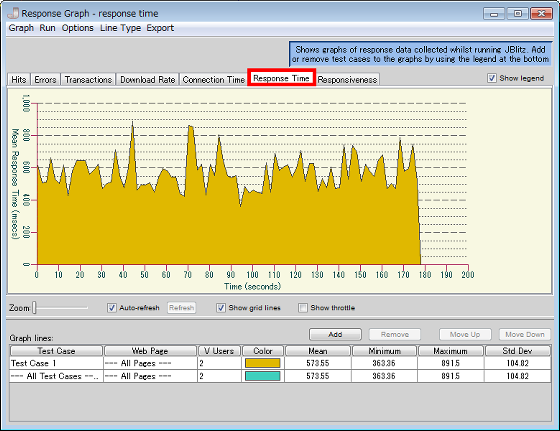
Responsiveness
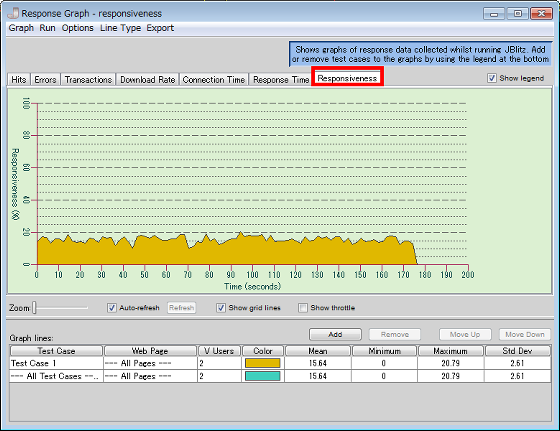
To check the summary of the test result, click "sign button such as Sigma".
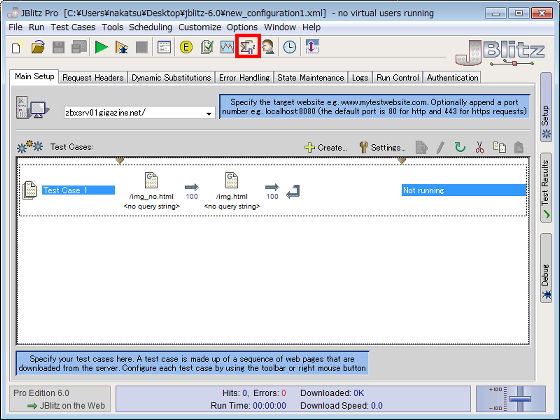
You can check such data.
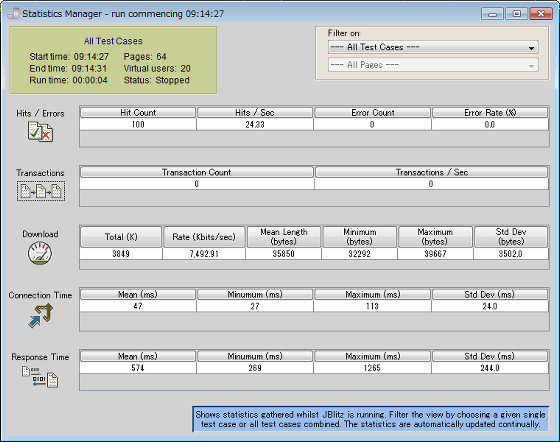
In addition, since it is possible to make detailed settings, "JBlitz Professional" can be used as one option when carrying out the load test.
Related Posts: