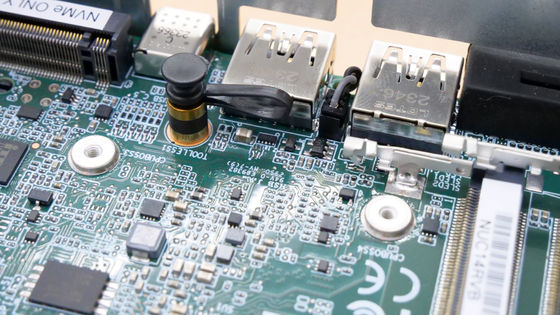CPU core 40 · Memory 128GB · 2U server with SSD 400GB "PowerEdge R810" photo review

Intel processors with 10 physical cores and 20 threads "Xeon E 7 - 4860(2.26 GHz) "Dell server machine equipped with 4 units and capable of executing up to 80 threads"PowerEdge R810". Since the real machine ordered in various customs has arrived this time, I decided to check the main features with photos.
Two 2U rack server machines arrived from Dell.

The outer box is about half the height of an adult male.

When opening the box it looks something like this.

Accessories include power cable, instruction manual, front panel etc.

The main body size is 86.4 × height 443.1 × depth 720.6 mm.

Because it is for rack mount, there is a mounting pin on the side only.


Terminals are installed on the back as a whole.

Two 1100 watt power supply units are installed, making it redundant.

Because it corresponds also to hot swap, even if a sudden failure occurred it is possible to repair while starting up the server.

The network part has gigabit e support × 4.

On the front side there is a power button besides the exhaust port, and access to the storage is also possible.

In order to be able to operate with RAID 1, 2.5 inch SATA SSD × 2 and SAS connected HDD × 2 are installed. In the unlikely event that one of the data is corrupted, the risk of losing all the data at once is reduced.

Easy to remove both.


Cards with service codes etc. necessary for receiving repair are also included.

When turning on the power ... ....

A small display lights up.

Unlock the top board with a flathead screwdriver ... ....

It can be detached with one shot if you raise the handle.

With this feeling "Gobat" opened.

On the back of the panel are instructions on removal of each part etc.

Looking at the inside from above looks like this. From left to right, power supply and network controller, fan, CPU, memory line up.

Under the tray ... ....

32 GB of 4 GB memory with error correction function, total of 128 GB are installed.

You can remove it by pressing the handle like the following like the general PC memory.

This black box is the RAID controller's battery.

SAS cable that connects HDD and motherboard.

Removable cooling fan.


Furthermore, since individual fans can also be removed, it is easy to repair and replace.

The CPU's heat sink is as follows.


Below you can see CPU greased.

When opening the cover it looks something like this.

Taking out the CPU is like this.

So, we are planning to set up various things in the future.
Related Posts: