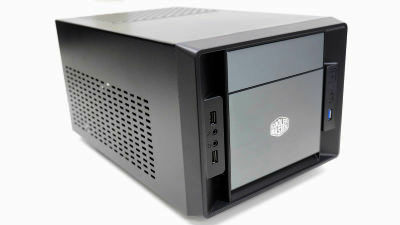I tried disassembling & projecting a small PC "GB-BXPi 3 - 4010" with built-in projector

Small PC made by GIGABYTE who flew away that the projector was built in an ultra-small PC "GB-BXPi 3-4010As I was able to borrow, curiously decomposed it, while seeing the contents, I tried outputting the image with the projector actually.
GIGABYTE - Desktop PC - Mini - PC Barebone - GB - BXPi 3 - 4010 (rev. 1.0)
http://www.gigabyte.jp/products/product-page.aspx?pid=4779

◆Appearance check
GB - BXPi 3 - 4010 (hereinafter BXP) is a tiny PC with width 10.8 cm × length 11.4 cm × height 4.9 cm. The bottom is anotherBRIXIt is the same size as the series, but a little tall model.
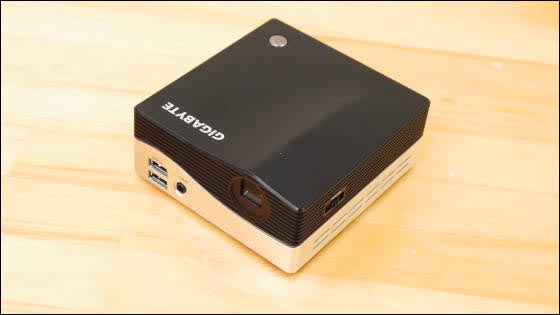
It is exactly the palm size.

Vertical length is shorter than iPhone 5 ......

The height is lower than the width of iPhone 5.

Weighing 450 g in actual measurement. It seems to be said that size and weight do not make it easy to carry around with a bag.
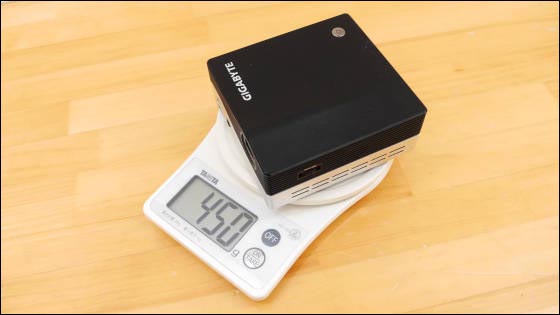
Detail Check the appearance. Front side. USB 3.0 and headphone / optical audio output terminal on the bottom left, projector lens on the top right.

The projector can display WVGA (864 × 480)DLPThe brightness is 75 lumens, the contrast ratio is 1: 900.

You can see from the oblique view that the projector part is slightly inflated.
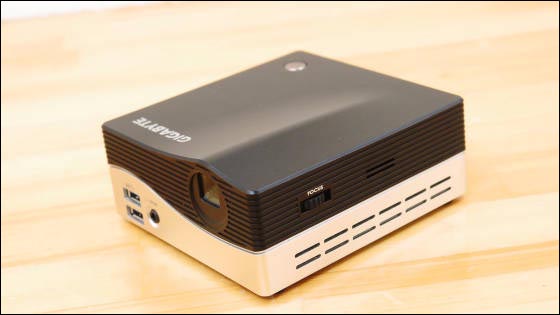
Focus ring and 1.5 W stereo speaker on the left side. BXP can output audio from the projector alone.

Even though the extremely small enclosure seems to be exhausted just by exhaust heat, BXP heats up further with built-in projector, so you can see a big heat sink behind the slit for exhaust.

I / O system terminals slide on the back.

Mini HDMI input terminal and slit for exhaust from the upper left.
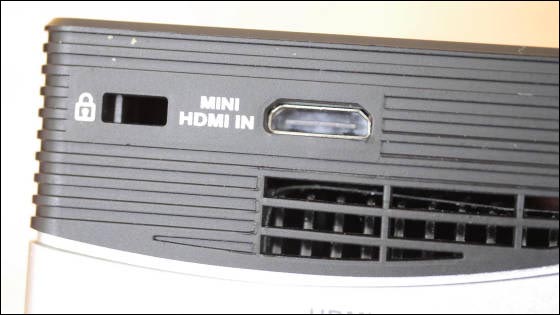
On the upper right is the ON / OFF button on the projector. BXP can be used as a normal PC by connecting it to the display, but it is a mechanism that you can easily output video from the projector simply by pressing this button.

In the lower part, AC jack, HDMI output terminal, Mini DisplayPort, LAN terminal.

USB 3.0 terminal on the right. BXP, all four USB terminals correspond to USB 3.0.

Speaker and air intake slit on the right side. The speakerDolby DigitalCorrespondence.

The BXP is airflow which inspires from the right side surface and exhausts from the slit under the left side surface.

The bottom is like this. There is a threaded hole in the center for attaching the stand and it is OK to attach it to the tripod of the camera. If you remove the screws at the four corners, the bottom panel can be removed and allowed to enter inside.

◆Disassembly
I decompose it to see how BXP is structured. Remove the screw ... ....

Removing the bottom panel is like this.
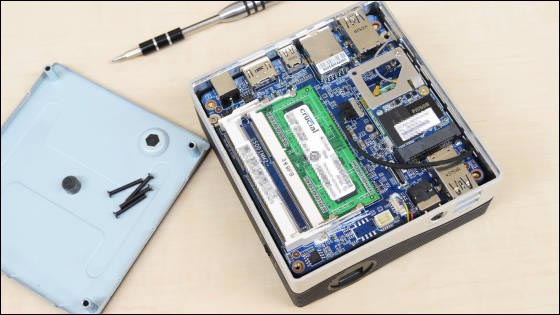
A blue motherboard that seems to be GIGABYTE. Although you can see the SSD on the picture, the memory under the picture, you can not check the CPU.

I will look in detail. This isSSD with mSATA connection. Metal stay is attached because it is half size, but of course you can also install normal size SSD.

Wi-Fi + Bluetooth card installed in miniPCI-Express under SSD.
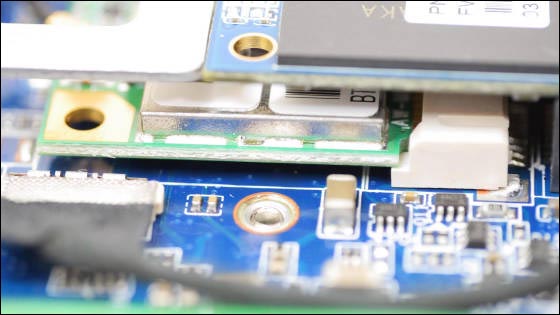
SO - DIMM DDR3L (1.35 V) standard memory is used. The lending machine was equipped with Crucial 4GB memory.

There are two memory slots, and it supports up to 8 GB × 2 = 16 GB.
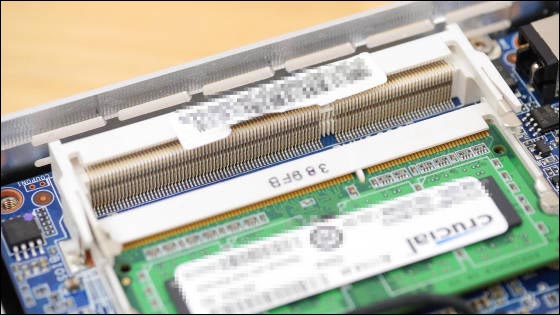
Remove the SSD first before removing the motherboard. Removing the SSD screw ......
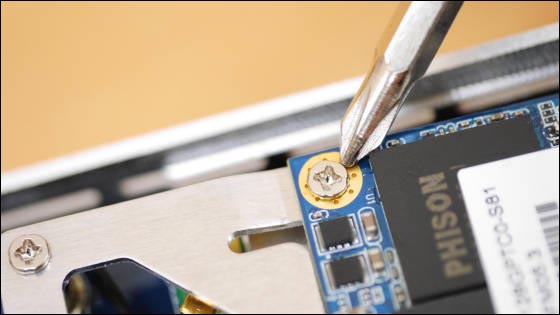
Remove SSD because it jumps up.

This is mSATA type SSD. A 128 GB model was installed. Memory chip made by NANYA.

Next, remove the screw that secures the metal stay.

SSD and Wi - Fi / Bluetooth card came out when you removed the stay.
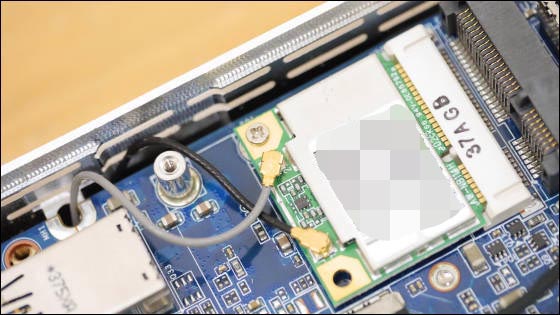
Carefully remove the antenna cable.
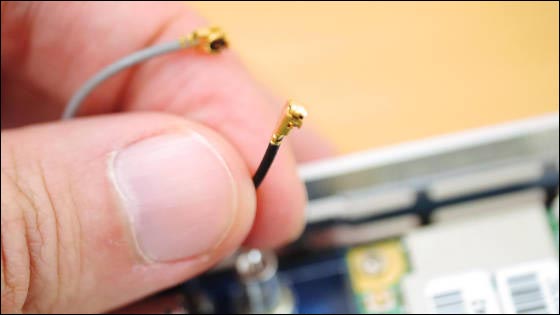
Photo Remove the fan connector on the red frame ... ...
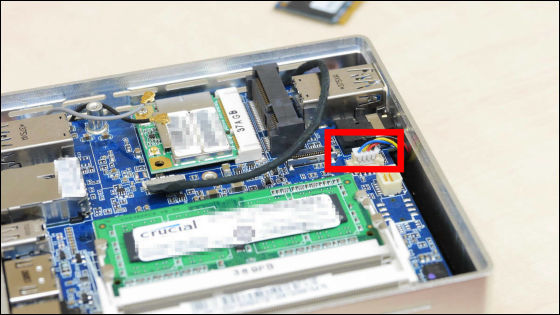
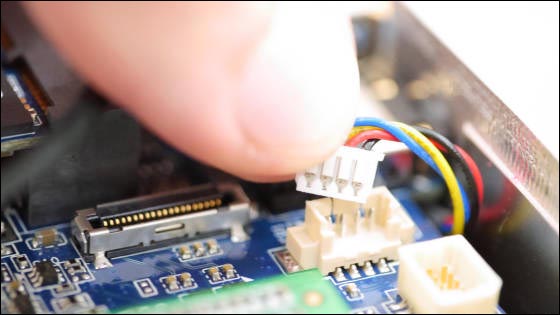
You can remove the board by removing the screws on the motherboard.
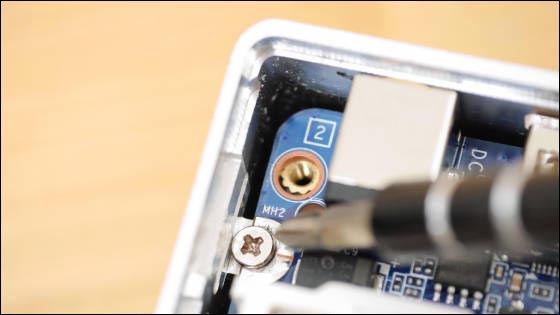
When you removed the motherboard, the daughter board for the projector came out from the bottom.

The daughter board is also blue.
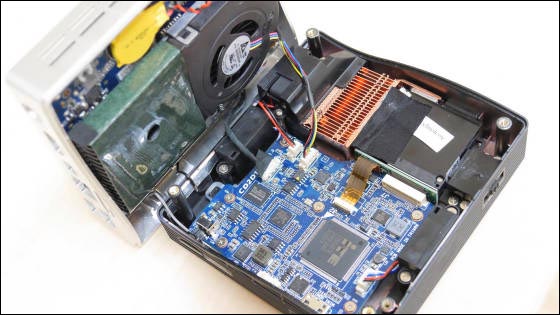
The black part of the picture is the projector unit ......

A copper heat sink is attached.
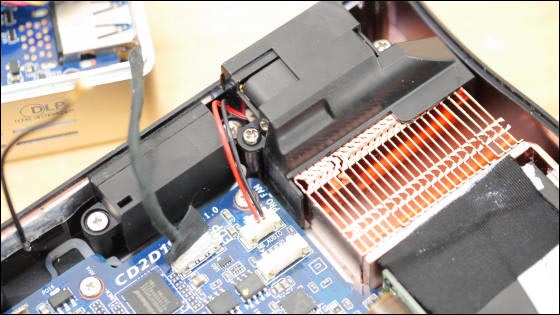
Remove the fan connector of the motherboard ......
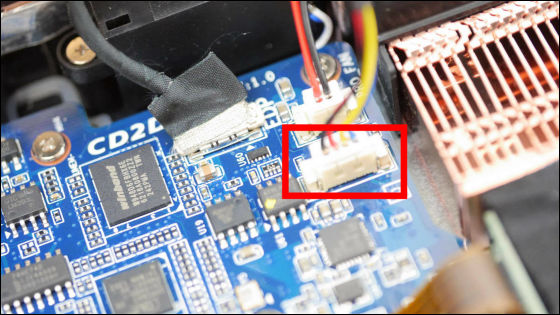
When arranging the motherboard (left) and the daughter board (right), you can see that the sirocco fan on the motherboard has a structure to discharge the heat of the projector unit.
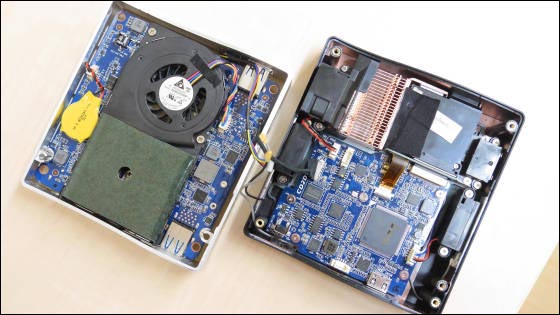
The daughter board for the projector is "CD 2 D 19 B" model number.
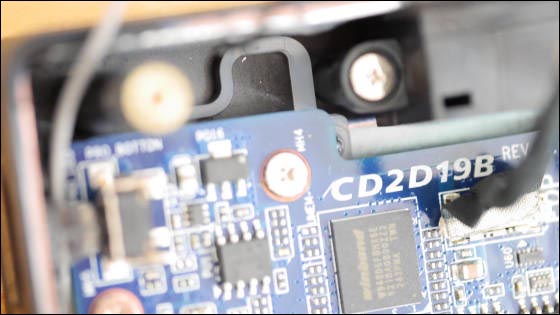
A chip called "IT6535TE".

Finally check the back side of the motherboard. Apparently the CPU seems to be mounted on the back side.

Removing the screw of the fan ......
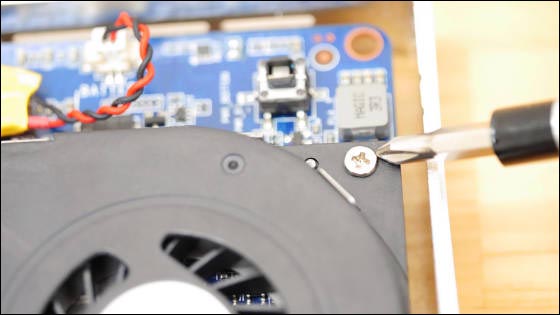
I saw the CPU cooler.
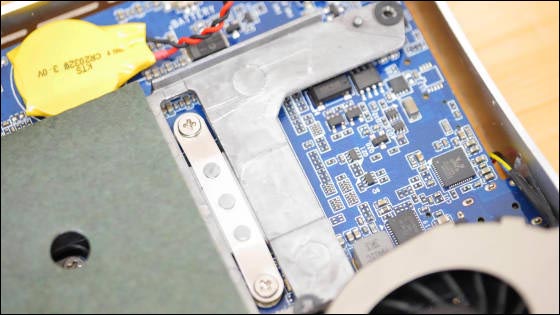
Remove the screws and remove the CPU cooler ......

It is a CPU 's appearance. BXP is equipped with the Intel 4th generation Core series (Haswell) Core i3-4010U (1.7 GHz).

The back of the CPU cooler looks like this.
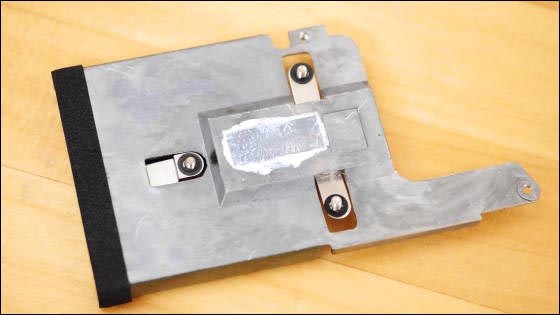
The heat sink is smaller than that of the projector unit. You can imagine that the heat value of the projector is high from here.

◆Try moving the projector
Disassemble with moderate, try booting BXP. First of all, we attach the tripod attached to BXP.

Attach it to the bottom of the BXP and bend your feet ......

I became like a projector.

Although BXP can be used as an ordinary small PC, it turned out to turn on the projector and tried using it. Even with the projector turned on, BXP can use clone mode or extended display mode if you attach an external display.

Although it projected on a white wall instead of a screen, it has few blurring of letters and it is a level that can be used enough for a presentation.

When I display the article of GIGAZINE it is like this. Since the screen resolution is WVGA (864 × 480), the information displayed is less. However, presentation software such as PowerPoint seems to be said to be a display size that can be practically used.
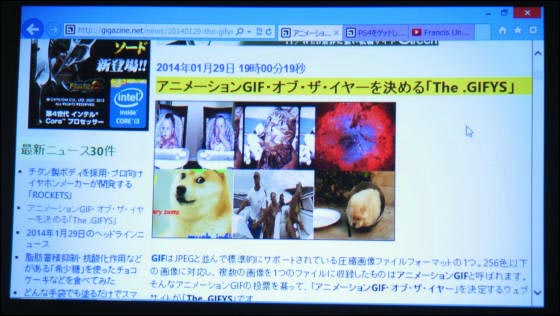
◆sound
Since BXP has a stereo speaker of output 1.5 W, it can output sound with PC alone. So, I tried to check the speaker performance of BXP by watching YouTube movies.
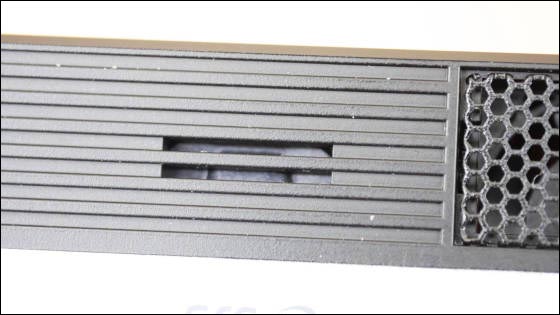
Stereo speaker of BRIX projector model sounds quite sound - YouTube
The speaker has better sound quality than expected, and even if the volume is raised, the sound will not break. For general meeting spaces such as conference rooms, I felt it was very convenient because I could present a presentation with sound without preparing speakers.
However, the sound of the fan which BXP itself gives out is rather large.
This is about BRIX projector model's operating sound - YouTube
When measuring the volume, it is approximately 55 db.

However, the sound of BXP fans is not as great as general compact projectors. Rather, it is a level that seems to be excellent as it is suppressed to this volume with an overwhelmingly smaller size than a small projector.
◆heat
Since BXP houses a PC and a projector in an ultra small cabinet, it is anxious about how much heat is generated. So I continued to play the YouTube video for 30 minutes and then measured the heat distribution by thermography.
The temperature of the front part seems not to be so high.
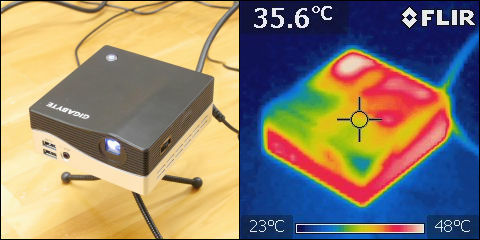
However, the back panel part is quite hot and it is nearly 60 degrees. The result of this measurement is the temperature in a room at room temperature of 20 degrees, but in summer it seems that the temperature will be higher.
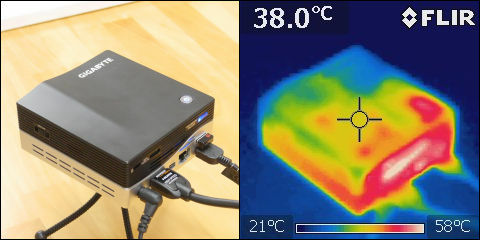
◆spec
CPU:Fourth Generation Intel Core i3 - 4010 U (1.7 GHz)
memory:SO - DIMM DDR 3 L (1.35 V) · Up to 16 GB
LAN:Gigabit LAN (Realtek RTL 8111 G)
audio:Realtek ALC 269
graphic:Intel HD 4400 graphics
output:HDMI (up to 4096 × 2304 24 Hz), Mini DisplayPort (up to 3200 × 2000 60 Hz)
projector:DLP (864 × 480), 1.5 V speaker, mini HDMI input
Expansion slot:MSATA × 1, mini-PCIe (but used with WiFi + Bluetooth card)
I / O:HDMI, Mini DisplayPort, USB 3.0 × 4
size:Vertical 11.44 cm × width 10.76 cm × height 4.89 cm
◆Summary
GB - BXPi 3 - 4010 is a very unique PC with a built - in projector in a PC of a size that can be carried anywhere in the bag in its palm - sized size. Although the resolution of the projector is not so high, it is a practical depiction ability enough for the presentation, so it seems convenient to project easily with a small meeting.
Moreover, since it is equipped with Haswell Core i3 processor, memory is up to 16GB, SSD of mSATA can be mounted, so it is never inferior to the specification of PC and the graphics are also Intel HD 4400 graphics, so even if you think without a projector It is perfect for everyday use.
GB-BXPi 3 - 4010 with a unique ultra-small projector PC has a barebones state without memory and SSD and the market assumed price is 80,000 yen.
Related Posts: