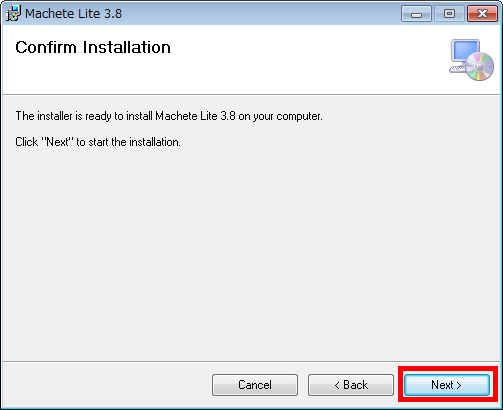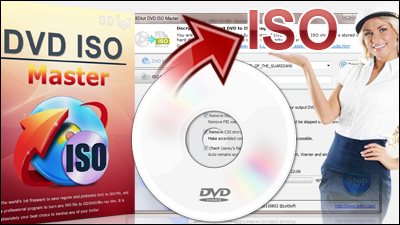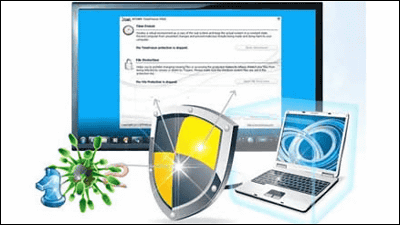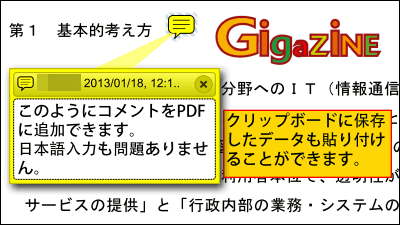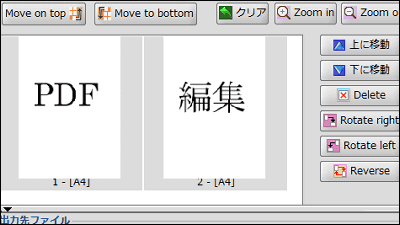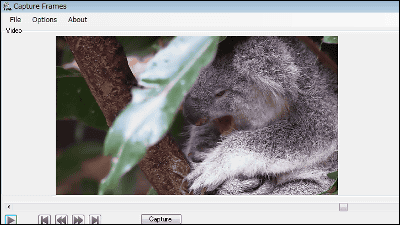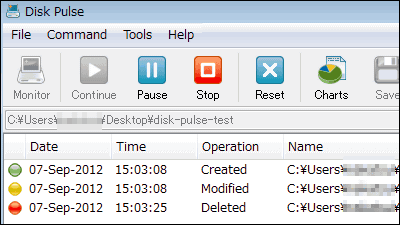`` Machete Lite '' free software that can edit AVI / WMV files without deterioration
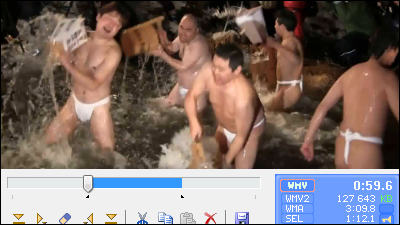
'Machete Lite' is software that can cut, copy, insert, delete, and save videos without deterioration. It is a free version and there are restrictions on what it supports, but you can play 'AVI / WMV (ASF) file', 'edit AVI / WMV (ASF) file', 'edit metadata', 'snapshot' etc. . Procedures for installation, Japanese localization, basic editing, etc. are as follows.
Machete Video Editor Lite-Free Video Editor
◆ Installation
Click 'Download' on the above site and launch the downloaded installer.
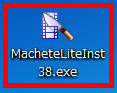
Click “Next”.
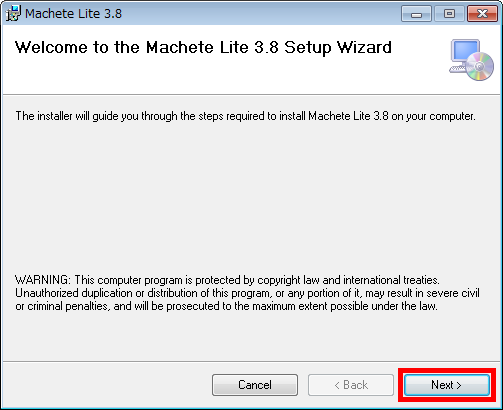
Check 'I Agree' and click 'Next'.
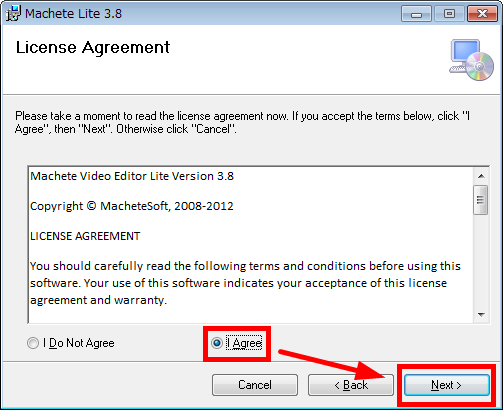
The save location will be required in Japanese, so copy or write down and click 'Next'. For Windows 7 Professional (64bit), it is ' C: \ Program Files (x86) \ MacheteSoft \ MacheteLite \ '.
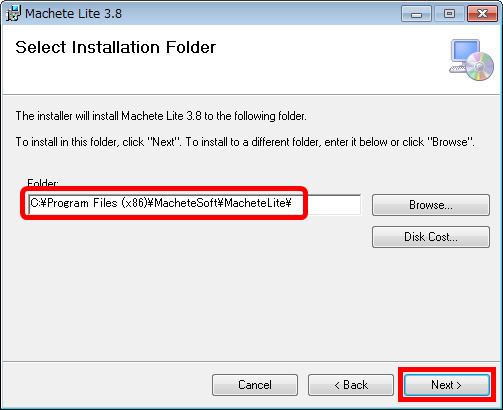
Click “Close”.
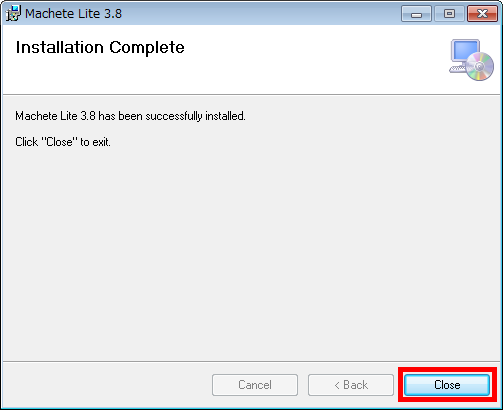
◆ Japanese
Use of free software
Next, the software is translated into Japanese. Click “DOWNLOAD” on the above page.
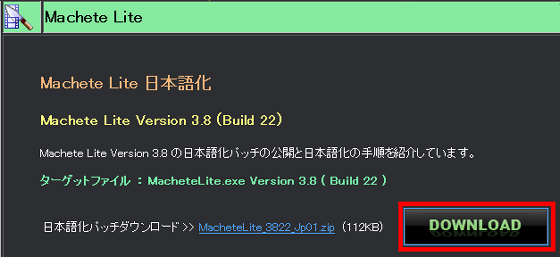
Unzip the downloaded ZIP file with
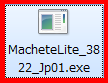
Click “Yes”.
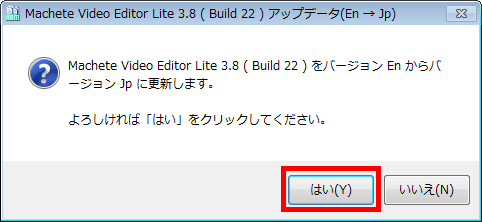
Specify the save location that you copied or wrote down, and click “OK”.
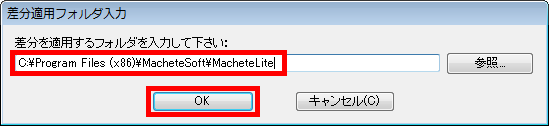
Click 'Close' to complete the Japaneseization.
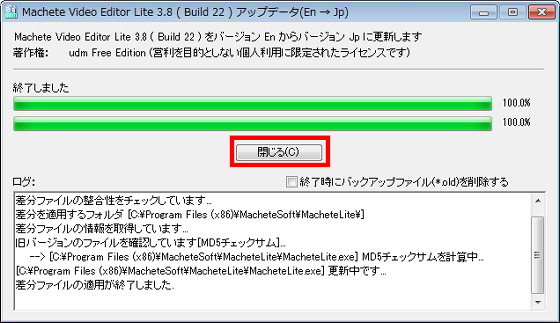
◆ Basic editing operations
Start 'Machete Lite'.
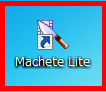
Click 'Open' from 'File'.
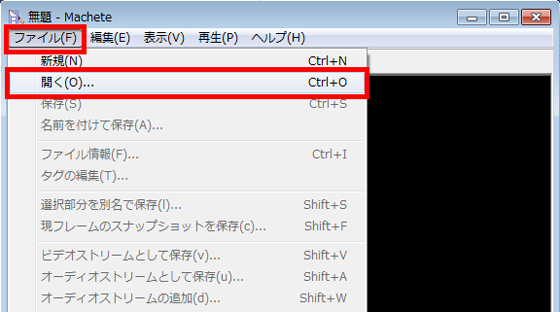
Select the video to edit and click 'Open'.
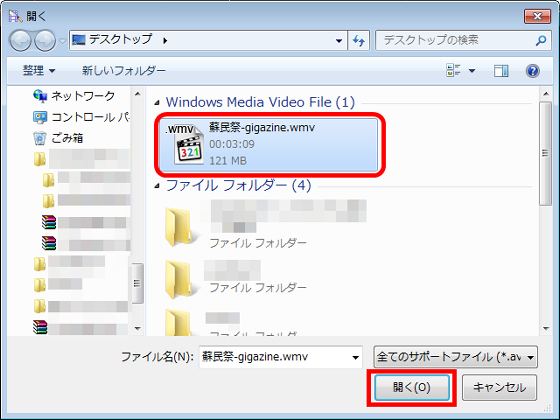
First, how to set the video start position. Move the 'seek bar' to the position you want to be the video start position.
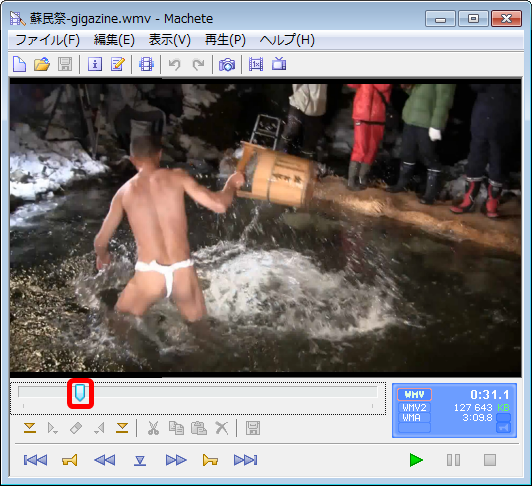
Either of the 'yellow key marks' on the left and right can be clicked at least once to determine the video start position. Clicking this lock is mandatory, otherwise you will not be able to edit the video.
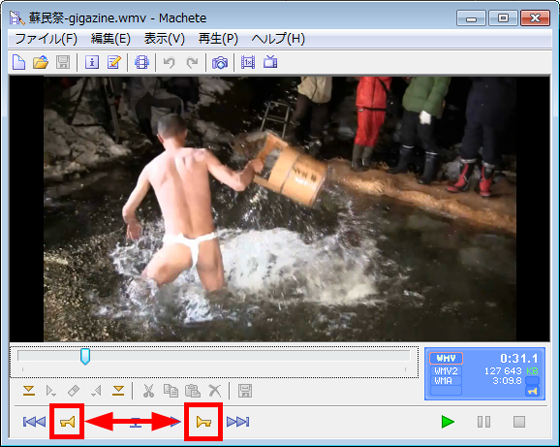
Click on the 'yellow triangle' to determine the start of the video and a blue bar will appear.
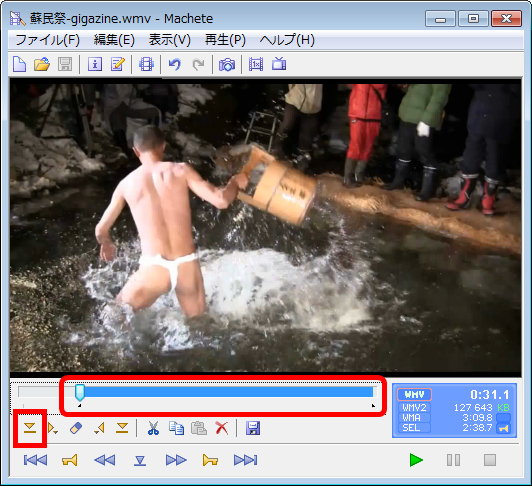
Next, a method of setting a moving image end position. Move the 'seek bar' to the position where you want to end the movie.
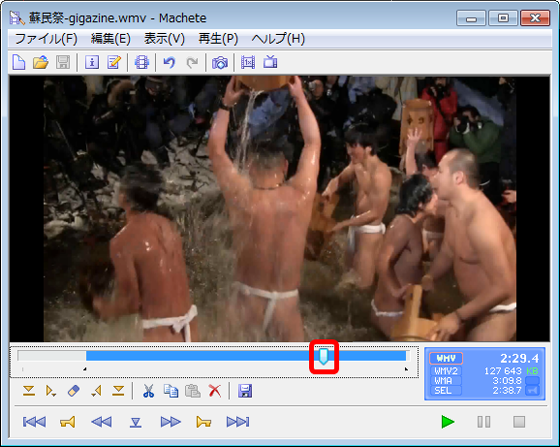
Either of the 'yellow key marks' on the left and right can be clicked at least once to determine the video start position.

Click the 'yellow triangle' to display a blue bar from the start to the end of the video. Now click on the 'Save' button to finish editing the video and save the video.

The video that was actually edited is as follows. This is the basic video editing operation.
In addition, there are buttons for “cut”, “copy”, “insert video”, and “delete” in the red frame, and you can “cut”, “copy”, “delete” the video existing in the blue bar, Insert 'at the seek bar position.

Even if you failed to edit the video, you can return to the previous operation by clicking 'Delete Undo Selection' from 'Edit'.
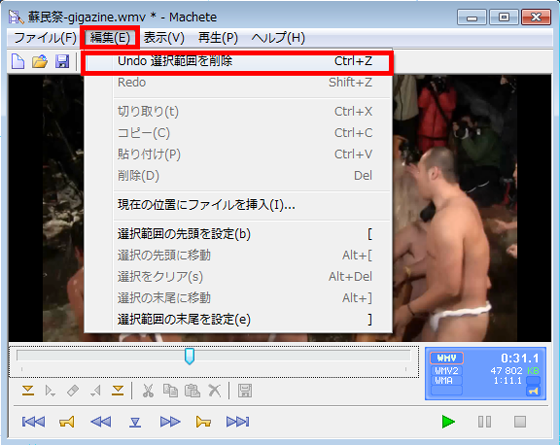
If you want to snapshot one scene of the movie, click “Save snapshot of current frame” from “File”.
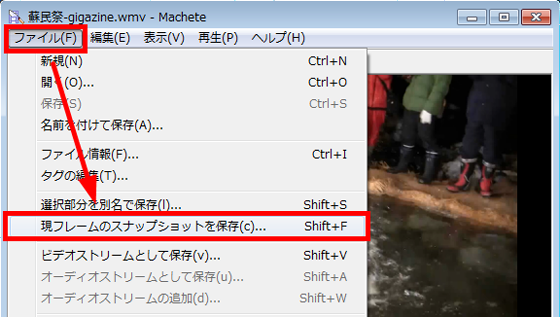
Below is the saved snapshot.

The movie used for the operation explanation is from the 'Sumin Festival' held at Kuroishiji Temple in Oshu City, Iwate Prefecture. Articles about the Sumin Festival are as follows.
Naked men bathe in the water in the extreme cold and shout on the flame `` Sumin Festival '' local coverage-assault edition--gigazine
`` Sumin Festival '' local coverage of naked men bathing in the frozen river and shouting on the flames-Frigid cold edition--GIGAZINE
`` Sumin Festival '' local coverage of naked men bathing in the frozen river and shouting on the flames-Burning edition--GIGAZINE
Naked men bathe in the frozen river and shout on the flames `` Sumin Festival '' local coverage-contention edition-gigazine
Related Posts: