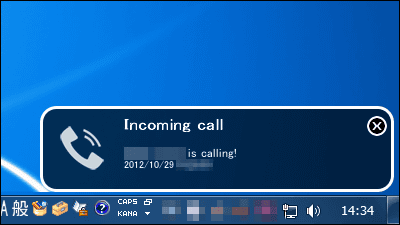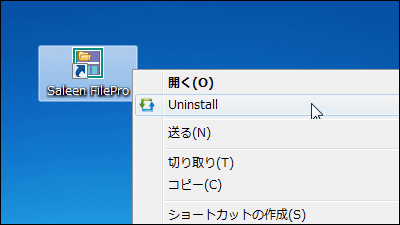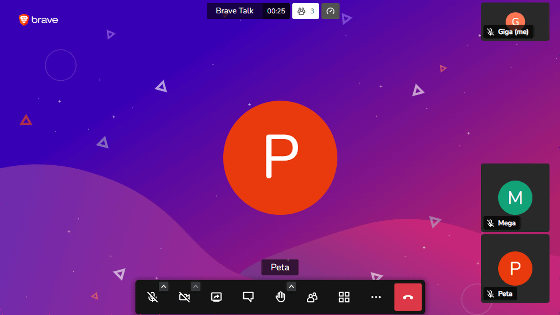Review that you can use "TONIDO" which can make PC online storage free for free very easily

"Tonido"Is a free software that can be easily converted to online storage simply by installing it on a laptop connected to the Internet. After installation, setting of the ID is completed by just specifying the password, and after that, it has the easy and powerful function that it becomes possible to access files inside from PC or smartphone. Please check the procedure below until you actually set it up and use it.
◆ Downloading and setting
belowpageWhen you go to there you have an installer compatible with Windows, Mac OS X, Linux etc, so download the ones that suits your OS. In addition, we used one for Windows for this review.
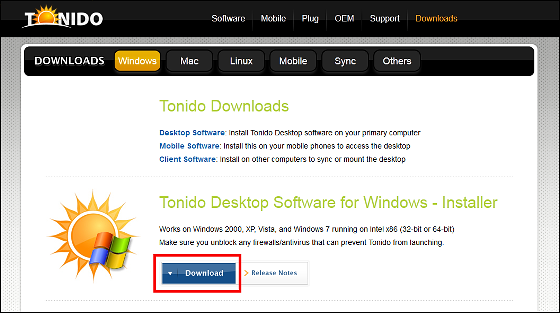
Double click on downloaded installer
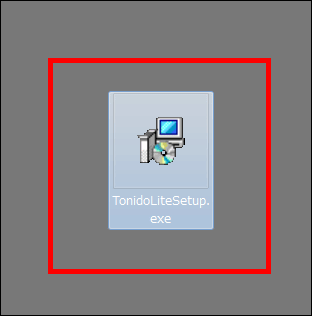
If you hit "Next" repeatedly
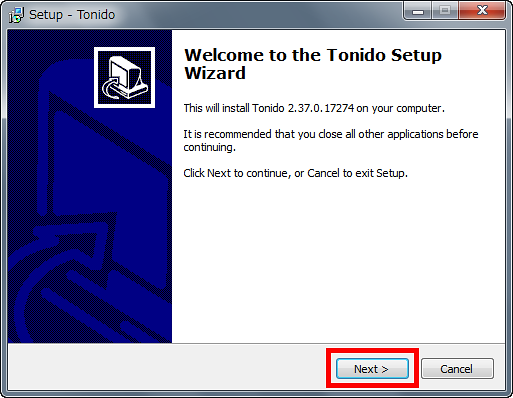
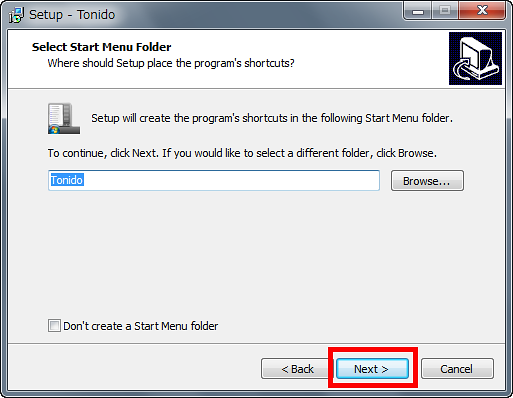
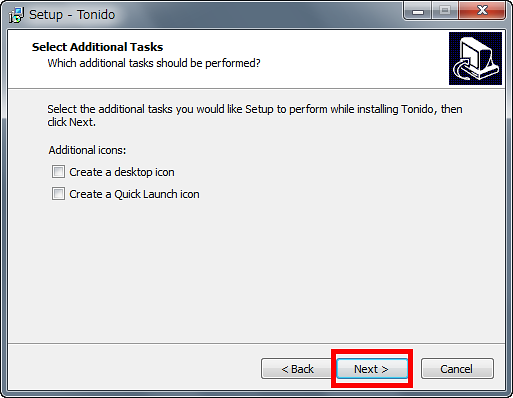
Click "Install"
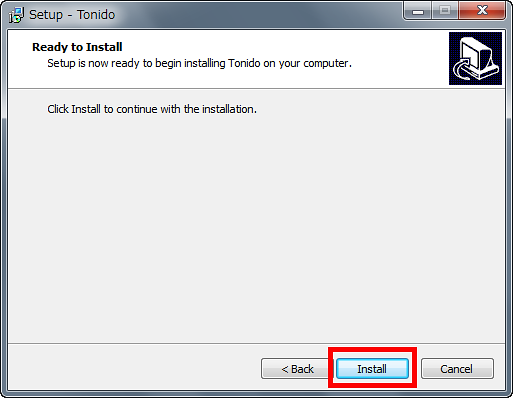
Installation like this will automatically proceed
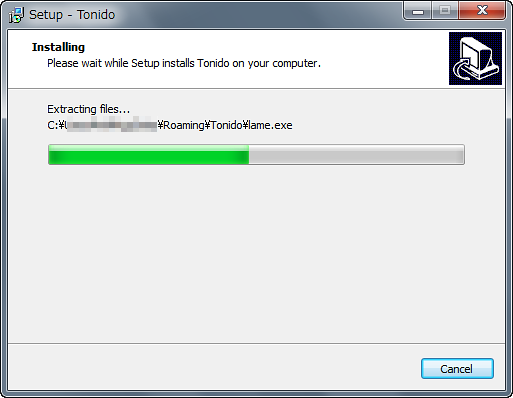
When you click "Finish", the browser starts automatically and "Tonido" home screen is displayed.
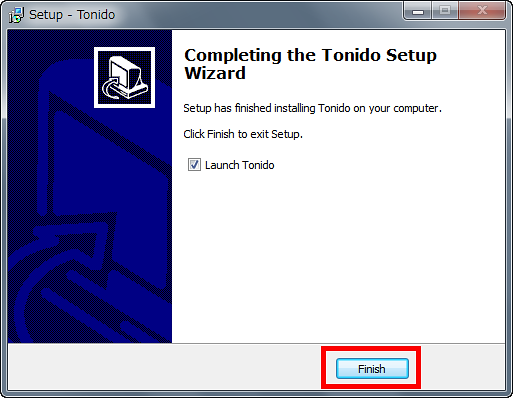
Set the account name and password and click "Create", the initial setting is completed.
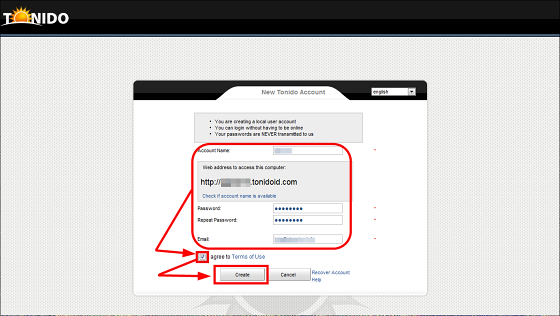
The home screen looks something like this. Although it can not be Japaneseized, it is only a simple word such as "Files" and "Share", so even if you are not good at English, you should not have any problem.
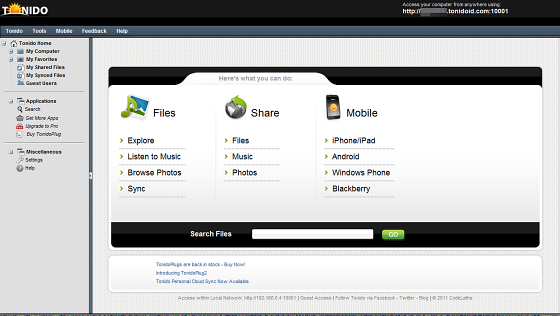
◆ When using alone as an online storage
Basically, all the files in the PC where "Tonido" is installed are accessible, so setting is unnecessary. Frequently used files are handy if you create folders on your desktop etc. and you can reach snow.
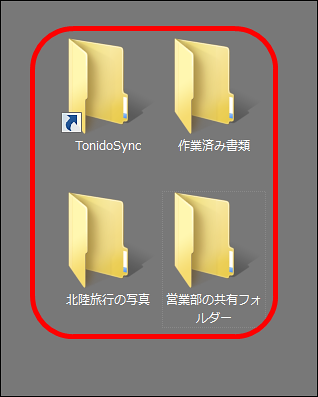
他のPCからアクセスする場合は、ブラウザのURL欄に「http://[アカウント名].tonidoid.com」と入力し、表示されたページでパスワードを打ち込めばOK。
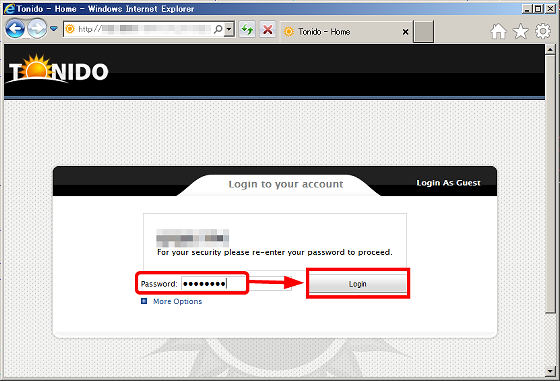
You can access the control panel as follows.
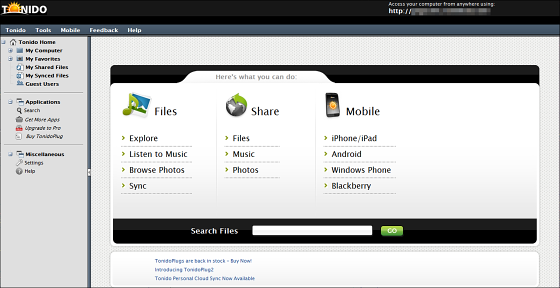
Since you can search folders and files even in Japanese, enter keywords in the window to the right of "Search Files" and click "GO".
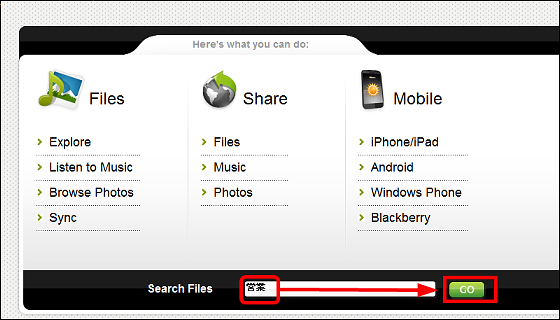
As the search results are displayed as below, click the folder you want to access.
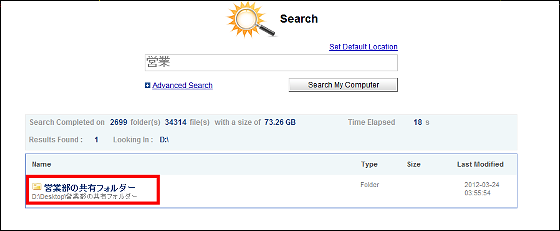
After selecting the required file and clicking "Download Selected File" ... ....
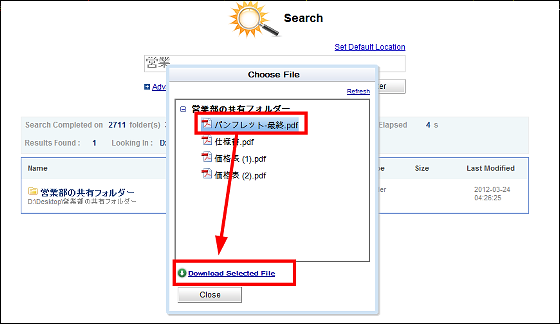
You can move files locally as follows.
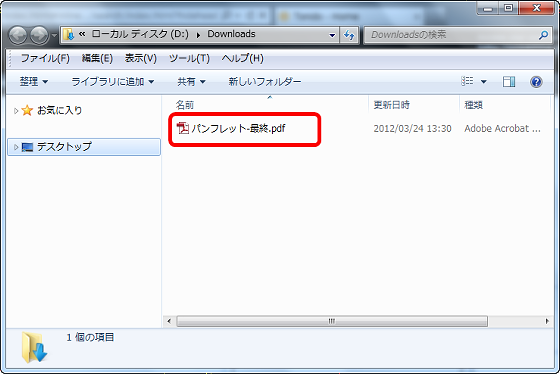
◆ When sharing data with more than one person
Click "Files" in "Share" on the home screen.
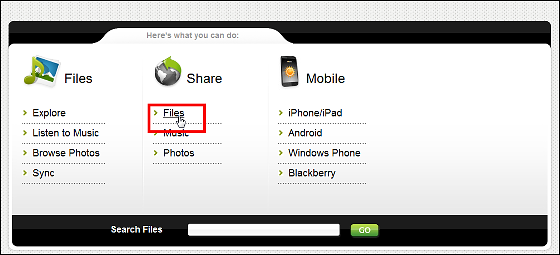
Click "Brows".
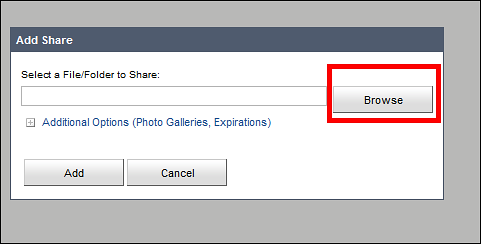
Select the folder you want to share.
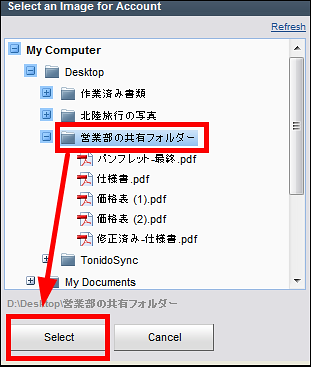
If you click "Add", sharing is completed.
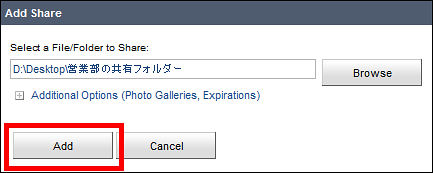
It is displayed as a shared folder as follows.
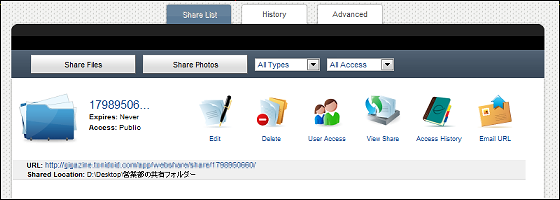
Click "User Access" if you want to share only with a specific person.
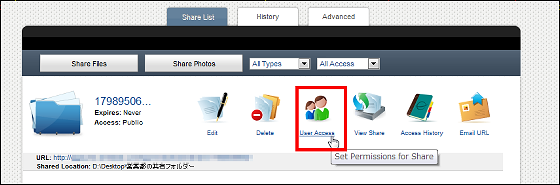
Uncheck "Allow Everyone" and click "Add New User".
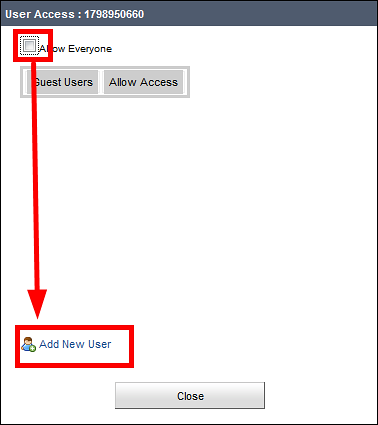
Set the user name and password to add and click "Add".
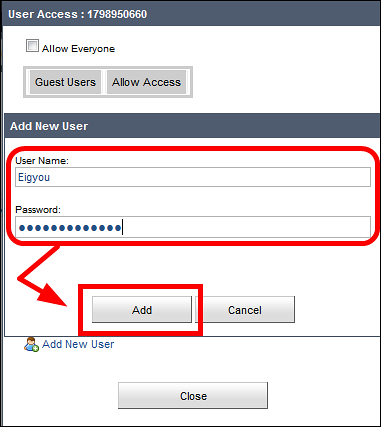
Click "Close". By setting this state, even if you access the URL for sharing by chance, you will not be able to access folders and files for those who do not know the user name and password.
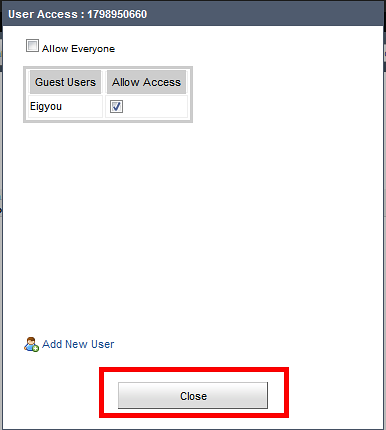
Click "Email URL" to send the URL for sharing by e-mail.
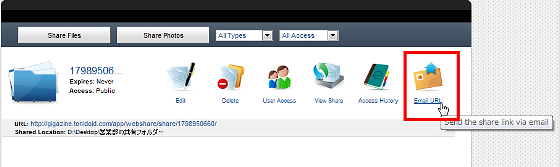
Enter your name and email address, the address and message of the other person, and click "Send Email". If you set a password in the folder, you need to contact the user name and password beforehand.
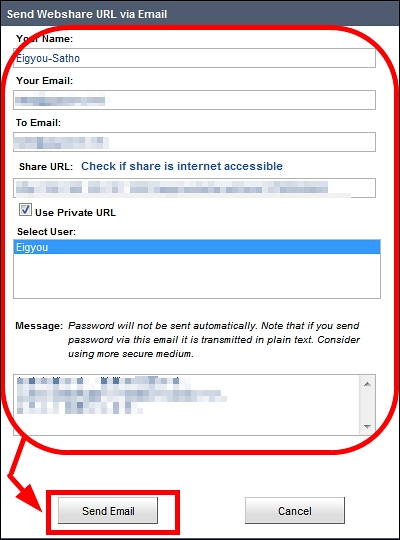
The following mail will be delivered to the other party, so if you click on the URL you can access the shared folder via the Internet.
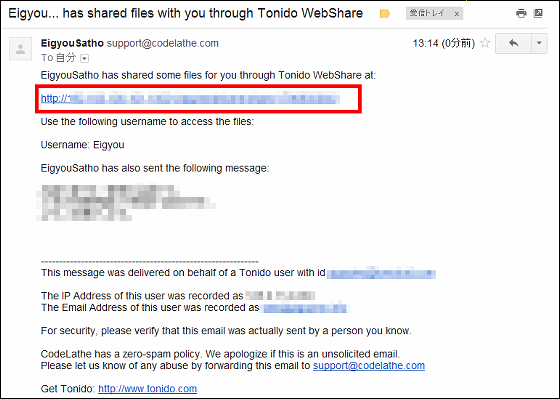
In the case of a folder with a password, the following display will be displayed, so if you enter a user name and password informed in advance ......
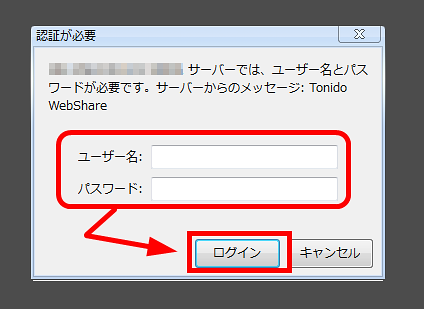
You can access the files in the shared folder as follows.
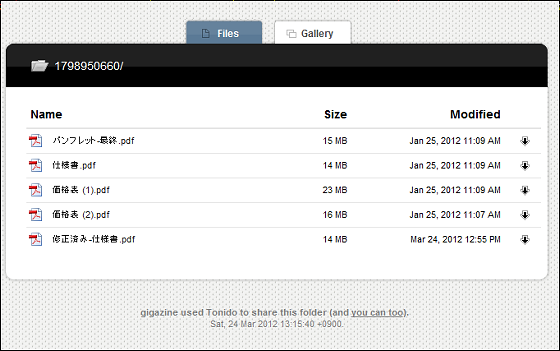
◆ How to use from smartphone
"Tonido" also supports iOS devices, Android, BlackBerry, Windows Phone 7 etc, so you can access them using their respective applications.
For Android, go to "Google Play" and tap "Tonido" and tap the displayed application
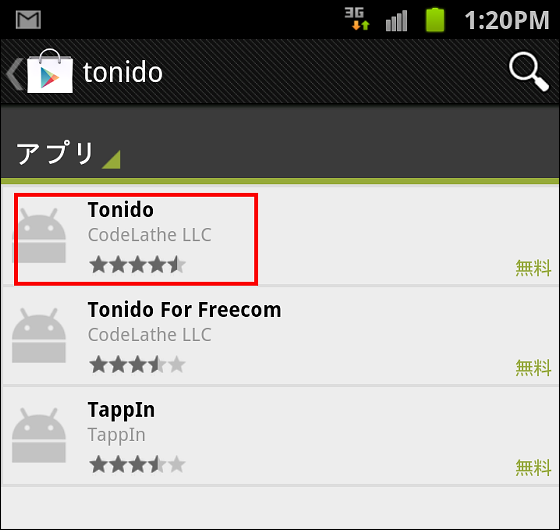
Tap "Download"
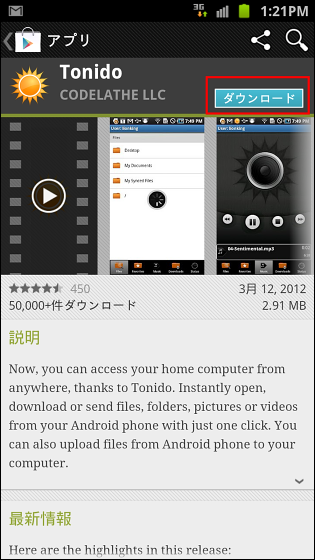
Tap "Agree and Download"
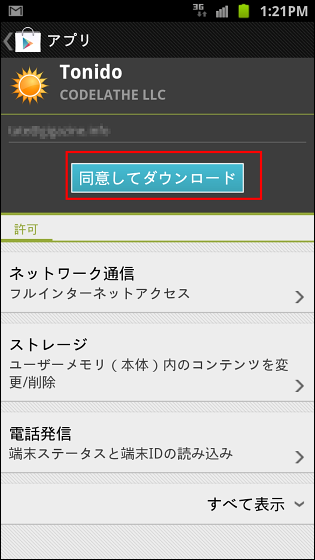
Tap "Open"

Click "Accept"
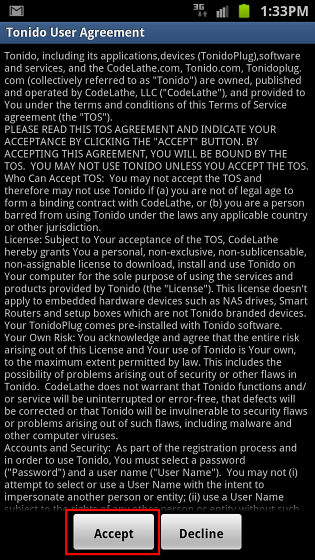
Enter URL, account name, password and click "Login"
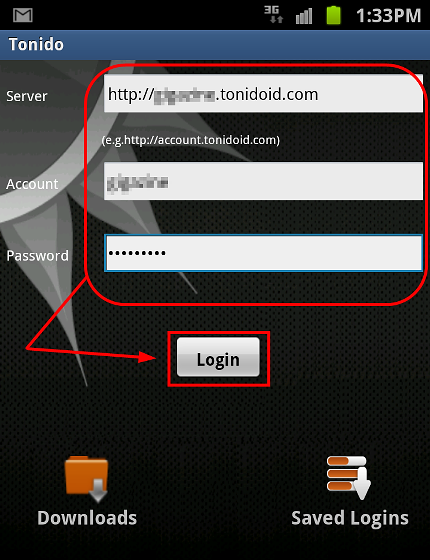
Then you will be able to browse and download files from smartphones as shown below.

"Dorpbox"Or"Yahoo! box"Cloud type storage such as charging is charged for 100 GB units,"PogoplugHardware type such as "must buy hardware has the disadvantage. However,"TonidoIn the case of installing it to an old notebook PC etc., it is merit that all the capacity of HDD installed can be made into online storage without adding additional cost other than the electricity bill. Recommended for those who want easy storage of large capacity online, or those who want to make effective use of lost notebooks that are no longer used.
Related Posts: