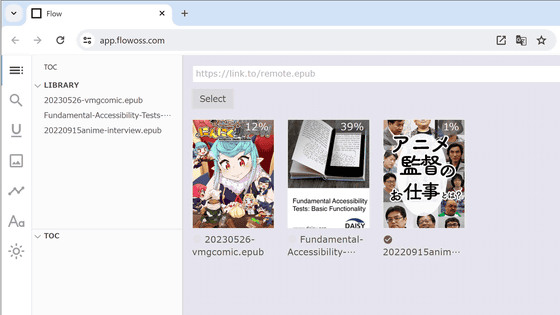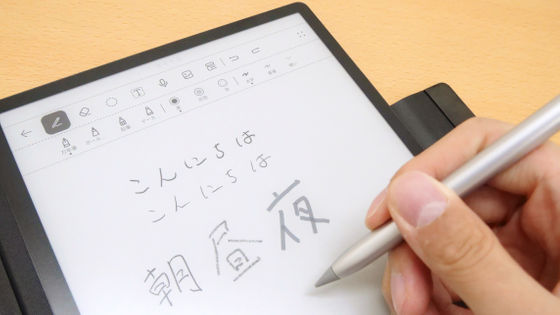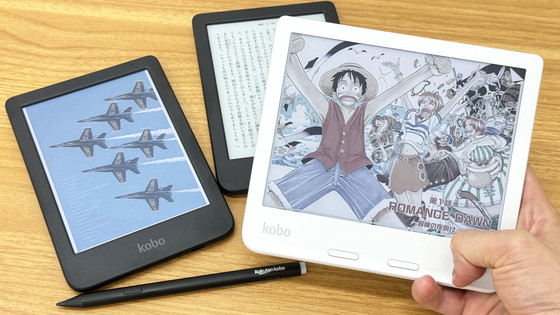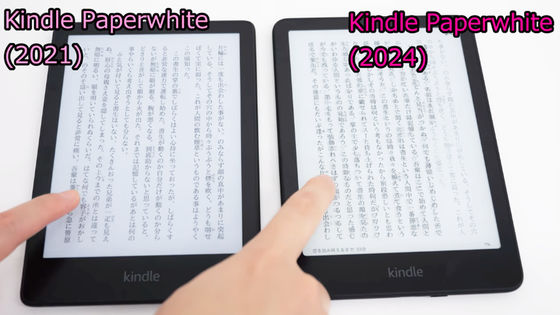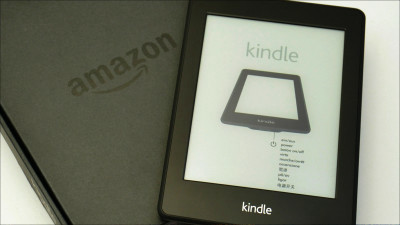I tried using Amazon's touchable e-book reader "Kindle Touch"
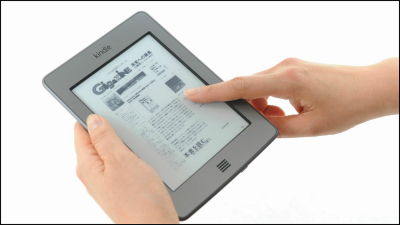
Japan launched in April 2012, Amazon's e-book reader "Kindle Touch" reportedly is produced by Amazon which can sell abundant content with an overwhelming position in book sales on the net, and e-books are also seriously in Japan It is a terminal that has the potential to create a chance to become popular.
In addition, because switching of the page which is the liver which decides the feeling of use of the e-book reader also seems to be light and easy to use so that it can be ascertained with the movie of about 10 seconds below, it is ahead of the release in Japan US Amazon I purchased products of nearly the same specification and checked usability.
Testing "Kindle Touch" page turning speed - YouTube
At the time of article creation, when accessing the site of US Amazon, it says "It is currently being shipped internationally" as follows and can actually be purchased from Japan.

Arrived at DHL's international parcel.
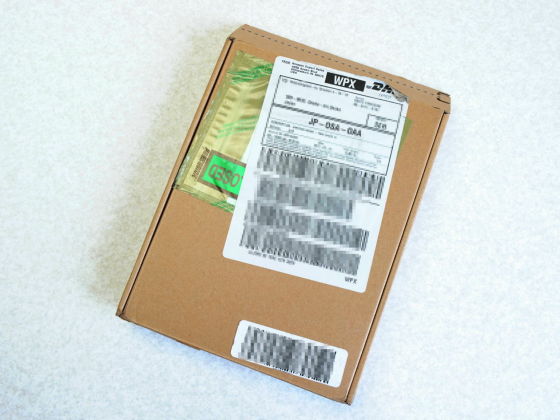
There is the character "Kindle Touch" on the side.

With this feeling it is VERBERY and opened.

You can see the appearance of the terminal inside as you open it.

It is possible to open the main body and pick up the main body in hand.
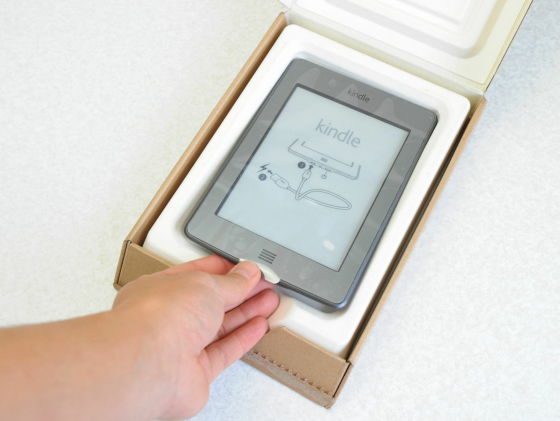
There is a USB cable for charging and data transfer under the terminal.

One terminal is a usual size USB and one to insert "Kindle Touch" is a microUSB terminal.

Peel and peel off as the protective film is affixed.
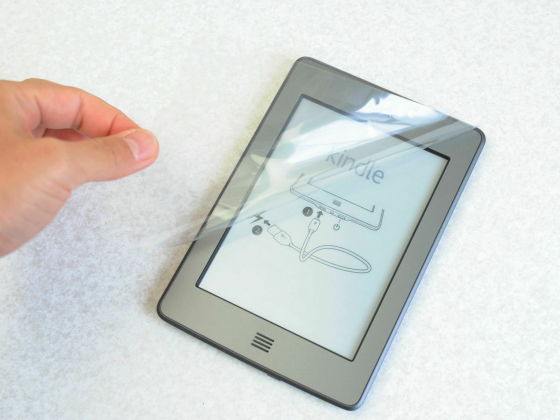
Looking from the front like this. A 16 × gradation black and white display of 600 × 800 dots is carried.
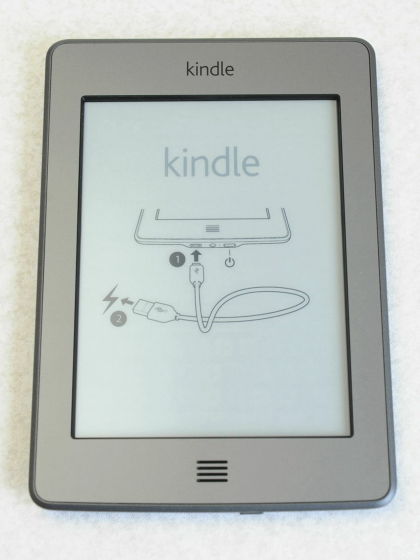
The shape of the home button at the center of the terminal where the four lines are raised. The click feeling was solid, and I was able to operate without problems with either thumb or index finger.

It adopts an infrared type touch panel, and since the sensor is on the edge of the display, there is a step of about 2 mm.

Looking at the back, it looks like this. Slightly colored parts occupying most of the area have been subjected to non-slip processing and are easy to hold.
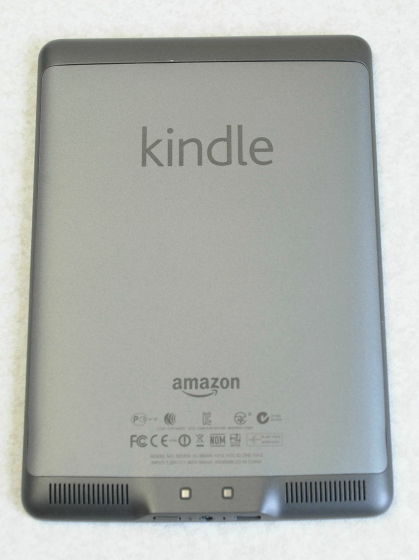
"Technical markSince it is attached, it can be used without problems even in Japan.
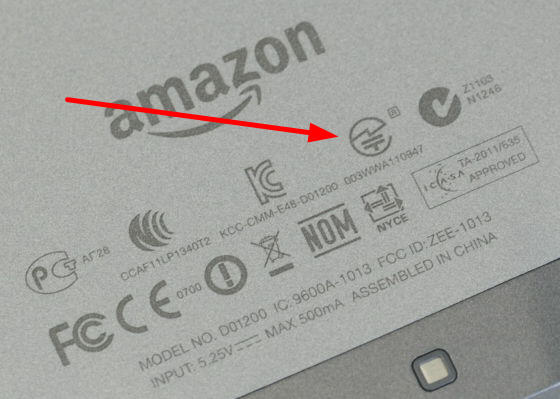
There are microUSB terminal, headphone jack, power button on the bottom part looking at the terminal from the front.

The thickness is about 10.1 mm, about half the diameter of the 10-yen coin.

There are no buttons on the right side.

There is no button on the left side.

There is no button at the top of the terminal.

The main body size is 172 mm in length × 120 mm in width. It is a sense of size that the length is slightly shorter and the width is slightly thicker than the new book (182 mm × 105 mm).
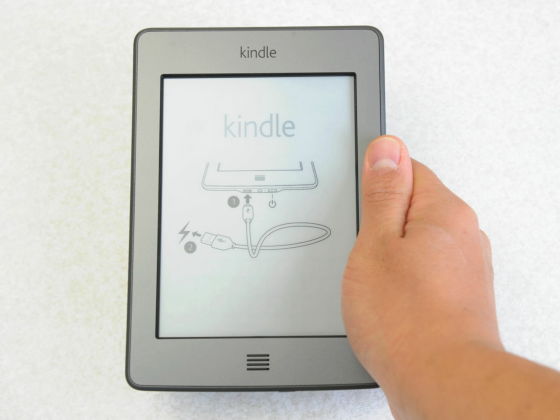
If it is a general man's hand it is possible to have it wrapped around the back like a photo.
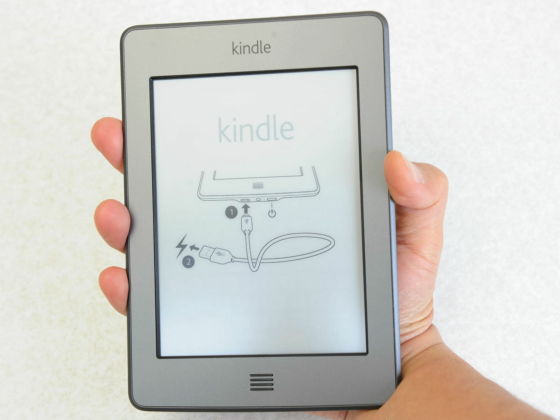
Because it is light weight, it can be held stably even if you hold it like pinching under the terminal.
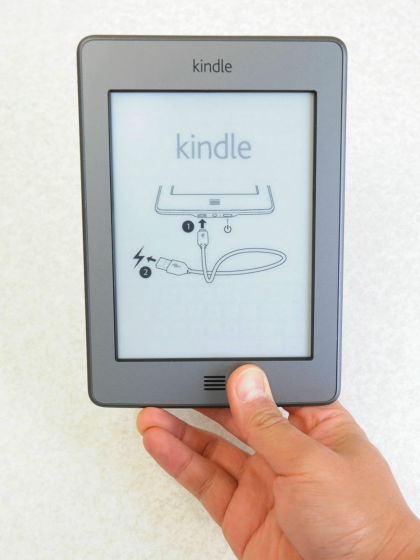
The viewing angle of the screen is wide, and it is a level at which it is possible to discriminate that characters are displayed even from an angle close to the side just as follows.

You can read clearly and clearly even in dark places.
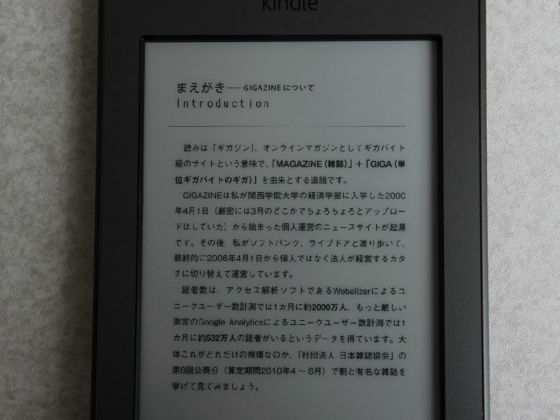
Tap the right side of the screen to page forward, and the page returns by tapping the left side.
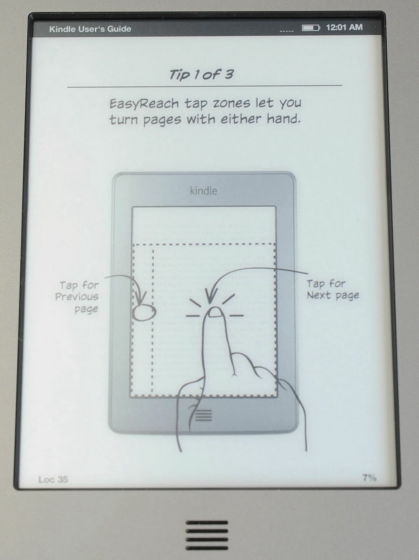
If you lightly tap this area with your finger, you can turn the page. Switching display is crisp as electronic paper, switching is done after blackout of the screen only once in 6 times, so you can view without stress with stress.
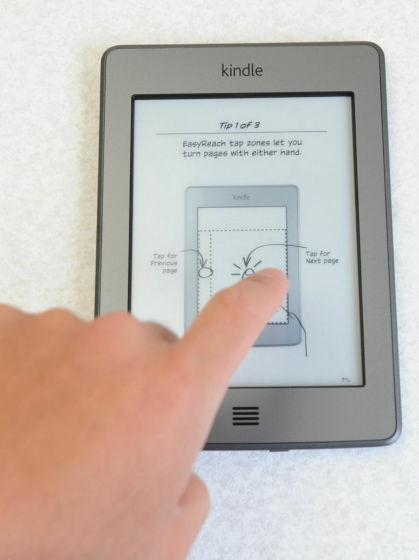
Tap the top of the screen and the menu will appear as shown in the picture.
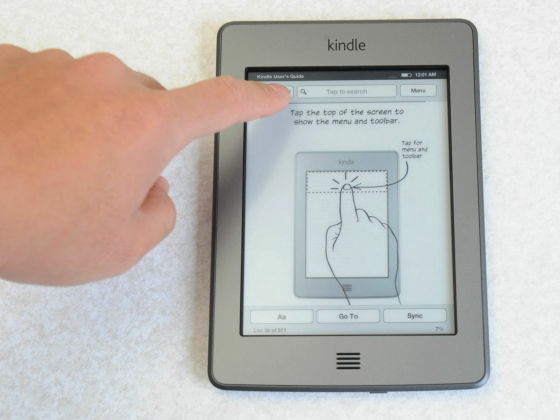
The measured weight is about 209 grams. "IPhone 4S(140 grams) ", but the weight increase is only 69 grams.
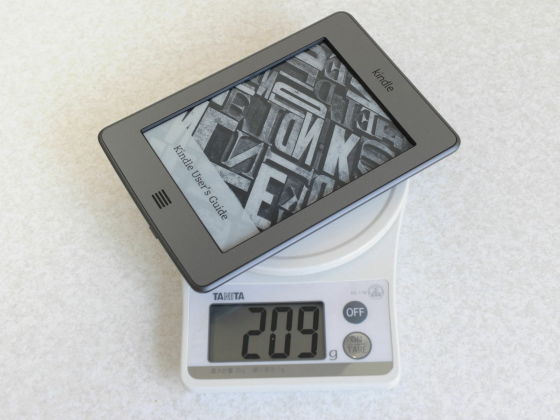
Compared to other "Kindle" series size, it looks like this. From the left "Kindle Keyboard (WiFi model)","4th generation Kindle"," Kindle Touch ".
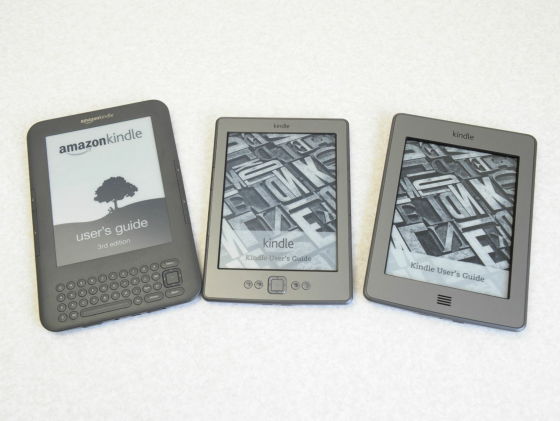
The weight of "Kindle keyboard (WiFi model)" equipped with QWERTY's hardware keyboard is about 224 grams, 13 grams heavier than "Kindle Touch".

The weight of "4th generation Kindle" which is not compatible with touch operation is about 167 grams, 42 grams lighter than "Kindle Touch". If you are not sticking to touch operation, this one will be easy to carry around.

You can see that the size is slightly larger than "4th generation Kindle (photo left)".
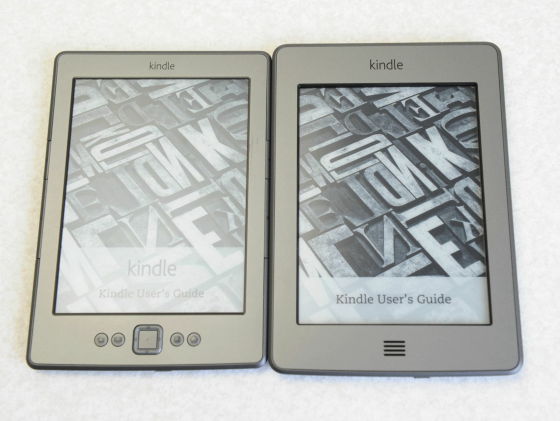
When viewed from the bottom, it is thicker than the 4th generation Kindle (photo left).

If you want to view PDF files etc., transfer files by connecting to PC with USB.
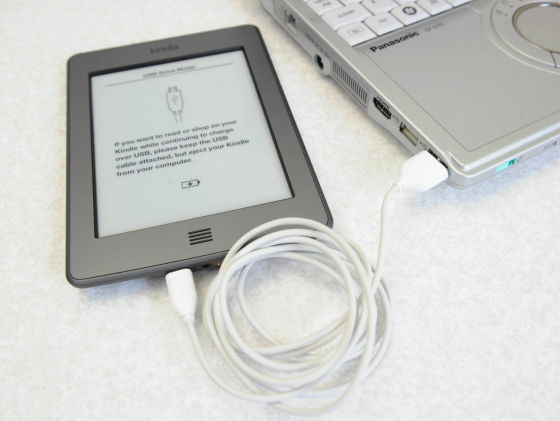
On the PC side, since it is recognized as external storage and so on, you can move files by dragging and dropping from standard explorer without using special software.
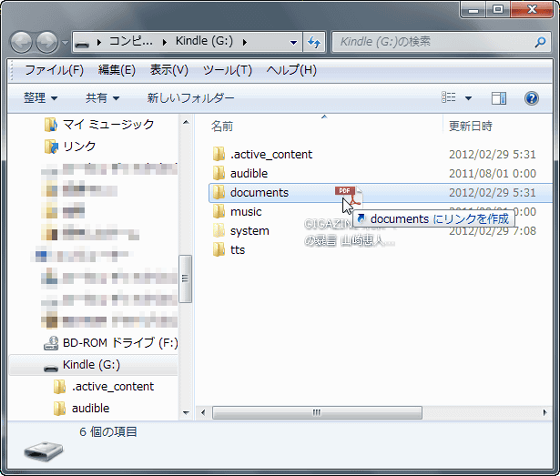
The transferred PDF file has been added to the list like this.
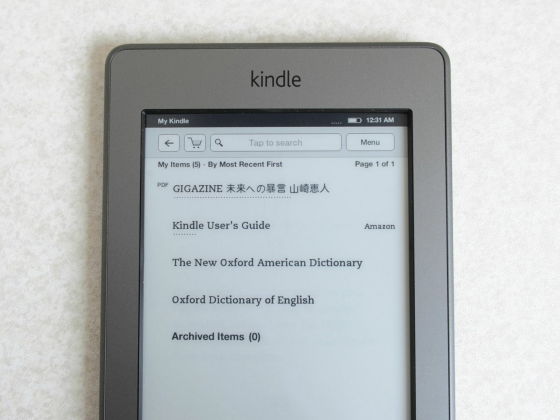
When I display the text, it looks like this.
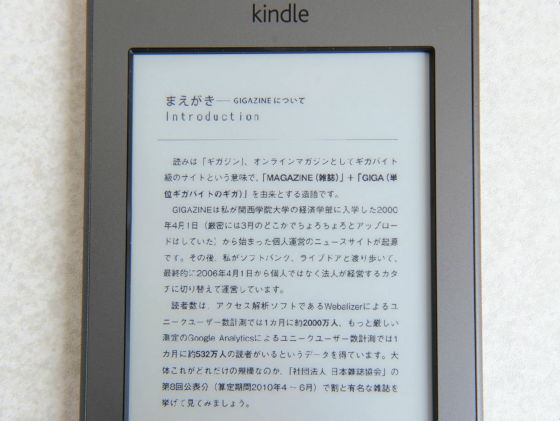
Character enlargement is possible by "pinch out" operation which slides two fingers. Since it is an electronic paper which operates with a completely different mechanism from the liquid crystal display, it is natural that the feeling of operation differs, but I can not deny the feeling of moisseness.
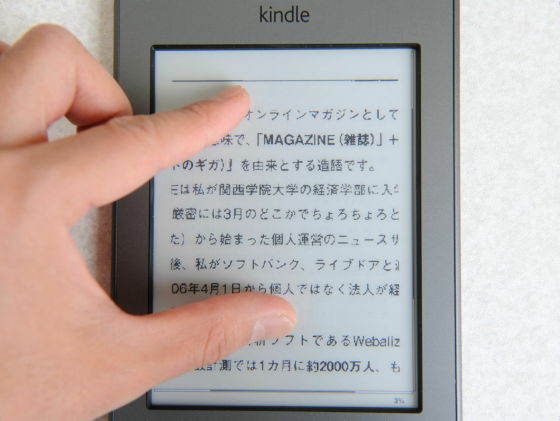
The appearance of actually viewing PDF files can be seen in the following movies.
I tried expanding PDF page turning and enlarging with "Kindle Touch" - YouTube
When you put your finger on the word you want to find meaning and press and hold it, it becomes black & white reverse display, so when you release your finger there ....
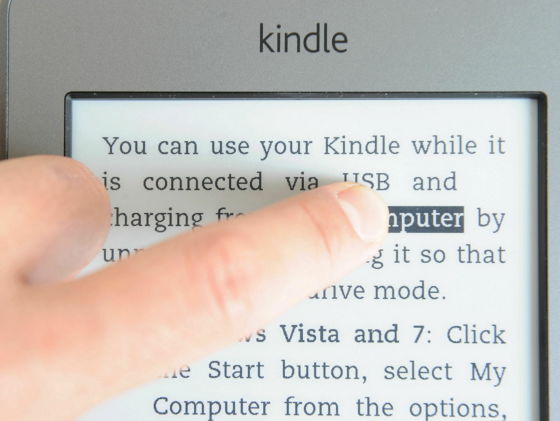
The description of the word will be displayed in the English-English dictionary as follows.
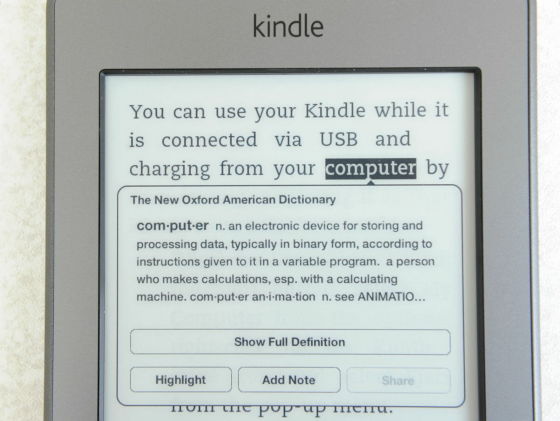
You can check how you actually use the dictionary function with the following movie.
The English-English dictionary function of "Kindle Touch" looks something like this - YouTube
In addition, English sentences can also be used like audio books using the reading function.
I tried using the sentence reading function of "Kindle Touch" - YouTube
If you want to save the text you care as "Clip", trace it with your finger and turn it into black and white reverse display.
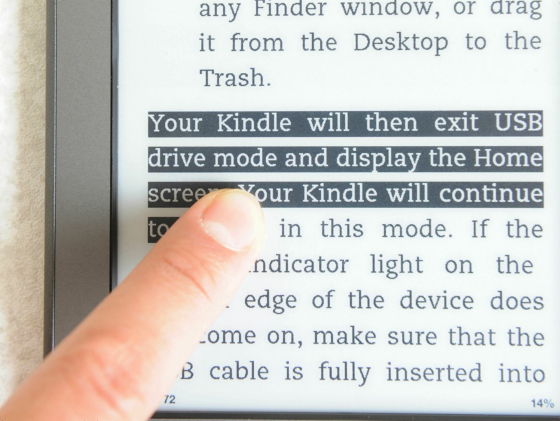
As the item "Add Note" is displayed, tapping ... ....
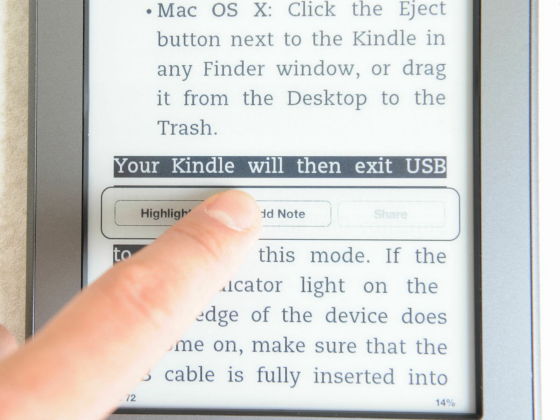
You can add notes and clip them. For this time, as "note 1", tap "Save".
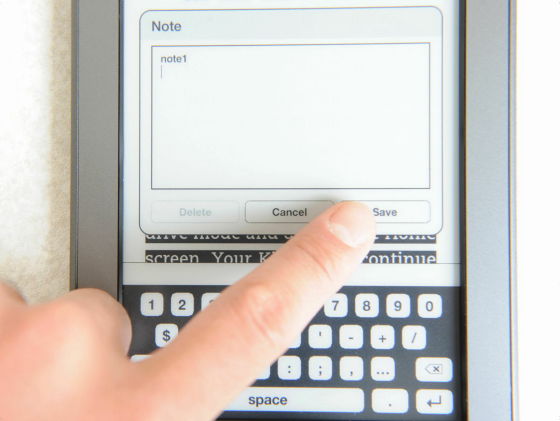
Return to the home screen and tap "My Clippings" ......
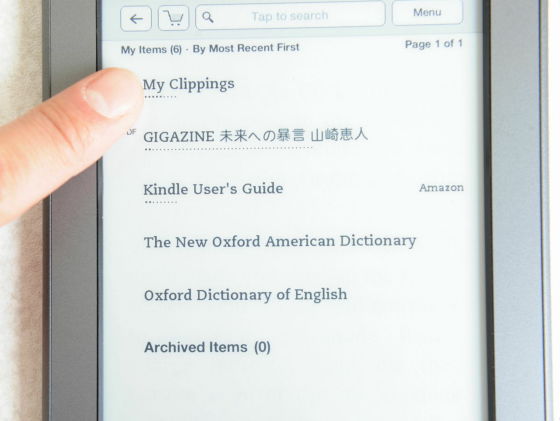
In this way, the date and time of signature and saving, and highlighted sentences are clipped.
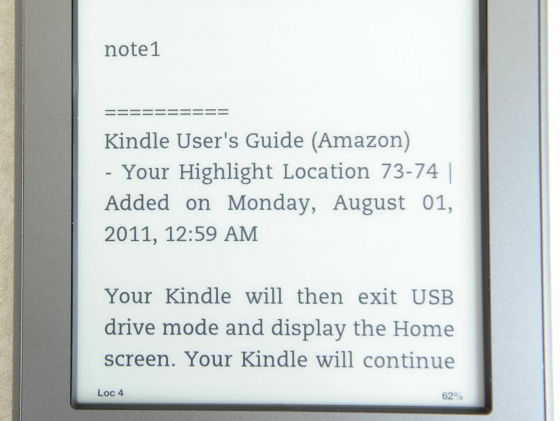
Compared with "4 th generation Kindle", since it corresponds to touch operation, character selection and clip storage are easier to use, whereas the point that the weight increases so that you can clearly see the difference when you hold it Be careful. As an e-book reader, it is a product that has reached a perfection level that is sufficiently practical to use, so expectations will rise as to how much attractive work will be collected in the e-book lineup sold in the Japanese version of Kindle Store at the time of Japan release.
Related Posts: