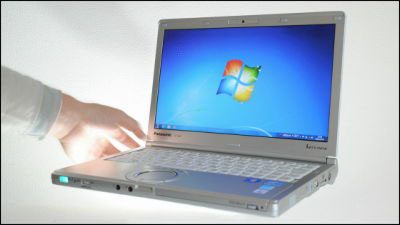I tried using a notebook computer "Precision M6600" that RAID 1 can combine with two SSDs

The biggest concern when using a laptop computer is that "if the hard disk breaks, haste killed." If it is a desktop, you can install a plurality of hard disks and combine RAID, even if the first hard disk is dead, you can have a redundant configuration that keeps moving as long as the remaining hard disks are alive, but it will be impossible for laptop computers ... ... As I thought, what was discovered, what on earth do you use? DELL's mobile workstation of unknown eyes "Precision M 6600(Direct sales price 1580000 yen ~) ".
The one underneath is the "Precision M 6600".
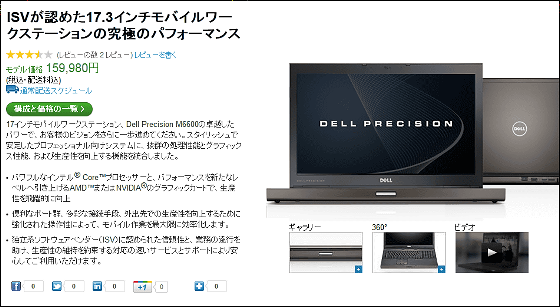
The spec is like this. The OS is Windows 7 Ultimate (64 bit), Core i 7-2640 M (2.8 GHz), memory 8 GB, SSD 128 GB × 2, DVD Super Multi is carried. Although it was Core i 5 at the time of ordering, due to the shortage of parts it seemed that the delivery date would be behind schedule, so we were able to upgrade to Core i 7 without charge, and it was 288,290 yen in the following composition.
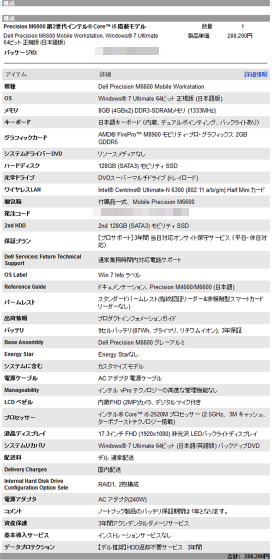
Why did you decide to buy such a strange notebook PC because I wanted to use it for a special purpose server that meets the following conditions.
· It is not a problem to blow off the data, but it does not save a large amount of data, but access speed is necessary for that(I want to configure with RAID 1 using 2 SSDs)
· Sometimes the whereabouts change, you need to be on the desk in general(There is a need to carry it)
· There is a necessity to always display the screen during soft start on the display(Out connecting the monitor only when necessary)
· Unable to bring the uninterruptible power supply together because of the necessity of carrying it, but measures against power outages are necessary(Because it is a built-in battery, it will not stop soon even at power failure)
· It is troublesome to stick keyboard and mouse later(If it is a notebook PC it sticks from the beginning)
Particularly important was the ability to mount SSD with RAID 1 configuration. Unlike HDDs, SSDs are hard to break down due to the small number of mechanical parts, but they are also resistant to physical shocks, but in most cases there is a weak point that data can not be taken out at all once it stops working, so the same It is a requirement to have RAID 1 configuration where data is stored in two storages.
The server handled in this article is completely different from "server" which puts the data of the news site "GIGAZINE", just in case.
◆ Photo review
The package looks something like this.

Contents are body and AC, recovery CD etc in explanation.

The top plate is made of aluminum with matte finish. It is a size that it will not carry around, but if you put it in your bag it is no problem strength.
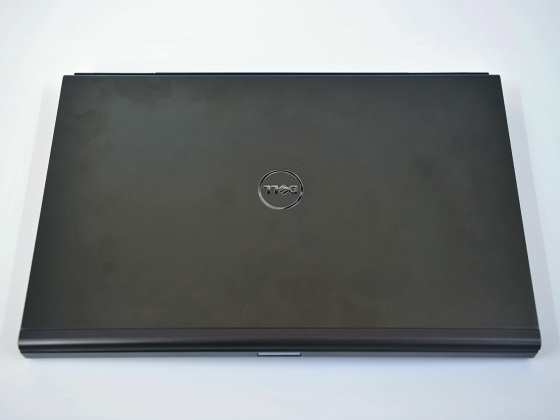
Volume feeling considerably when holding in the armpit. The size is 416.7 (W) × 270.5 (D) × 37.4 (H) mm and weighs about 3.5 kg. If you just move indoors it is a problem weight but if you try to take it outside it is considerably tough level. However, it is better than tower type etc.

You saw it from the front. This surface is also made of aluminum, so it seems that it will not be blowing for some impact.

Pushing the silver button in the center will unlock the tabletop.

I opened it. Looking at only this picture seems to be ordinary size unexpectedly ... ....
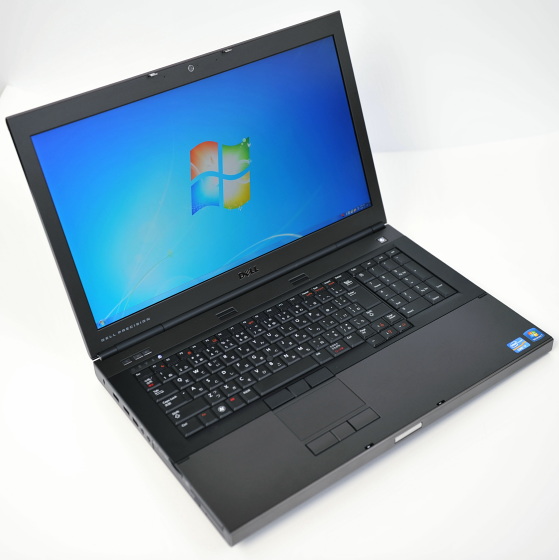
Because it is a color scheme of black and gray aluminum, it is fearfully plain and it is design of quality and brilliant.

The front is like this. The 17.3-inch full-HD display with LED backlight is carried.

With a web camera that can video chat with full HD quality.

The keyboard is a Japanese array with ten key and antibacterial specification.
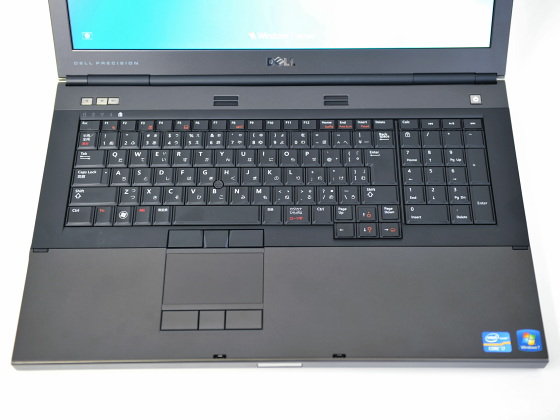
It is also possible to set so that the backlight lights up when the key is operated in a dark place.
Dell 'Precision M6600' keyboard backlight - YouTube
Keyboard backlight setting can be done from "Control panel" "Dell keyboard backlight setting".
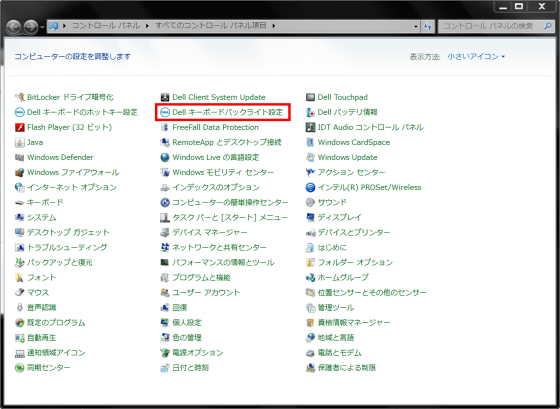
Check the keyboard brightness and select the time to turn off and click "OK" to complete.
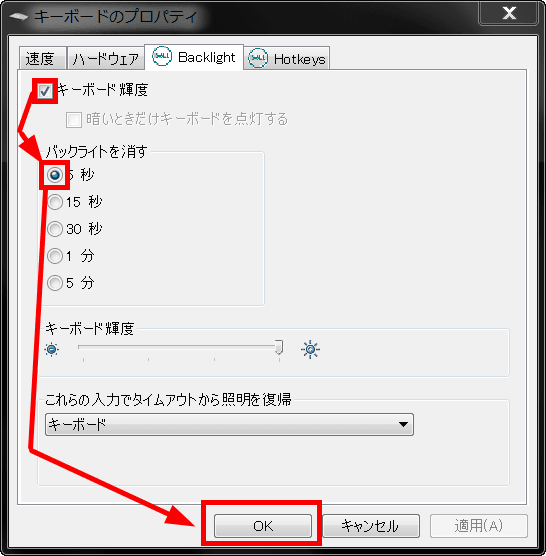
The key pitch is about 1.9 mm and a deep stroke. Even if you push a corner, you can make a keystroke exactly with a sense of stability.

With the track stick in the middle of the keyboard, you can operate the mouse cursor by moving it with grinding. It is convenient to use without removing your hand from home position.

Besides the touchpad, it has a key that can be clicked left and right. Combined with a track stick, by using this thumb with your thumbs, we are working to complete a series of tasks without releasing your hand from home position.

The click button provided on the touchpad is a bit cheesy with a pushing comfort as a clattering.

On the upper left of the keyboard is equipped with a mute button and volume control button.

The back side looks like this. Because mesh-like opening is widely taken, heat dissipation is likely to be good.

The right side is equipped with USB2.0 × 2, DisplayPort × 1.

On the left side, there are lock slot x 1, USB 2.0 x 2, IEEE 1394 x 1, microphone terminal x 1, headphone jack x 1, 10-in-1 media card reader x 1, smart card reader x 1, 54 mm ExpressCard slot × 1 mounted.

When I open the DVD-RW drive, it looks like this. It is very common in slot type.

There are VGA × 1, Gigabit Ether × 1, HDMI × 1, eSATA / USB 2.0 × 1 on the back.

Since the power terminal emits blue when energized, it is supposed to be visible to the SUG when the outlet is missing.

Even if it is not connected with the main unit, it is emitting light. It seems to be a mechanism that tells only whether or not it is connected to an outlet.

◆ Benchmark
Measure the performance of the storage "Crystal Disk MarkThe result of testing with "is as follows. Although it is not an extremely fast although it is not a RAID 0 specification that speeds up by writing to two storages in a distributed manner, it should be a little better than normal RAID 1, although it is not an SSD model.
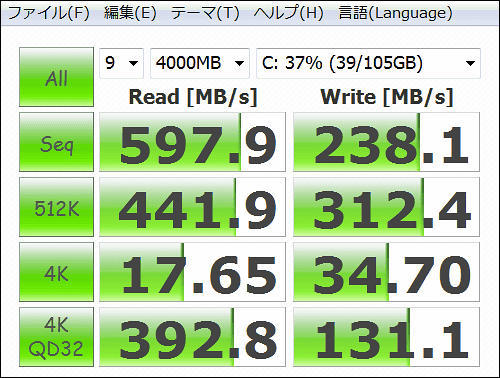
Boot from USB flash drive and compare PC's total performance "PassMark PerformanceTest"The result compared with" Let's Note CF-S10 "where the price at the time of purchase was close is as follows. Note that "This Computer" in the graph is "Let's Note CF-S10", the specification is Windews 7 (64 bit) OS, Core i 7 2620 M (2.7 GHz), memory 16 GB, HDD 600 GB. The score of "Disc Mark" is about 8 times faster for Dell, which is where I feel the power of the SSD model.
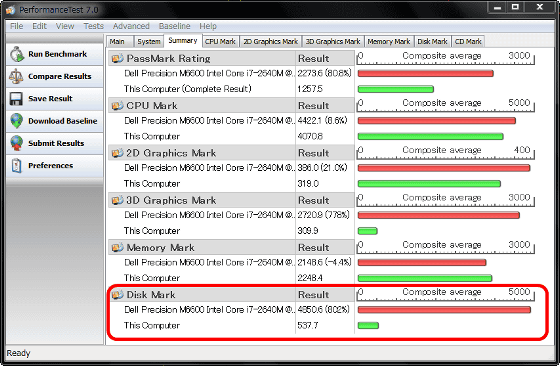
Benchmark results were measured by selecting "Ultra Performance (Maximum Fan Level)" which is performance-oriented setting from "Power Options" with the PC connected to the power supply.
I chose this for less common applications, but laptops with SSD in RAID 1 configuration are pretty rare, so it's perfect for a strange person who wants a "portable server". Or, I want something that is too different from the laptop computer that everyone has, both taste and lid! It surely is suitable for people who say ... ... should be.
Related Posts: