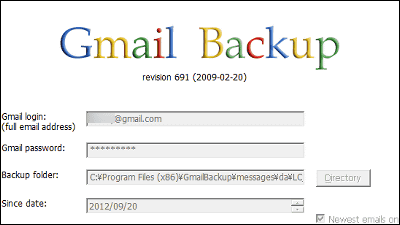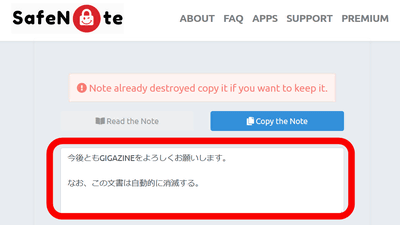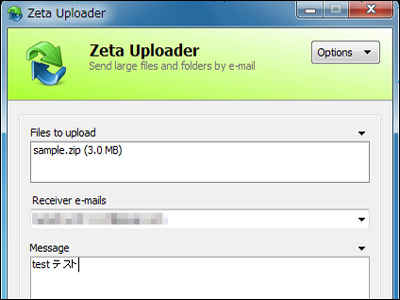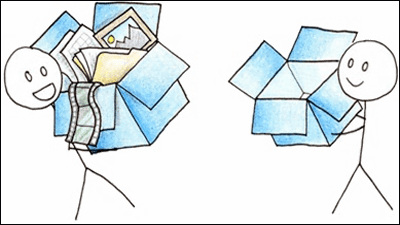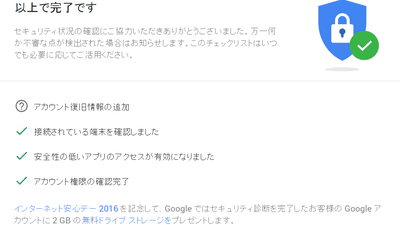"GMail Drive" free software that can use Gmail like an external hard disk
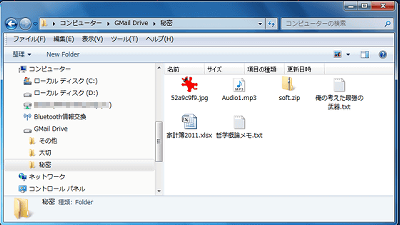
Free software that allows you to use your Gmail account as "online storage", which allows direct editing of files, access from smartphones, and management with foldersGMail Drive"is. It is very simple with only drag & drop to put in and out files and folders, it is almost the same operation feeling as external hard disk. This software is also for Windows and supports 64 bit environment.
As it uses Gmail, it has 7.45 GB capacity as of October 2011 and can handle files up to 25 MB, but according to Google Inc. "The storage capacity will be increased as much as possible in the futureSo, it is expected to be a provisional value and future enhancement to the end.
Viksoe.dk - GMail Drive shell extension
http://www.viksoe.dk/code/gmail.htm
First, create a Gmail account to use.Google HomeSelect "Gmail" from the list and click "Create Account" in the upper right.

Enter your first and last name and desired user name. By clicking "Check availability" of the user name, you can see if that user name is already in use. If you have already used it, please choose from several suggestions below it or let me change it to a different user name myself.

Enter the password. The higher the "password safety" displayed on the right side is, the more secure it is, so make it the best value "good" if possible. The security question can be answered because it can be chosen from several questions. It is also possible to make a question by yourself. Also enter your secondary email address, country / region, birthday.

In "Confirmation of Characters", distinguish and distorted characters are entered. In some cases it may be very hard to read, but if you make a mistake, another character string will be displayed again, so enter that. Finally, check the terms of use and click 'I agree and create an account'.

Click "Open Mailbox". Depending on the user's environment, there are cases where you may be asked to verify your identity on mobile phones (by automatic voice) at this time.

Your Gmail account is now ready

"GMail Drive" Distribution source siteOpen "GMail Drive v1.0.17 - download site # 1" from the bottom of the site

Click "Softpedia Mirror (US)" on this site, mark "Save file" and click "OK" to save the file

Extract the downloaded file

Run "Setup.exe" in the decompressed folder
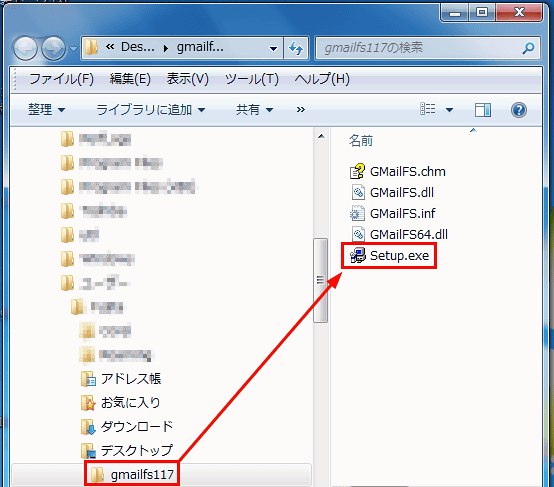
Then two windows are displayed, but if you close Help for "GMail Drive" setup will be completed automatically

When you start up, "GMail Drive" has been added to "computer" and double-click it

Since the login screen is displayed, enter your Gmail user name and password. Then check "Auto login" and click "OK" to login. Preparation is complete.

It is usage. As an example, try dragging and dropping a simple text file using Japanese into the "GMail Drive" you just logged in.

Saving was completed by this alone. There is not garbled characters in Japanese, too.

In addition, double-clicking the file on "GMail Drive" can open the text file as it is

I will edit the above text file on "GMail Drive"

Synchronization is done when editing is done and the file is closed

I will move the folder next time

Also drag and drop like files

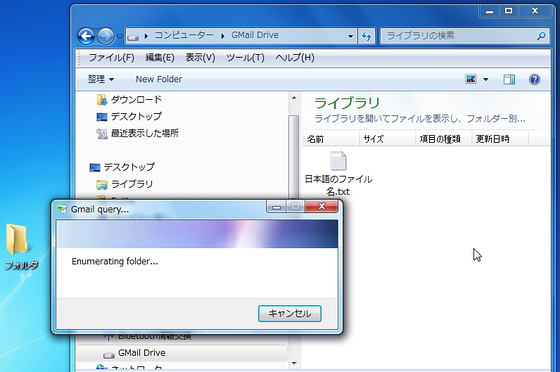
It was saved in "GMail Drive"

Files in the folder can also be checked and edited

The capacity of "GMail Drive" is 7.45 GB as of October 11, 2011. However, there is a possibility that this will increase in future due to Gmail's service content change.

I examined the file sizes that can be handled. Since Gmail's attached file size limit is 25MB, try saving a file slightly larger than that.

I got a message saying "The message could not be sent because it exceeded the maximum size of 25 MB." Conversely, it means that files up to 25 MB can be handled.

It looks like this from Gmail side. Originally in Gmail's tray the beginning part of the mail is displayed, but in this case the first character string in the attached file is displayed.

I just opened a mail

If you can access Gmail, you can download files like this even from an environment where "GMail Drive" is not installed.

This is what it look like from the Gmail side when saving folders

Also, if you have multiple Gmail accounts, you can use them separately for each account on the same PC. It works well with existing accounts.

You can also download files from your Gmail account on your smartphone

This is where we are opening with "GALAXY S II"

Downloaded text file

Related Posts: