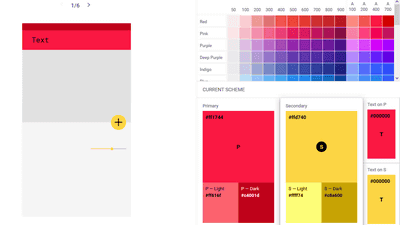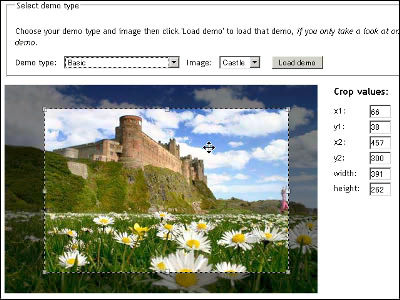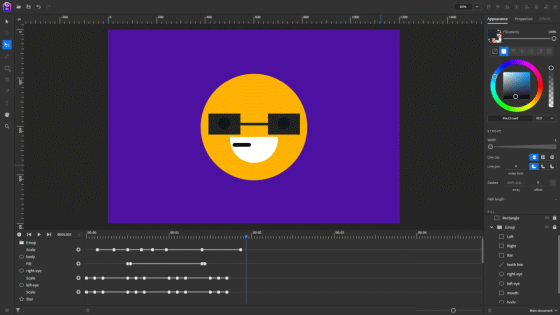Site that can manipulate INFOBAR A 01 as it is "iida UI Virtual Touch"
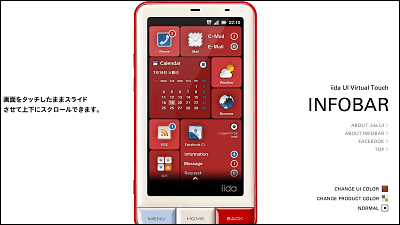
Au's smartphone summer model "INFOBAR A 01"Was released, but a website that you can experience the feeling of operation anywhere"Iida UI Virtual Touch"Has been released. User interface which is the biggest feature of "INFOBAR A 01"Iida UI"The operation feeling is reproduced with considerably high precision and you can experience the feeling of operation as if you were touching the actual machine.
"Iida UI Virtual Touch" top page looks something like this, "INFOBAR A 01" is settled in the middle. By the way, according to Tweet of web designer Yuugo Nakamura who developed "iida UI", this site is "Flash demo for implementation specimens created at iida UI development was released as it wasThat is what it is.

If you move the cursor to the lock button and slide it, the screen will be unlocked.

Then I will go to the top page "iida home" where "iida UI" is adopted. Scroll is basically characterized by vertical direction.

Drag the pointer laterally to the left on the screen and move it to "widget hone" which is close to the standard interface of the Android terminal. You can go back to "iida home" by performing the reverse operation.

By clicking the menu "CHANGE UI COLOR" at the bottom right of the screen, you can change the background color. This black background in the first accessed state.

The impression is quite close to black, but the color of the dark blue series

Red of the same color as "NISHIKIGOI"

Wood grain brown that seems to be compatible with any body color
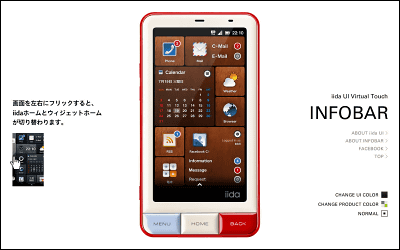
The color of default terminal is "NISHIKIGOI" which is based on red, but clicking the menu "CHANGE PRODUCT COLOR" on the right side of the screen allows you to select your favorite things from all four colors. This is Lime Green's bright "HACCA".
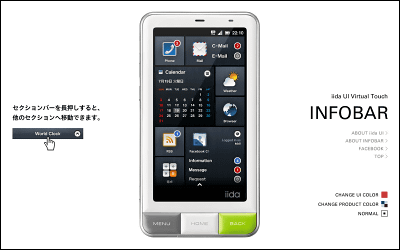
"CHOCOMINT" of a combination of blue and brown

"KURO" where each part is unified in black
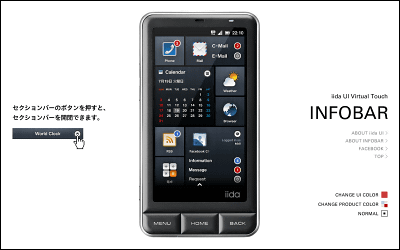
Whichever application you click on, this screen will be displayed. It is a pity that the operation of the application was not reproduced because the scrolling behavior etc. were built quite a bit. To return from this screen, click "HOME" or "BACK" of the terminal.

Those with a round icon on the top right of the icon are widgets, you can choose between large and small. This state is all in a small state, but I will try "memo" to try.

Then the display of "memo" will become bigger and you will be able to see the contents of the memo. As the display of "memo" becomes bigger, the position of the widget which was placed around automatically moves so that it fits neatly on the screen.

The screen scrolls considerably vertically long and you use it, but you can collect applications that are similar in usage and commonly used items, you can insert "section bar" which is a separator line. As a way to insert, a white triangle is displayed at the left end of the terminal everywhere, so slide the triangle from the left to the right where you want to place the "section bar".
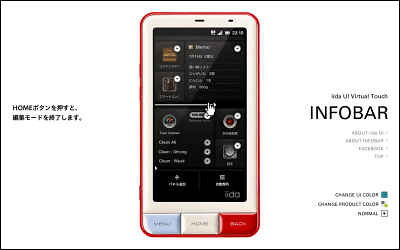
When sliding completely to the right end of the screen, the keyboard is displayed to enter the name of the partition part. However, since character strings are automatically entered in the demonstration on this site, it is a specification that can not be given an arbitrary name.

The "section bar" can organize applications displayed by opening and closing. In addition, if you press and hold the bar for a long time, only the "section bar" is lined up in this way, and even if you do not scroll vertically to the end, You can access it.

According to the editorial staff who operated the actual machine at the pre-presentation meeting, it is somewhat disappointing that applications and widgets will not start because the scrolling feel etc. are reproduced with considerably high precision, but it is difficult to touch the actual machine It is said that it is a rather convenient site for those who are not as comfortable as going to people or stores, but a little bit of operation feeling.
Since it is only by experiencing the feeling of scrolling and the operation of the details, if you are interested in "INFOBAR A01" please try to access from the URL below once.
Iida UI Virtual Touch
http://iida.jp/infobar/virtual-touch/

Related Posts:
in Mobile, Web Service, Posted by darkhorse_log