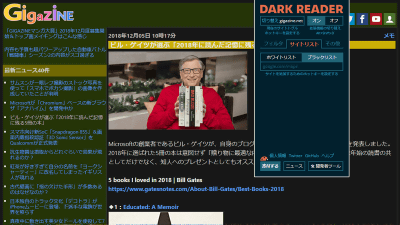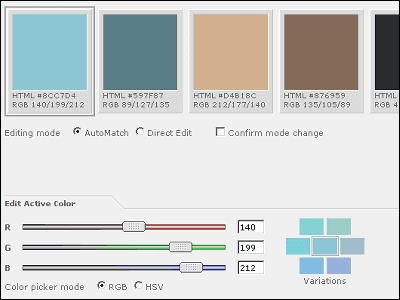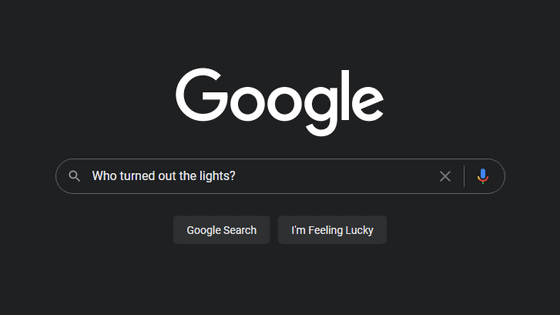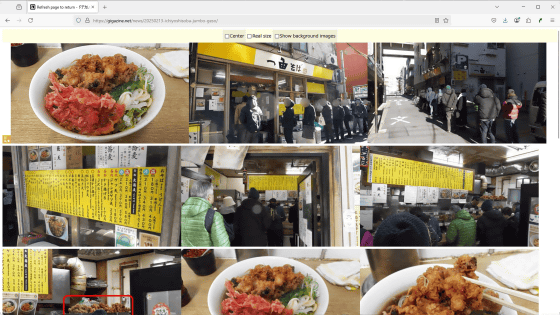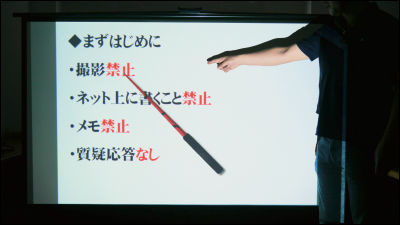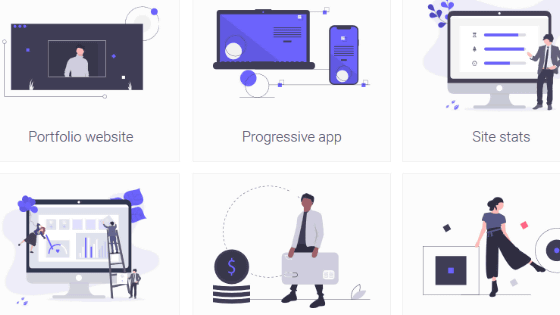'Adaptive Tab Bar Colour' is an extension that changes the color of the Firefox tab bar according to the website
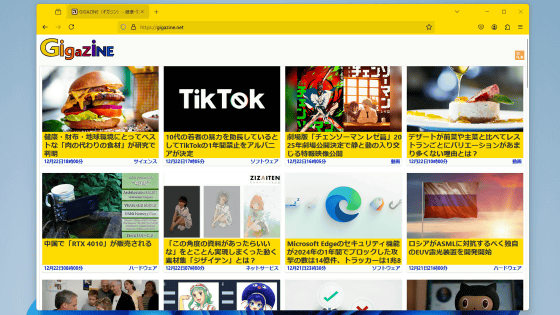
The Firefox extension ' Adaptive Tab Bar Colour ' allows you to change the color of the tab bar to match the theme color of the website you are opening. It looked interesting, so I gave it a try.
Adaptive Tab Bar Colour – Get this Extension for 🦊 Firefox (en-US)
To use Adaptive Tab Bar Colour, go to the above link in Firefox and click 'Add to Firefox'.
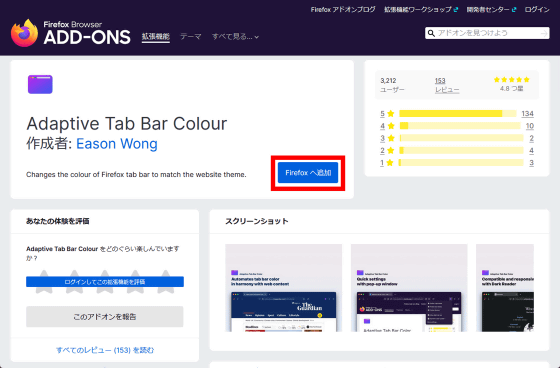
When the following pop-up appears, click 'Add'.
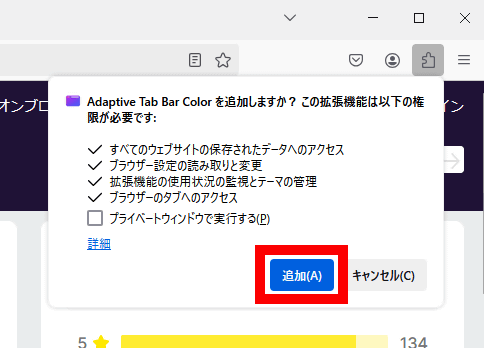
When the Adaptive Tab Bar Colour settings screen appears, the installation is complete.
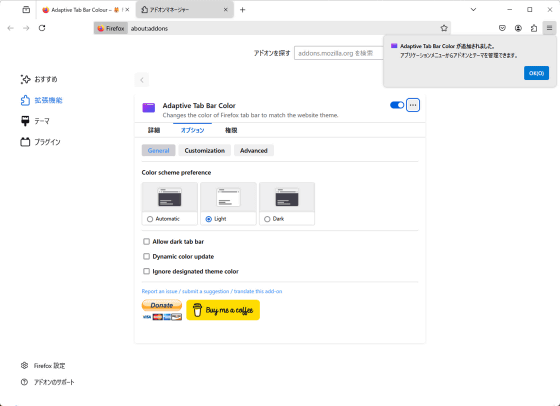
By default, the setting is 'If your base theme color is light, the tab bar color will not change even if you open a website with a dark theme color.' Check 'Allow dark tab bar' to allow you to change the tab bar color under any conditions.
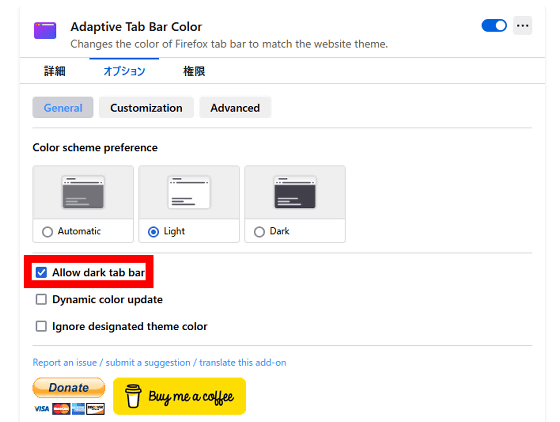
If you access the news site ' The Guardian ' in this state, the tab bar will turn navy blue to match The Guardian's theme color.
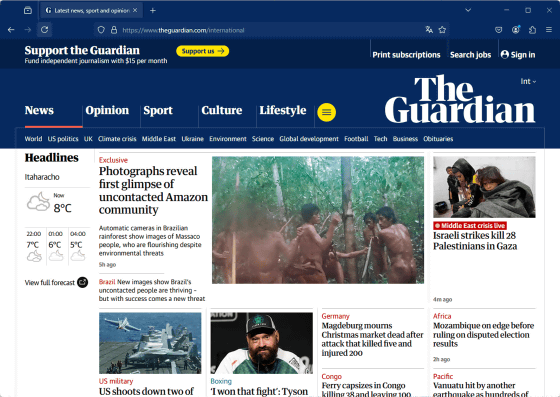
However, on GIGAZINE the tab bar remained white.
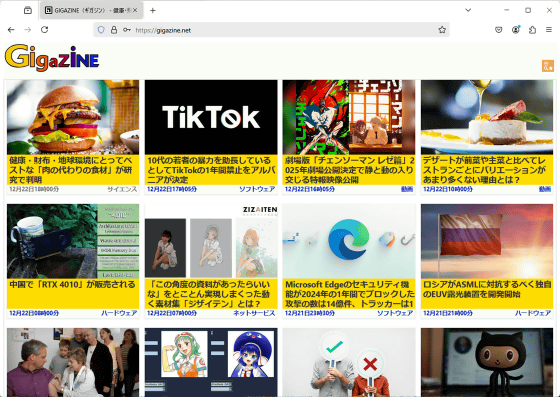
Let's set it so that the color changes on GIGAZINE. First, click 'Advanced' on the Adaptive Tab Bar Colour setting screen, check 'Enable rules for specific domains', and then click '+'.
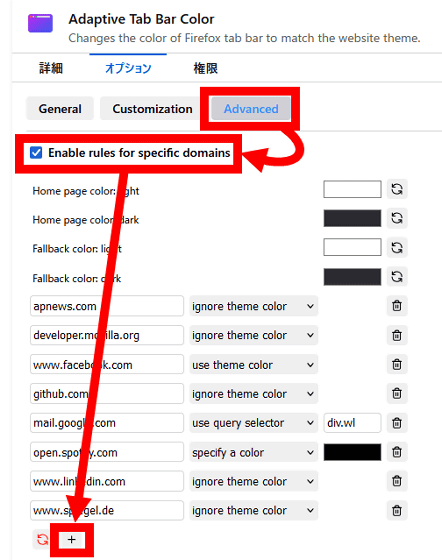
Enter 'gigazine.net' in the domain input field, click 'specify a color', and click the color specification button to the right.
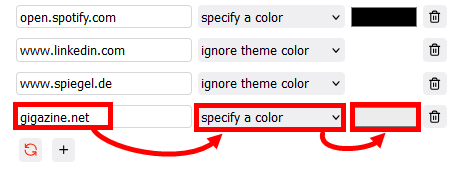
Select the color you like and click 'OK.'

It will be OK if you can set it as follows.
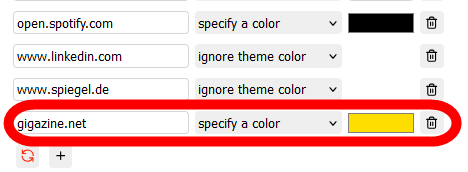
When I accessed GIGAZINE, the tab bar changed to the specified color.
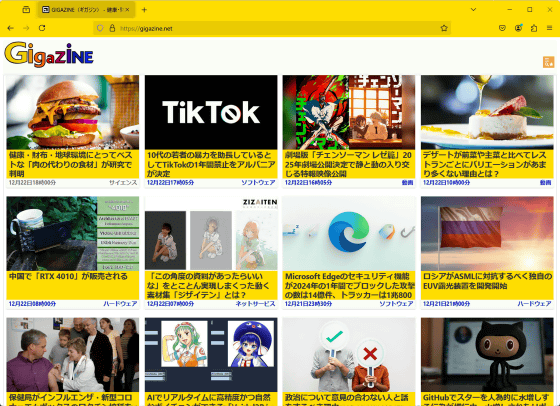
You can also change the color of the sidebar with Adaptive Tab Bar Colour.
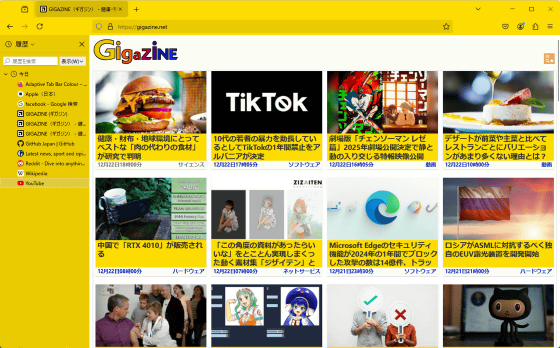
Related Posts: