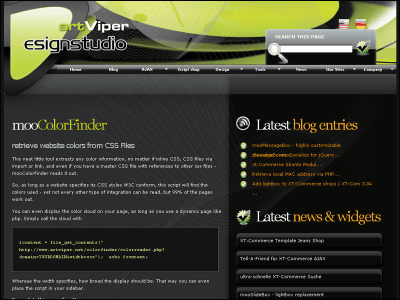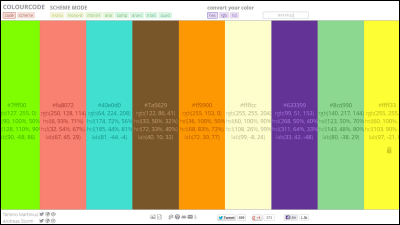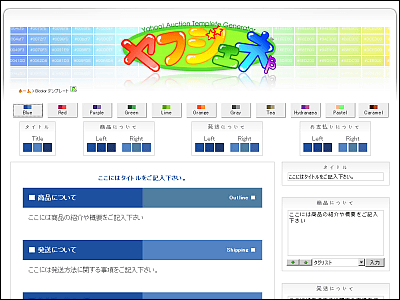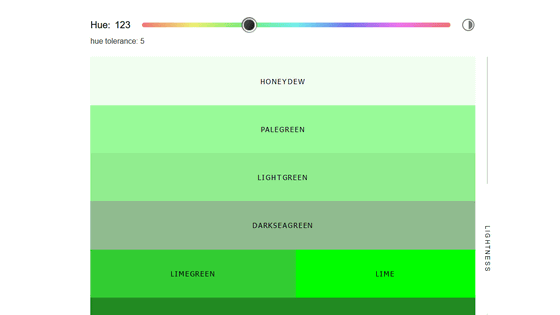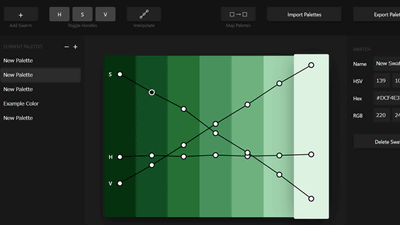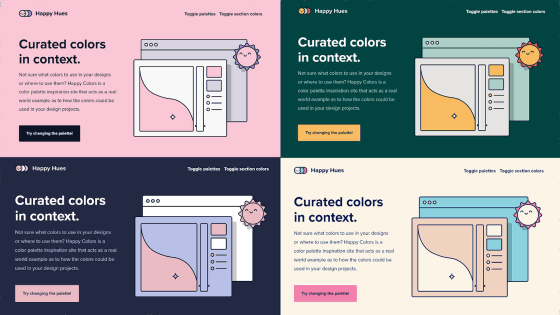"ColorBlender" which automatically picks up colors with good compatibility
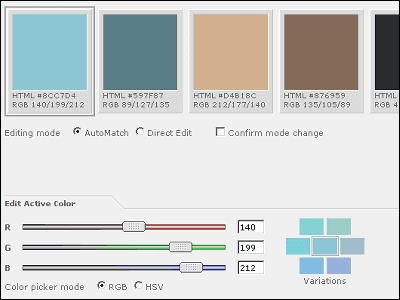
Color scheme is quite important in making websites and blogs, but it is therefore troublesome. It is this "ColorBlender" that solves such troubles. If you specify one standard color, you will get 5 colors that match it.
Details are as below.
ColorBlender.com | Your free online color matching toolbox
First adjust the RGB with the slider.
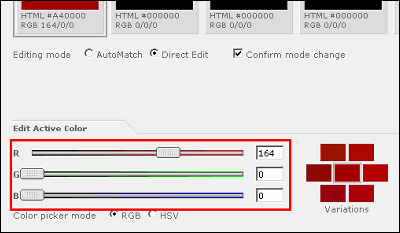
When the color is decided, push "Match blend from active color" on the right and OK to discard the current palette.
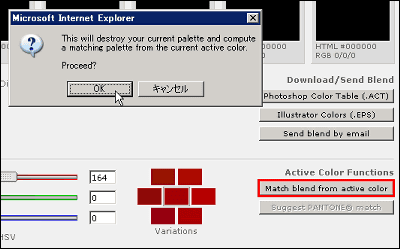
Then the color picked up automatically will come out.
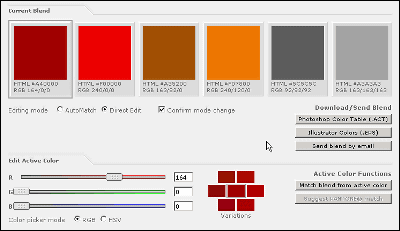
When Editing mode is changed from "Direct Edit" to "AutoMatch", colors are picked up just by moving the slider.
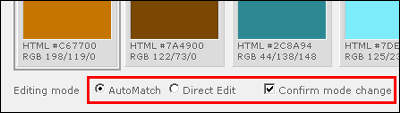
It can be saved as a color palette for Photoshop and Illustrator, and URLs linked to the color scheme you created can also be generated.

The favorite color scheme can be saved with a name.

If you click "Broese blends" at the top of the page, you can see the color palette already made.

Related Posts:
in Web Service, Review, Design, Posted by darkhorse_log