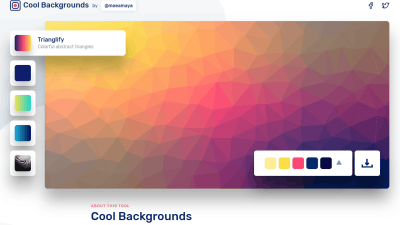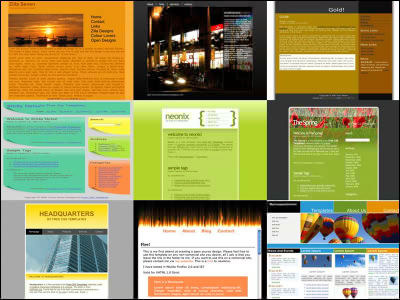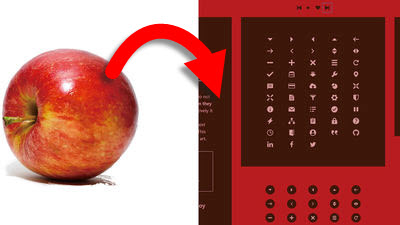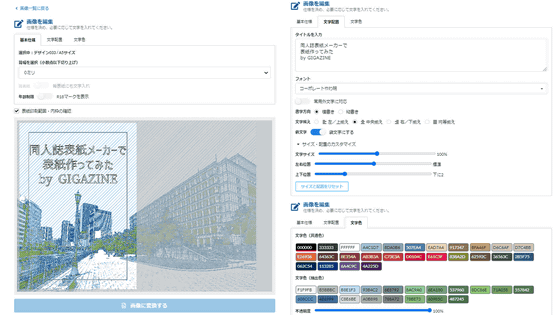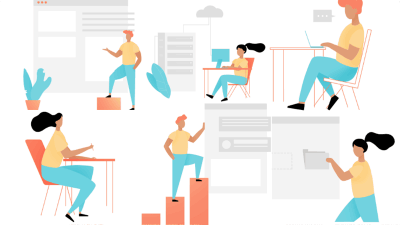I tried using a material site `` unDraw '' that can download simple and easy-to-use illustrations that can be used for free & commercial use, specify colors
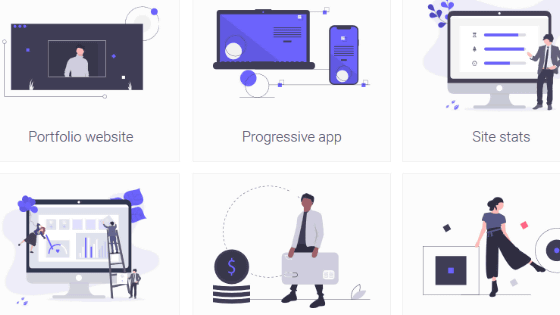
Many people use cute free material illustrations, such as '
unDraw
https://undraw.co/
To download the illustration, access the above URL and click 'Browse now'.
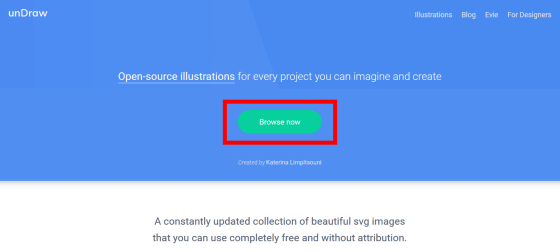
There are over 500 types of unDraw illustrations. By default, blue is the main illustration overall.
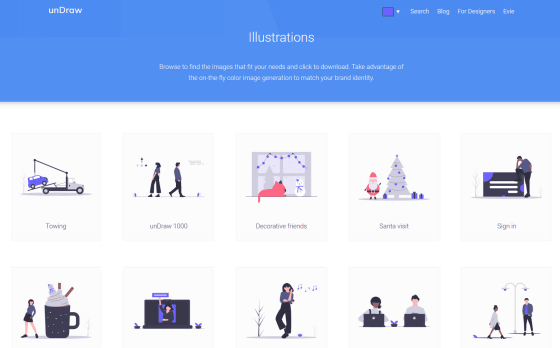
By clicking the red frame at the top right of the site, you can change the color of some of the illustrations.
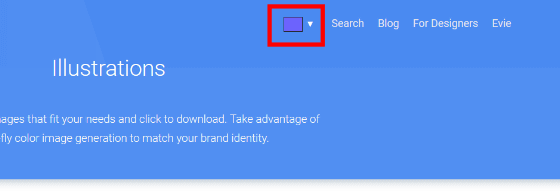
For example, select your favorite color from the colors on the left and click 'choose' ...
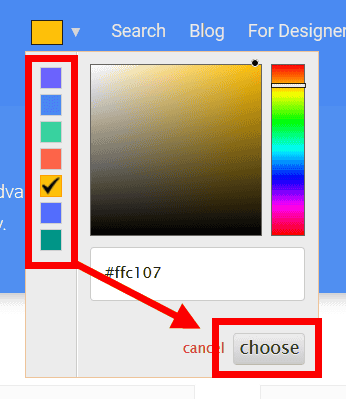
You can change it to an illustration with yellow accent color as shown in the image below.
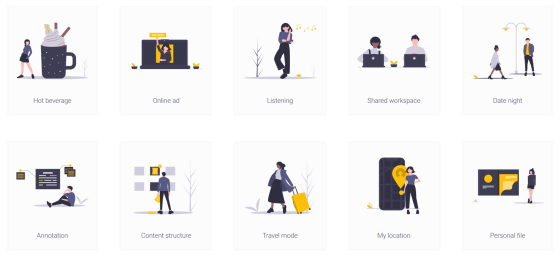
You can also select a color from the
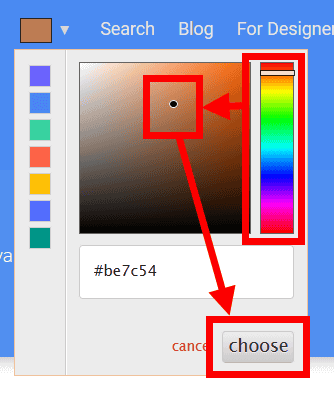
If you choose a brownish color, it looks like this. Basically, it is based on navy, but the color change seems to change depending on the color specification.
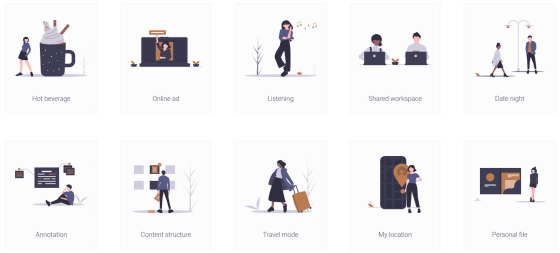
You can also specify the color by entering the
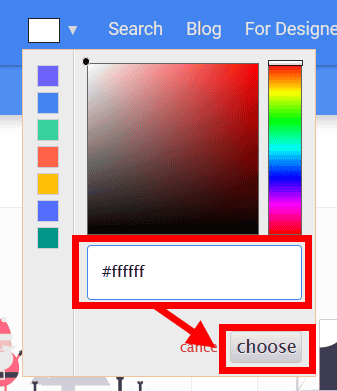
White makes some illustrations difficult to see, but the background color is transparent, so the background and illustration colors do not match.
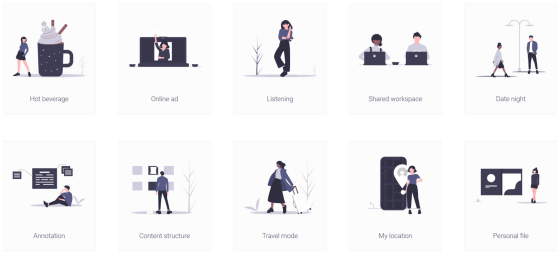
In unDraw, you can use the illustration search function. Click “Search” in the red frame.
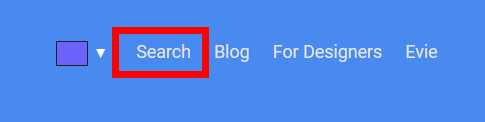
A search box will appear. Enter text and press Enter. I entered 'business' and tried searching.
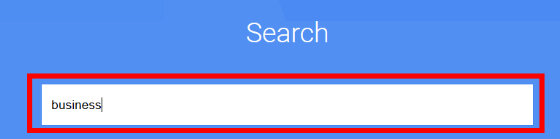
The title of the illustration includes 'business' as well as an illustration that looks like 'business'.
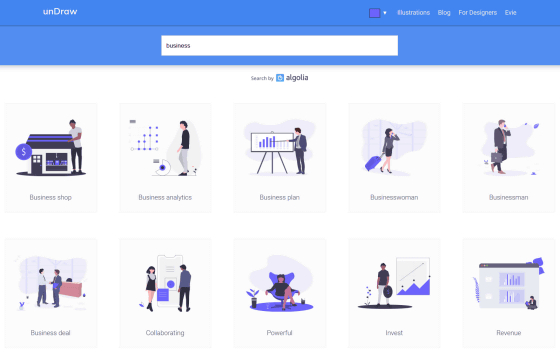
Search results can also be displayed in different colors.
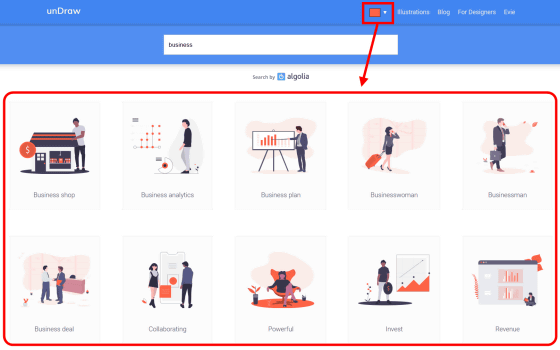
Click the illustration icon to download the illustration. Note that if you block
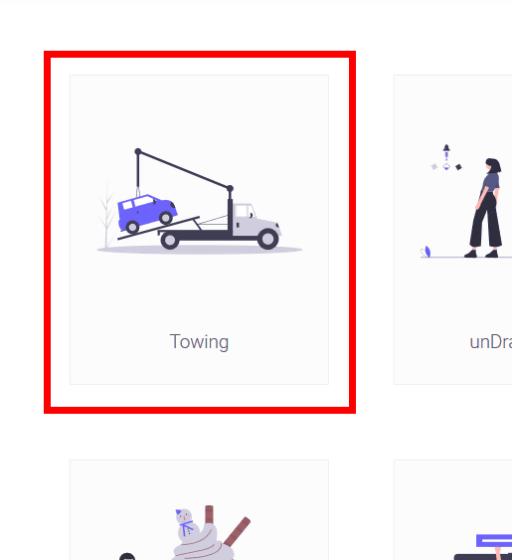
Click the green button to download the svg file, and click the blue text to download the png file. This time I downloaded both files.
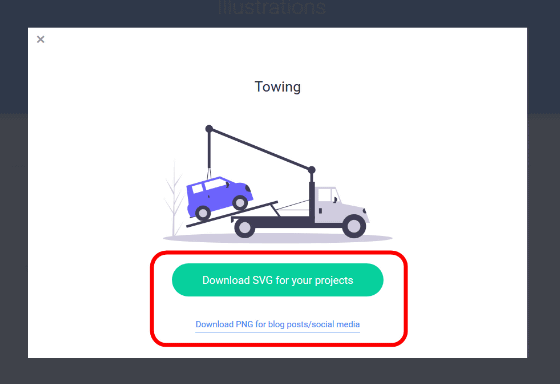
Click on the downloaded file ...
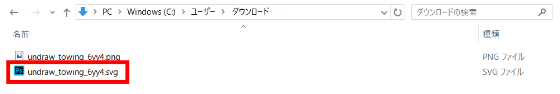
It was confirmed that both PNG and SVG files are background transparent data.
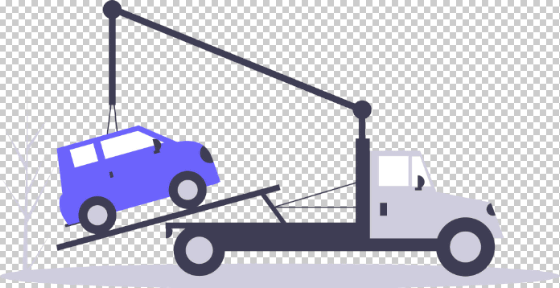
Although the size of each illustration varies, it was around 1200 x 600 on average.
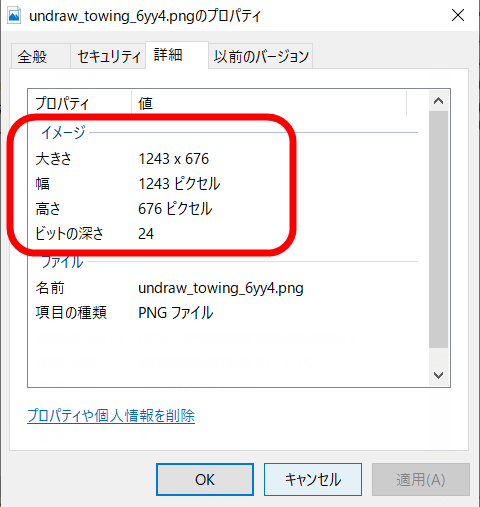
Related Posts:
in Posted by darkhorse_log