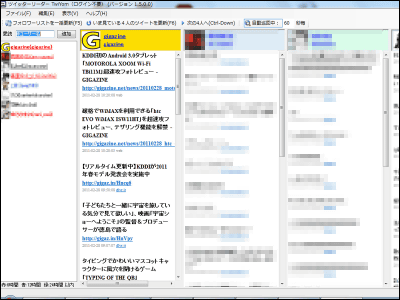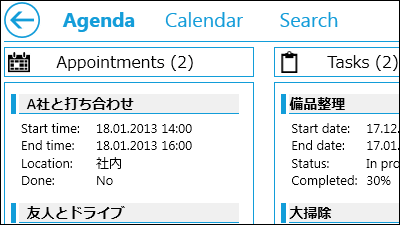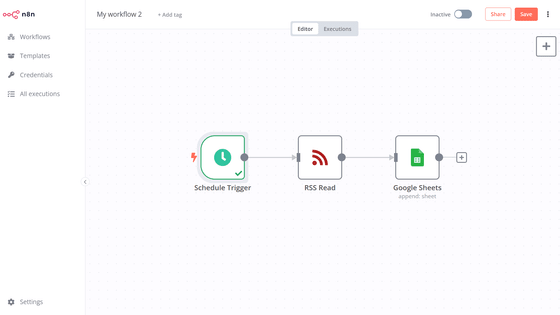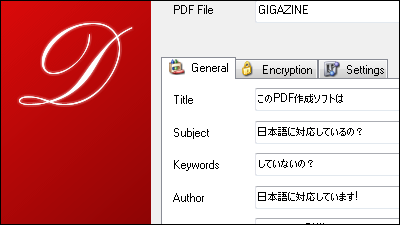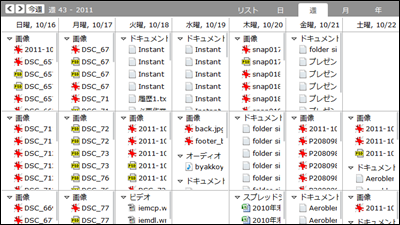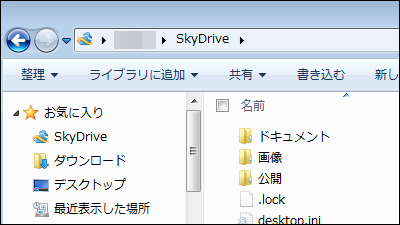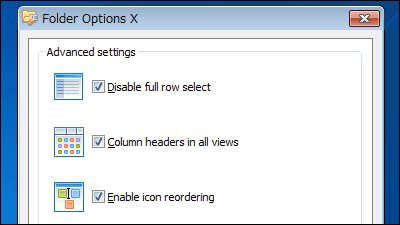Free software "TwitterBackup" that can back up all tweets on your Twitter
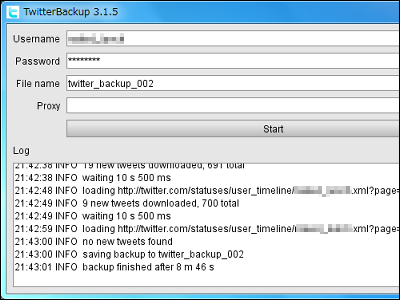
If you are using Twitter for a long time, even if you want to look back on your tweets in the past, it is hard to go back from "your tweet" for months. There are also many people who tweeted instead of notes with much effort, but they have hardly looked back. This free software is useful when such"TwitterBackup"is.
TwitterBackup is a software that can back up tweets of your Twitter account in the past and output it as an XML file. If you specify the file name, it will be possible to add the difference only after the last output XML file from the next time, so it will take little time to manage files.
How to install and use "TwitterBackup" from the following.Backup Twitter Tweets with TwitterBackup
Click "Download TwitterBackup 3.1.5" on the above page
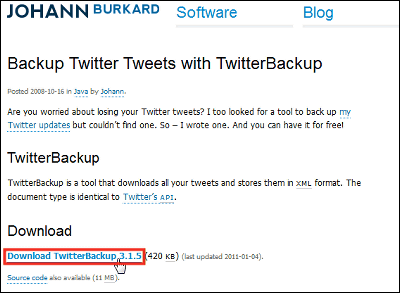
"TwitterBackup" is software made by Java, so you need to install the Java runtime separately. If the Java runtime is not installed, the file will be displayed in such a way that it is not associated with anything like this.Install Java Runtime from here
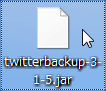
When the Java runtime is successfully installed, it will be displayed with the Java mark in this way, so clicking the icon in this state will launch TwitterBackup.
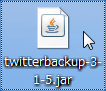
This is the main screen
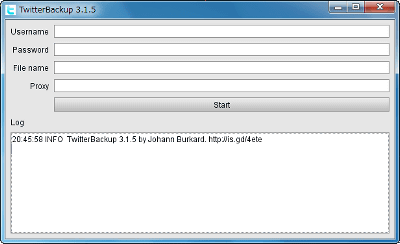
For this time, I created an account tweeted 50 times from "test 1" to "test 50" for testing

To start the backup, enter the user name of the Twitter account, the login password, the file name of the XML file to output, respectively, and click "Start"

Then, as Twitter asks for authentication, click "Allow"

As PIN code is allocated, copy this number and paste it on Twitter Backup

When pasting the number click "OK"

After the backup is started and it is completed, "backup finished after XX s" is displayed on the last line

The backup file is output to the same folder as TwitterBackup. You can see the contents by dragging and dropping this file to a browser such as FireFox.

The content of the backup file that is output looks like this. The part surrounded by a red line is the content of Tweet. From the new tweet to the old tweet, it is displayed in order from the top. This is "test 50" so the latest Tweet.

From "test 50" to "test 1", all the tweets were backed up without missing

Incidentally, Japanese can also be displayed

You can also arrange the output using Microsoft Excel for the output XML. First change the name of the outputted file and add ".xml" to the end of the file name. It will be successful if the display of the file is in XML format.

Click the Microsoft Office button in Excel and then click "Excel Options".

In "Basic Options", "Basic Options on Using Excel", select "Show [Developer tab on the ribbon]" and click "OK"

Click "Import" in "XML" on the "Development" tab and open the XML file that you output earlier.

Then, in this way, it classifies it by element without permission. Since the contents of the tweet are in the "text" item, you can see the past tweets from here. "Created at" is the date and time you tweeted, so you can also extract tweets from here from the date and time.

When I read the official account of GIGAZINE, I could trace back to 3060 tweets. Since it loads 20 tweets at a time, it took about 40 minutes to back up all 3000 tweets.

Related Posts: