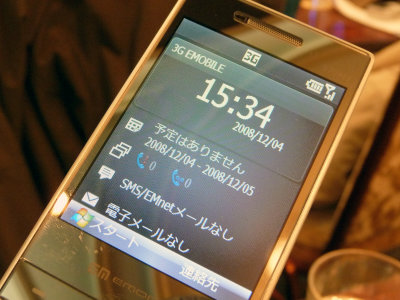BIGLOBE Android tablet "Smartia" terminal NEC "Life Touch" photo review

From December 6, the tablet terminal "Smartia" equipped with Android 2.1 was released from NEC Big Lobe. The tablet terminal has a home screen that allows you to access Youtube and BIGLOBE's services etc. with one touch, and it is said that even beginners realize an easy-to-use environment.
This time, I was able to borrow the real machine of Smartia, so I immediately observed its appearance.
So, the details of Smartia are from the following.Smartera | BIGLOBE Smartia Style
Here is the outer box of Smartia.

Behind the box.

"Smartia" is a name that refers to a combination of terminal and BIGLOBE services, and the name of the terminal itself is "Life Touch".

This is a list of pre-installed applications.
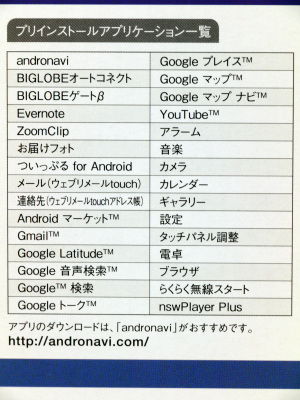
I opened the box. Instructions etc are at the top.

A set of attached documents such as instructions. From the left side of the upper row Life Touch parts name and function manual, notes before use, software license agreement, seal from the bottom left hand instruction manual, warranty card, attention notes on using the terminal.

Taking out these attached documents, there was a lid and a greeting from BIGLOBE was written.

Below that there is a terminal.

In addition, accessories such as an AC adapter were contained under the terminal.

AC adapter and power plug cable.

Pedestal for placing the main body.

The central part opens, you can stand like this.

The state with the main body taken out from the box.

Before opening, read the "Terms of use of software" and agree and open it.

This is the "Software license agreement (Software License Agreement)". In regard to the use of pre-installed applications, contents such as analysis of source code and reproduction should not be done are written.

Continuation of license agreement (back side).

I finished reading, so I will open it. This is the main body of Smartia.

A state of the back side. At the right end is a 3 million pixel camera with autofocus, SDHC memory card slot at the bottom right.

I put it on the pedestal.

This is the only button. The lamp on the left is the notification lamp on the top and the charging lamp is on the bottom. The hole under it seems to be a microphone. At the upper right is a light sensor that will automatically adjust the brightness of the screen. The hole to the right of the half moon shaped power button at the bottom of the screen is the speaker.

Left side. It is a USB terminal for connecting a communication device from the left, a microUSB terminal for connecting Smartia to a PC, a stereo earphone terminal, and an AC adapter connection terminal.

The strap attachment hole from the left, the microUSB terminal which becomes the expansion port for communication, the cover of the SDHC memory card slot, the gold terminal juxtaposed are expansion terminals. In addition, it seems that the communication extension port and expansion terminal can not be used in "Life Touch".

Ceiling. Stylus (touch pen) storage part at the left end. Volume control button at the right end.

I tried to compare the size with "Takaneko no Sato". The width is slightly longer.

The vertical width is slightly longer. Feeling that it is bigger than the bamboo shoots as the area.Maker's announcementAccording to the width of about 220 mm × 120 mm width × 14 mm thickness.

The display is 7 inch wide TFT liquid crystal, resolution is WVGA (800 × 480). It is about the same size as the bamboos village.

The thickness is about half.

The weight was 370 g.

It is about the same weight as 350 ml can juice. Picture is Fanta's 350 ml can.

Even with its size as a single hand, it has an unreasonable shape and its weight is also one canned juice, so it seems that it has become heavy enough not to get tired even if it is held for a long time with one hand. After that I am interested in the operability and the convenience of the application, so I will deliver the review that I actually used later.
Related Posts: