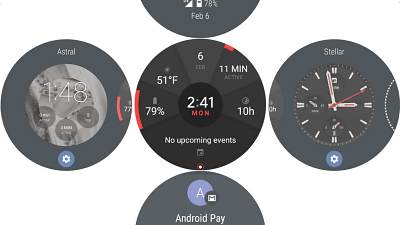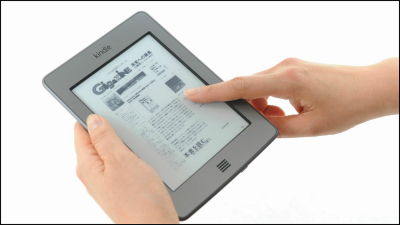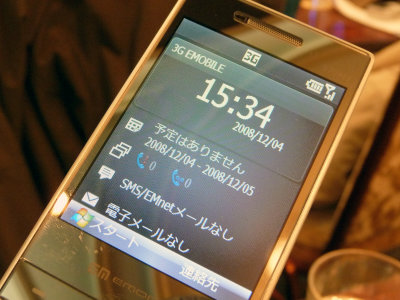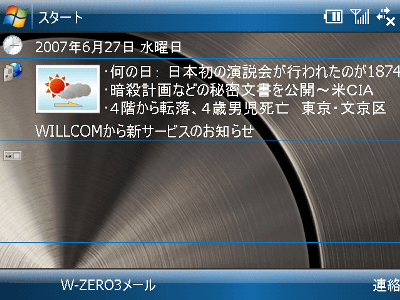I tried messing around with BIGLOBE's Android tablet "Smartia" for a while

Photo review delivered the other dayFollowing that, I actually tried using Android 2.1 tablet terminal "Smartia (smartier)" released by NEC Big Lobe on December 6.
"Smartia" is a combination of Android terminal and BIGLOBE's services, which is characterized by smooth cooperation with original service such as "andronavi" recommended seasonal application.
Details of the actual feeling of use etc. from the following.Smartera | BIGLOBE Smartia Style
◆ Basics of operation
There are three types of Smartia operation methods: "finger", "stylus", "operation button".

And the important thing is "Return" "MENU" "Home" button. For example, you frequently use "back" and "home" when you want to go back to the previous screen because you got something wrong or when you want to return to the home screen while using the application I will use "MENU" when switching windows in browser, etc. Operations that can be performed with these three buttons can not be substituted with taps with fingers or stylus.

Therefore, holding the main body with the left hand is the basic position.

◆ Home screen
This is the home screen, known as "Smartia Home". Fingerprints are slightly conspicuous when the background is dark.

By tapping these icons at the bottom right of the screen you can access BIGLOBE's services with just one touch.

To quickly check the latest news in the list, tap "News".

If you tap "APP", you can see recommended apps and ranking of application distribution site "andronavi".

"Shopping" allows access to "BIGLOBE shopping search".

For travel and gourmet information tap "Odekake".

You can add icons to your room as you like.

◆ Browser
Let's try the browser.

I will try accessing GIGAZINE at once.

Tap the search window to enter. You can choose input method from PC keyboard style or mobile phone type keyboard, handwriting input, voice input. Response is also good, predictive conversion is also good feeling.

The search result came out. I will proceed quite crisply.

It is GIGAZINE. Let's read the article.

I scrolled down a bit. I will click on "Read more".

Characters are a bit small and difficult to read.

Double tap on the screen to zoom. It is further adjustable with "+" and "-" in the lower right. I feel that response is bad a bit ... ....

I will open related articles in a new window.

When you press and hold on a link, it will look like this, so tap Open in "New Window".

It is in a new window.

To return to the previous window, press the "MENU" button and tap the window.

You can choose the window like this. It may be a little troublesome.

Also, if the body is oriented vertically, the screen will also be linked. There is no stress as it switches over.

◆ andronavi
Next I will try BIGLOBE service andronavi. Tap the icon in the bottom right corner of the home screen.

This is introducing recommended apps andronavi. At the moment there are eleven applications in all, three of them "Alarm clock" so I felt that the information volume was a bit short.

Tap each application to jump to the download screen like this.

◆ Camera
Tap "<" on the right of the home screen.

As the list of applications is displayed, tap "Camera".

The camera will start after a moment. You can focus by pressing the button on the bottom right, and you can shoot when you release it.

This is the image actually taken.

◆ YouTube
Similarly select "YouTube" from the application list.

I will watch a video of GIGAZINE. Tap the search icon in the upper right.

Tap Confirm when you finish typing in the search bar.

Search results came out. Tap on the target movie to start playback.

The movie played smoothly with crispy loading.

◆ Points of concern
Because the connection part between the main body and the AC adapter is in the part of the possession (near the back · MENU · home · cursor button), I became concerned that it is very hard to have it while charging.

The battery driving time in the state without operating anything is about 8 hours, but when I contacted the Smartia support center, the driving time in the case of normal use is 4 to 5 hours when it is a feeling. Even though we can drive the time solely with a battery, it is considered disadvantageous when it comes to using it while charging with the battery running out.

The weight of the main body itself is 370 g, which is an acceptable range, but since it will support horizontally long items only at the left end, there was much much harder than the actual weight.

With one hand, if you hold the bottom center of the main body it is easy to have a balance and it is easy to hold it, but you can not press buttons that you use frequently, such as "end" or "cancel". It would be nice if we could at least operate on the touch panel corresponding to buttons ... ....

Also, in general, popular Android smartphones are vertical screens, whereas Smartia is a horizontal screen, so some applications such as screen shot related applications are not supported.
◆ Review
The operation response was not as good as iPhone and iPad, but it was quite good. Among the three operation methods, the stylus was the easiest to do. Just like Nintendo DS, I felt that the stylus was superior to the fingers in response than the finger. There was almost no opportunity to use the operation buttons.

In addition, even in the state just bought, Smartia home which can access quickly and easily to BIGLOBE 's fulfilling service was simple and easy to understand, so I thought that it was kindness to enjoy even people who are not good at PC and mobile phones.
Though overall on the user interface etc. on the touch panel received an impression which is easy to understand and well-knit, it seems that compatibility with the terminal side is not so good. I think that it is a good idea to be able to choose the operation method from several patterns, but it is regrettable that everything is halfway.
Incidentally,Campaign in which the terminal price is discounted at the same time purchase with FLET'S optical line or EMOBILEIs also being implemented.
Related Posts:
in Hardware, Smartphone, Review, Posted by darkhorse_log