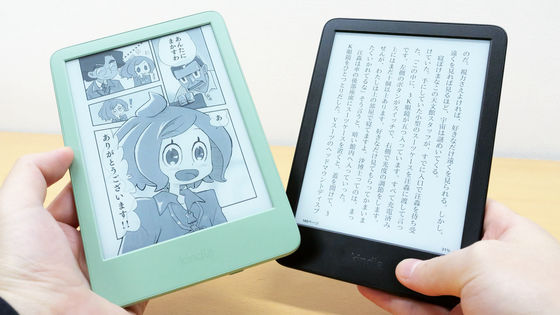NEC Big Lobe's 7-inch touch panel display equipped terminal using Android OS "Cloud device" hasty review

NEC Big Lobe "BIGLOBE Android terminal monitor serviceAlthough we were recruiting for the terminal of 7 inch touch panel display adopting Android OS "Cloud device"Arrived earlier.
In the meantime, the haste review of what kind of feeling it is mostly looks like is from the following.
BIGLOBE cloud device
http://cloud.biglobe.ne.jp/index.html

This is the NEC Big Lobe 7-inch touch panel display terminal "Cloud device" which was just arrived, a simple manual, and eMobile's D25HW for connection.

The identity of the BIGLOBE Android terminal is "WebStation" made by Camangi, and the box is that way.

It has net connection function, digital photo frame function, e-book reader, media player function etc Since OS is "Google Android 1.5", you can install software later as far as free space is allowed.

Approximately 390 grams by weight, about 1/3 of the usual netbook, it says that PC knowledge is unnecessary.

The color is pearl white.
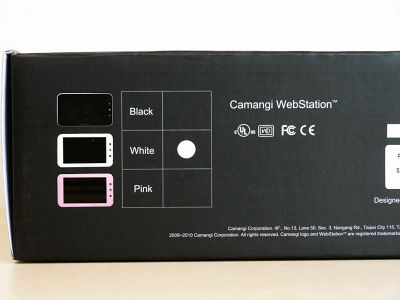
The spec is like this.BIGLOBE cloud device pageSpecification details are written in.
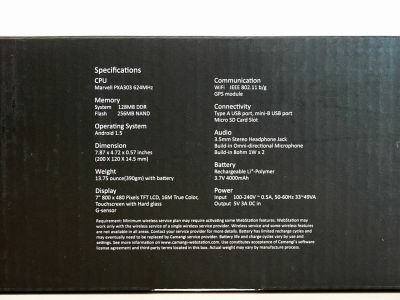
I tried opening the box.

From there the cover case for this terminal.

Below that there are manuals and AC adapters.

I tried out everything. Package contents, back and side explanation, basic operation, desktop.

First off from the manual.
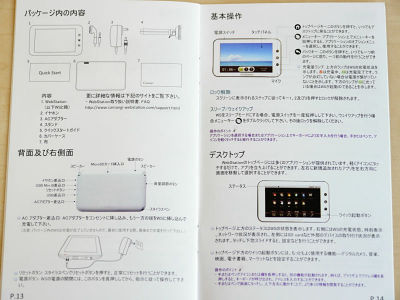
Power supply indication, MicroSD card installation method, network setting, Internet browser description.
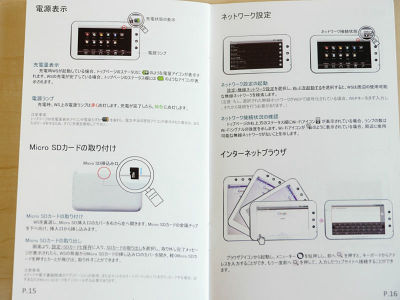
E-book, music, digital photo frame, stand.
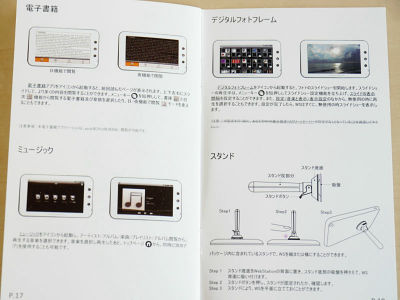
So this is the main body. The size is about 120 mm in height and about 200 mm in width.

Taking it in your hand is like this.

When it is portrait it will be like this. In fact there are three buttons on top.

The thickness is like this.

The back side. Speakers are on the top left and right.

Left side. You can see the volume control button. The thickness is about 14.5 mm, which is comparatively thin.

right side. In order from the left, it is an AC adapter slot, USB slot, reset button, USB Mini B slot, earphone slot.

Looking up it is like this. The three buttons on the surface are in order from the left, back key (return to the previous page), menu key (option menu selection), top page key (return to the desktop).

I turned it over.

Discovered the power button.

This is the insertion slot of the MicroSD card.

I'm sticking like this.

By the way, SanDisk's 8 GB stuck.

So this is the included earphone.

AC adapter. This has changed a bit.

A method to fit this.

I will slide like this.

Installation complete.

While charging with an AC adapter, it will light up in such a color.

This is a stylus pen.

It is quite long.

There are about this.

It can also be used to press reset button.

This is a pretty good stand. A sucker ceremony as you can see.

First of all, push it against the back with this feeling.

And if you lower the lever near the sucker to a lower level it will fit strongly.

It is like a nose of a tengu or a nose of Pinocchio.

This sucker is powerful and it will not fall even if it lifts up.

Below is the movie about how powerful this stand is.
Stand of NEC Big Lobe "cloud device" adopting Android OS
To be honest, this level can be sold separately with this stand alone. It can be used for anything.

So I decided to actually press the power button.

The movie shot of the situation which the following started up. Immediately after startup, it is locked, and you can release it as you touch each digit one at a time.
I tried NEC Big Lobe "Cloud Device" that adopted Android OS
I wanted to clearly screen the screen so I shot in a bit dark place. This is the desktop.

If you look vertically it will look like this. Since we have not communicated yet, the top right is "communicating", but in fact the weather forecast is displayed here.

In addition, license agreement comes out like this only once for each application before use.
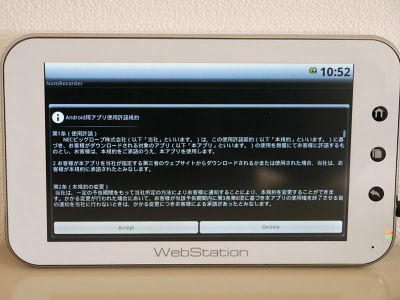
So, I am planning to actually use it from now.
Related Posts: