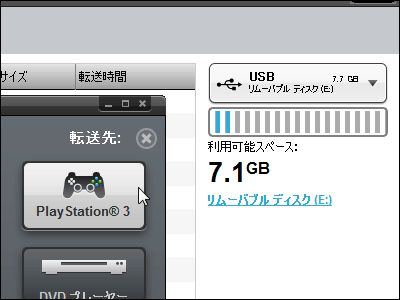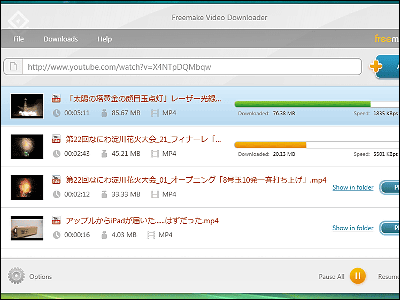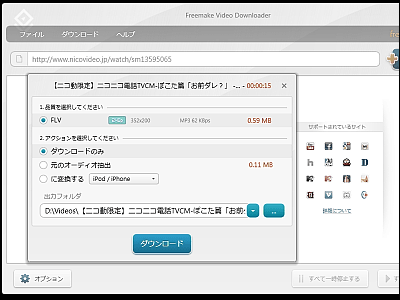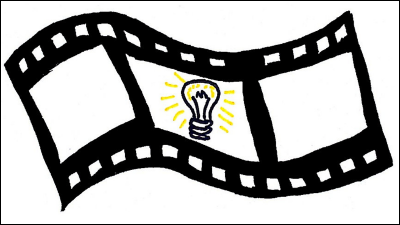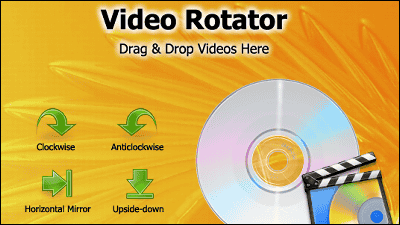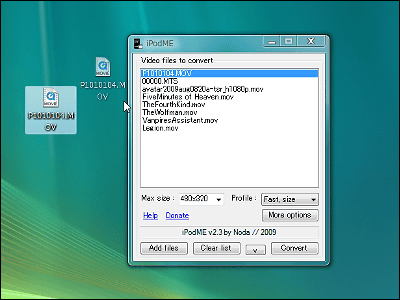How to use "DivX Plus Converter" that can convert all movie files at once to H.264 format in one shot free of charge

Today from 21 o'clock, the new version of DivX "DivX PlusAlthough it was announced, among them a considerable feature is this "DivX Plus Converter". Until now it was charged, but some functions were free of charge, and it became available how much free for PLUS HD profile of H.264 + AAC / AC3. Also, it is possible to convert by analyzing the file format which could not be recognized until now, and it has been reborn as a fairly powerful conversion software.
Also,"Create fast and smooth fast-forward and rewind video tracks"The feature is very outstanding, and it is the level of" why this function has never existed! " I actually tried shooting a movie, so I can not see for a hundred pictures, but I can understand how wonderful it is.
So download and use from below.
DivX.com
http://www.divx.com/ja/
After downloading the installer from the above page click it and run
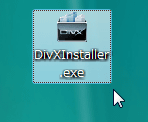
Please check and click 'Acknowledge'
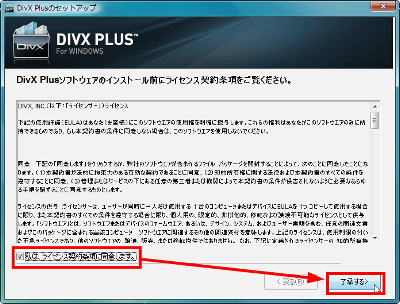
Click "Next"
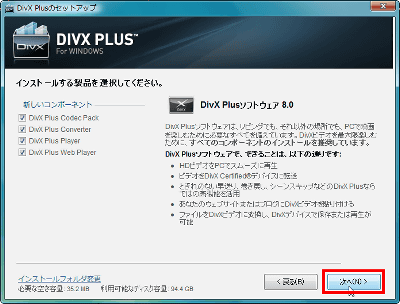
If anti-virus software is not installed, this will be displayed, so uncheck here if you do not want to install it.
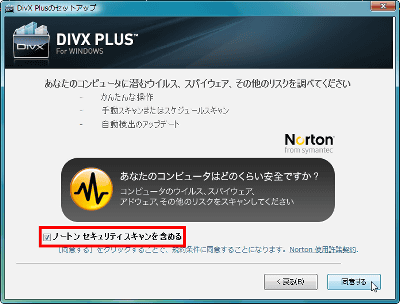
Click "Next"

Also, if "Google Chrome" is not installed, you will be asked whether to install in this way. If unnecessary, uncheck and click "Next".

Installing

Click "Finish" when installation is completed

Since a shortcut is created on the desktop, start "DivX Plus Converter"

Full function is available for 15 days and conversion to H.264 format + AAC / AC3 by "PLUS HD" profile is possible even after 15 days have passed. Click "Continue".

This is the initial screen. It is quite different from the previous one, and it looks like a screen that looks like it.

Easy to use, just drag and drop files you want to convert.

When dragging and dropping, automatic analysis starts in this way. As a sample of full HD file this time,True tears Detailed on still image and video verification and image qualityWe used the file published at.

Analysis is over. This will be registered automatically in this way.

Then choose a format. As a selection criterion for each profile, if the DivX seal is affixed to the device to be reproduced, it is a feeling that clicking the same button as the seal. This time I chose the top "PLUS HD" profile, H.264 + AAC / AC3 format.

Just click the "start" button at the top left.

Converting ......

Conversion end. If you click "Open", the folder containing the converted file will be opened automatically.

The converted file is output and saved folder can be changed to another folder by clicking the "change" button on the bottom right.

Also, registering multiple files like this can be done simply by dragging and dropping.

If you check "Merge all videos into one file", you can combine all registered files into one file.

However, all registered files must be the same resolution, frame rate, sample rate, bit depth, and channel number as the first movie. If you do not understand it, try dragging and dropping for the time being and trying it out is easy to understand.

It will be like this if it works. A chapter is struck by each cut of each movie, and it becomes possible to move with crisp like a DVD when playing.

In addition, you can change the resolution (length × width), file size, bit rate, etc. by clicking the "Output" button. For example, the resolution can be changed in this way, and the aspect ratio (vertical: horizontal ratio, for example 16: 9) is automatically maintained, so you only need to enter the vertical or horizontal size.

You can also specify the file size, in addition to choosing from the list, you can also enter numbers yourself. "I want to put it in this size!"

Instead of file size specification, video bit rate specification is also possible. The higher the bit rate, the better it will be, but the file size will also increase.

If the audio bit rate is checked "If possible, original voice passthrough", if you can use the original file's voice as it is without conversion, you can use it as it is, but specify the bit rate and change the sound quality It is also possible to lower the file size by lowering it.

In addition, the new feature of this time is "Create fast and smooth fast forward and rewind video tracks", and turning this on will increase the file size a bit, but fast forward and rewind will be extremely smooth.

I asked DivX what kind of function this is, which is one of the advantages of using the advanced function of the "DivX Plus HD" profile, and the file outputted with this option enabled is a file such as Blu-ray Although it depends on the specifications of the machine rather than a picture-like fast forward, the picture will flow quite smoothly even from 2 × speed to 16 × speed etc. Not only on personal computers but also on the "DivX Plus HD" certified device (digital home appliances such as BD players with the DivX Plus HD logo) planned to be released later this year will become very smooth It seems to be a breakthrough technology.
So, I decided to experiment. I decided to prepare and turn on "Fast and smooth fast forward and rewind video track creation" and turned on files.

The following shows the actual situation. First off, the file is being played. And it is playing the file which is turned on. Since you can choose the scene you want to watch, you can complete a movie file that is honest and fairly easy to use.
YouTube - How to use "DivX Plus Converter" that can be converted to H.264 format
By the way, the above movie itself transformed the full HD file shot with a digital camera with "DivX Plus Converter", uploaded to YouTube.
For reference level, it will look like this when 15 days of trial period is over, but if it is in the "PLUS HD" profile, ie H.264 + AAC / AC 3 format, you can continue to use it, click on "Output" button It is also possible to change the size (length × width), file size, bit rate, etc., and the combination of movies can still be used. If you want to reproduce with DivX certified device such as PS3 absolutely and want to make it DivX format absolutely, this article "New function "DivX To Go" of free software "DivX Plus Player" that converts every movie file such as MKV format to PS3 playable formatPlease refer to.

· Continued
【GIGAZINE READ ONLY】 You can get the serial number of "DivX Plus Pro" for free for 24 hours only
Related Posts: