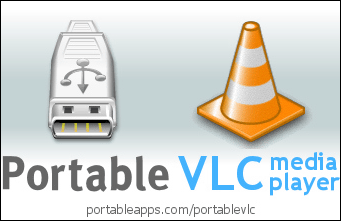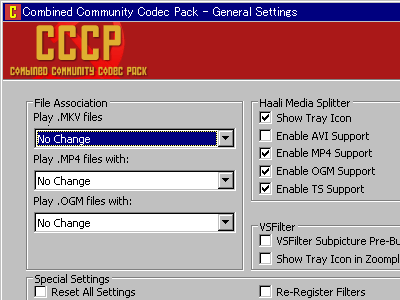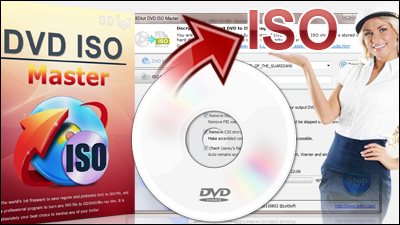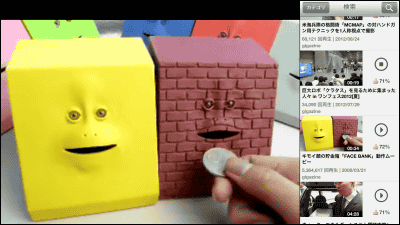New function "DivX To Go" of free software "DivX Plus Player" that converts every movie file such as MKV format to PS3 playable format
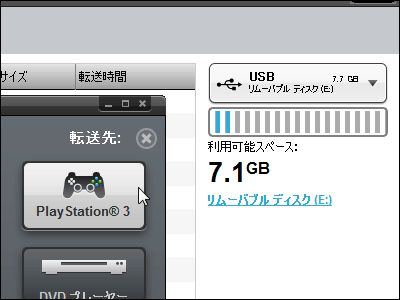
PlayStation 3Movie format that can be played onThis pageThe list is lined up. However, it is not the case that it can play any file as long as it is compatible, and there are times when you can not play it unless you do small-sized work and set it to "for PS3". So you can use free software "DivX Plus Player"Installed in"DivX To GoThis is a new function.
DivX and AVI files (* .divx *. Avi *. Mkv), Windows Media files (*. Wmv *. Asf), MPEG files (*. Mpg *. Mpeg *. M 1 v *. M 2 v), MPEG 2 files (*. Vob ), MPEG2 Transport Stream (*. Ts *. Tp *. M 2 ts *. Mts *. M 2 t), AVS Script file (*. Avs), QuickTime file (* .mov *. Mp 4 *. M 4 v *. F 4 v *. 3 gp *. 3 g 2), RealMedia file (* .rm * .rmvb) automatically and convert it to PS 3 in one shot. Some third party software is necessary, but if you can play it and convert it you can convert it.
That's why the procedure explanation of the conversion method etc. is from the following.
DivX.com
http://www.divx.com/ja/
As a starting point in the first place,"DivX Plus Converter" that can convert all movie files at once to H.264 format in one shot free of charge, The files outputted by the PLUS HD profile of H.264 + AAC / AC 3 which can be converted free are all MKV format files with the extension ".mkv", and other editing staff who saw that are "MKV ... As ....?? "Because he showed a sense of refusal, I heard the story," I heard it on a big screen TV using PS3 as any media server, but in MKV format I play it on PS3 I can not do it because I can not do it. "
In addition to searching on the net, there is no one who plays on the personal computer anyhow, in other people MKV format often does not correspond to playback on the hardware side, and it seems that reputation is bad. DivX To Go "was added to" DivX Plus Player "why the request was brought to you by the mountain at the time of DivX 7 or why the function to convert the MKV format for free has been installed this time for some reason . To be precise, "DivX certified device convert it to a format that can be played back", PS3 is included in the DivX authentication device.
First of allThis articlePlease refer to and download & install, and click "DivX Plus Player" to start.

This is the state immediately after startup. NTT DoCoMo's DivX compatible handset in the middle "SC-01B"Advertisement is displayed, but this can be turned off later by setting.
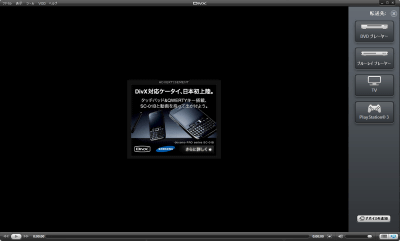
For the time being, select "PlayStation 3" from the device panel displayed on the left and click.
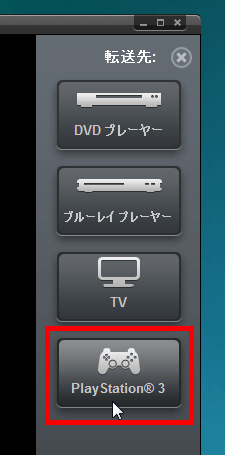
Click "Next"
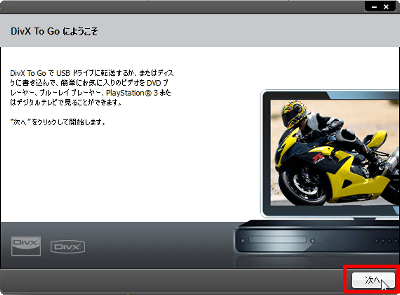
Select either "CD / DVD" or "USB drive". In this case, transfer the converted file to the USB memory, select "USB drive" and click "Next".

Click the "+" button at the bottom left to add the movie file you want to convert.

Click "start" when adding

The conversion starts and the movie after the conversion is automatically transferred to the USB memory.

Click "Finish" when all is over.

Click "Finish" to finish. Starting from the next movie registration list window.

If you use Windows 7 with DivX Plus installed as a DLNA server, you can stream real-time transcoded MKV format files (DivX Plus HD, in short, H.264 / MKV) and DivX files to PlayStation 3, You can also stream to Xbox 360 with Extender.
By the way, when DivX Plus is installed, the association will be changed to "DivX Plus Player" without permission, but it can be canceled by choosing "Preferences" from "File".

When you look at "Related video files" from "General", the associated extensions are displayed, so you can reset them from here. Also, if you check "Turn off Player's banner ad" on the upper side, the advertisement at startup disappears.

Also, you can change the brightness, contrast, and saturation during playback by choosing "Video Settings" from "Play" so it is possible to change to a bright and clear vivid movie clearly even in movies with vivid colors.

Also, when I opened a movie with "DivX Plus Player", I asked DivX about the matter that it seemed to be paused due to a few seconds "between" before starting playback. As for ". Avi or. Divx file , It takes time to create a correspondence table of file time and data position called index table.The longer the playback time is, the longer it takes time .. In mkv, Though it is getting it, I think that it will take a little time if you really have a long playing time. "It seems that it has been speeding up every time you upgrade.
· Continued
【GIGAZINE READ ONLY】 You can get the serial number of "DivX Plus Pro" for free for 24 hours only
Related Posts: