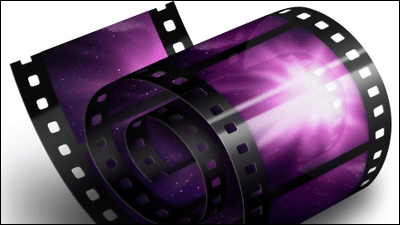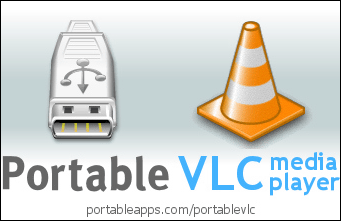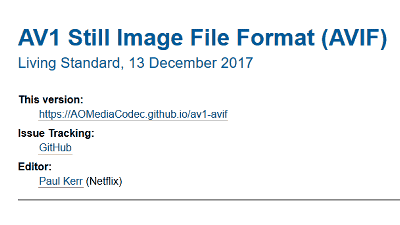How to experience "H.265 / HEVC" that will be half the file size with the same image quality as H.264
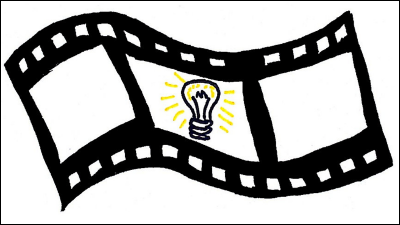
ByTsahi Levent-Levi
Regarding the new video codec specification "H.265 / HEVC" that can process movies of the same image quality with half the amount of data compared to conventional H.264Past ArticlesHowever, in order to actually experience the video, this time I tried playing streaming on H.265 / HEVC by installing a plug-in in "DivX Web Player".
DivX 10 preview: HEVC streaming with DivX Web Player | DivX Japan Blog
http://japan.blog.divx.com/2013/08/26/hevc-streaming-in-divx-web-player/

About H.265 / HEVC codec
H.265, commonly known as HEVC (High Efficiency Video Coding), is one of the video compression standards (codecs) approved by ITU-T in January 2013,H.263, 2003H.264 / MPEG-4 AVCFollowing the latest format. Compression technology is being optimized, and it has about twice the compression capacity compared to H.264. In addition, H.264 is the new standard for the first time in ten years,A standard that supports the next ten yearsIt is announced that it is. It is expected to reduce the overall load by compressing the movie data capacity which is said to account for 90% of Internet traffic around the world, and at the same time, movements adopted as a movie format for mobile terminals are also expected It is rising.
The image review introduced in the previous article is here. The upper left is HEVC 800 kbps, the upper right is AVC 800 kbps, the lower left is AVC 1500 kbps, and the lower right is the image of lossless. You can see that HEVC 800 kbps and AVC 1500 kbps are nearly equivalent image quality.
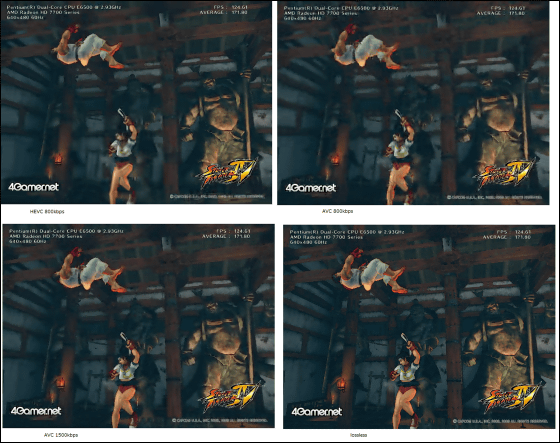
From the next, I'd like to actually install plugins.
◆ Install the latest DivX Web Player (v2.4)
First of allDivX software 9.1.3Install the latest DivX Web Player (v2.4) included in the DivX Web Player. If already installed, skip this item and it is OK.
All features necessary for creating, playing and streaming high quality video | DivX.com
http://www.divx.com/ja/software/divx-plus
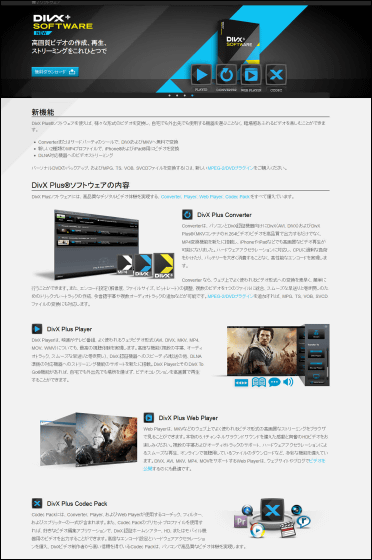
Click "Free Download" on the above site.

Click "Save file".

Double-click the saved file to start the installation.

Select "Japanese" and click "Next".

Check "I agree with the terms of the license agreement" and click "Acknowledge".

Please check and click "Next".

Unnecessary, please uncheck and click "Next".

Click "Finish", installation of the latest DivX Web Player (v2.4) is completed.

◆ Install plugin "DivX Ver.10 preview version: DivX Web Player" installed
Next, install the plug-in body. Page first link orThis pageClick the "DivX Web Player HEVC Plugin for Windows" to download the file.

Download the downloaded ZIP fileExplzhExtract with software such as.

Double-click the extracted folder to open it.

Copy all four files in the folder to the directory "C: \ Program Files (x86) \ DivX \ DivX Plus Web Player \ StreamEngine".

When a message asking for overwriting appears, click "move and replace".

Also overwrite the DLL file.

The plugin installation is complete. Rebooting the browser will activate the plugin,Original siteMovie will be able to play. On the site, you can watch both 720p and 1080p movies.

NTT DoCoMo launches software that can decode movie files compressed with H.265Since it is a technology that seems to become the main almost surely in future, it should be useful in the future if you touch it during the present time.
Related Posts: