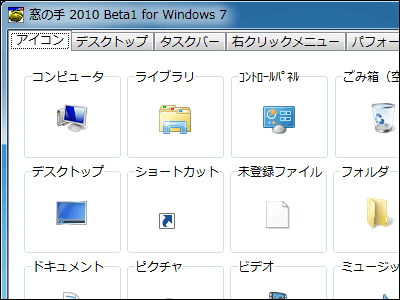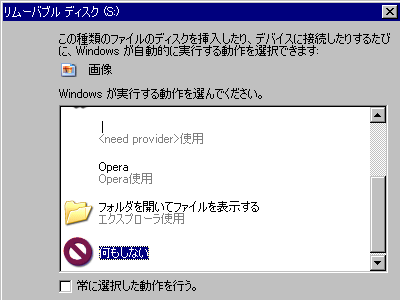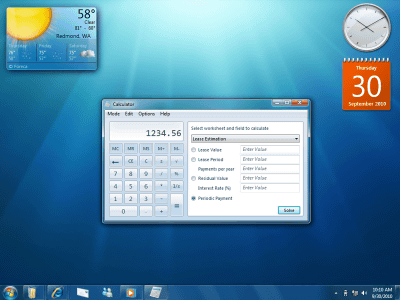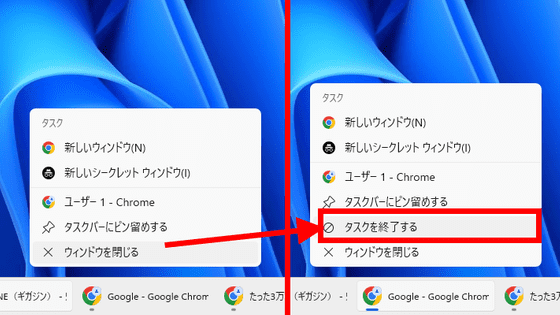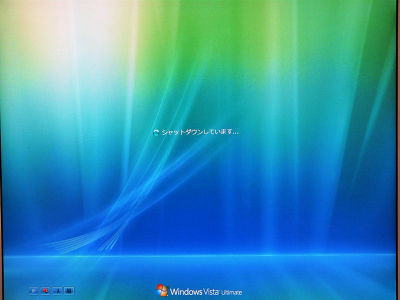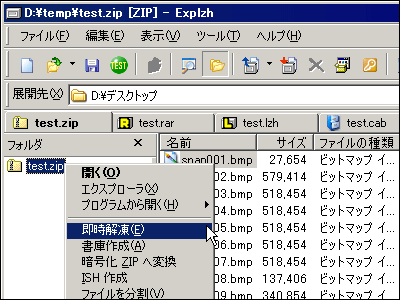To that Windows customization software "window hand" revival, Windows 7 compatible version is under development
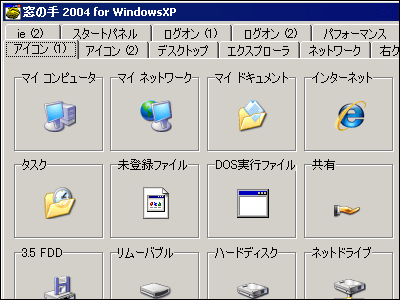
Changing various icons on Windows, changing desktop icons, changing behavior of explorer, changing network, customizing right-click menu, customizing new creation, changing window setting, display speed of start menu, automatic logon, even unnecessary files Convenient software such as a vacuum cleaner · a vacuum cleaner · keyboard vacuum cleaner is also included, and Windows customization software which once reigned as standard software in the classic way until Windows XPWindow hand"Is revived.
In the first place what kind of software is the hand of the window and details such as what kind of amazing features were full are from the following.
Madonote Official Site
http://www.asahi-net.or.jp/~vr4m-ikw/
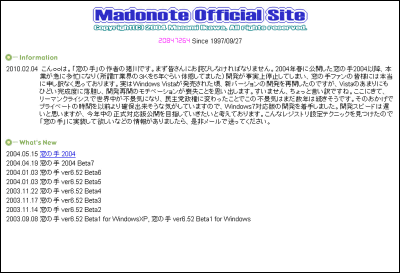
"Window hand" official website suddenly updated around 20:30 on February 4, 2010, and the following message was announced from Mr. Inokawa of the author.
こ ん で ○○. It is Inokawa, the author of "window hand". First of all we must apologize to everyone. From the hands of the window released in the spring of 2004, the main business suddenly became busy (I felt the 3 K in the IT industry for about 5 years) development has virtually stopped, and for everyone who handles the window I am really sorry. Actually, when Windows Vista was released, I resumed development of the new version, but I think that I am discouraged by Vista's bad degree of completion and I lost my motivation for resuming development. Sorry, it is a bit of an excuse. This campaign seems to continue for several years as a result of the Lehman crisis that the world has become depressed and turned into a DPJ administration. Thanks to that, I feel like I can secure my private time than before, so I started to develop the Windows 7 compatible version. I think that the development speed is slow, but we would like to aim for release of the official correspondence version this year. Since I found such a registry setting technique, if there is information such as wanting to implement in "window hand", please send it by e-mail.
That's why the Windows Vista version was not released due to the low degree of completeness of Windows Vista, but the official version of "Windows 7" version will be released in 2010.
Personally, as "Windows hands" of Vista version was not released as Windows customization software, so far "Fiddling with TsukuruEven now, even after still installing XP, it is customary to set it with the hands of the window first to make it easy to use, and it is quite usable as the former "hand of the window" user It's nice news.
By the way, the following settings are possible with "window hand".
Icon change part 1
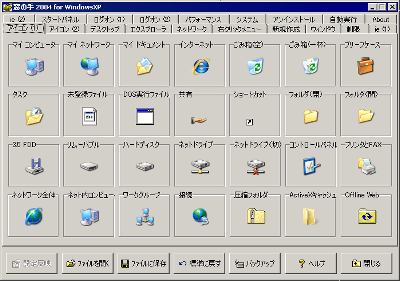
Change of icon 2, change display color of icon
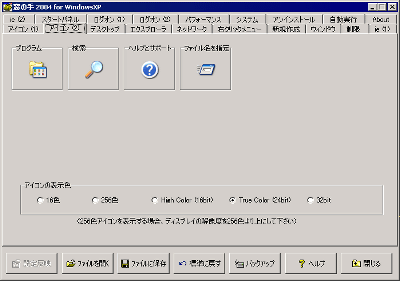
Desktop settings
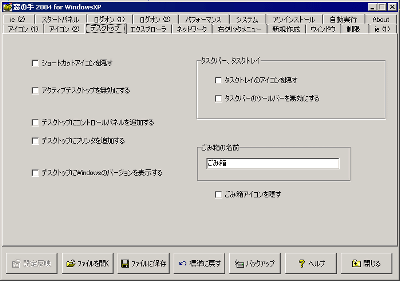
Setting of Explorer. It will be opened in Explorer everything "Double-click on My Computer will launch Explorer", disappearing mascot of annoying search will disappear "Disable Search Companion", thumbnail image cache file will not be created arbitrarily "Thumbnail Cache Disable "is useful.

Network settings

Right click menu setting. When using command prompt, it is useful to "enable command prompt from any folder".

New creation setting. Those that do not use the file when you create a new and refreshing If you remove, for example, such as "briefcase" one and all. Even if you delete it you can restart from here so it's safe.

Window setting.

Change common dialog place bar settingThen you can do the following things. With thisFree software "Shock Bookmark" that you can move to your favorite folder with one click from right clickYou can become unbeatable when combined.

Set limits

IE setting No. 1

Setting of IE part 2. "Upper limit of the number of connections that can be established simultaneously on one server" is convenient and easy to moderate and can be speeded up.

Setting of the start panel. It is convenient to change the display speed of the start menu to accelerate it or to hide "Help and support" which has never been used.

Logon part 1. If you are a laptop computer that you absolutely will only use yourself, security will be low, but setting "automatic logon" will make messing up convenient.

Logon part 2

performance

system

uninstall. If there are any items left in "Add / Remove Programs", you can remove them from here and make them cleaner. Even if you delete it you can restart from here so it's safe.

Automatic execution. Basically"MSConfigSo, you can delete the software that starts without permission immediately after Windows startup, registration to startup from here. Even if you delete it you can restart from here so it's safe.

And About. Since 2004, it has not been updated for 6 years indeed.

In addition, as "bonus software" "unwanted file vacuum cleaner" comes with and you can find the garbage file that seems to be okay just by clicking "search start" even if unnecessary deletion is done. After launching for the first time in a long time, I found 119 MB. After that, click "delete" to complete.

The setting is like this, you can set it finely.

This is the place where I activated "keyboard vacuum cleaner" of Omake software. Input from the keyboard is invalidated at all, so you can clean the keyboard with Windows running.

Because this also omake soft "mouse vacuum cleaner", input from the mouse is invalidated at all, it becomes possible to clean the mouse with Windows start up.

Related Posts: