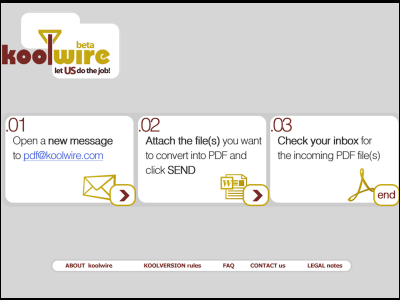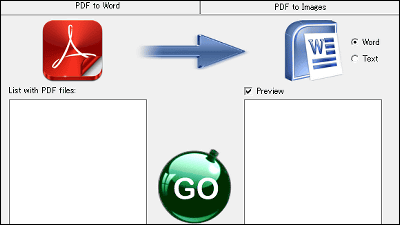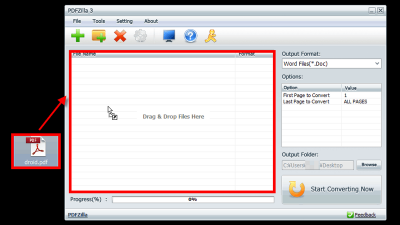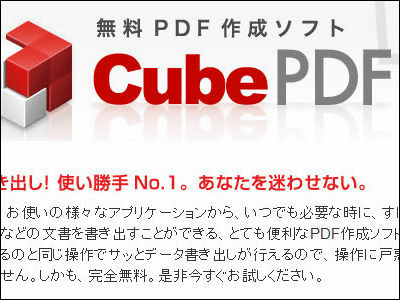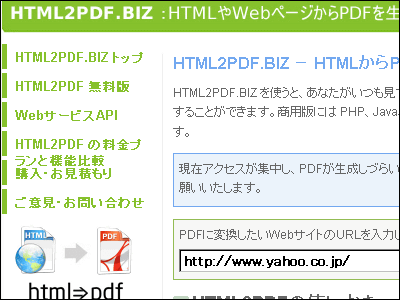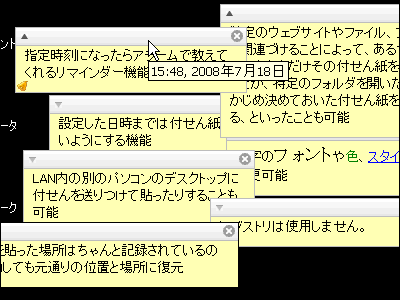PDF service for converting PDF files to Word and Excel files for free "PDF to Word" & "PDF to Excel"
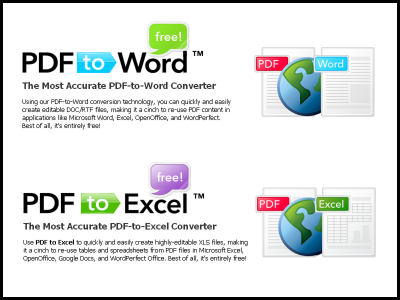
Free PDF ConverterPrimo PDFIt is a network service provided by Nitro PDF, Inc., famous for converting PDF files to Word or Excel files.
It converts an inflexible PDF file into a format that can be edited by Word or Excel. It also supports conversion of Japanese, so it can be used in many situations. It is a net advantage that it can be used regardless of OS such as Windows and Mac OS because it is not software but net service.
I tried various files, and I was able to convert PDF files that require passwords for editing, so I think that the scenes of utilization will expand further. Detailed usage is as follows.■ How to convert PDF files to Word files
Convert PDF to Word (DOC) - 100% Free!
Go to the above page and convert the PDF file.This fileLet's convert.

In Step 1, click "Browse", select the PDF file you want to convert, then click "Open".

In Step 2, select the file format. ".DOC" is the file format of Word, "RTF (rich text file)" is a file format that can be edited with Windows WordPad. For this time, select ".DOC".
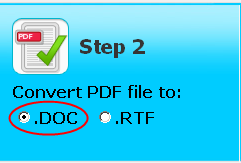
Finally, enter the e-mail address to which the file converted in Step 3 is sent and click "Convert".

Uploading.

After a few seconds, a screen informing you that the file is being converted is displayed.

Just within a few minutes of running HTML mail with the converted PDF file will be delivered to the email address you entered. When you look at the mail, you can confirm that the conversion of the file is completed.

Here is the PDF file before conversion.

And here is the converted Word file. I understand that Japanese is properly converted.

■ How to convert a PDF file to an Excel file
PDF to Excel - 100% Free!
Go to the above page and convert PDF file to Excel file.This fileLet's convert.

In Step 1, select the PDF file you want to convert.

In Step 2, you can select the file format, but here only the ".xls" format which can be edited in Excel is presented so it is OK.

Finally, enter the e-mail address to which the file converted in Step 3 is sent and click "Convert".

Uploading.

After a few seconds, a screen informing you that the file is being converted is displayed.

As with Word, an email with a file attached arrived within a few minutes. HTML mail with the converted PDF file attached will be delivered to the input mail address. When you look at the mail, you can confirm that the conversion of the file is completed.

Here is the original PDF file.

And this is the converted Excel file. The table where the numbers and kanji are used was able to convert properly.

There are many software and services that convert Word and Excel files into PDF files, but there are not many things that can do the reverse operation. Because it is easy to use as a service, you can easily obtain converted files, so if you want to use document data or statistical data that is only distributed in PDF format, you can say that it is a reassuring service.
Related Posts:
in Web Service, Review, Posted by darkhorse_log