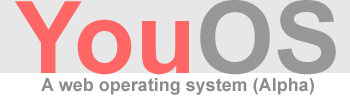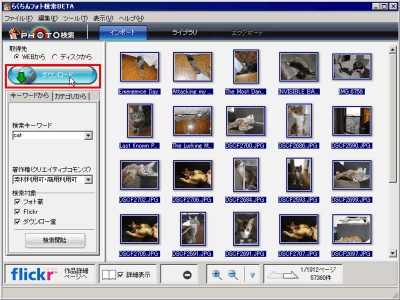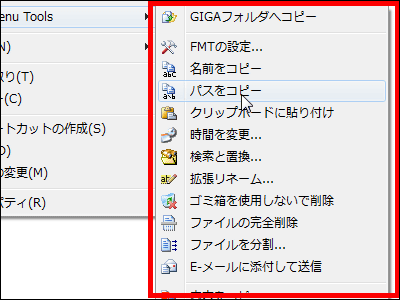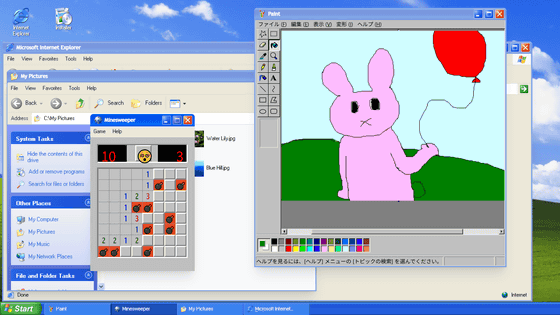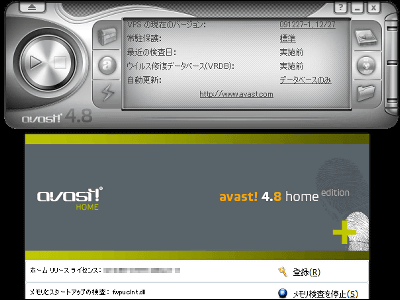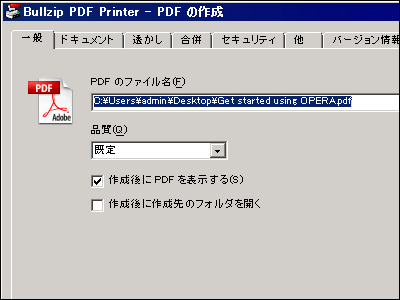"Stickies" free software that can paste attached paper on the other's desktop via LAN
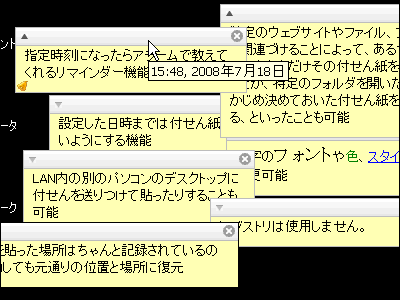
This free stick paper software "Stickies"Encompasses all of the regular Scroll Paper functions, it has a reminder function that tells you with an alarm when the specified time comes, a function to make it impossible to see the attached paper until the set date and time, It is also possible to send an attachment to a desktop of a personal computer and paste it. Since it is also possible to send it as an attachment of a mail, it is possible to send a spiraled paper to a remote person.
Furthermore, since the place where the tag paper is stuck is recorded properly, even if it restarts it will be restored to its original position and location. You can also change the font, color, style etc of the letters, you can change the appearance itself. Also, by associating with specific websites, files, and folders, it is possible to display the spiral paper only when a certain site is opened, or to display a prescribed spiral paper when opening a specific folder It is also possible. In addition, there are also PPC versions available for Palm version and Windows Mobile, so it is also noteworthy that everything is possible even seamlessly in conjunction with various mobile environments. It works well not only on Windows XP, but also on Vista, it does not use the registry.
So, from installation to usage, all commentary from below at a stretch.
Stickies
http://www.zhornsoftware.co.uk/stickies/
First of allClick here to go to download pageThen save the installer in a suitable place.
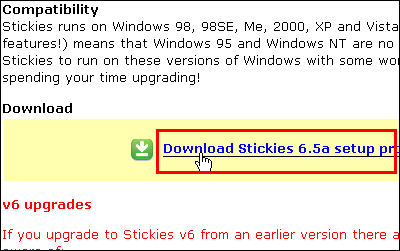
Furthermore, since there is a file for Japaneseization in the lower part of the same page, I also download and save it
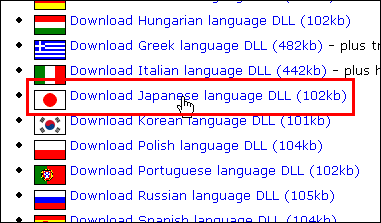
First install the main unit

Click "Next"
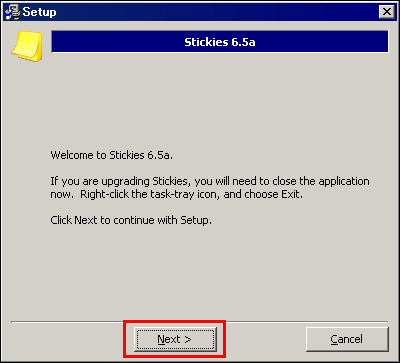
Click "Next"
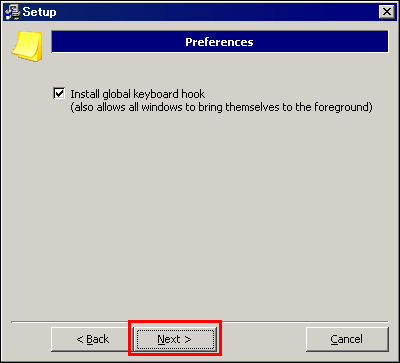
Click "Next"
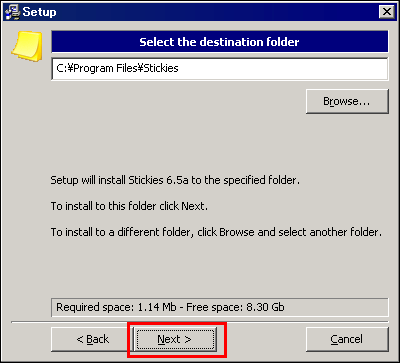
Click "Install"
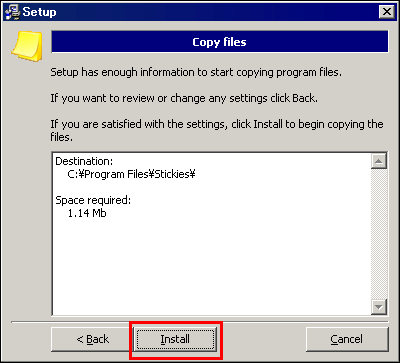
Click "Finish"
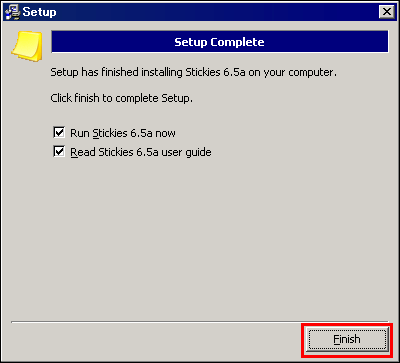
Since only the first such a binding paper will come out, click "X" in the upper right to close it
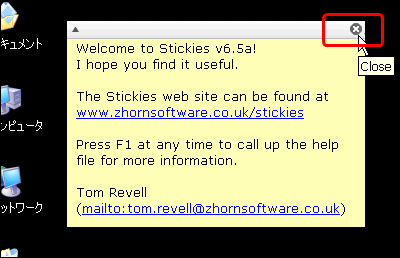
In the task tray you will be resident in this way. It is safe to enter the startup automatically when the installation is completed.
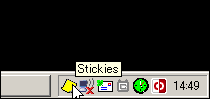
Since it is unusual in English as it is, right click on the task tray and press "Exit" to end it once
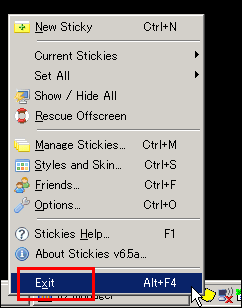
Unzip the ZIP file of the Japanese file downloaded earlier and issue this DLL file from inside
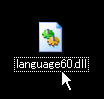
Put it in the "Stickies" folder in "Program Files" and start by clicking the shortcut of Stickies which is in the startup
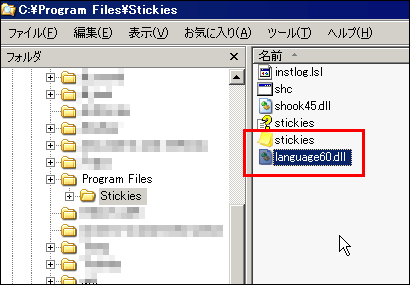
Then it will be translated into Japanese
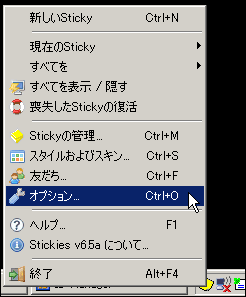
By default, it is set so that new tagged paper will automatically come out with Win key + S key. It is quite convenient because you can make a stick paper one after another and paste it.
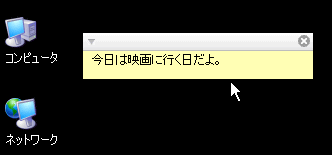
Clicking on the triangle in the upper left will always be displayed on the entire face
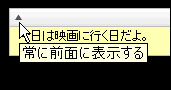
What is going on is like this. Even if you click on the window in the back and bring it in front, the attached paper will be displayed even before it, so it will not be hidden. Ideal for keeping it visible all the time.
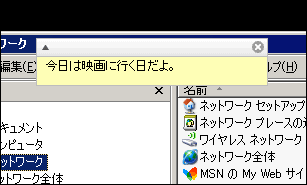
After inputting the character string, you can change it in various ways in this way
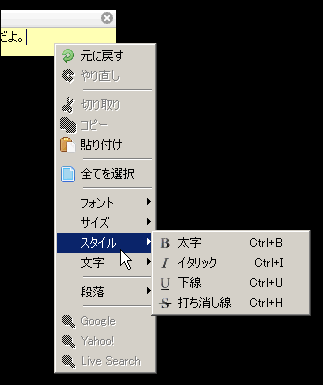
Also, since there is an "alarm" as a reminder, you can make yourself aware of your schedule by sounding a sound when the scheduled time comes.
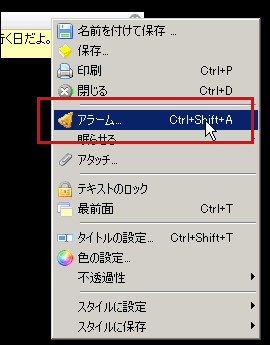
In this way, how many minutes from the current time, the specified date and time can be set for the alarm. In addition, it is possible to hide the tag itself (sleep) until the alarm sounds.
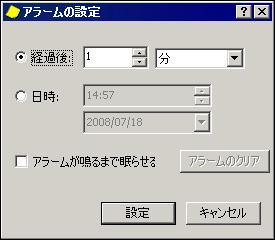
This "sleeping" function is quite convenient and you can prevent the desktop from being covered with tagged paper if used well.
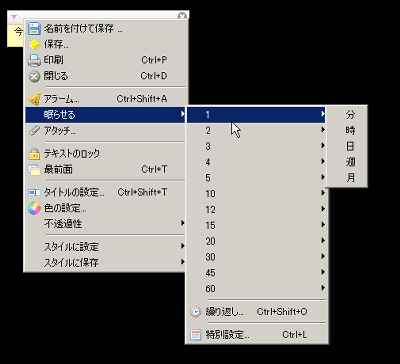
You can decide the period to hide it or hide it until the specified deadline so that you can sound a sound, start an alarm, or display it on the forefront when it is displayed again.
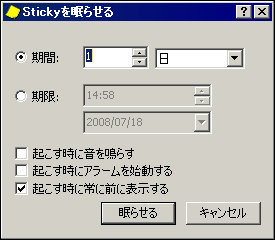
The excellent is this "attach" function, it displays the prescribed attachment when opening a specific folder or opening a page.
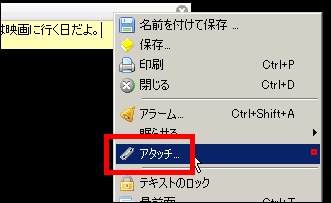
For example, if you select "Attach" with "New Folder (3)" open, it will appear in the list, so just select "OK" after selecting it. By doing this, when opening "new folder (3)" from next, the attached tag paper will be displayed here. If you associate them with Word and Excel files, you can also memorize what you do later or how far you worked. In the case of a page, you can also use it like "you have read up to here".
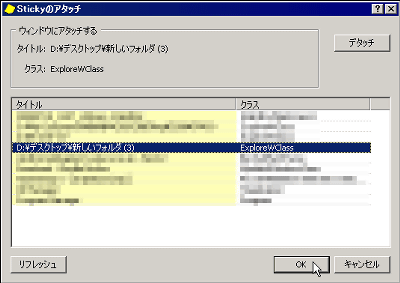
Of course, unlike true real paper, size can be changed freely
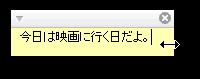
If you want to master it further, click "Options"
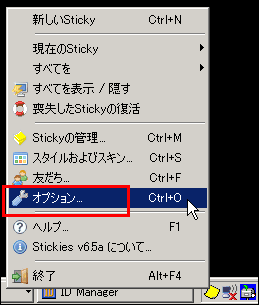
This is the "General" tab. Fairly convenient is "file transfer", in other words the setting of where to save the Stickies configuration file. If you choose a USB memory etc. as the save destination, you will be able to share the same tag paper at work place and home.
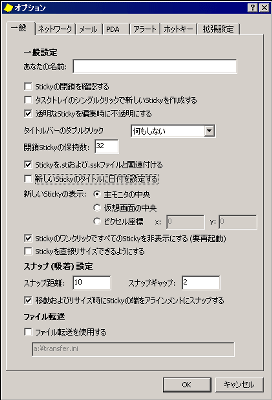
I will set it here when sending by e-mail
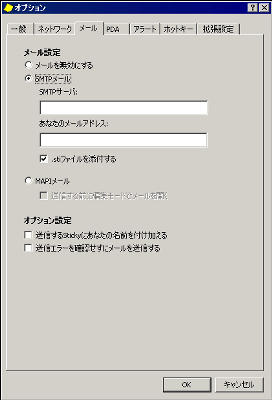
Also,PocketPC versionYaPalm versionWhen setting up cooperation with you, setting is necessary from here
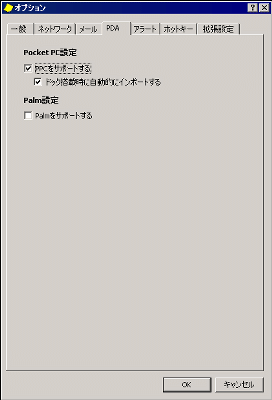
This is an alert setting
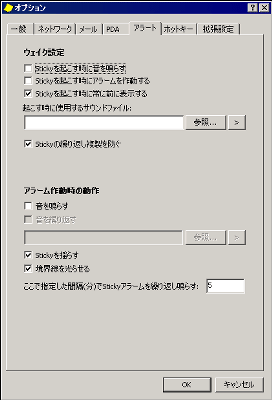
Hot key setting. You can change the key combination etc used for creating a new spiral paper from here.
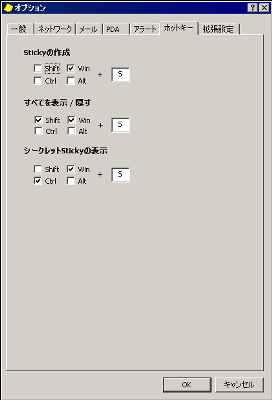
To paste the attached paper to the other party via the LAN, click on the "Network" tab from "Options" above and check "Use network". Of course, the same setting is required on the side pasted on the LAN.
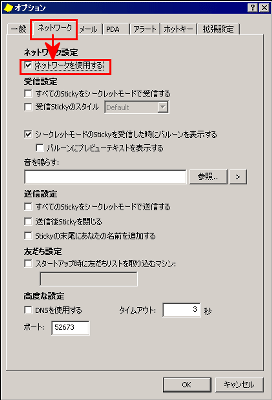
Then click "Friends"
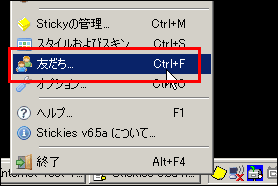
Click "New Friends"
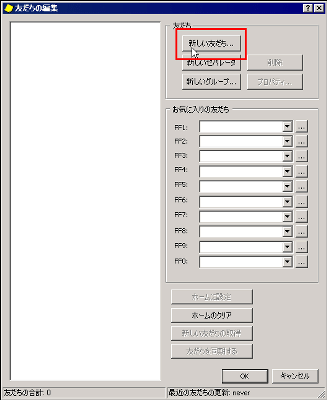
After entering the name, IP address, mail address of the opponent, click "OK"
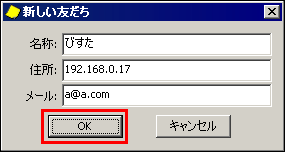
Registration complete
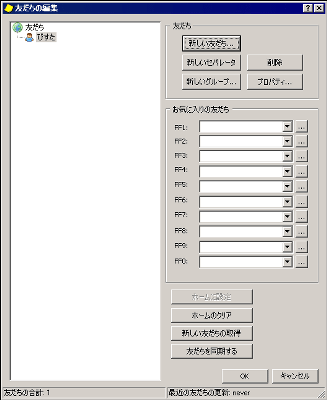
Then just right click on the binding paper you want to send and choose the name of the other party from "Destination"
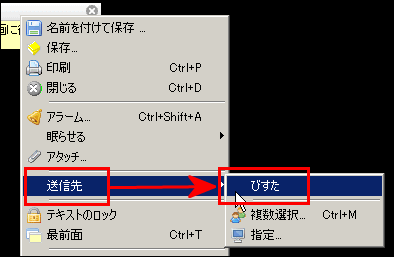
It becomes like this when the transmission is completed
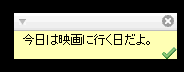
It seems like this on the sent side
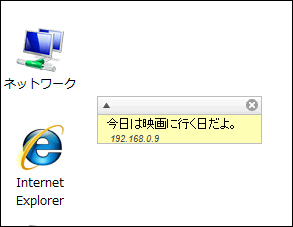
When looking at the movie, it becomes like this, the left side is sent, the right is the sending side. I am making the text bigger for easy understanding.
You can decide the size of letters etc. when creating a new helical paper from "style and skin"
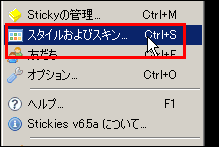
Like this.Looking at skins from here everythingI can.
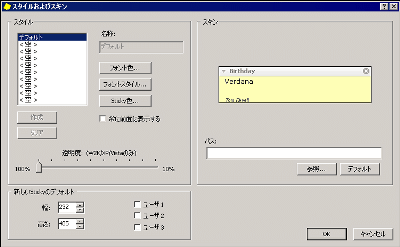
By the way, you can manage all the tags made from here
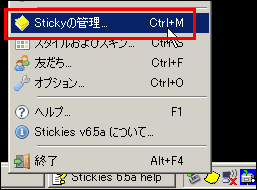
You can also see the closed tagged paper from here, so even if you accidentally closed it is safe
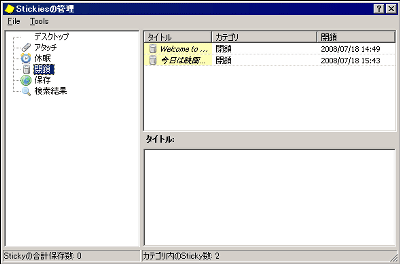
The best way to manage the schedule, of course, is to do everything without delay on your own, but there is a limit to the memory of human beings, and in the case of work we do not do it by yourself so we work on someone properly It is also necessary to allocate or pay attention so that the other party will not forget. In such a case, this type of network correspondence tag free paper free software is quite useful.
Related Posts: