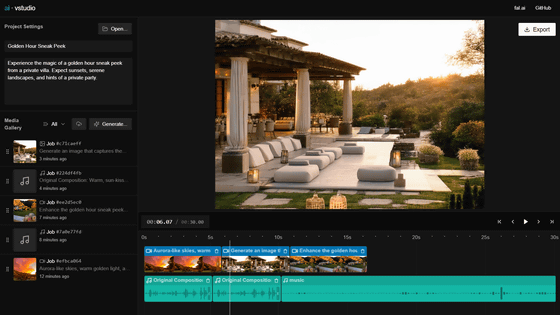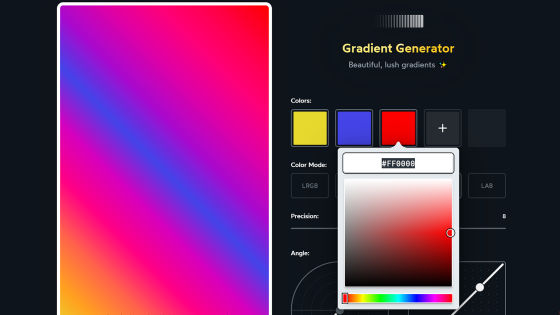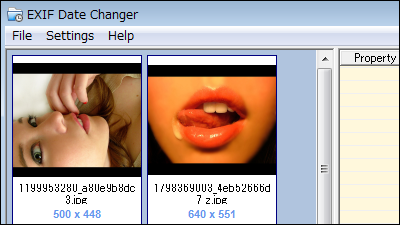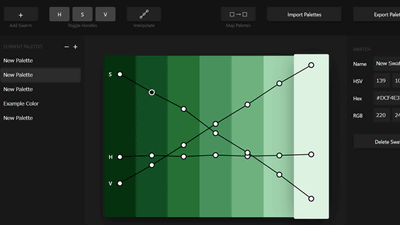"TiltShift maker" will change my own photographs to miniature style
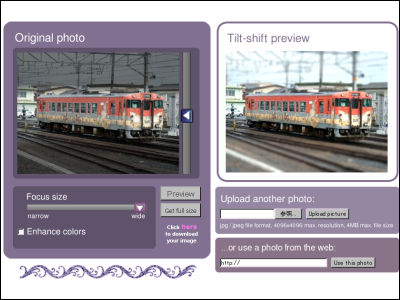
There is a shooting method that makes the real world called "Tilt Shift" look like a miniature, but if you actually shoot it you need a special lens. However, with this "TiltShift maker" it seems that even photographs taken in a normal way will easily change to miniature style.
Details on how to use are below.
Tiltshiftmaker.com - Transform your photos into tilt-shift miniatures
To process images on your PC, click "Browse" in the box above, select an image, then click "Upload".
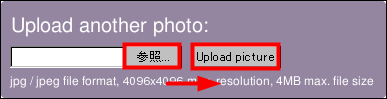
To process images on the net, enter the image URL and click "Use this photo".
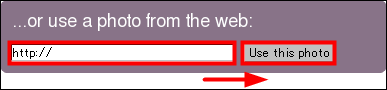
Then a preview of the image with the default processing comes out to the right.
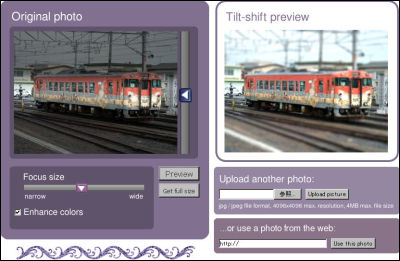
Adjustment is done in the box on the left. Move "Focus size" left and right to determine the range of focus.
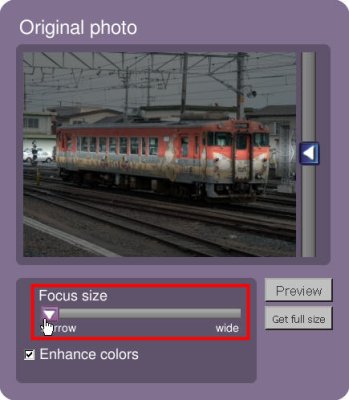
Adjust the position to focus by moving the button to the right of the image up and down.

If you uncheck "Enhance clours", the color of the image will remain intact.

When you click "Preview", the adjustment will be reflected in the image on the right.

When you finish the adjustment, click "Get full size" and click "here" in the pink of the coming character string. You can save processed images with this.

The completed image looks something like this.

When it is a picture of a forest, it looks more like a miniature.

Related Posts:
in Web Service, Posted by darkhorse_log