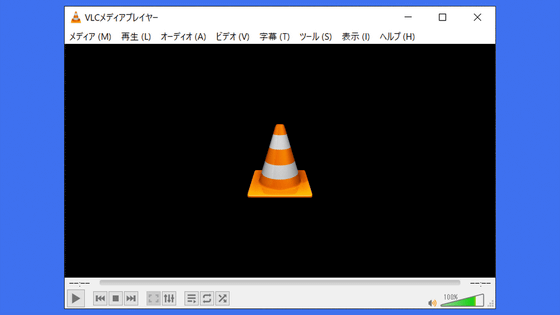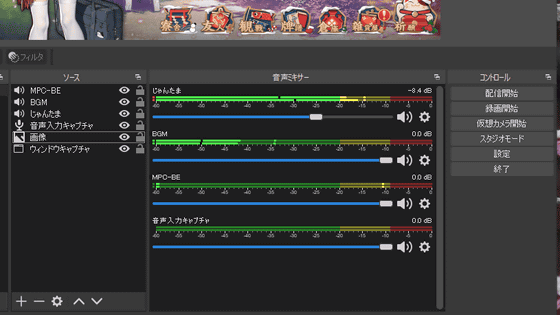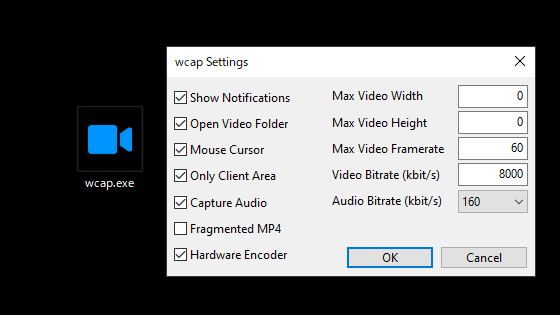"Debut" free software that can record the state of the desktop in various movie formats such as AVI / WMV / MPG / 3GP / MP4
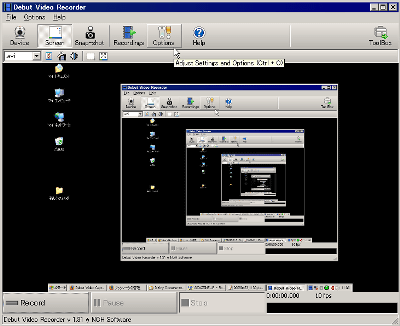
This "Debut Video Recorder" is a free software that can record webcam, other video devices of USB connection, and even the state of the desktop as it is as a movie. It is characterized by being able to save it in various formats, it has a variety of storage methods, it can be uploaded automatically by FTP, it can be attached to mail and sent to the place specified beforehand.
Download and install, how to use etc. from the following.
Debut Video Capture Recording Software - Record Video Files for Free
First click on the link on the above page to download
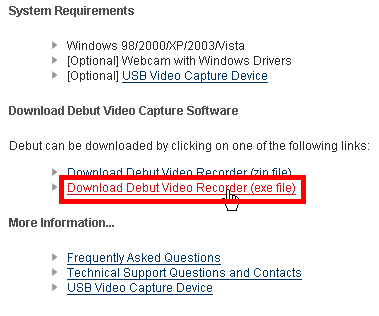
Click to run

Scroll down to the lower part of the convention part so that you can click it so click "Next"
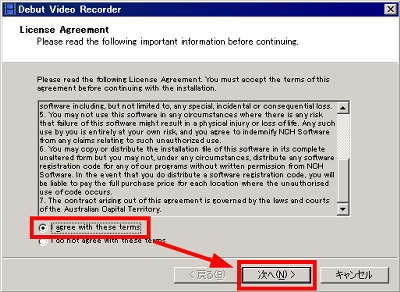
Click "No"
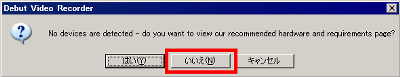
Click "Done"

If this icon resident at the lower right of the task tray is visible, it is successfully activated. Clicking it will bring up the main window.

The actual desktop that is visible in the middle. Click "Options" to make various settings.

From the "Record" tab you can set FPS, sound capture, etc.

On the "Output" tab, you can select the movie format and save destination

For example, in the case of the AVI format, it can be set more finely like this

You can further resize the output format and change the frame rate

On the "Transmit" tab, you can upload recorded movies by FTP or set them for sending by e-mail

Various other details can be set on the "General" tab
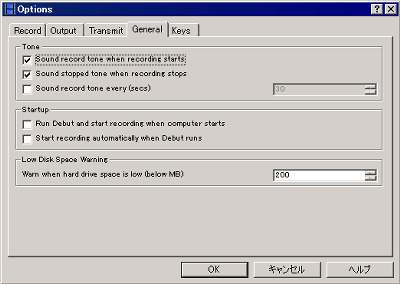
In Keys, you can assign shortcut keys to various actions

When setting is completed, recording starts by clicking "Recordings" button

Related Posts: