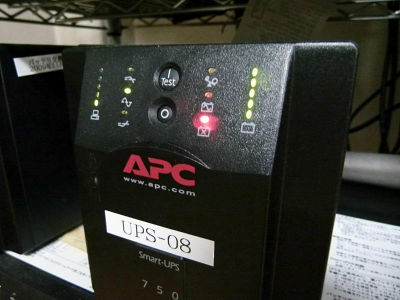I tried to replace the TeraStation Pro hard disk because it got broken

One day, I use it in the editorial departmentTeraStation ProFrom the NAS (like an external hard disk accessible via LAN) which is 1 TB in total of 250 GB × 4 units "Pee! Pee! Pee! Pee!"It sounds like a warning sound. What on earth are you? When I looked at it, I heard that an error message was displayed somehow, it seems that it got broken.RAID 10Although the access itself is still possible without problems, we can not continue such single-lung flight, so we purchased and exchanged a replacement hard disk.
That's why I will send you a report on warning sound movies and replacement scenes that will be broken.
First of all, from the warning sound when broken. Although it sounds like a small sound when it is a movie, it is actually quite a loud sound.
Display on error. Pardon me for being covered with dust.

DEGRADE MODE (degrade mode) means so-called "degenerate mode", meaning that access is possible but redundancy is not secured. Since it is RAID 10 this time, access itself was possible even if one hard disk was broken.

Although this sound is stopped by clicking the "DISPLAY" button on the right side of the main body, if you continue this loneliness flight like this, in addition to not knowing the RAID for what you do, if one hard disk breaks As other hard disks that began operation at the same time are also likely to break, so quickly250 GB hard disk for replacementWe decided to order.
I searched for the shop searching for the shop that will deliver the fastest but still fastest stock,NTT-X StoreIt was inventory rich and it was to say that it will be delivered the next day, so order immediately. So it really arrived in no time.
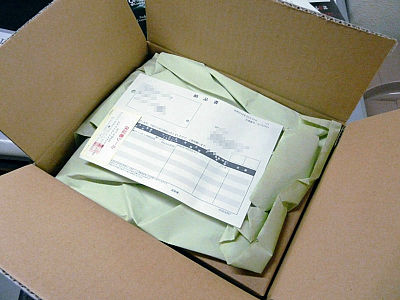
This is a replacement hard disk box, simple

Confirm that you have received what you ordered properly
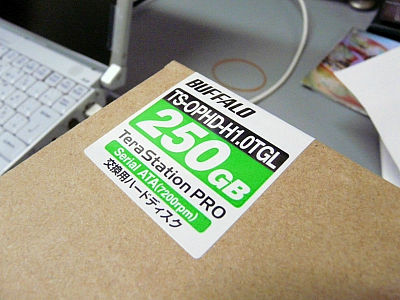
I opened the box.

Pull out each packaging case

Hard disk appearance, wrapped in blue vinyl

Some instructions and number seal, and hard disk body

In this way, the exclusive cartridge sticks from the beginning in the replacement hard disk

That's why I started exchange work.Explanation hereRemove all cables on the back according to

Next, open the front of TeraStation PRO with a dedicated key

Dust faded off ... ... a bit cleaning.

Then pinch the knobs at both ends to draw out the broken hard disk

It will become like this when pulling upward

Drag it towards you

The cable is dragged out soon, but Kinishinai

This is the junction of the cable
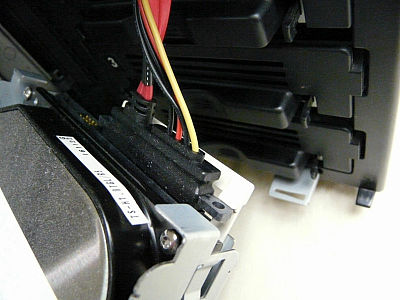
Because it prevents the connector from dislodging as the white part comes into a state like a lever, let's push the lever down and remove the connector
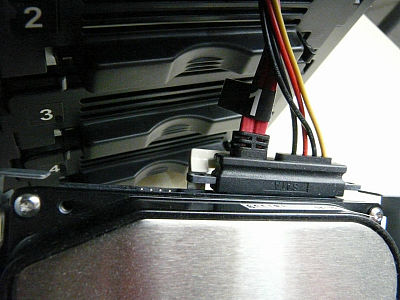
With this kind of feeling ......
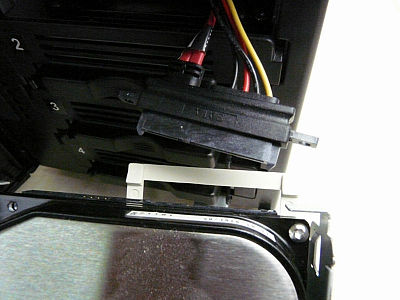
Properly moved
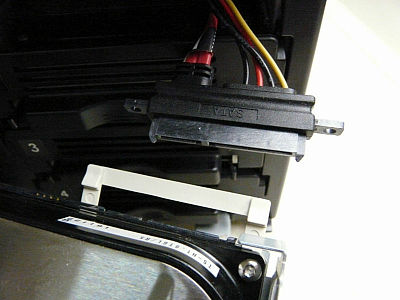
The hard disk that broke down on the right, the replacement hard disk on the left. Both are made by SAMSUNG.

The failed hard disk is "SP 2504 C"

The replacement hard disk is "HD 250 HJ"For some reason has disappeared from the official website, information is only at the Russian version site at the moment ... ...

This time 1st to 4th hard disks, broken No. 1, so attach the attached number seal to this part of the replacement hard disk

Cheap

Inserting the cable connector and returning it to completion

After undoing and turning on the power, log in from the browser to the TeraStation PRO control panel. Immediately after logging in, I get such a message so click

Since disk 1 was replaced this time, please click on "Rebuild RAID Array" with a check
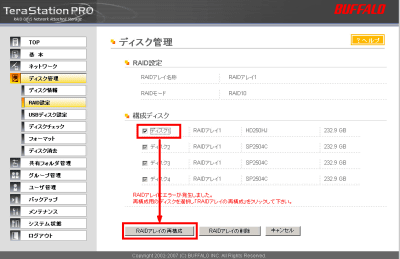
Enter confirmation number and click "Set"
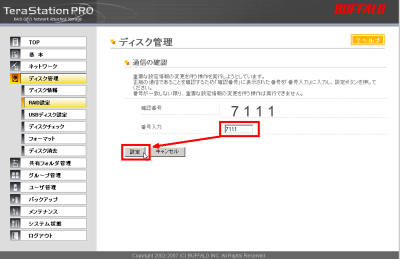
Reconstruction will begin
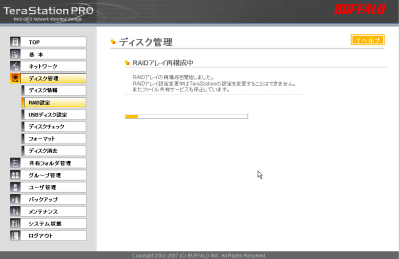
It will be completed within 1 minute. Access for one minute is impossible. After completion, click "OK".
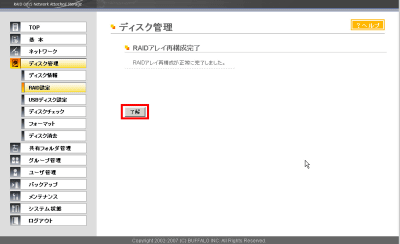
When you return to the top page, click on this message
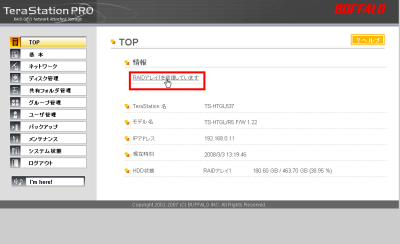
It seems that the remaining time is 84.3 minutes.

This will be displayed while rebuilding RAID

Even while rebuilding it only got into deglade mode, and accessible files were not problematic. However, there were times when the speed slowed down a bit until the rebuilding was completed.
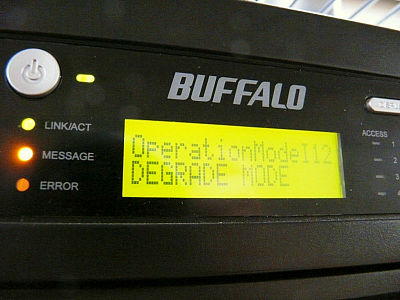
Related Posts: