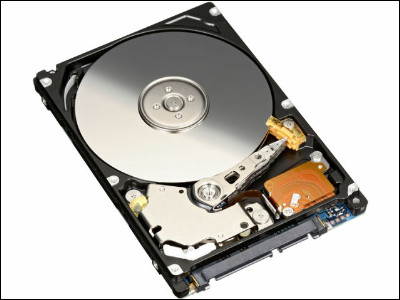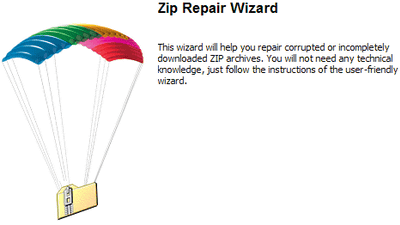TeraStation's replacement HDD was too expensive so I bought a non-genuine HDD on my own and tried replacing it

32 TB model "TS5800D3208One day, one day suddenly I began making a warning beeping with Picopiko, so I went to see what's going on and it seems that one of the eight hard disks that made RAID 10 apparently died. As a result of searching on the official website to purchase 4 TB HDD for replacement,It will take about 1.5 months from order to deliveryIt is displayed and the price is 98,000 yen. Because it is too, I pulled the broken HDD and confirmed the model number and searched for the price .com,Available immediately on the 20,000-yen scaleIt turns out that it was found to be, although it is not genuine, because it is nearly identical in model number, we decided to exchange at your own risk.
This is the error occurred TeraStation

The error sound when an error occurs is like this.
TeraStation "TS5800D3208" error sound - YouTube
Error codes are displayed as "E30", "HD5 Broken Replace the DISK"

Since it is RAID 10, even if one HDD does not move, it is OK, it is displayed as "DEGRADE MODE" like this, and it still stands with one foot somehow. In general, each HDD always uses the same thing made at the same time, so it often fails consecutively, so you should exchange it as soon as possible.

Where you opened the front door with a key

The HDD of "No. 5" with broken and broken error is taken out

Too good.

It is this state that took out the HDD. Once you close the door, OK.

Looking at the taken out HDD "HDS 724040ALE 640If it's a model number of "OK" it seems that it seems to be OK, so I searched for it, purchased, it arrived.

Turn over the failed HDD and remove the four screws

I finished removing it

Then, repair the new HDD with the screw and complete the work

Open the front door again and insert it. Rebuild starts automatically when it is a genuine article, but since I bought it on my own this time I still need work.

When TeraStation is restarted, the character "Please Wait ...."

During startup

Initialization of HDD started
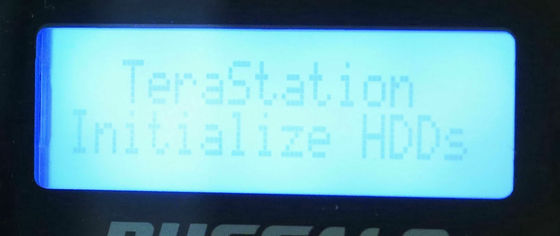
The control part of TeraStation is running

Startup complete
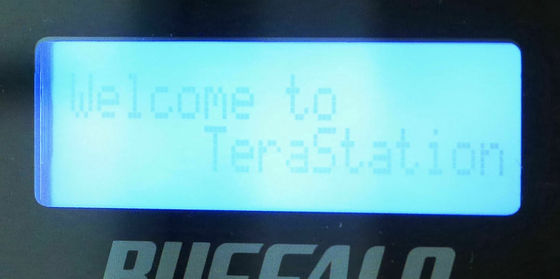
Next, access the management screen from the browser, enter the password, click "OK"
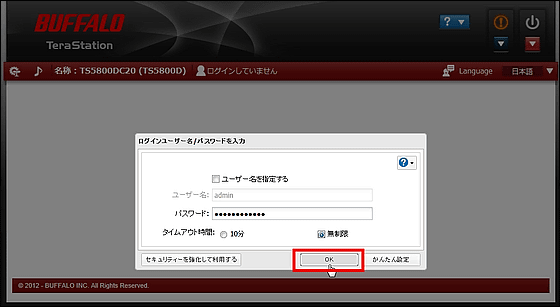
Click "RAID" from "Disk"
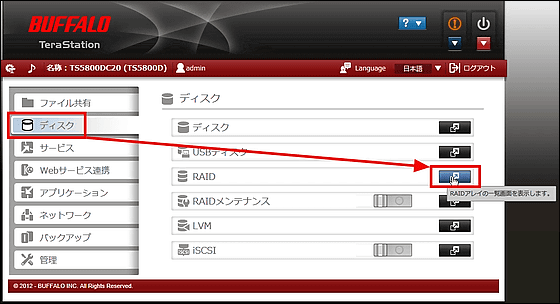
Click "RAID array 1"
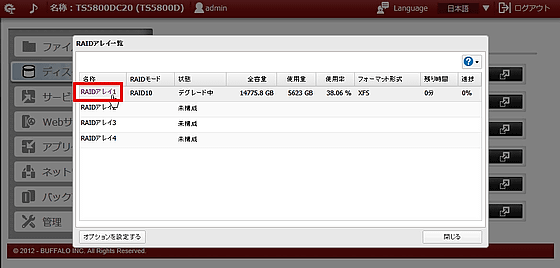
Then, only "Disk 5" which has failed and replaced has remained unformatted, so check it and click "Repair RAID Array"
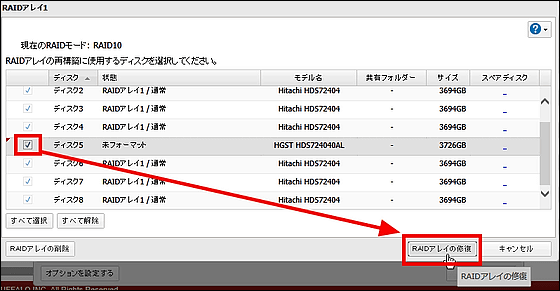
Click "Yes" to start rebuilding
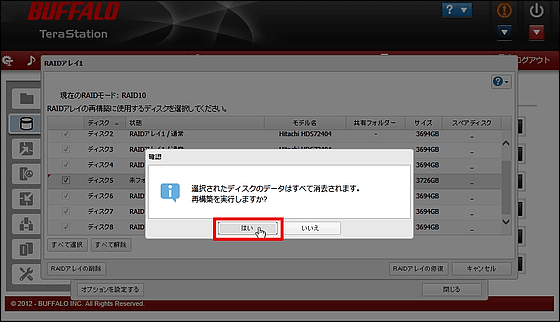
Enter the 4 digit confirmation number displayed and click "OK"
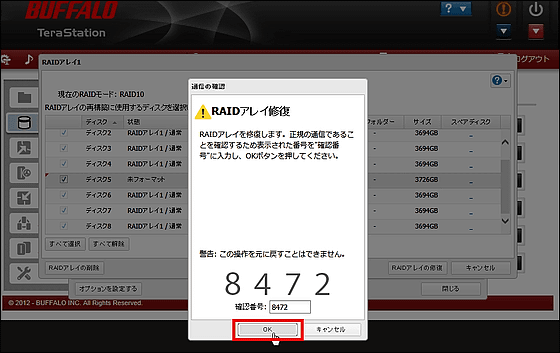
Wait for 10 to 15 minutes
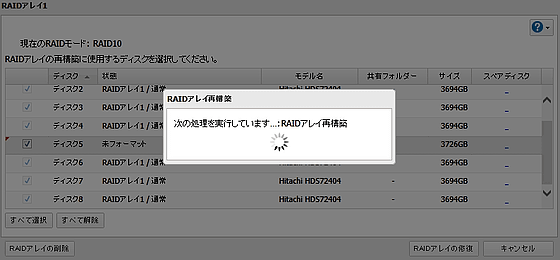
RAID array rebuild completed, click "OK"
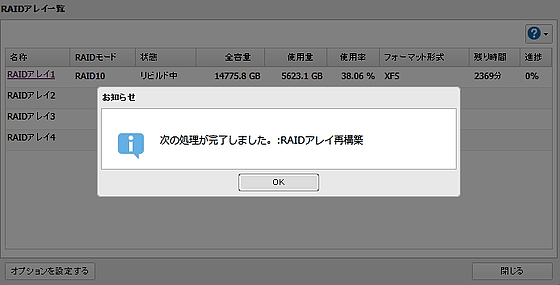
If you do the above work, the self-check will start

Successfully if "RAID ARRAY 1 Rebuilding" is displayed

When I look at the control panel, I got an indication that I should wait around 2076 minutes.
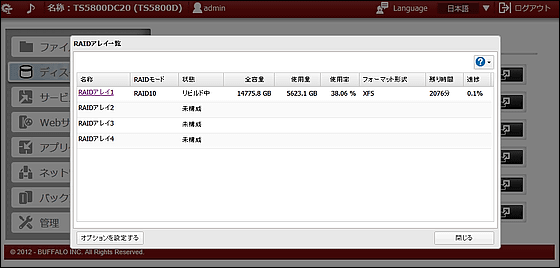
In fact, rebuild was completed in about 34 hours, although speed dropped while accessing the file in TeraStation it was able to do properly so there is no problem. It has been around two weeks since the exchange has been successfully used. About 70,000 yen can be saved, more than anything waiting for only one day without waiting for 1.5 months in order production OK was OK, so it is quite ant if there is a way to execute as a self-responsibility.
Related Posts: