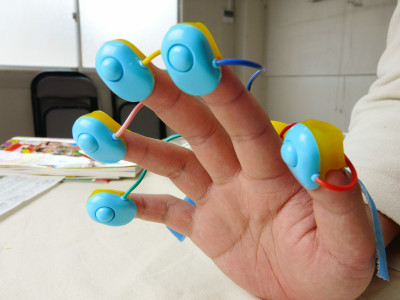Creating a roller coaster on the desk with "SPACEWARP desktop"
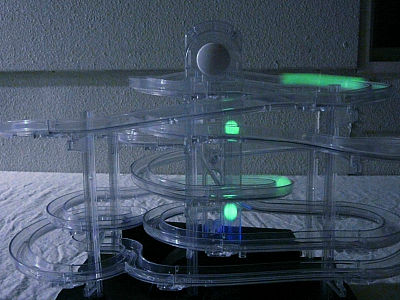
It is on sale from November 17 (Saturday) "SPACEWARP desktopI got to the editorial department, so I tried assembling it. It is possible to play like looking at the ball as it rolls on the desk endlessly.
The night light ball is also attached, and it can be quite interesting to continue rolling and keep rolling all the time while running with the built-in LED black light.
That's why the actual running movies and the way they are assembled are as follows.
If you use a night light ball in "Night mode" it will be like this, the sound may be fine.
The usual "day mode" looks something like this, the iron balls roll and emotions are properly generated and there is emotion.
The actual box is

set content
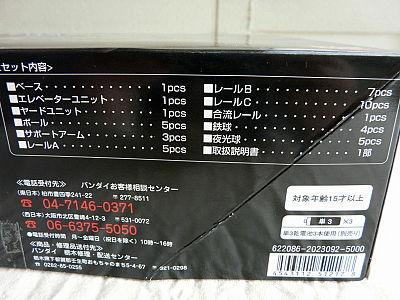
I opened it.

On the left is an elevator unit and so on. The one on the right is the rail.

I tried out all of the rails. I also have balls in it.

This will elevate the elevator unit, the ball to the top

Fit in base

Insert the yard unit. The white part is a knob and switches between Day mode and Night mode

Attach the support arm

This is a support arm that supports the rail

It becomes like this when it is installed

Attach merging rail

By the way, the sign and number are waving on the rail like this, and it is a mark that the slope is going down

The rails snap together with snatching like this. It is pretty tough to get used to, but it will be easier if you get used to it. Approximately, about 5 times you can grasp the tricks.

Creating rotating parts

It's pretty much completed, it's easy to assemble just as it is written in the manual

It might be easy to make mistakes if you carefully look around here.


It looks like a slide


Completed a little more

Round and round

A little later

Completion

Batteries are placed on the back side. Use three AA batteries.

Familiarity.

Related Posts: