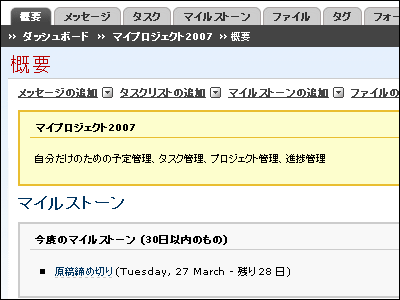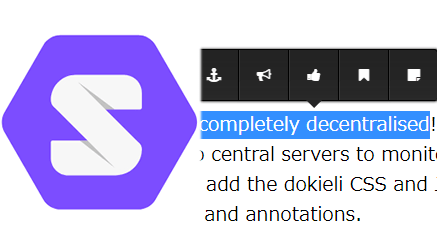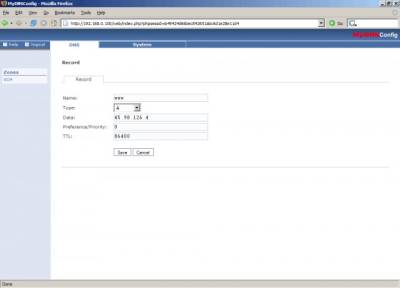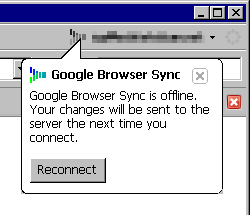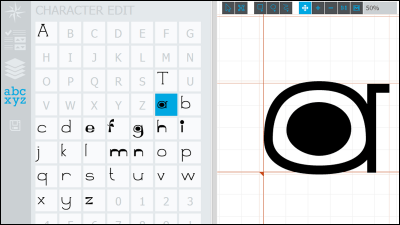How to carry a task management server with USB memory using "The Uniform Server"
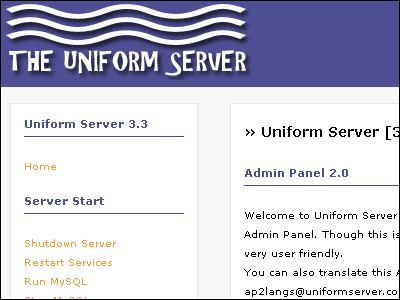
This is an open source software called "activeCollab" which is environmentally compatible with Windows + Apache + MySQL + PHP environment, abbreviated as "WAMP" in the USB memory, and can also manage tasks and manage projects, Move it, created from the browser only by personal need to create a work memory progress management USB memory for yourself.
Speaking of project management and task management, Imadoki collaborates collaboratively with multiple people. In this general world where collaboration is common, I do not know how much demand is for myself, but for sure this is somewhere on this wide net I simply want to manage schedule management and task management but I do not want to use groupware only for that, I believe that there is a person somewhere that Outlook, no paper, and a paper notebook are somewhere.
The benefits of this method are mainly four.
1:Since it stuffs everything in the USB memory, it is extremely possible to reproduce the task management environment anywhere with USB memory + browser (IE or the like) from any PC, and finally a capacity of 56.8 MB is necessary for the USB memory.
2:Backup is super easy (since it's all sized to get in USB memory, copy it somewhere, compress it to your own address on Gmail and send it as an attached file, you can instantly remotely back up, restore it as well)
3:All except free USB memory free
Four:Because you can easily get the WAMP environment, if you want to do, you can manage schedule in any form other than "activeCollab", whether MovableType or WordPress or PukiWiki, whatever you want
Below is a manual that will actually accomplish this method in complete.
◆ Download and install The Uniform Server
First of all, download "The Uniform Server" from the following site.
The Uniform Server
http://www.uniformserver.com/
Download from below.
SourceForge.net: Files
I will put the USB memory in my computer before installation. I will proceed with this as E drive.
Click on the downloaded file and execute

Click the button on the right
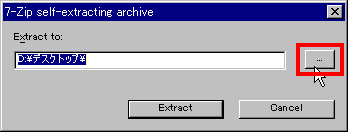
Select USB memory and press "OK"
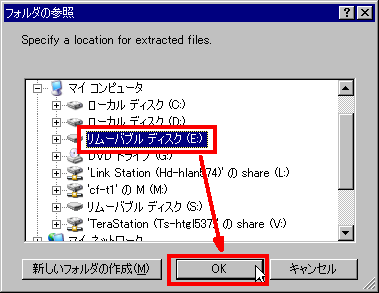
Click "Extract"
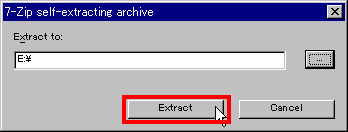
Installed on E drive this time. It takes quite a while. It is faster to unpack and move it to the desktop.

◆ Setting up MySQL
(Folder to decompress) /diskw/usr/local/mysql/bin/my-small.cnfIn a text editor
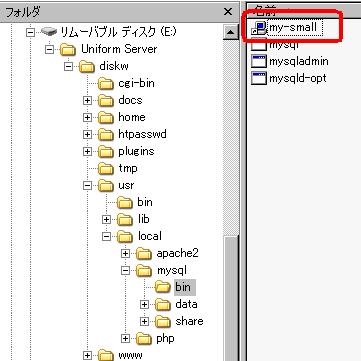
Skip-innodbFind the line that says

Add a # to the beginning# Skip-innodbComment out as

Beneath itSet-variable = max_allowed_packet = 64 MAdd a line and say save

◆ Starting Apache
Server_Start.batClick to start Apache
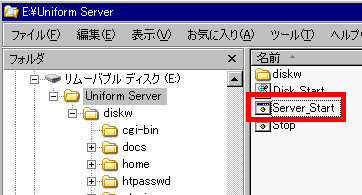
The control panel is opened automatically in the browser automatically

◆ Start phpMyAdmin and create a database in MySQL
Click "MySQL" at the bottom left to start MySQL server

This window appears for a moment but it disappears quickly

Since there is no Japanese file in the language file, download phpMyAdmin from the official site.
SourceForge.net: phpMyAdmin
Download from below. Click "Download" on the right of "phpMyAdmin" and download "phpMyAdmin-2.10.0 - rc1 - all - languages.zip".
SourceForge.net: Files
After downloading and decompressing phpMyAdmin, copy three files starting with "japanese", such as japanese-euc.inc.php from the "lang" folder

Home / admin / www / phpMyAdmin / langPaste in the folder

When you finish inserting the language file, click "phpMyAdmin" in the bottom left to open the page

Enter "activecollab" from "Create a new database" and click "Create"

Success if this kind of screen appears

So, the next is finally how to use "activeCollab".
· Next article
How to move free project management tool "activeCollab" with USB memory
Related Posts: