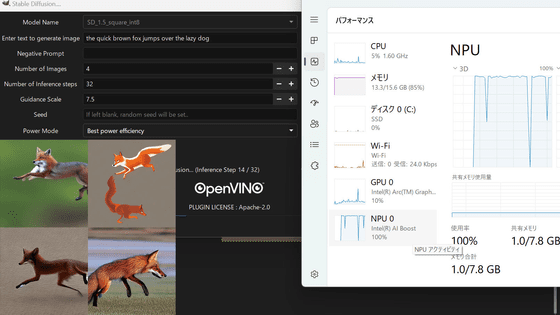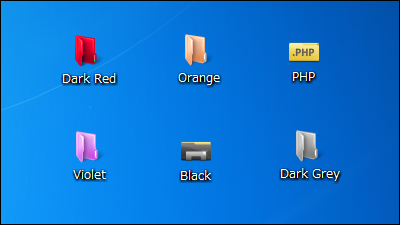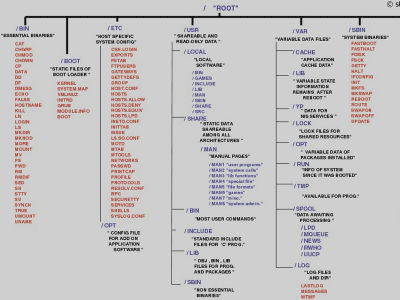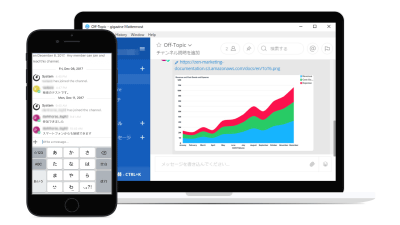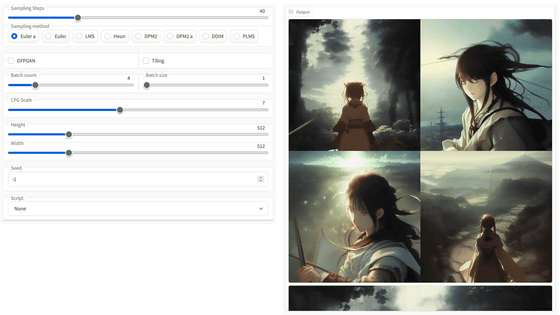"Glyphr Studio" which can easily design fonts on the browser and use it as a TTF file actually
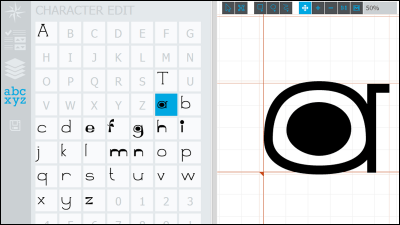
Impressive fonts play a very important role when making eye-catching posters and websites, but you can not find your preferred fonts easily, but it is also hard to make your own fonts. "Glyphr Studio"Is optimized for Google Chrome, it is a free web service that you can easily design fonts on the browser, and you can download and use the fonts you created as TTF files.
Glyphr Studio, the free HTML5 based font editor
http://www.glyphrstudio.com/
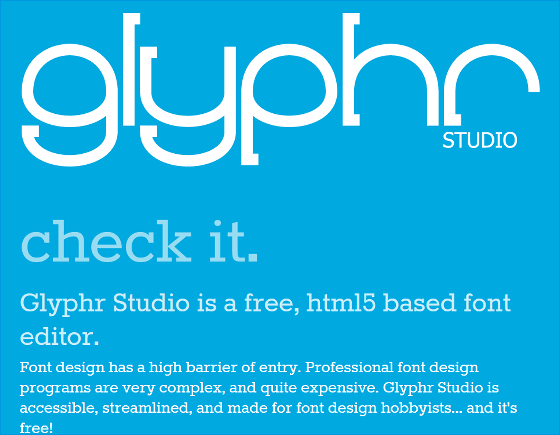
Some fonts can be designed actually from the following.
Glyphr Studio
http://glyphrstudio.com/sandbox/
The font creation page looks something like this. There is a menu on the left side of the screen and a design space on the right side.
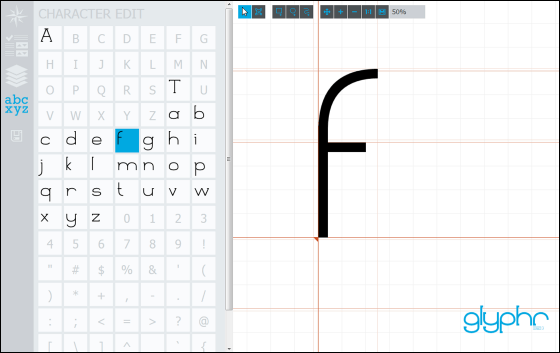
When clicking on the displayed font, the font is surrounded by a light blue line, so change the design while deforming it.
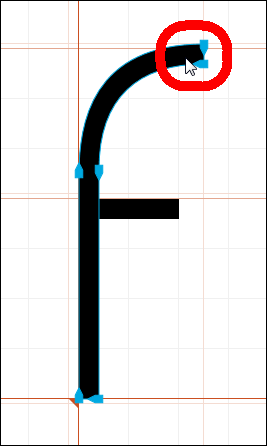
I tried to expand the edge of the letter.
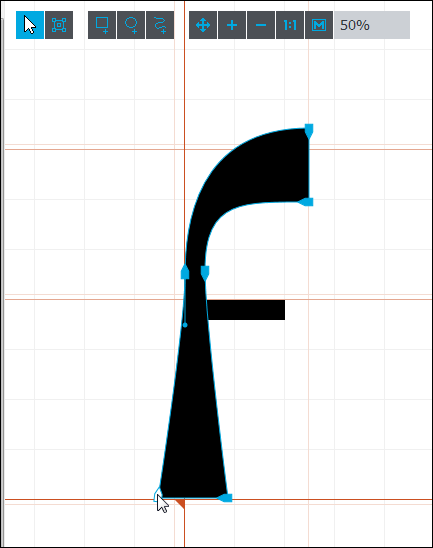
At the top of the design space tool buttons are displayed. For example, it is possible not only to deform the font itself, but also to add elements.
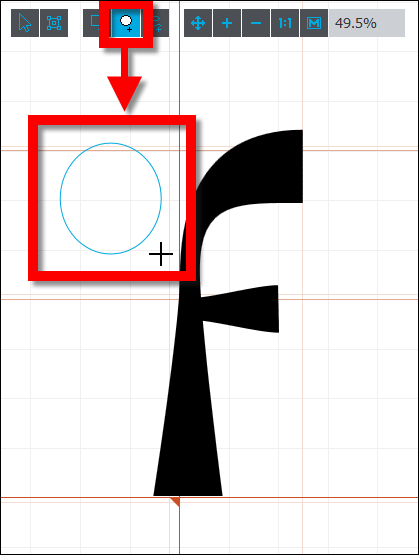
Move the plus element ... ...
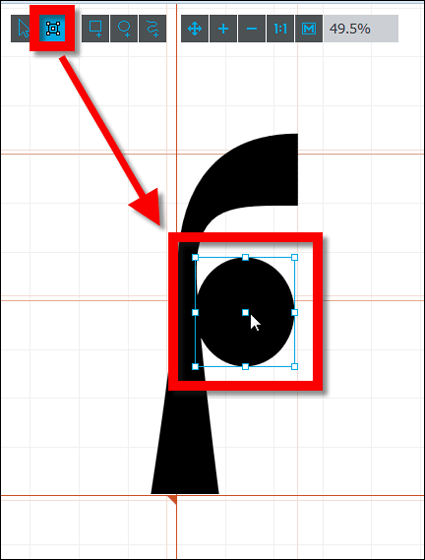
Further deformation.
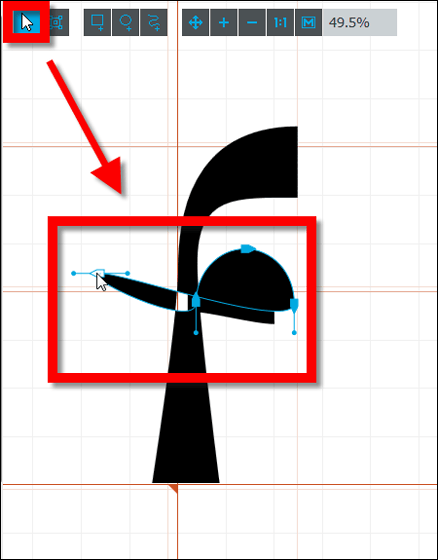
It is also possible to enlarge / reduce displayed fonts.
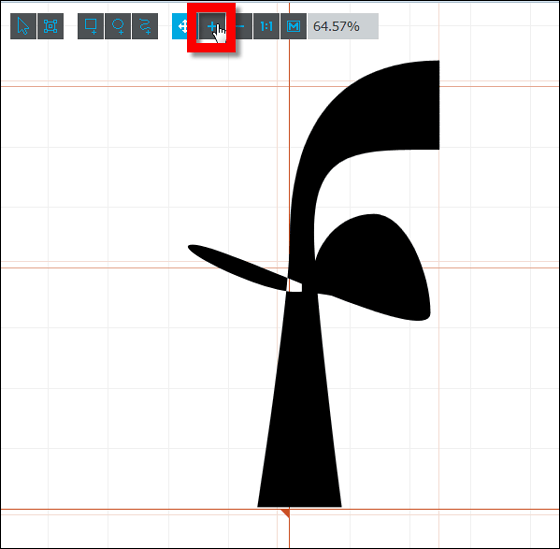
The parts used commonly for the alphabet, such as arch and circle, are not individual but we will change shape at once. So click "edit this linked shape".
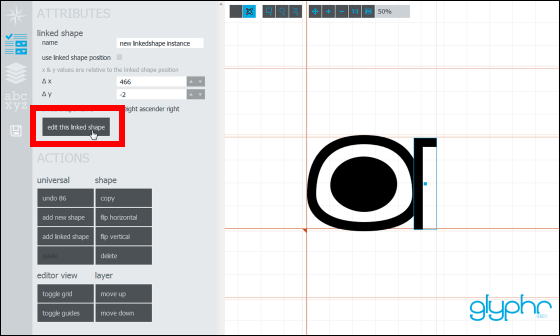
Since the following screen is displayed, click on the part of the font you want to change from the left side of the screen and edit it in the same way as above.
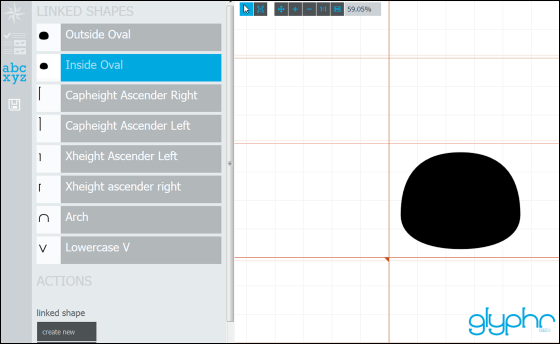
In addition, letters that can be made are currently in uppercase A and lowercase a through z.
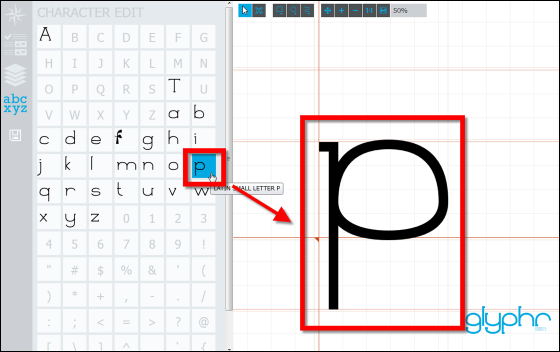
You can adjust the position and height of characters with "font settings" in "NAVIGATE".
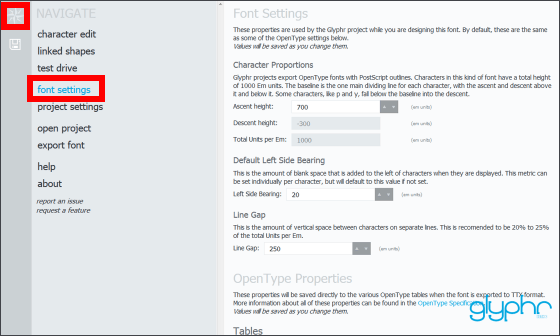
Name each project from "project settings" ......
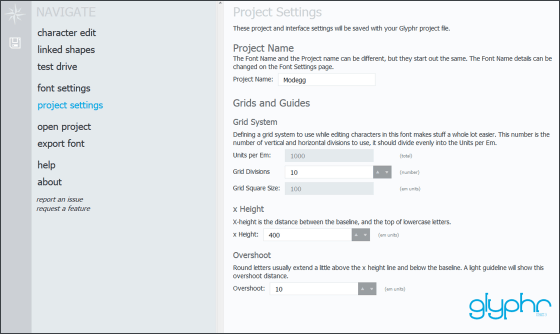
Save changes. This will save the text file to your PC.
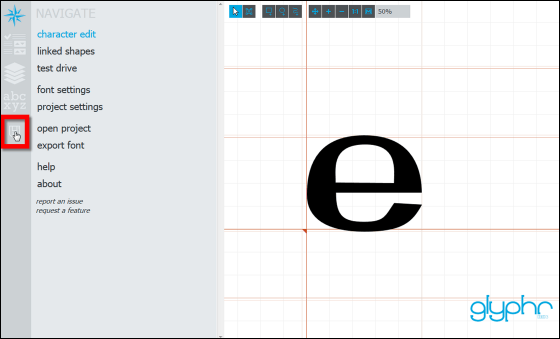
If you want to re-edit the font, drag and drop the text file into the field in "open project" is OK.
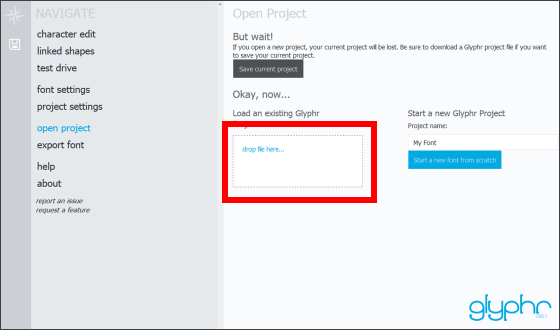
You can actually use fonts on the browser, save the logo you created etc in PNG format.
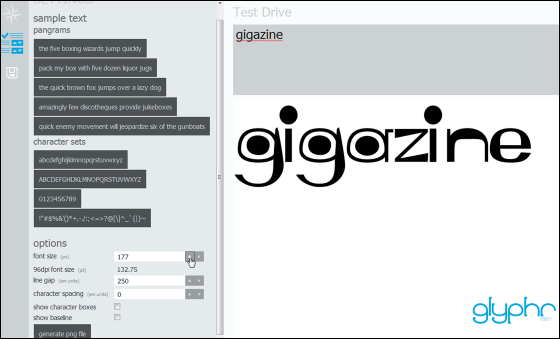
Although it is possible to convert the font actually made into a TTF file and use it on the PC, to do so, you first need to make the command line tool called TTX available on the PC.GlyphrSince the usage of TTX was also described, I tried to convert the XML file to a TTF file according to the explanation.
Glyphr, the free HTML5 based font editor
http://www.glyphrstudio.com/ttx/
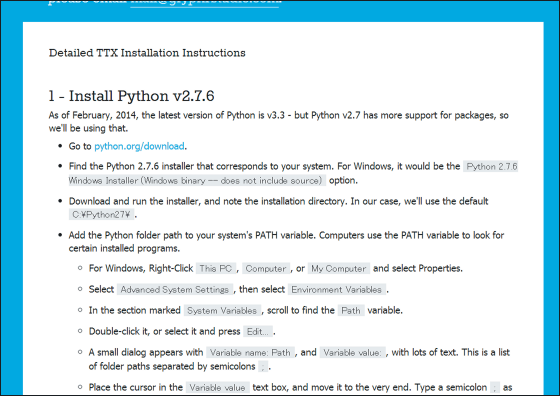
First of all we needPythonBecause it is the installation, I jump to the download page of Python official site.
Download Python | Python.org
https://www.python.org/download
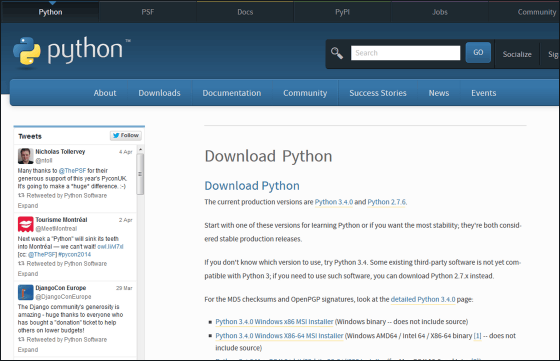
Next, download the installer that suits my PC environment. In Windows, clicking the link "Python 2.7.6 Windows Installer (Windows binary - does not include source)" starts the download of the necessary files.
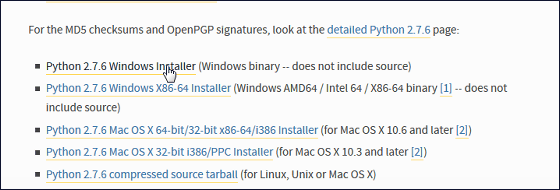
Launch the installer.
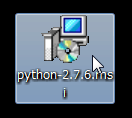
Click "Execute".
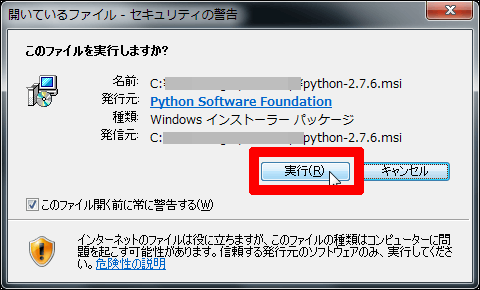
Click "Next".
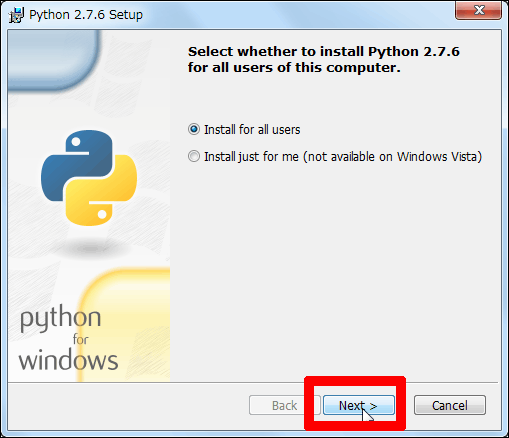
Select the installation location of the file and click "Next". Let's write down the location of this folder as we will use it later.
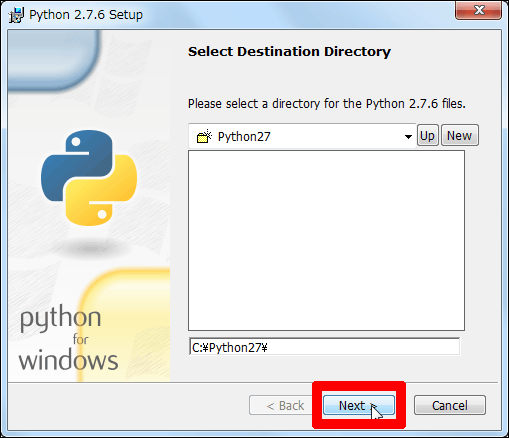
Click "Next" to start the installation.
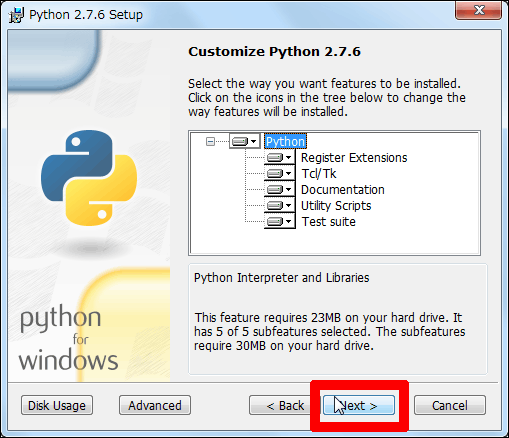
When installation is completed click "Finish".
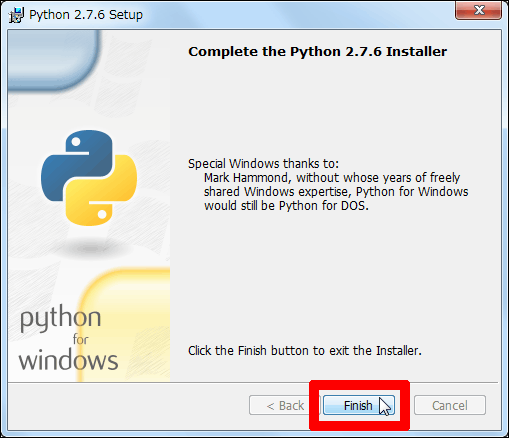
Next, right-click "Computer" in the start menu and open "Properties".
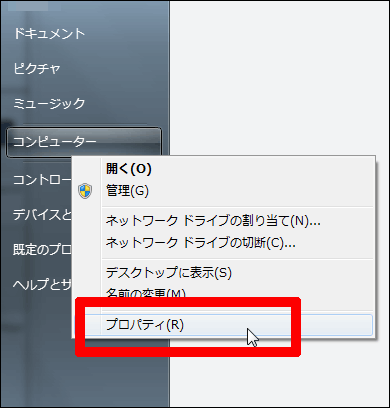
Click "Advanced System Settings".
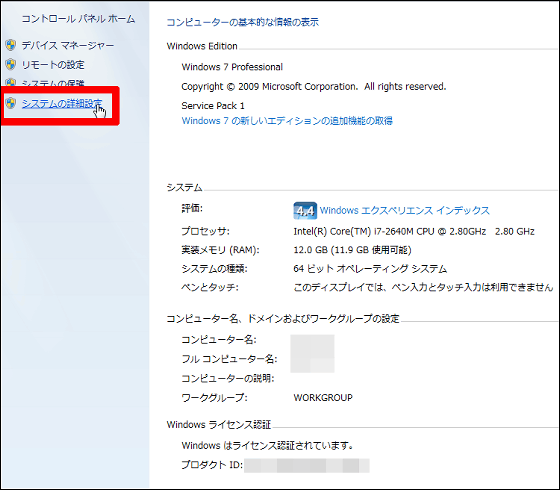
Click "Environment Variables".
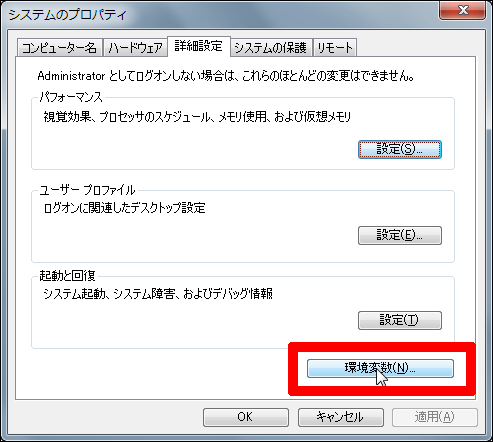
Then, "user environment variable" and "system environment variable" are displayed, so select "Path" in "system environment variable" and click "edit".
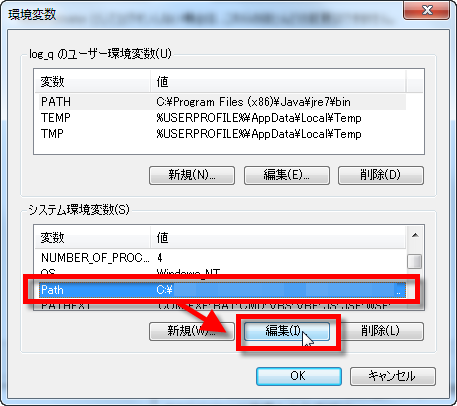
At the end of the character string "variable value" of the window that appears, enter the symbol ";" to delimit the path. The location of the folder where Python was installed later, this time "C: \ Python 27;"Is entered. Be careful not to erase other contents contained in the variable value column at this time. When finished, press "OK" to save changes and restart PC.
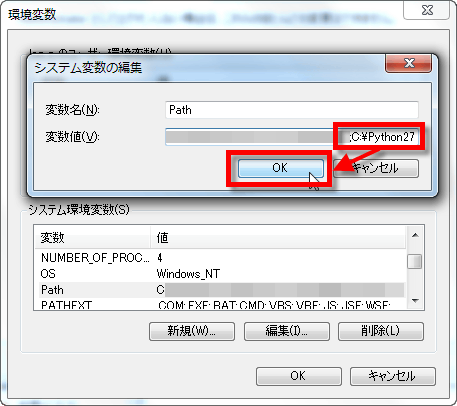
After rebooting, open a command prompt from "Search for programs and files" in the start menu.
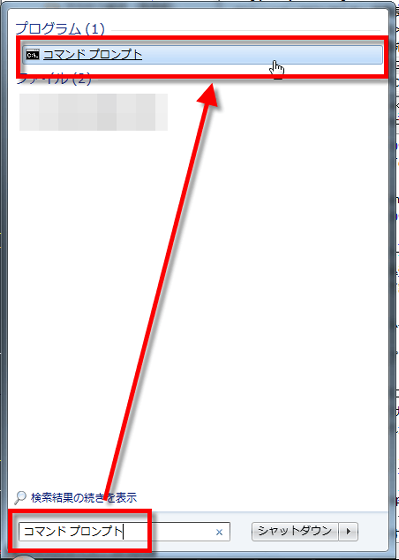
Because it is written as "C: \ Users \ (each user name)>" on a black background on a white background ......
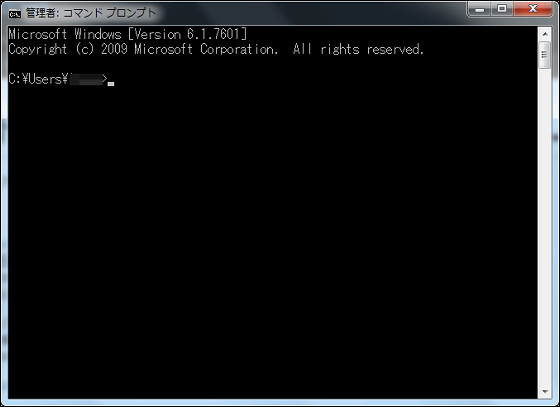
Type "python" after ">" and press the Enter key.
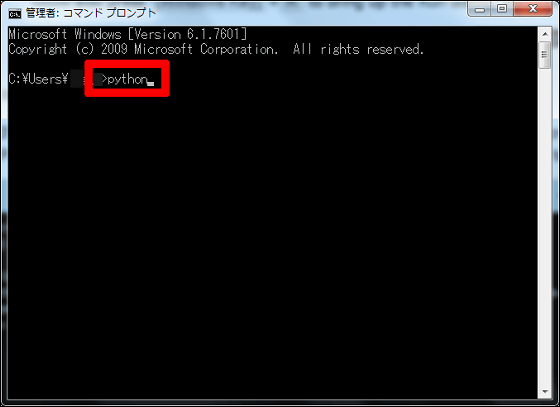
If it comes up to the string "Type" help "," copyright "," credits "or" license "for more information." As shown below, it means that it succeeded in passing through Python's path, I will proceed. Close command prompt and OK.
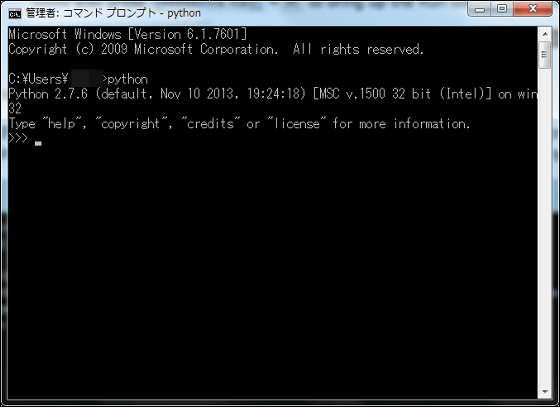
Next, download & install "Numerical Python v1.8.0 package" from the following page.
Numerical Python - Browse /NumPy/1.8.0 at SourceForge.net
http://sourceforge.net/projects/numpy/files/NumPy/1.8.0/
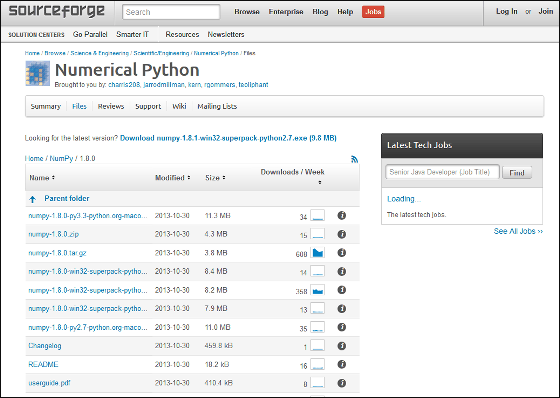
Since you also need to use the file that suits your PC environment, you can use "numpy - 1.8.0 - win32 - superpack - python 2.7. Exe" for Windows, "numpy - 1.8. 0-py2.7-python.org-macosx 10.6.dmg "is selected. Since I am using Windows this time, click "numpy - 1.8.0 - win32 - superpack - python 2.7.exe" to start downloading.
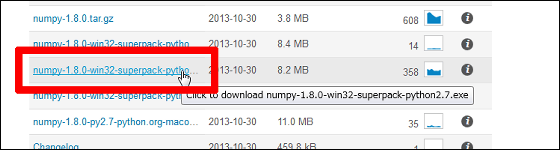
Launch the downloaded installer.
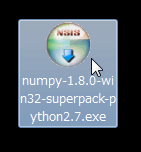
Click "Execute".
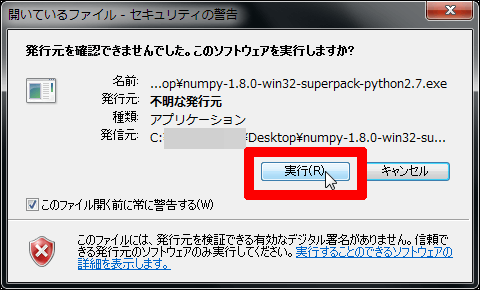
Click "Next".
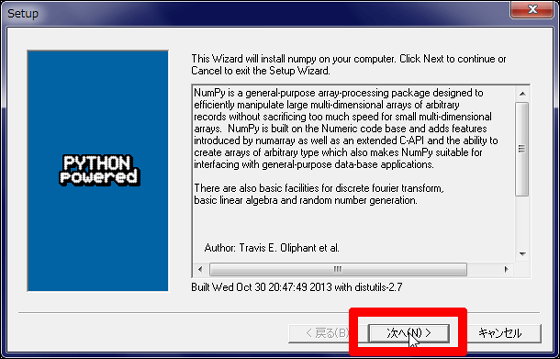
Click "Next".
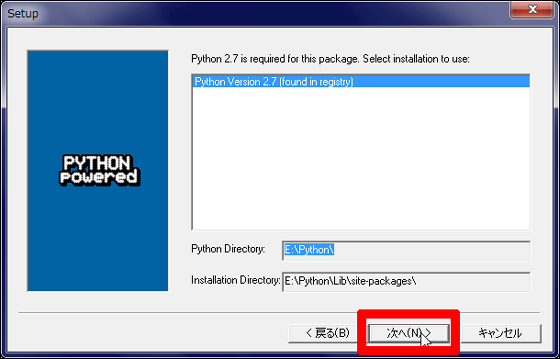
Click "Next" to start installation.
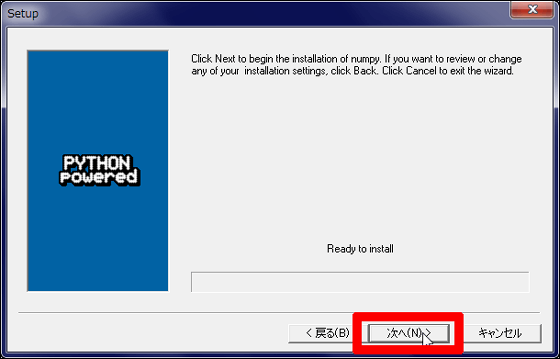
When you are finished, click "Finish".
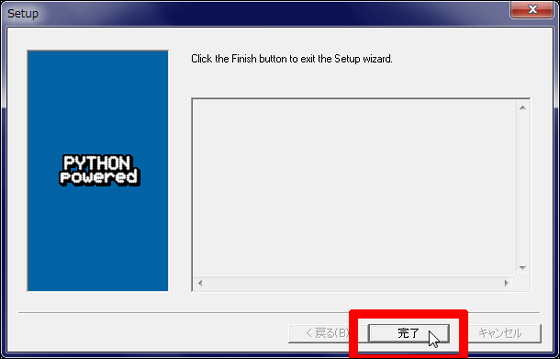
After installation,It is on the explanation page of GlyphrClick the link "sourceforge.net/projects/fonttools/files/latest/download." And download "TTX / FontTools v2.4" this time.
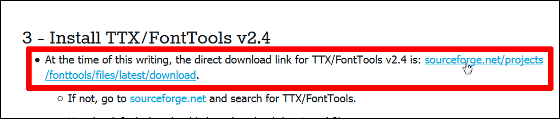
Since the downloaded file is a TAR format archive file (extension is .tar.gz)ExplzhExtract with software compatible with TAR format.
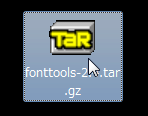
This time it thawed to the desktop.
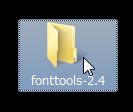
Next, open the command prompt again. "C: \ Users \ (each user name)>" is followed by "Cd C: \ Users \ (user name) \ Desktop \ fonttools - 2.4(Location of extracted folder) "and press Enter ... ...
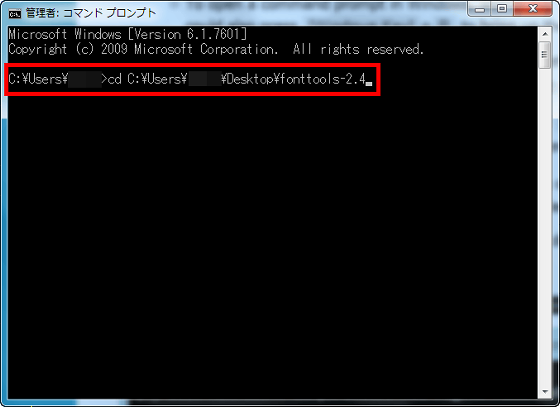
Confirm that the left side of the line is the place of the folder you entered and "Python setup.py installation"And press the Enter key.
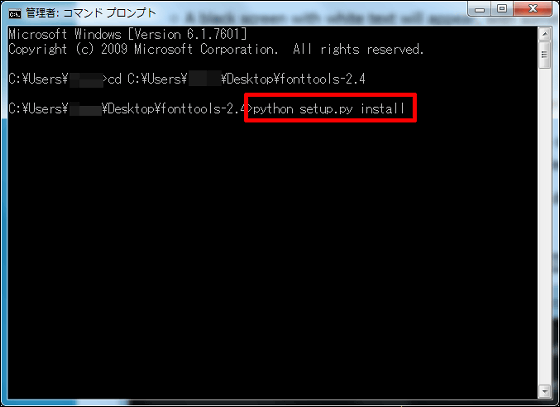
FontTools was compiled and ready to use TTX was completed.
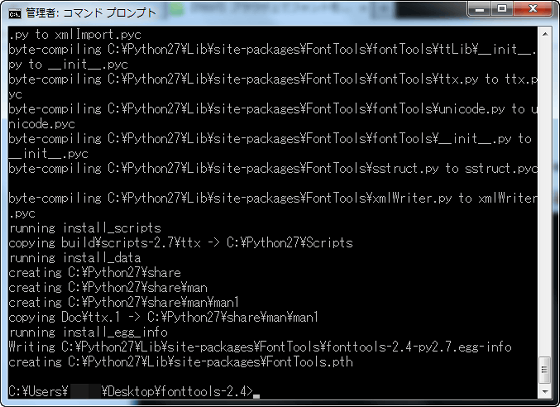
Glyphr StudioClick on "Generate TTX XML File" in the "export font" menu to save the TTX file of the created font.
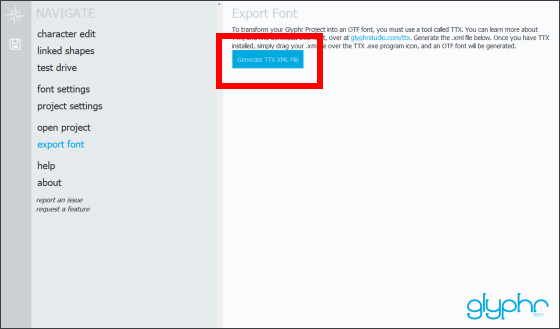
The saved file looks something like this.
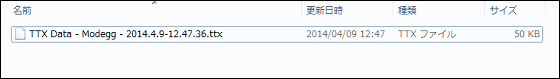
Although you can convert the TTX file from the command line, you can click on the "Lib" folder in the "fonttools - 2.4" folder and select the file "ttx.py" in "fontTools" File conversion can be done even by dragging and dropping the downloaded file above.
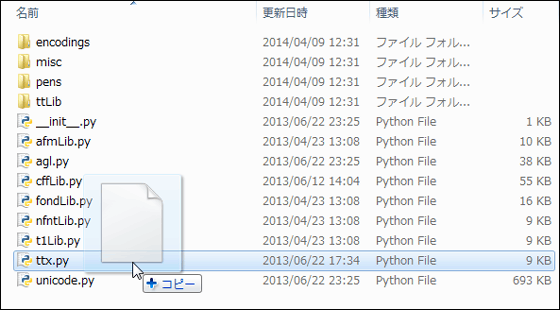
TTF file is completed.
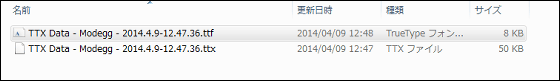
By adding a TTF file to the "font" of the control panel, it becomes possible to use the font on the PC.
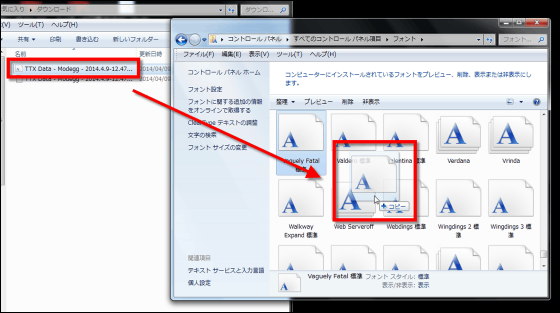
The service is still in beta but not all alphabets can be designed, but it is quite convenient to easily design your own fonts on a browser. The license isGNU General Public LicenseIt conforms to.

Related Posts:
in Review, Software, Web Service, Design, Pick Up, Posted by darkhorse_log