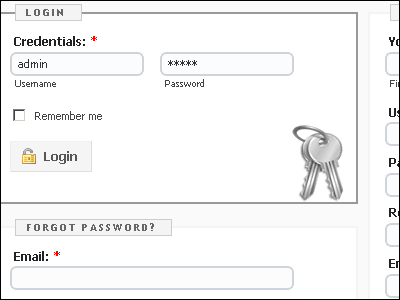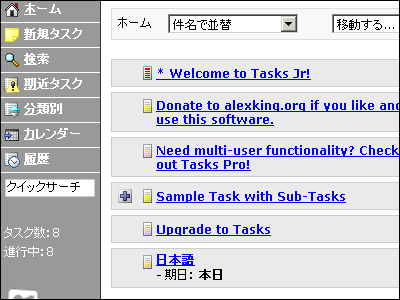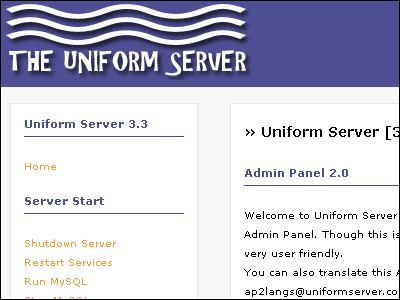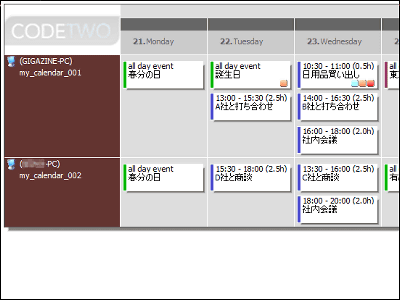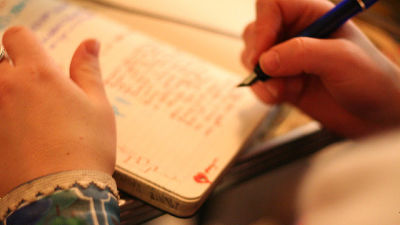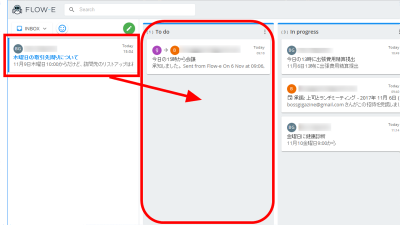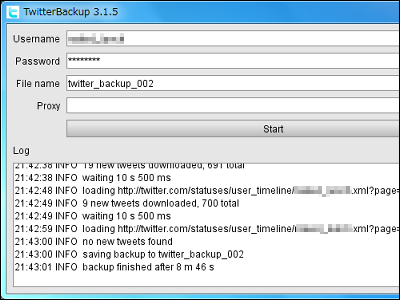How to move free project management tool "activeCollab" with USB memory
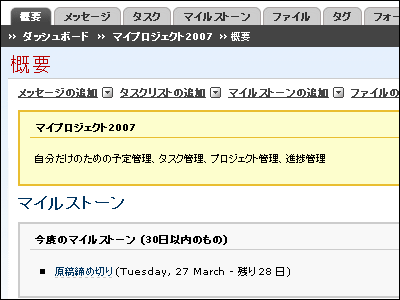
Previous article, "How to carry a task management server with USB memory using The Uniform Server"Explained how to install" The Uniform Server "in the USB memory so that it can be used, but this time it will actually move the open source project management tool" activeCollab "with the USB memory.
The procedure is as follows. Easily post an active screen of "activeCollab".
◆ Installing "activeCollab"
First, go to the official website and download
ActiveCollab - open source project management and collaboration tool.
http://www.activecollab.com/
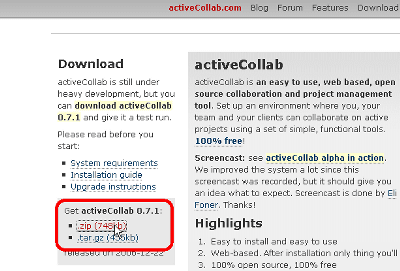
After downloading, unzip it and move it to the whole www folder
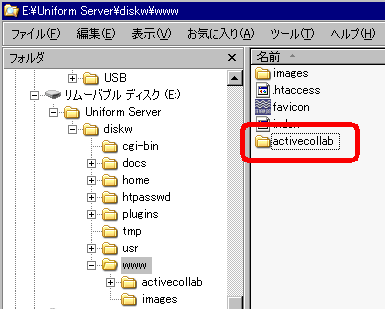
Then access the following address.
http://localhost/activecollab/
Then it will be the installation screen and click "Next"
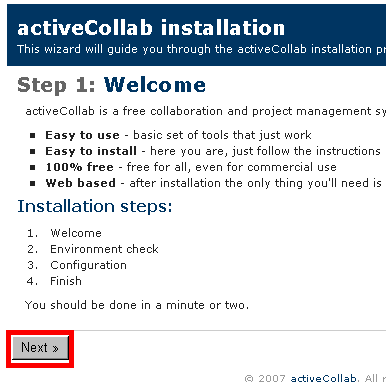
Click "Next"
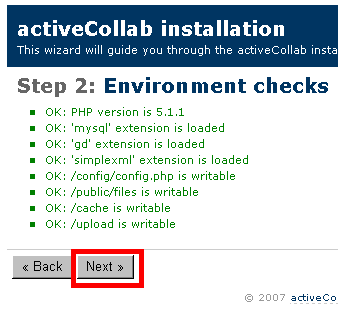
Enter Username as "root", Password as "root", then enter the database name "activecollab" you created, then click "Next"
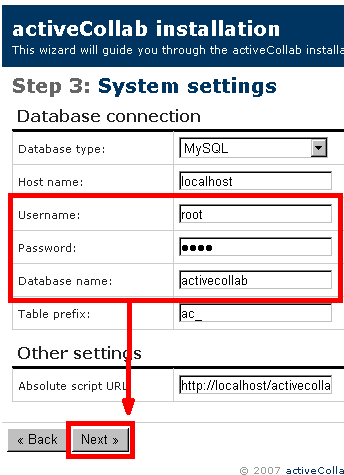
Click "Finish"
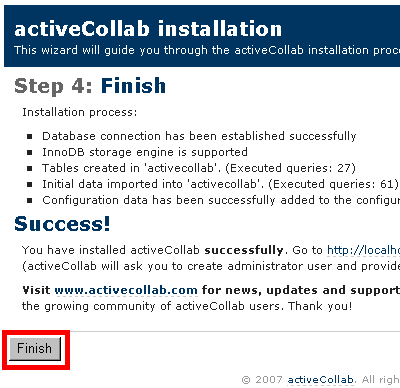
To create a new user to log in, fill in the user name, e-mail address, password, password again in that order, click "submit"
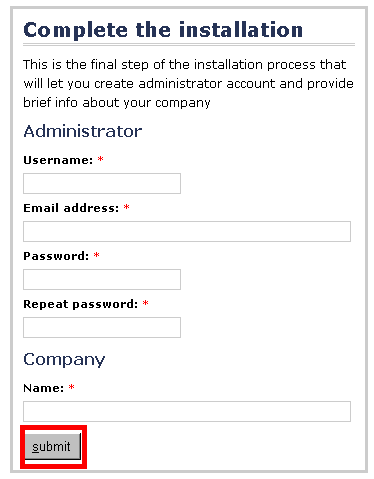
Enter user name and password and click "Login"
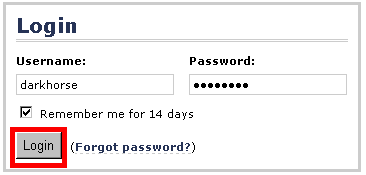
Succeeded. Let's log out for the time being.
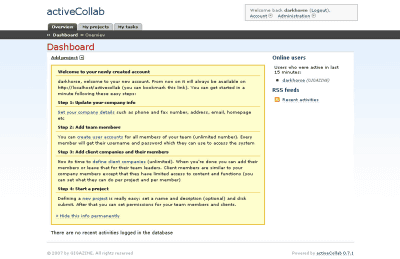
◆ Japanese to "activeCollab"
Since Japanese files are distributed on the following site, let's download it.
N. S. WORKs activeCollab Method of Japaneseization (for Ver. 0.7)
Extract the Japanese file you extractedWww / activecollab / languageMove to
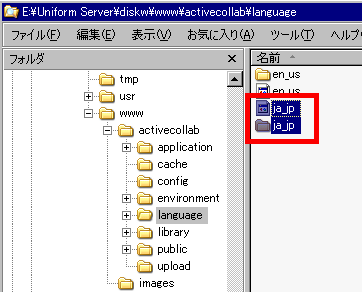
Also open the config.php file in the config folder with a text editor
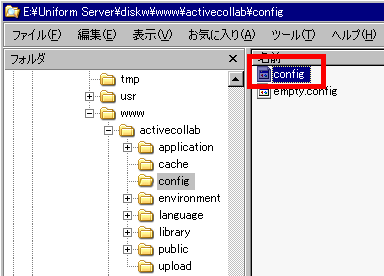
Define ('DEFAULT_LOCALIZATION', 'en_us');I'll find a line with
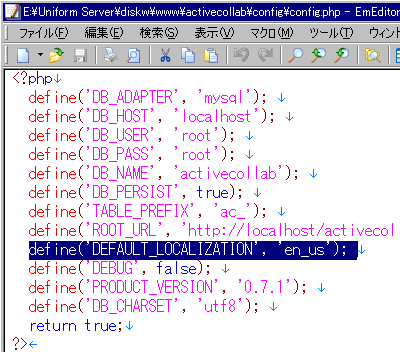
Define ('DEFAULT_LOCALIZATION', 'ja _ jp');Rewrite it and save it
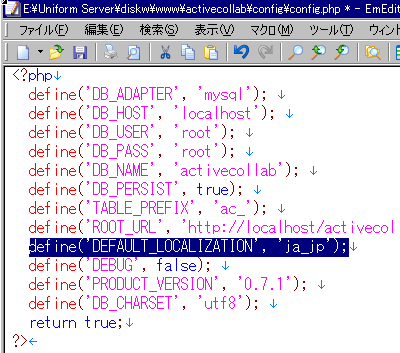
again,http://localhost/activecollab/Visit and sign in
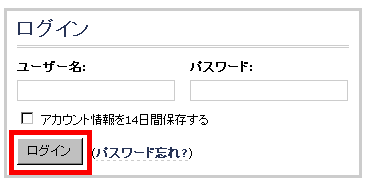
Successful Japanese. Since this display at the very beginning is unnecessary, click "to make this information forever visible" below. This is ready for use.
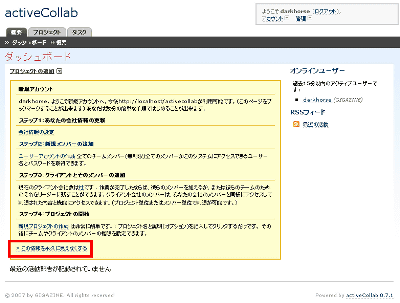
◆ "activeCollab" can be used like this
To use it, you first need to register the project. Click "Add Project"
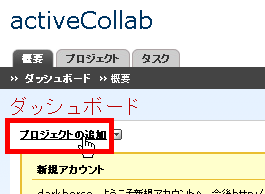
Decide the name and click "Add Project"
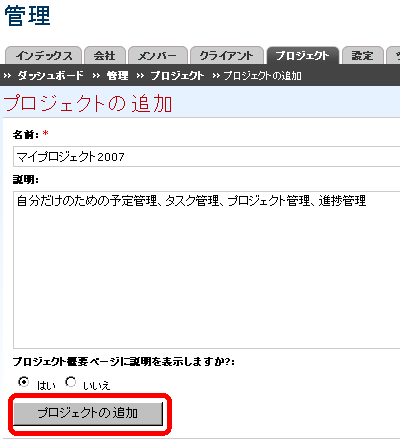
success
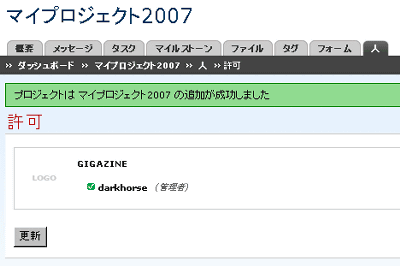
After that, we will add a message (memo), task list (doing list), milestone (task with deadline to decide on this date and time), file addition according to your situation
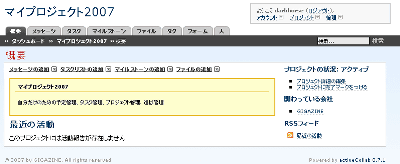
This is a message. Tags are also attached.
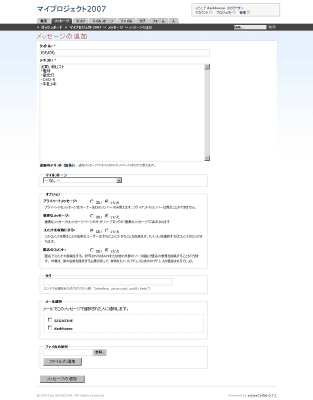
File attachment also possible
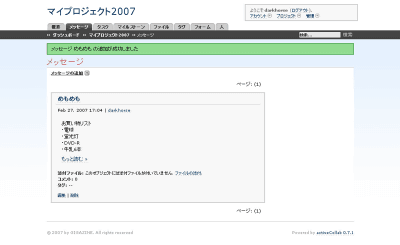
This can also decide who will be allocated to the task list, but it does not make much sense if you use it by yourself
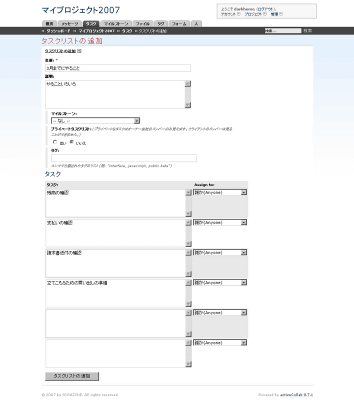
It is pretty easy to understand, and you can check if you finished with checking
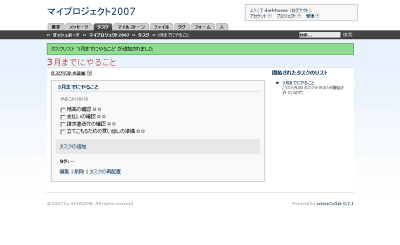
Things like tasks with deadlines
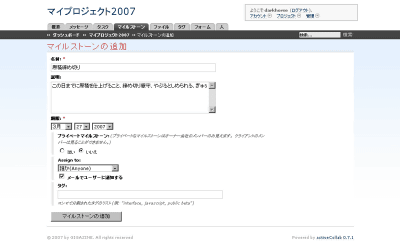
Knowing the number of remaining days is appreciated
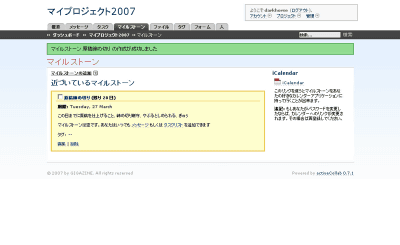
Files can also be saved and can be categorized by various genres
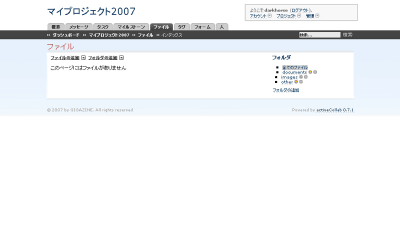
A list can be displayed like this. It is easy to understand what you did.
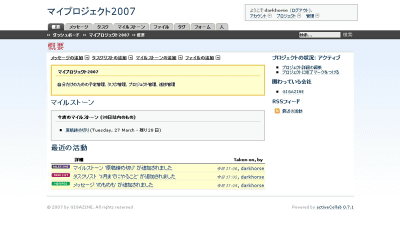
Check in the dashboard

It is roughly like this
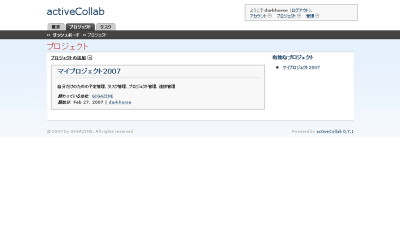
Since it can output in iCalendar format, it can be applied variously
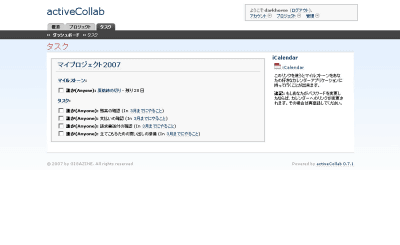
The information on activeCollab is detailed below.
FrontPage - activeCollab Japanese information site
http://activecollab-ja.info/
In addition, this article supplemented the shortfall with reference to the following entries and completed it.
Let's carry activeCollab 2
Related Posts:
in Review, Software, Web Service, Posted by darkhorse