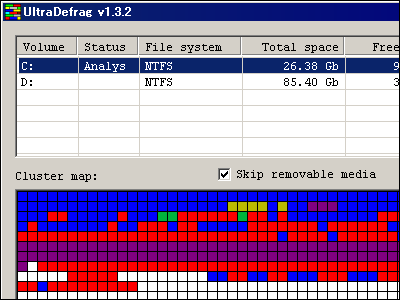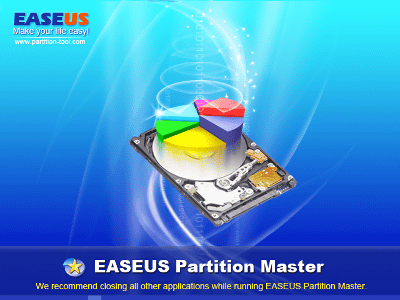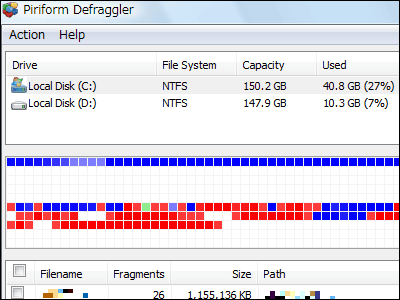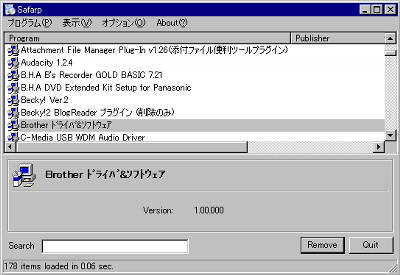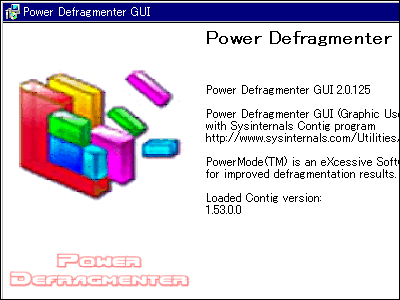Free software "JkDefrag" that can be fully automatic defragmented just by launching
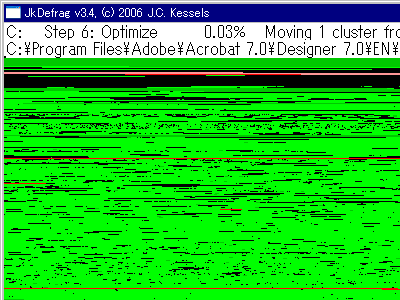
It is a free software or a defragmenter software developed with open source, its usage is easy to download, it just downloads and executes it. This will automatically parse the hard disk and defragment. Because it is premised that it should be operated in the background frequently every day on a server etc, it enters a fairly fast and light class. The file size is also small, it is possible to operate it by putting it in the USB memory because there is no need for extra things.
Supported OS is Windows 2000/2003 / XP / Vista, and it will also run on 64 bit XP. In addition to making it operate as a normal executable file, it is also possible to control the operation on the command line for advanced users who want fine control. So, fully automatic operation can be done in combination with Task Scheduler. You can also do something unusual as having it work as a screen saver.
That's why I actually tried using it. Download from below.
JkDefrag v3.4
Three files come out when unpacking. JkDefrag.exe is the main body, file size is only 132 KB. It can also operate from a floppy disk. Also, JkDefragCmd.exe is for the command line, JkDefragScreenSaver.scr is a version that can operate as it is as a screen saver.
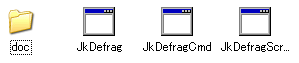
When it starts up, it automatically starts analyzing the drive.
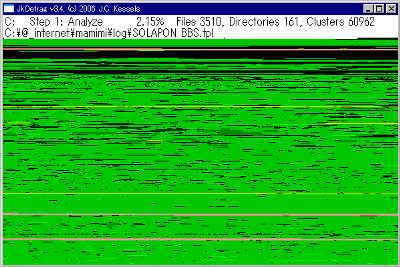
As step 2, free space is secured. Free space is OK if there is 1% of the total capacity.
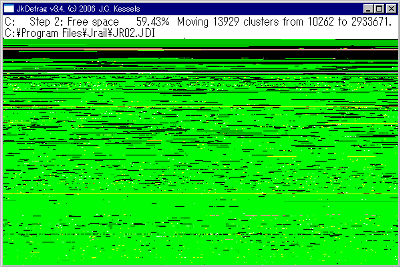
And organizing MFT
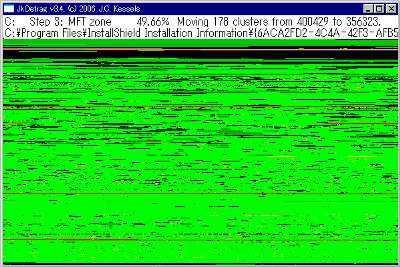
Organizing directories

File analysis

Start optimization

It will look like this in no time. Black is an empty area, dark green is in use, green is defragmented, yellow is defragmentation necessary area, red can not move file, pink is the system file, file in the midst of moving white is.

When we defragmented the 13.2 GB drive, it started at 11:27 and finished all at 11:38.

So, it is about whether it is safe to tend to be soft like this, but since this software uses API of defragmentation function of Windows standard, the degree of safety seems to be in a high class. We are using FSCTL_GET_VOLUME_BITMAP, FSCTL_GET_RETRIEVAL_POINTERS, FSCTL_MOVE_FILE. Therefore, there is nothing to defragment and destroy the file at all. As an algorithm, it seems to be a type closer to Diskeeper as well, and its high speed and lightness are like urine.
Related Posts: