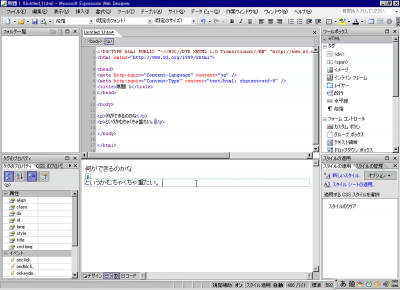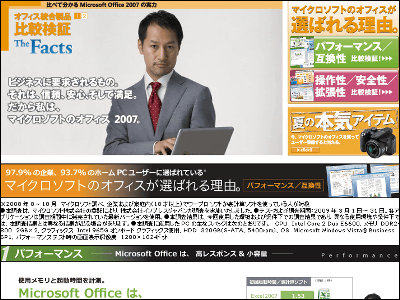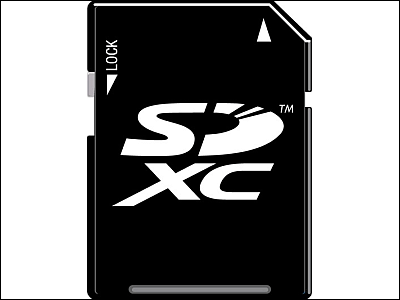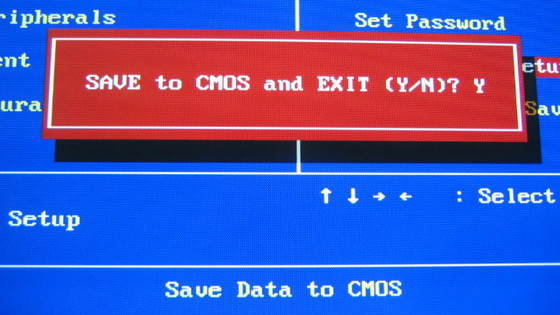"USB ReadyBoost" USB memory becomes additional memory of PC
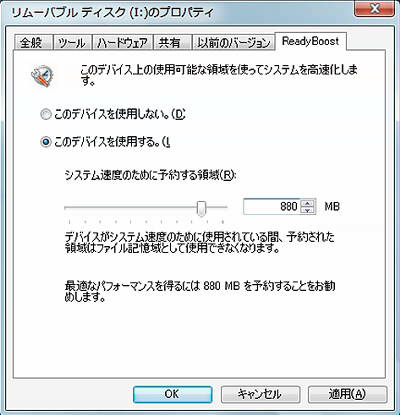
Although it is easiest to add memory as you think Windows to run comfortably, it is also true that the hurdle for memory addition is high for beginners.
Therefore, next Windows Vista is supposed to be equipped with a function like a joke called "Windows ReadyBoost" which makes the flash memory device such as USB memory as it is system memory as it is. No, I certainly thought that it was a flurry to wish that USB memory would be expanded memory as it was ....
In addition to USB memory, SD cards and compact flash are also available. Details are as follows.
Windows PC Accelerator: Windows Vista performance technology
Microsoft Windows Vista: Performance
In the case of USB memory, it is assumed that it is a USB 2.0 connection, and it will work as a so-called "cache". It seems that not only page files and DLL files, but also all files are cached to speed up. The page file never moves, only to the cache. As hard as it is removed in the middle, it is always written in the order of "hard disk → USB memory", all the caches written in the USB memory have been encrypted.
However, it does not work with any USB memory, and it can ask whether to use for Windows ReadyBoost only in the case of the USB memory which can obtain sufficient speed as extended memory. Until now most people think that we decided by capacity and price, but finally it came to the era where writing speed etc should be taken into consideration ....
When used for Windows ReadyBoost, it is possible to specify how much of the whole is allocated. For example, half of 2 GB is used for Windows ReadyBoost, and the rest are used for normal file saving.
So, I think that lifetime of the USB memory shrinks considerably if this is the case, Microsoft said that it can be used for a long time because the wear pattern is optimized by the algorithm. However, considering any chance, is it certain to make it exclusively for Windows ReadyBoost?
In the next year, USB memory will be benchmarked frequently to check whether USB memory such as "Best for Windows ReadyBoost!" Is released or whether it can be used as Windows ReadyBoost I guess.
As a condition that can be used as Windows ReadyBoost, it is not necessary unless random reading is 2.5 MB or more per second and random writing is 1.75 MB or more per second, so it is not a general sequential value, so be careful when benchmarking. Also, some USB sticks have high speed only for the first 128 MB and others are low speed, and in that case you can not use it even if it meets the value. The minimum capacity that can be used for Windows ReadyBoost is 256 MB, the maximum capacity is 4 GB. If you use 8GB USB memory, it means that you use up to half of them at maximum.
·Related Links
Windows Vista Wiki
Related Posts: