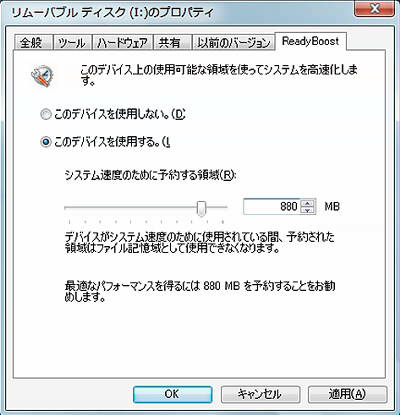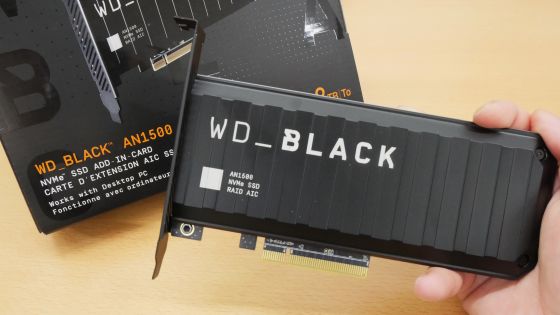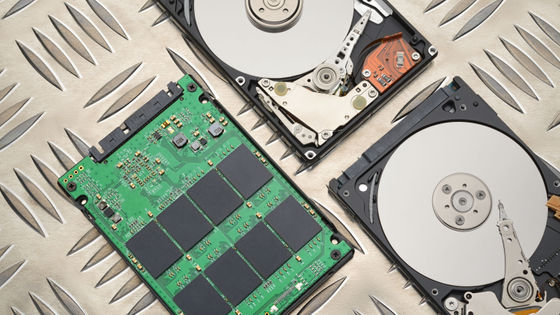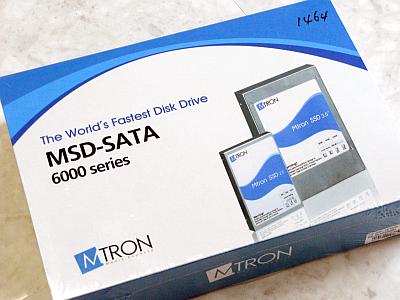"Crucial Adrenaline" review that enables you to cache SSD and speed up HDD without reinstalling OS

In order to shorten the startup time of the PC, it is effective to make the boot drive SSD, but it is a difficulty that the price becomes expensive against the capacity which can be recorded when compared with the HDD. there"Intel Smart Response Technology"Data is accessed frequently to SSD, and data not used so much is allocated to the HDD, technology which realizes speed and capacity compatibility was born. However, in order to use this mechanism, you have to set it when installing the OS, so it will not be useful if you want to speed up the PC you are already using.
So by the way, I searched for a way to increase the speed without having to take time to reinstall the desktop PC with the HDD that is currently on hand such as reinstalling the OS, installing the cache SSD It will become available only by installing special software "Crucial Adrenaline(Around 10,000 yen including tax) ", so I decided to borrow a sample and check its ability.
◆ Photo review
The package looks something like this.
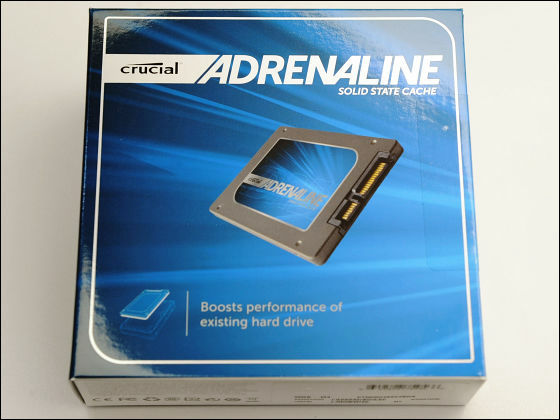
On the back side, it explains that active data is SSD performance, and inactive data is handled by HDD capacity to realize high speed.
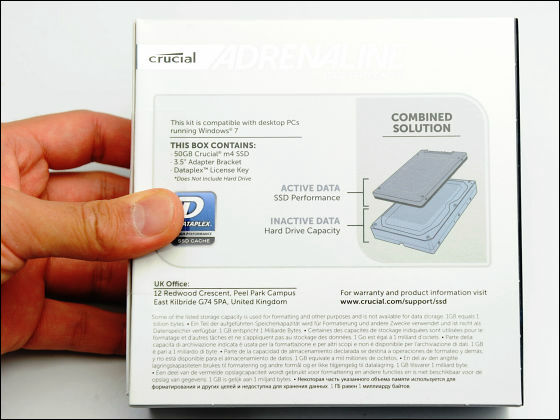
Inside the box are the kit for installation and the SSD body. Note that this product is compatible with a PC with Windows 7 (64 bit / 32 bit) installed, with one empty drive bay × 1, free SATA port × 1, empty SATA power supply × 1.
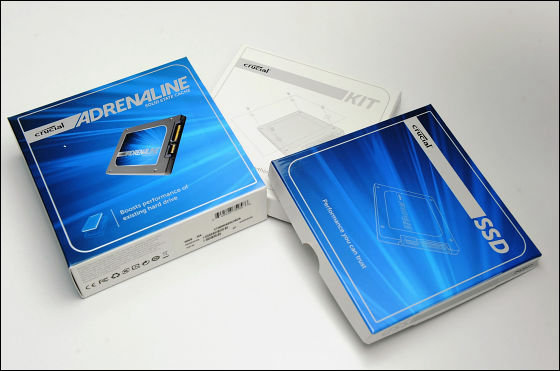
The kit contains SATA cable, metal parts for fixing, screws and so on.

SSD is relieved because it is caught in cushioning material and packed quite tightly.

A serial number for installing dedicated software is also included.
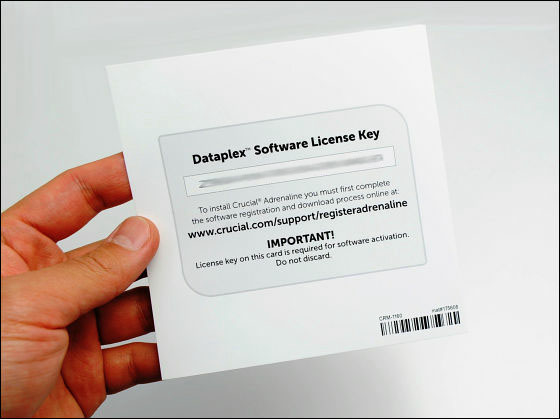
There is a warning in the package that "Attention to static electricity". It is recommended that you touch the scissors and the driver and discharge before touching contents.

The nominal speed of the SSD is 500 MB / s maximum for sequential reading and 95 MB / s maximum for writing.

Size is 100.45 mm wide × 69.85 mm long.

The thickness is about 9.5 mm.
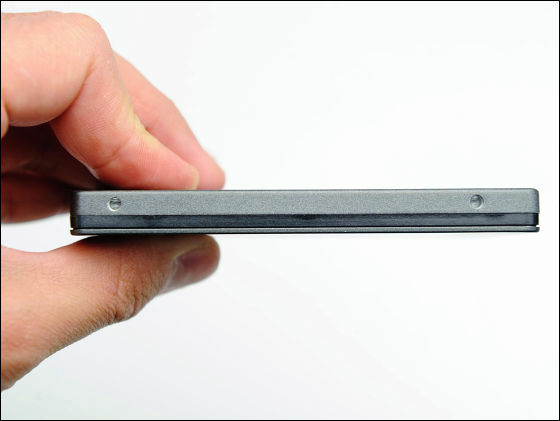
◆ Installation
First, fix the SSD to the metal part for attaching to the bay.

If it feels like this is ok.

The desktop machine actually used at the editing department installed this time. Of course OS is already installed and HDD has also accumulated a lot of data and software used up to now, so replacing HDD with SSD or reinstalling OS is quite overwhelming, is not it almost Possible levels.

First opened the side panel gargantally.

Pull out the HDD.

Connect SSD and motherboard with SATA cable.

It also connects to the SATA power supply.
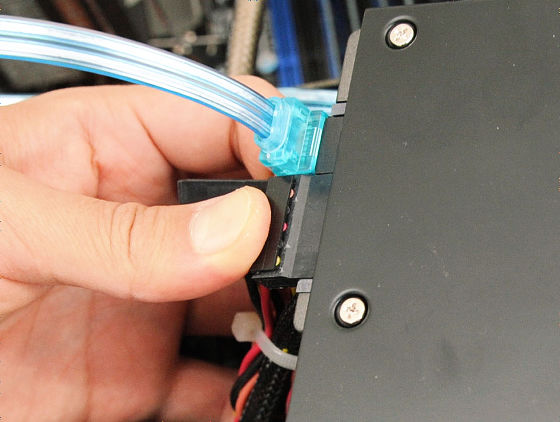
Afterwards OK if installed on HDD.

Installation was successful if it was recognized as about 60 GB of storage as below.
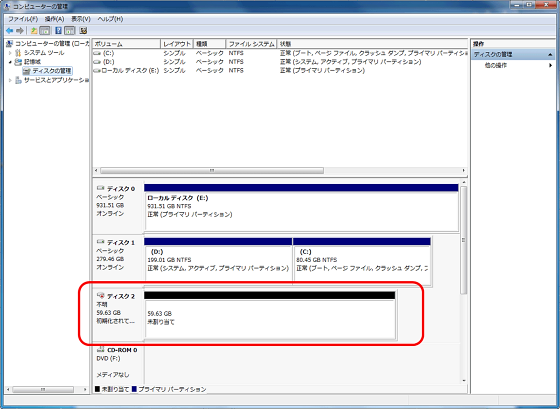
◆ Installation
Go to the following page first, enter your name, e-mail address, license key etc and click "download"
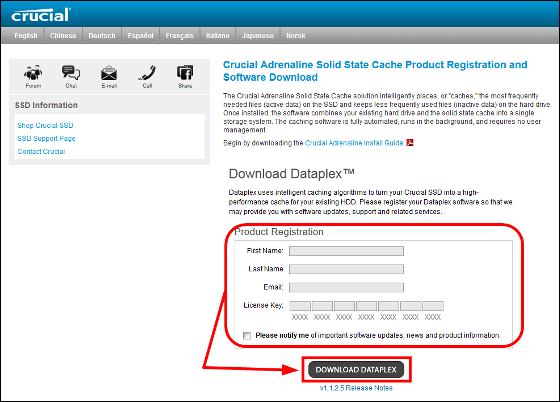
The downloaded zip file is called "ExplzhExtract it with "etc" and click on the installer in the folder
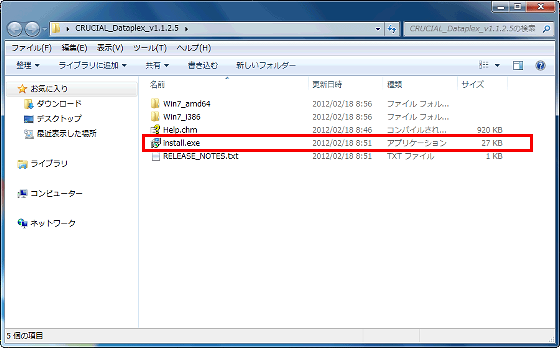
Afterwards if you hit "Next" repeatedly
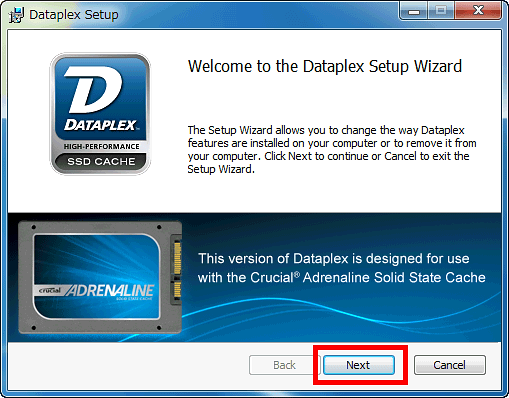
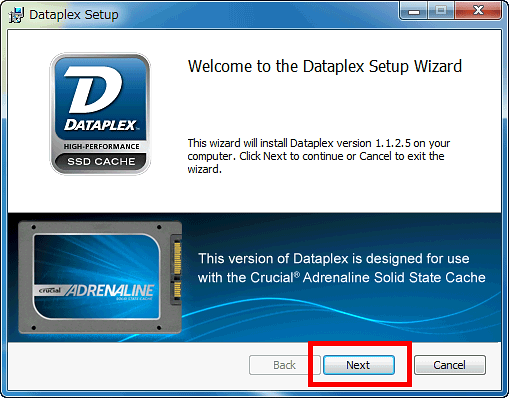
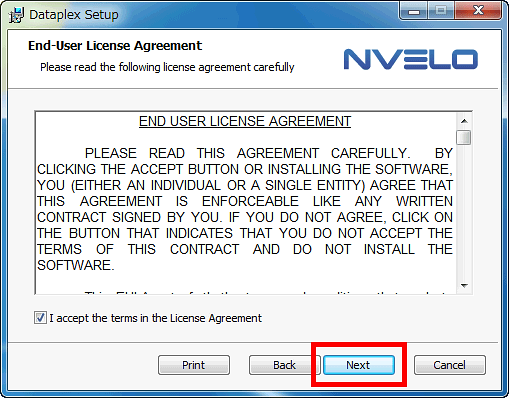
Enter the license key again and click "Next"
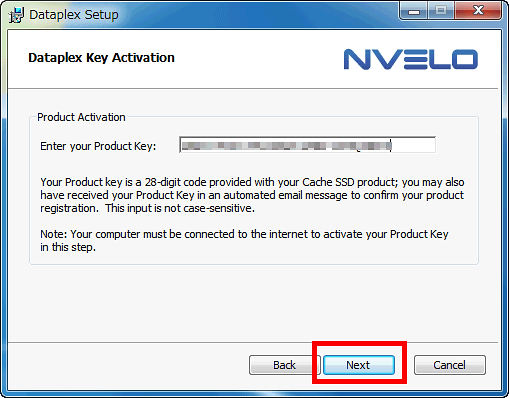
A screen for setting the drive for caching and the target drive for caching is displayed, but since it is supposed that the appropriate one has been selected automatically, click "Next" as it is
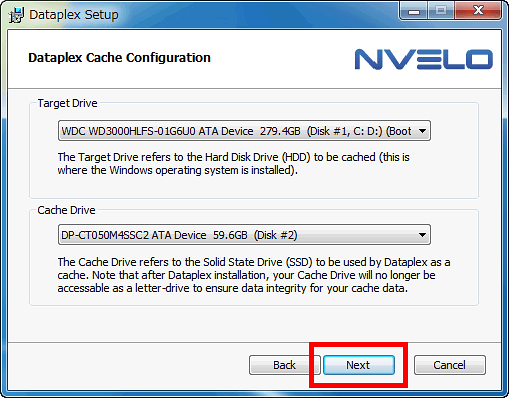
Click "Install"
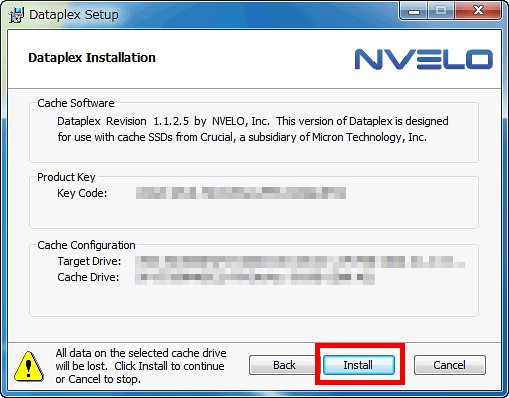
With this feeling, installation progresses automatically
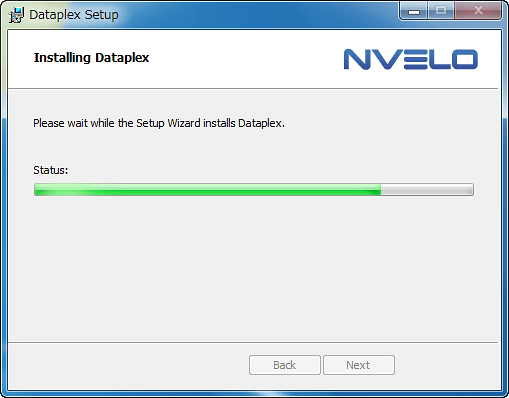
Click "Finish"
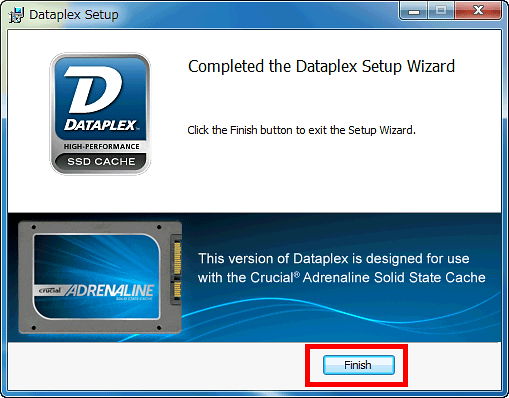
Click "Yes" and restart the machine, you can start using the caching function
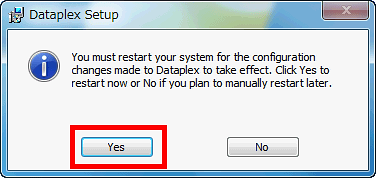
If the installation is successful, the SSD is no longer displayed as storage.
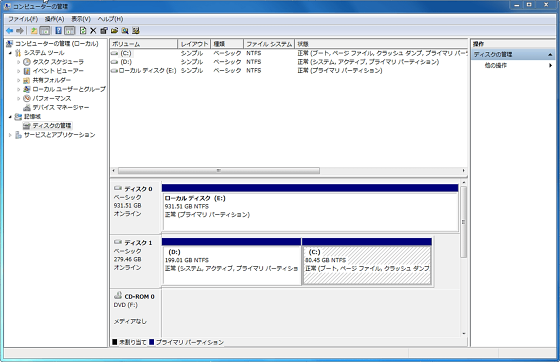
◆ Speed test
Standard benchmark software to measure storage speed "CrystalDiskMarkUsing "Crucial Adrenaline" before and after using the results are as follows.
For HDD only
With approximately 80 GB partitions allocated to drive C, sequential reading is approximately 85 MB / s and writing is 84 MB / s.
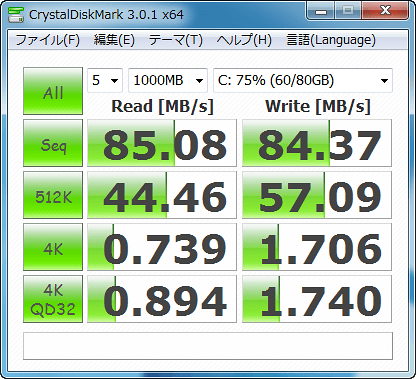
When "Crucial Adrenaline" is used
Sequential reading is about 236 MB / s, writing is 113 MB / s, and reading speeds up nearly 3 times. Please note that only cached data can be handled at this speed, and data of the entire HDD can not be read / written with this value.
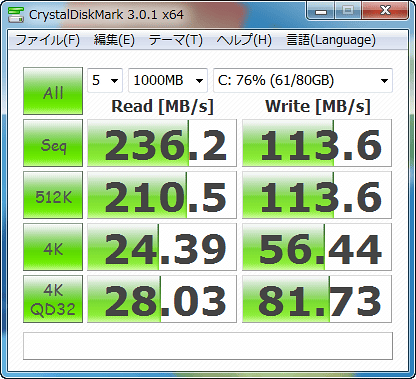
Next is a free software that counts boot time by rebooting the PCPassMark RebooterCheck start speed using '. The results are as follows.
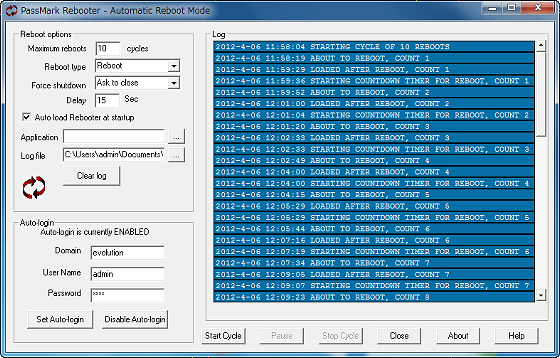
For HDD only
First time: 1 minute 10 seconds
Second time: 1 minute 8 seconds
3rd: 1m13s
4 th: 1 min 11 sec
Fifth time: 1 minute 14 seconds
6 th: 1 min 28 sec
7 th: 1 min 29 sec
8 th: 1 min 33 sec
Ninth: 1 min 34 sec
Tenth time: 1 minute 33 seconds
Average: about 1 minute 21 seconds
When "Crucial Adrenaline" is used
1st: 1m 6s
2 nd: 1 min
Third time: 1 minute 8 seconds
4 th: 1 min 2 sec
Fifth time: 1 minute 15 seconds
6 th: 1 min 4 sec
7 th: 1 min 3 sec
Eighth time: 1 minute 2 seconds
Ninth: 1 min 3 sec
Tenth time: 1 minute 9 seconds
Average: about 1 minute 5 seconds
The startup time was about 34 seconds when the difference was the largest, and about 16 seconds on average was able to achieve high speed.
So if you want to shorten the startup time of the operating system while using the HDD you are currently using so that you can use PC crispy, please consider purchasing.
Related Posts: