Up to 6500MB / sec add-in card SSD 'WD_BLACK AN1500' review perfect for games and storage
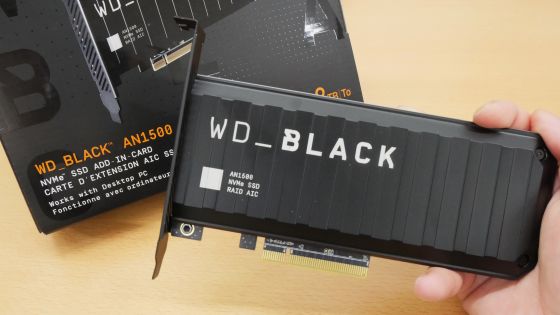
High-speed read and write capable of high-end SSD is
Access WD_BLACK ™ AN1500 NVMe ™ SSD Add-in-Card | Western Digital Store
https://shop.westerndigital.com/ja-jp/products/internal-drives/wd-black-an1500-nvme-ssd#WDS200T1X0L-00AUJ0
◆ Appearance
The outer box of WD_BLACK AN1500 looks like this. There are 3 models of AN1500, 1TB, 2TB and 4TB, and this time we will review the 2TB model.

The specifications of AN1500 are written on the back of the box.

The AN1500 improves data throughput by building
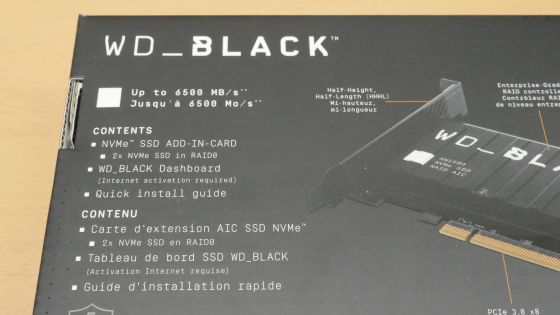
The contents are the AN1500 main unit and three types of instruction manuals. Low profile bracket is not included.

As the series name 'WD_BLACK' suggests, the AN1500 has a simple design based on black.

The white 'WD_BLACK' characters printed on the main unit are eye-catching.
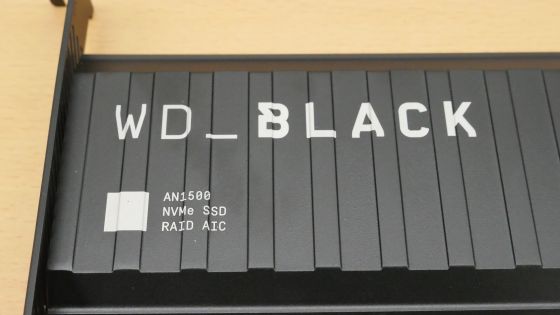
Since the back side is covered with a back plate like this, there seems to be no worry about strength such as cracking of the base at the time of installation.

Check the letters 'WD_BLACK' on the side of the main unit.

I compared the size with the Pixel 5 with a long side of 144.7 mm. The AN1500 is a little larger than the short-based graphic board, so it seems that even a small PC case can be installed with plenty of room.

The AN1500 uses PCIe 3.0 for 8 lanes for communication. Please note that it does not support PCIe 4.0, which hardware appeared in 2019.

Immediately attach AN1500 to the motherboard and turn on the power of the PC.

Like PC parts for gaming, the side is equipped with LEDs that glow in seven colors.

◆ Benchmark
From here, we will run various benchmarks to verify the capabilities of the AN1500. The environment used for the benchmark is as follows.
-CPU : Ryzen 9 3900X
・ RAM: 16GB
・ OS: Windows 10 20H2
First of all, I set the test size to 1GiB with CrystalDiskMark and measured the speed. It was confirmed that the nominal read speed of up to 6500MB / sec and the write speed of up to 4100MB / sec are true.
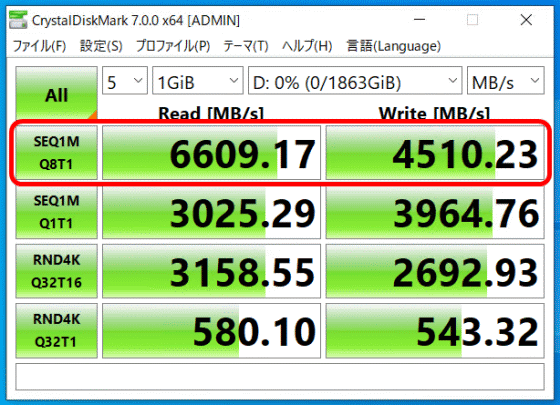
The measurement result with
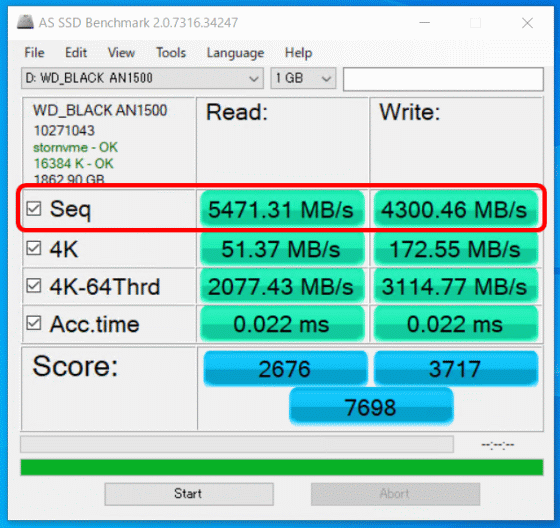
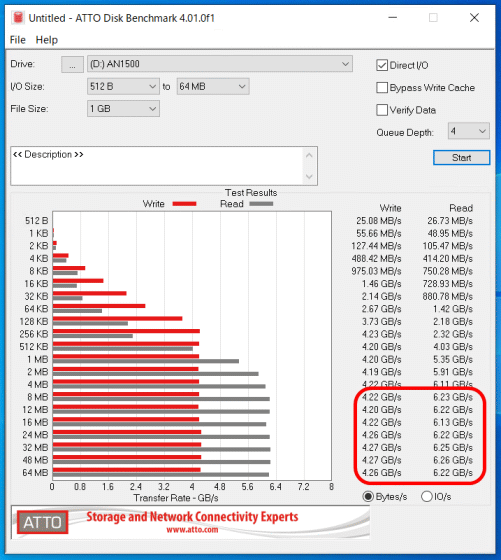
The temperature of the drive during the benchmark measurement is 62 ° C, and the cooling performance is reasonable.
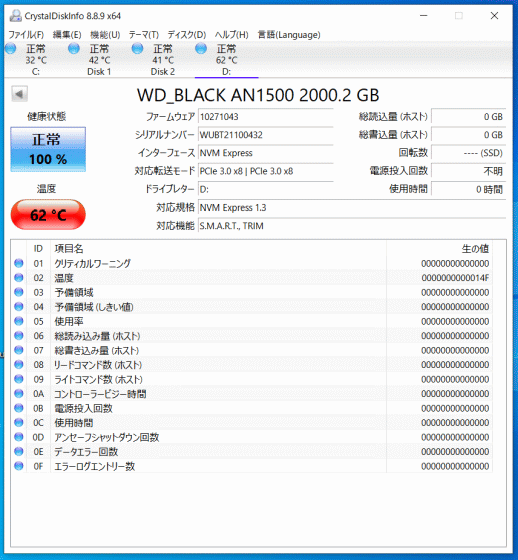
In recent years, SSD uses a part of the memory as a cache area of a single level cell (SLC) to cope with the decrease in write speed due to
The following is a graph of the measurement result of the writing speed after writing a 2000GiB file with fio via the file system. There is no noticeable decrease in write speed, and we are able to maintain a write speed of approximately 3200 MB / sec.
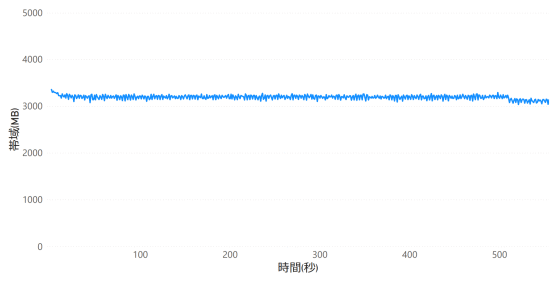
When writing directly to a physical drive without going through the file system, the writing speed is about 4500MB / sec for a few seconds after starting writing, but after that, writing is done at a speed of about 3500MB / sec.
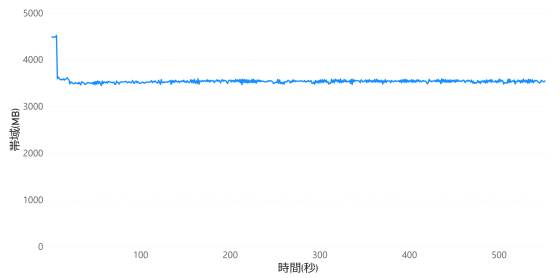
Since the AN1500 builds a hardware RAID with two SSDs, it is originally designed with excellent throughput without relying on the SLC cache. In this review, we could not confirm the decrease in writing speed seen in SSDs in recent years.
◆ Western Digital Dashboard
Not limited to AN1500, SSD made by Western Digital can check the status, update the firmware, adjust the LED, etc. with the official software called ' Western Digital Dashboard '.
Software and Firmware Downloads | WD Support
You can download the dashboard installer by visiting the download page and clicking 'Download'.
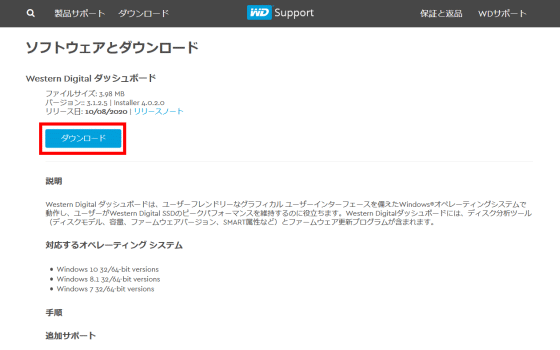
A file named 'DashboardSetup.exe' will be downloaded, so double-click it to execute it.

Click 'Install' when the installer starts.
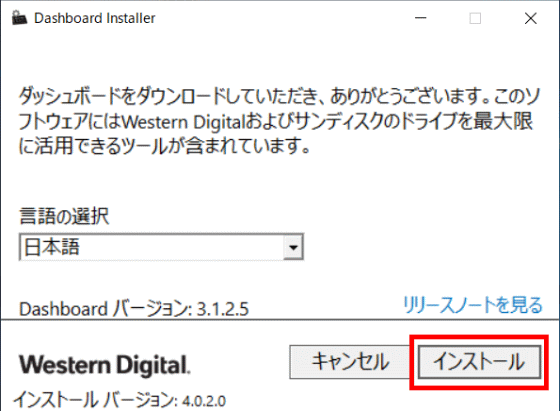
Wait for tens of seconds until the installation is complete.
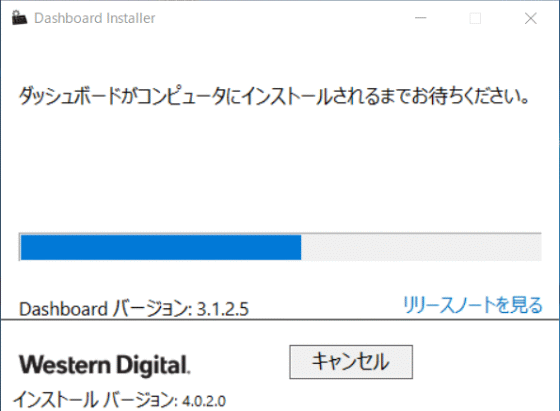
After the installation is complete, click 'Finish' to launch the dashboard.
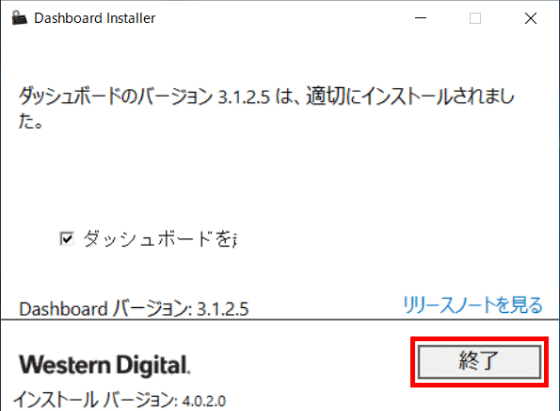
The dashboard screen looks like this. In 'Status', you can check the free space, temperature, PCIe lane information, etc.
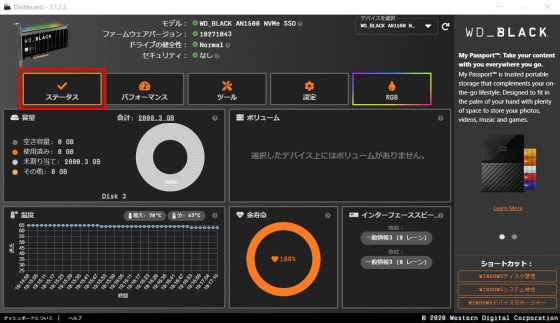
In 'Performance', you can check the read / write speed in a graph.
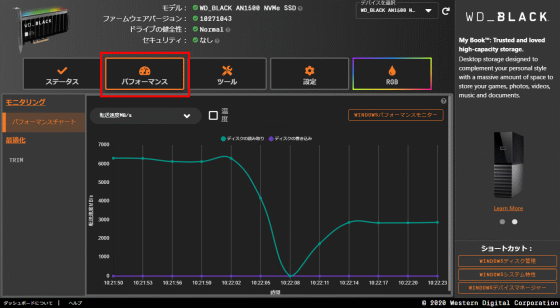
Update the firmware on the 'Tools' screen.
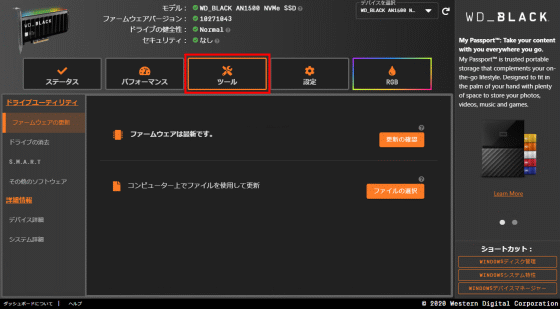
In 'RGB', you can change the light emission pattern of the LED mounted on the SSD.
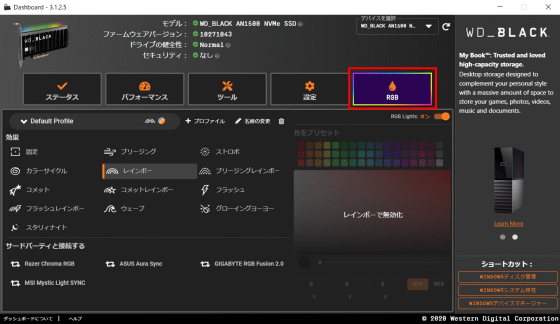
◆ Summary
By building RAID0 with hardware, AN1500 can perform high-speed reading and writing stably. The weak point is that it uses 8 lanes of PCIe 3.0, and if you use it in the environment of 'motherboard and graphic board that only supports PCIe 3.0', the PCIe lane may be exhausted. However, considering that the maximum write speed is 4100MB / sec, it is a good idea to 'install AN1500 in the PCIe 3.0 x4 slot' with the expectation that the limit on the number of PCIe lanes will become a bottleneck. .. It is an ideal SSD not only for gaming but also for storage that stores large amounts of data.
The WD_BLACK AN1500 is sold on Amazon for 27,860 yen for the 1TB model, 54,510 yen for the 2TB model, and 102,970 yen for the 4TB model.
Amazon | Western Digital WD Black Built-in SSD AN1500 WDS100T1X0L-EC NVMe PCIe Gen 3 x 8 connection Game PC 1TB 5 year warranty [Domestic authorized distributor] | WESTERN DIGITAL | PC / peripheral equipment mail order
Amazon | Western Digital WD Black Built-in SSD AN1500 WDS200T1X0L-EC NVMe PCIe Gen 3 x 8 connection Game PC 2TB 5 year warranty [Domestic authorized distributor] | WESTERN DIGITAL | PC / peripheral equipment mail order
Amazon | Western Digital WD Black Built-in SSD AN1500 WDS400T1X0L-EC NVMe PCIe Gen 3 x 8 Connection Game PC 4TB 5 Year Warranty [Domestic Authorized Distributor] | WESTERN DIGITAL | PC / Peripheral Equipment Store
Related Posts:










