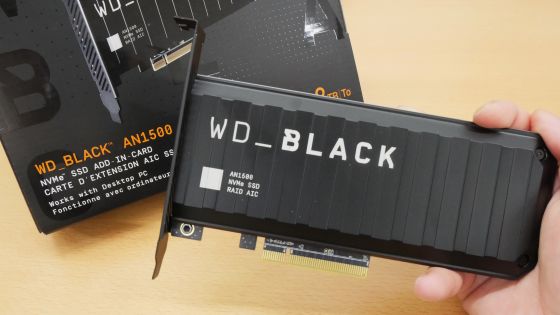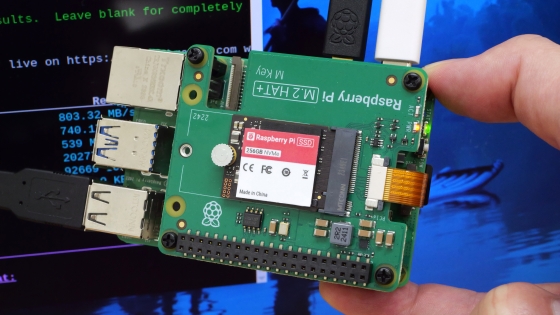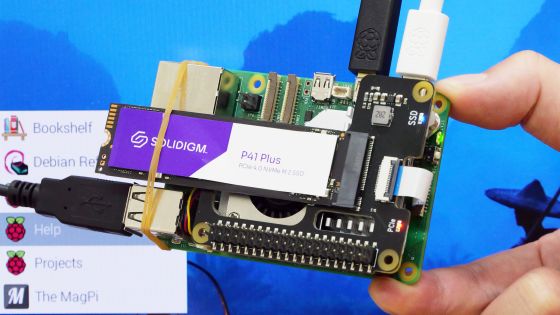We took a closer look at the transfer speed of the PCIe 4.0-compatible, 4TB DRAM-less SSD 'WD Blue SN5000 NVMe SSD'

Western Digital's PCIe 4.0 compatible M.2 SSD ' WD Blue SN5000 NVMe SSD ' was released in July 2024. The WD Blue SN5000 NVMe SSD is relatively inexpensive among PCIe 4.0 compatible SSDs of the same capacity, but it has a maximum read speed of 5500MB/s. I had the opportunity to touch the 4TB version of the WD Blue SN5000 NVMe SSD, so I checked the transfer speed and detailed specifications.
WD Blue SN5000 NVMe SSD
·table of contents
◆1: Check out the appearance of the WD Blue SN5000 NVMe SSD
◆2: Install it in a PC and run the benchmark
3. Check the specifications of HMB
◆4: I tried changing the sector size
◆5: Summary
◆1: Check out the appearance of the WD Blue SN5000 NVMe SSD
The WD Blue SN5000 NVMe SSD comes in four capacities: 500GB, 1TB, 2TB, and 4TB. This time we will use the 4TB version. Note that the 500GB, 1TB, and 2TB models are equipped with TLC NAND, and the 4TB model is equipped with QLC NAND, so there may be differences in performance with other capacities.

The 4TB version has a maximum read speed of 5500MB/s.
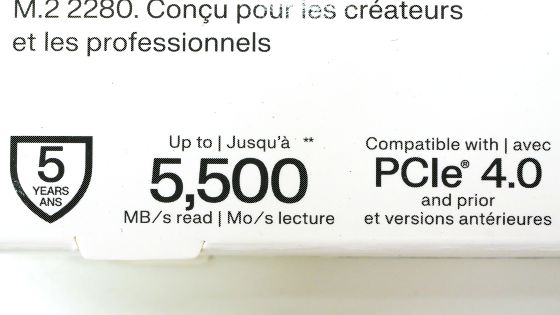
The package contained the WD Blue SN5000 NVMe SSD itself, along with a warranty and instruction manual.
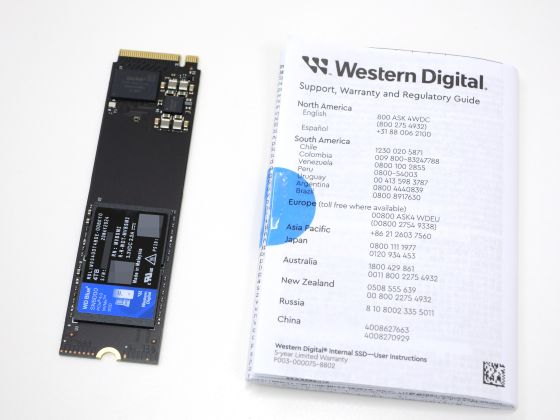
Here's what the WD Blue SN5000 NVMe SSD looks like, without the heatsink.

There are two NAND flash memory cards mounted under the label.

The controller model number is 'A101-000171-A1'.

There are no chips mounted on the back.

◆2: Install it in a PC and run the benchmark
We will install the 4TB version of the WD Blue SN5000 NVMe SSD in a PC and test its performance. The motherboard of the PC used for the test is the '

After booting into Windows and creating a volume, it was recognized as 3.63TB of storage.
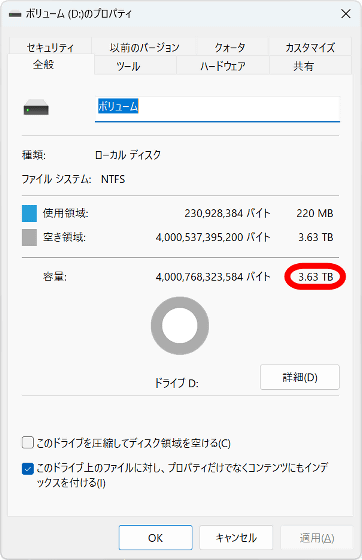
When I checked the storage information with '
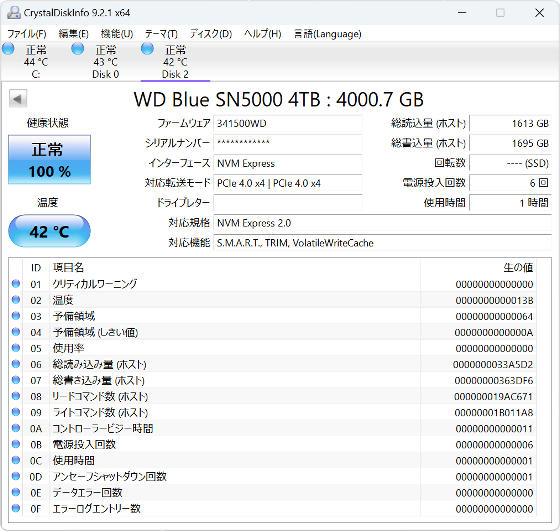
When we ran a benchmark using '
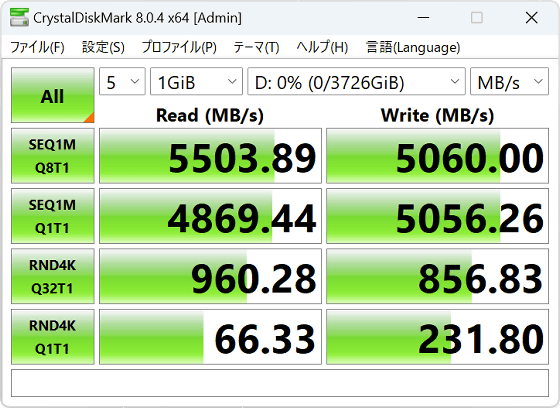
Below are the results of running '
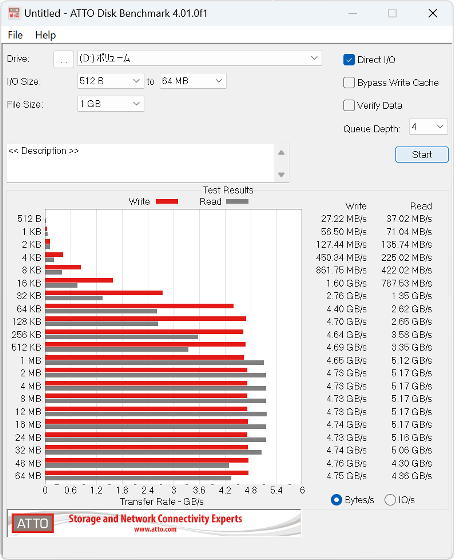
Next, we tested the performance in detail using the paid benchmark software '
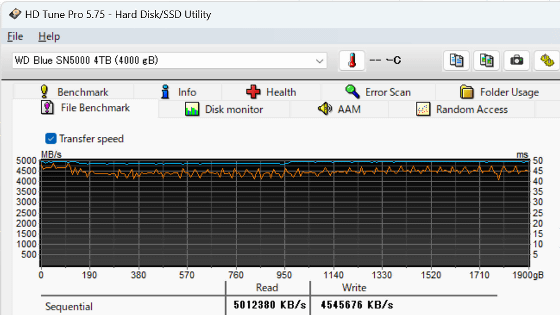
Next, I deleted the volume and then measured the data transfer speed: the average read speed was 1900.3MB/s, with the first 400GB being slightly faster.
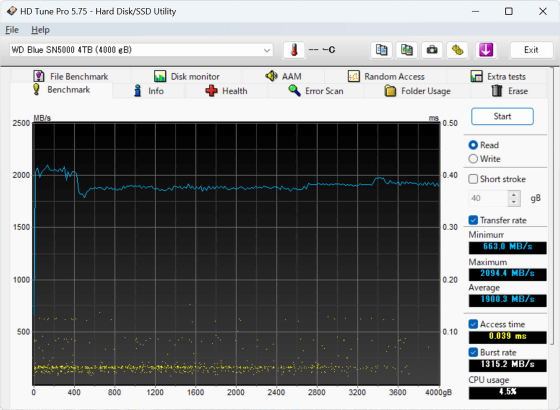
The average write speed is 2334.2MB/s. The write speed drops sharply after about 3800GB has been written.
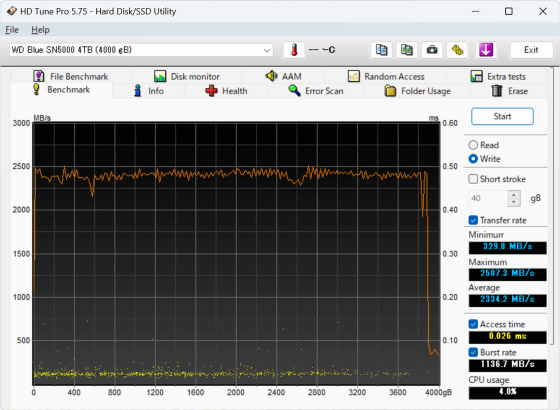
The results of measuring the number of operations per second when reading each area of the storage, the time from issuing a data transfer command to responding (access time), and the performance variation for each area of the storage are as follows. The average access time was 0.145 milliseconds, and the performance variation was small.
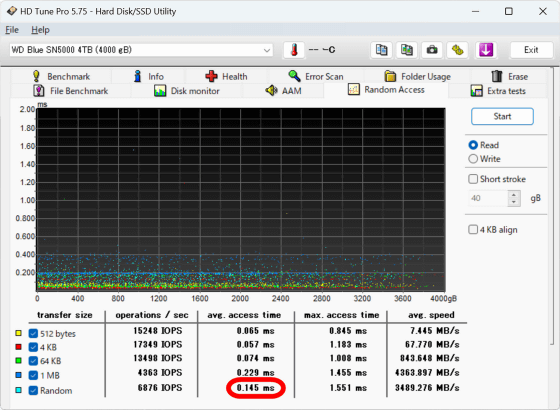
The average access time for writes was 0.131 ms.
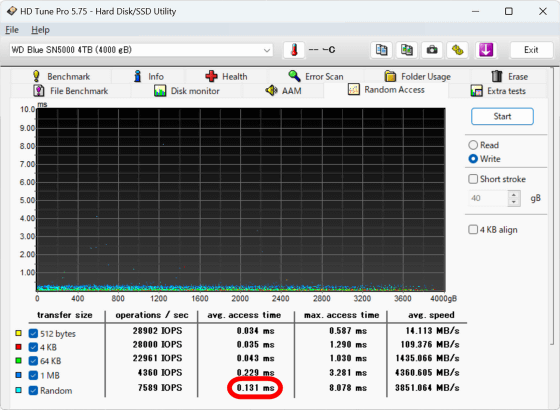
3. Check the specifications of HMB
Some high-performance SSDs use DRAM for caching to increase data transfer speeds, but the WD Blue SN5000 NVMe SSD does not have DRAM. Instead, it uses a mechanism called 'host memory buffer (HMB)' that uses the PC's DRAM as a cache.
The following are the results of checking the specifications of the WD Blue SN5000 NVMe SSD using the HMB specification confirmation application 'nvme-hmb.exe'
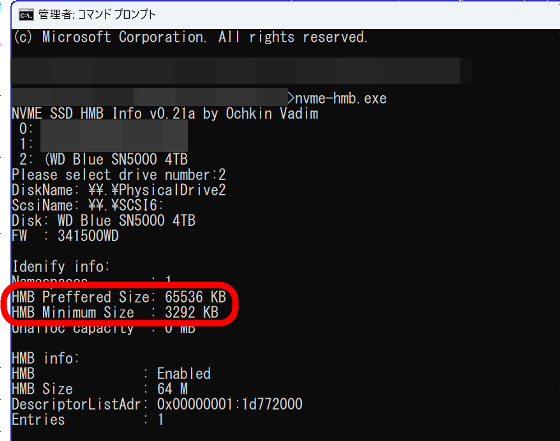
◆4: I tried changing the sector size
Some SSD models allow you to change the sector size. I tried changing the sector size on the WD Blue SN5000 NVMe SSD and was successful in doing so, so I've summarized the steps below. Please note that changing the sector size will erase all data.
First, install the official NVMe management tool '
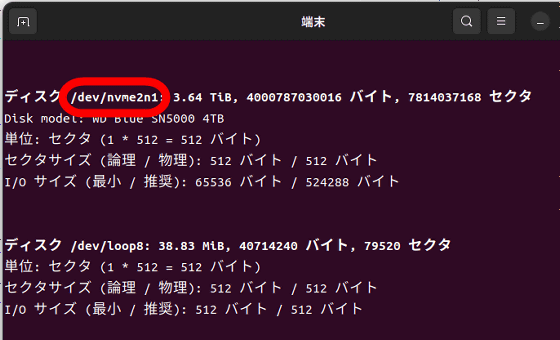
Next, run ' sudo nvme id-ns -H [device name] | grep 'LBA Format' ' to display the available sector sizes. The one marked '(in use)' is the sector size in use. We can see that the default sector size for the WD Blue SN5000 NVMe SSD is 512 bytes, but it can also be changed to 4096 bytes. In this example, we want to change the sector size to 4096 bytes, so remember the number '1' displayed to the right of 'LBA Format'.
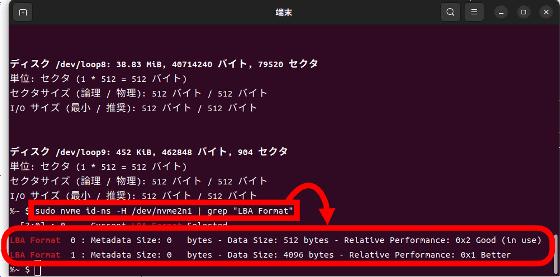
To change the sector size, run the command ' sudo nvme format --lbaf=【number confirmed in the above operation】 【device name】 '. In this example, we ran the command ' sudo nvme format --lbaf=1 /dev/nvme2n1 '.
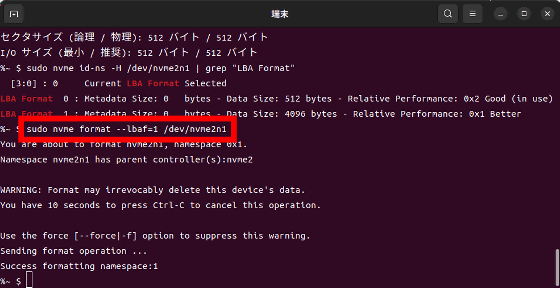
When I ran ' sudo nvme id-ns -H /dev/nvme2n1 | grep 'LBA Format' ', the sector size had been switched to 4096 bytes.
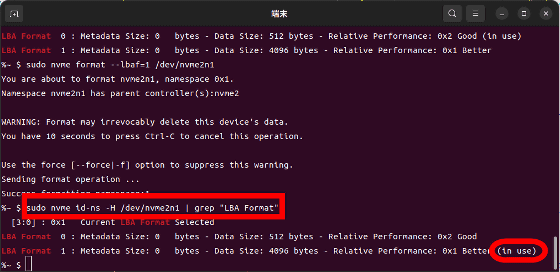
◆5: Summary
The 4TB version of the WD Blue SN5000 NVMe SSD is relatively inexpensive as a large-capacity SSD compatible with PCIe 4.0, but has the necessary and sufficient transfer speed as a high-speed SSD. It is also attractive that it meets the PlayStation 5's recommended requirement of 'sequential read speed of 5500MB/s or more'. Although a heat sink is not included, there are many thermal pads and heat sinks on the market that are compatible with M.2 SSDs, so this should not be a problem. Since no particular problems were found in this test, it is highly recommended for those who want a high-speed SSD but are not particular about the specifications.
In addition, the 4TB version of WD Blue SN5000 NVMe SSD is sold at Amazon.co.jp for 48,465 yen including tax.
Amazon.co.jp: Western Digital WD Blue SN5000 4TB Internal SSD (Read Speed up to 5,500MB/s) M.2-2280 NVMe WDS400T4B0E-EC [Official Japanese Dealer]: Computers & Peripherals

Related Posts: