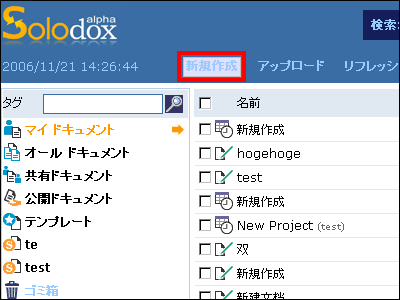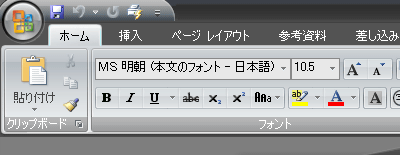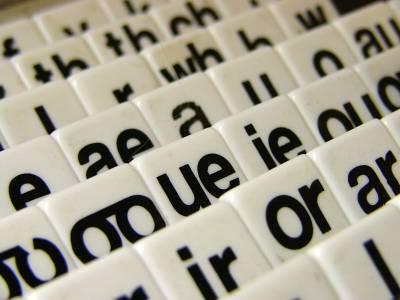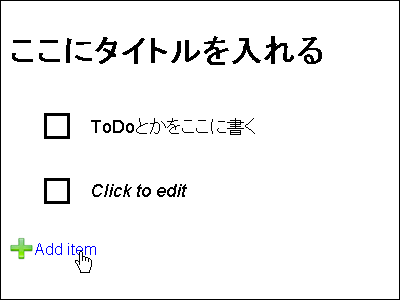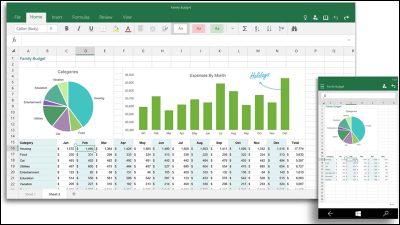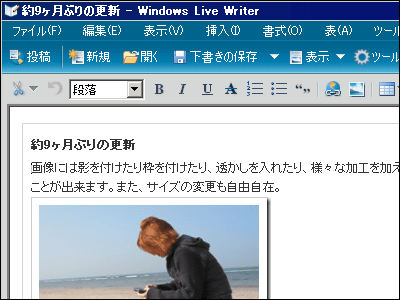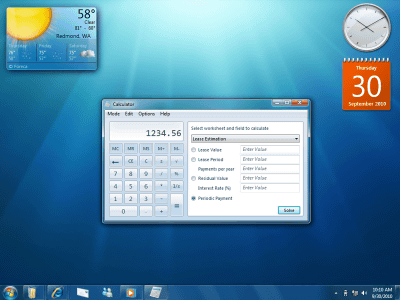Word 2007 Beta 2 Japanese version quick review review
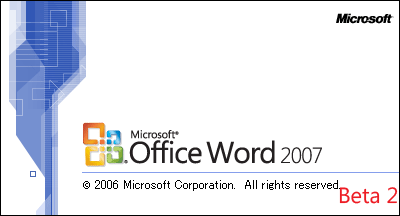
I installed it immediately. When you start it, the following screen will appear.

At this point I think you will see that the appearance is already quite different from the current Word.
Let's look further in detail.
This is a place where I issued a standard right click menu

The content of the menu changes dynamically according to the situation in this Office, but the content itself of the right click does not change very much. It is okay here because there is not much change so far.
Word 2007 has the concept of "theme", it is possible to set and decide in advance such that the size of the headline is about this, fonts use this, and so on. It is like CSS on the website.
Therefore, for example, when displaying "font", the topics currently used by the theme are now displayed.

In addition, the tooltip of each button is enormous, combination of function name, shortcut key, explanation text are displayed in order.


The point that you can see what happens even if it is not excellent. The so-called live preview function. For example, simply by moving the cursor over the candidate name with the mouse from the candidate list that appears when underlining, the result will be reflected in the body.

It is very easy to understand because it changes one by one just by sliding the cursor on the list list without pressing the OK or application as you have ever seen and checking the result.
The most important thing is if you are using text editors to write sentences, Word to print, and so on. The feature of Office this time is that the ease of use has increased, with abundant functions that can easily change its appearance.
For further details please click the small button on the bottom right

This area is not much different from here

It is also possible to change the whole atmosphere by applying "style" besides the theme

To open the file, click the Office icon at the top left. Then the following menu will be displayed. This is difficult to understand until getting used.

In addition to the past format, it can also be saved in PDF format

Quick printing is newly added, and it is a mode that prints with haste according to the setting once set

In the item "Final process", it is possible to add various processes in this way

Send by e-mail or fax via internet

Insertion of the table is also intuitive, and if you drag with the mouse, the table cells will be added to the table cells by the amount of that square. This is also a live preview method, so you can check what happens while changing it in real time. Since it is not necessary to specify the number of rows and the number of columns every time, it is Rakuchin.

With "Smart Art" you can create charts like that without Visio

You can change the layout of the page like this

If you choose "reference material" it will be possible to manage quite powerful documents so it is possible to prepare essays and the like quite easily.

Various functions convenient for continuous printing are available from "Insertion document"

You can search synonyms, translate, proofread by using "review". If you prepare a manuscript and send it to proofreader, send comments and proofreading as if you are going to vermillion, the change history will remain easy to understand, so it becomes easier to grasp where and how it changed I will.

It is possible to switch from "display" to rulers etc. that existed before

Although it has been reborn quite strongly, the basic thought is "to display only the functions that are needed at the time". With this way of thinking we have stopped complicated menu structure so far and succeeded in realizing as easy as possible and good operability. I feel like I'm trying to prevent that function doc!
I personally feel that it has become easier to use than before. If you are a heavy user, you may find it difficult to use it, but it seems that you can be accepted if you are a normal level user or novice.
For detailed setting see below.
About GIGAZINE - Word 2007 Beta 2 Japanese version
Related Posts: