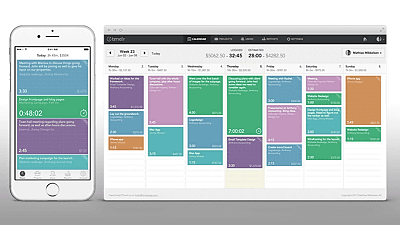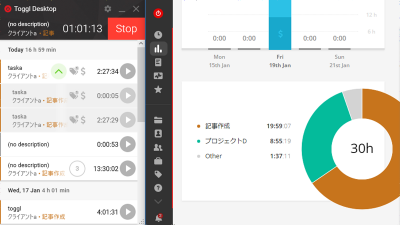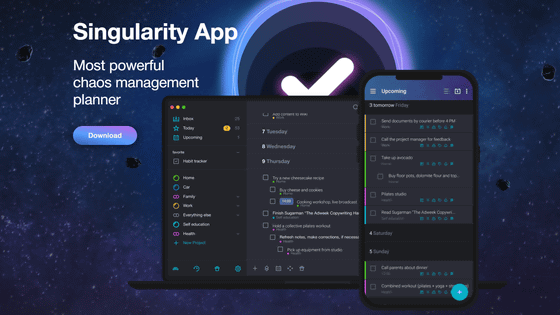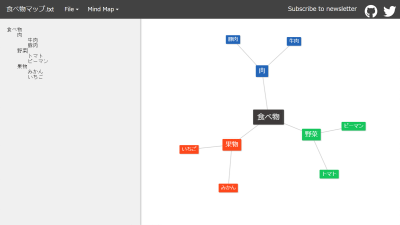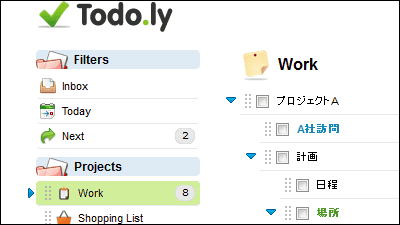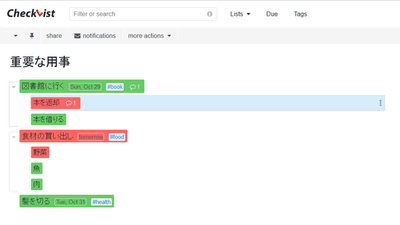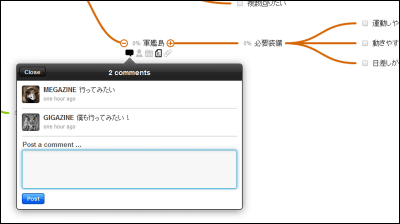I tried using 'Magic ToDo', a task management tool that can be used for free and automatically subdivides tasks using AI
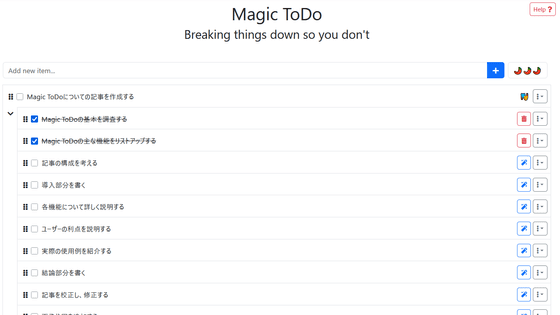
In order to achieve your dreams and goals, it is important to make a proper plan, such as 'creating a to-do list.' However, it is not easy to create a detailed to-do list with tasks broken down into small pieces.
Magic ToDo - GoblinTools
https://goblin.tools/
To use Magic ToDo, first access this link . You will then see the following screen, so enter what you need to do in the text box and click '+'. Also, if you click 'Spiciness level' on the right, the generated tasks will be displayed in more detail. This time, I tried entering 'Write a thesis by the 31st' and setting the spiciness level to 3.
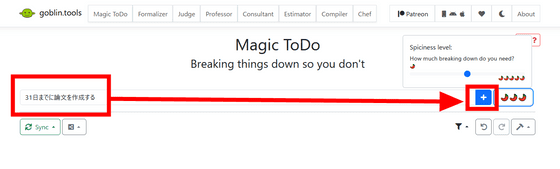
Once you have added an item to do, click the 'Break down item' button surrounded by a red frame.
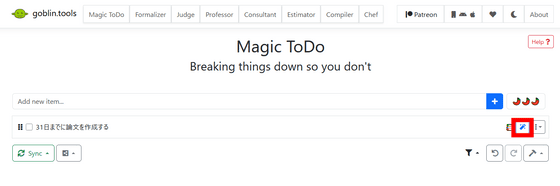
This generated various tasks necessary to achieve the goal.
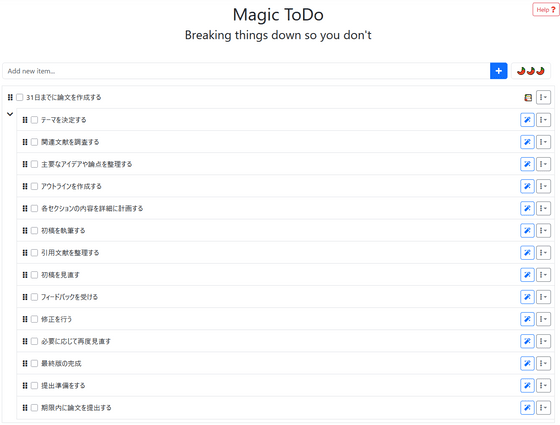
If you want to break down each task further, click the 'Break down item' button again.
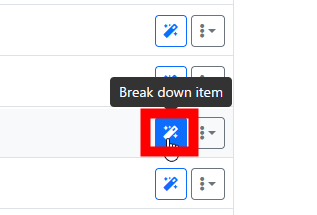
After a few seconds, more granular instructions were generated.
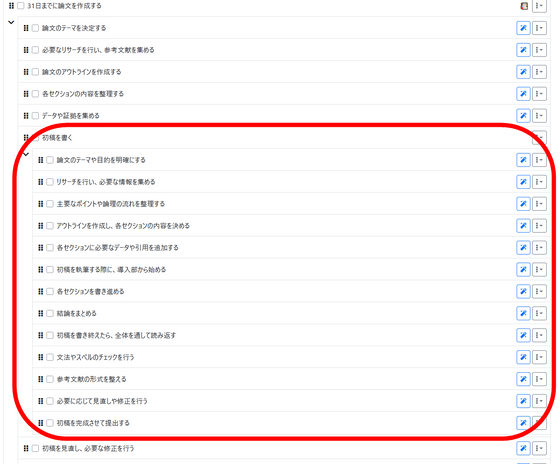
Clicking the buttons on the right side of each task will display various editing options. From the top, these are the estimated time required (described below), editing the task, adding subtasks, and deleting the task.
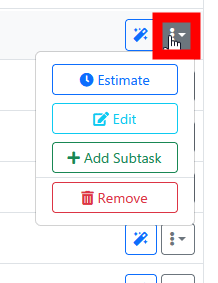
You can also click 'Estimate' to enter the time it will take to complete each task, allowing you to estimate how long it will take to complete the entire task.
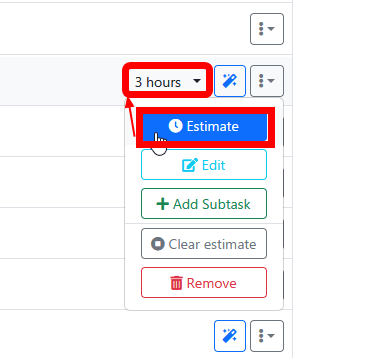
You can also edit each task at once by clicking 'Bulk changes' at the bottom of the page.
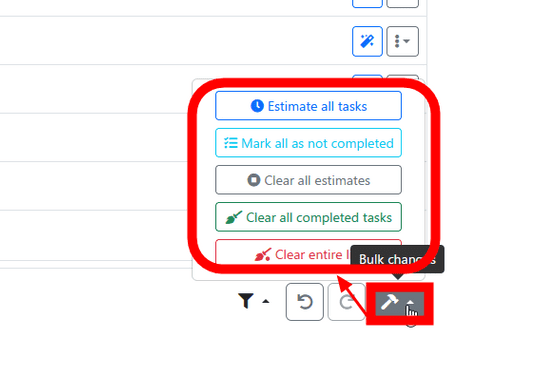
When you complete a task, click the checkbox and a line will appear across each task, allowing you to see at a glance whether the task is complete.
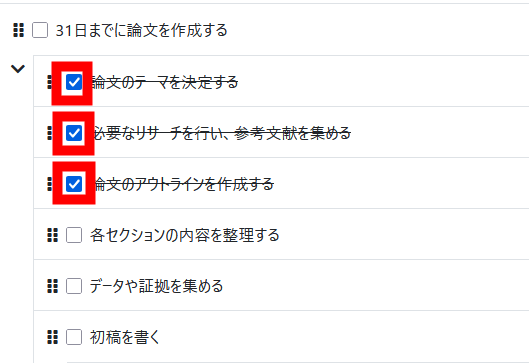
The created ToDo list will be saved in the cloud by clicking the 'Sync' button, checking 'Enable cloud synchronization', entering your username and password, and clicking 'Save'. By using this login information, you can check and edit the same ToDo list on various devices.
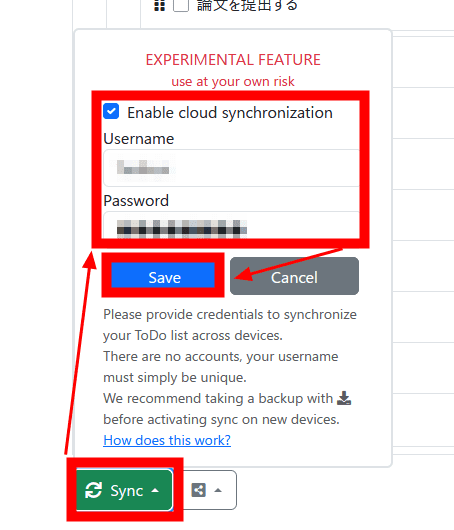
In addition, by clicking the share button to the right of the 'Sync' button, you can download or upload the ToDo list, copy it to the clipboard, print it out, export it to Todoist , or export it as an iCalendar file. The downloaded ToDo list is saved in the proprietary '.goblin' format.
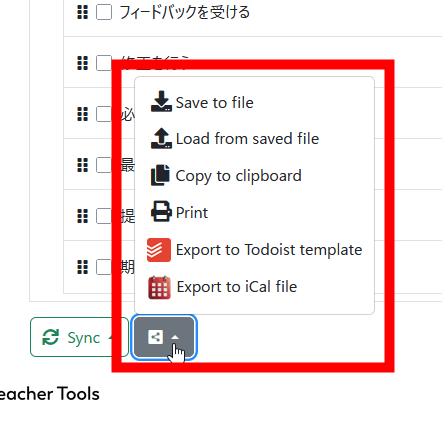
Related Posts:
in Review, Web Service, Posted by log1r_ut