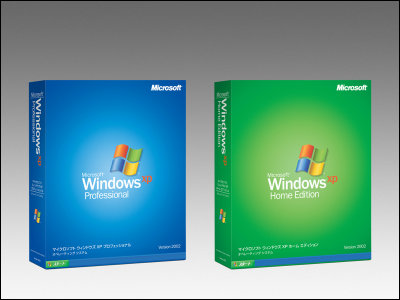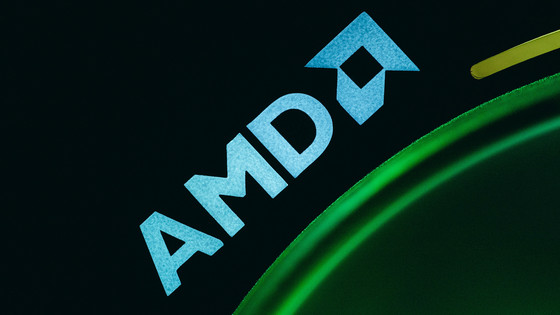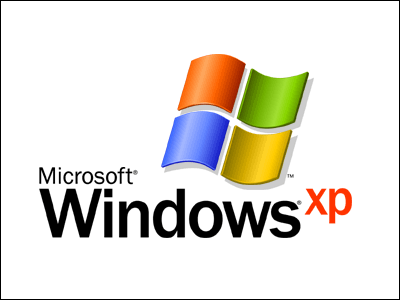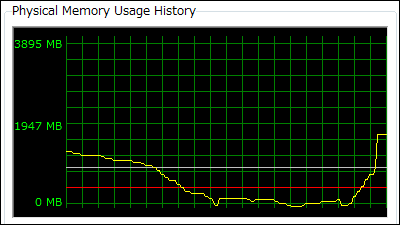Microsoft releases update to make Windows Task Manager's CPU usage more accurate

Microsoft released the update 'KB5052090' for Windows Insiders on February 28, 2025. This update allows you to display accurate CPU usage based on actual frequency and other factors within
Announcing Windows 11 Insider Preview Build 26120.3360 (Dev and Beta Channels) | Windows Insider Blog
https://blogs.windows.com/windows-insider/2025/02/28/announcing-windows-11-insider-preview-build-26120-3360-dev-and-beta-channels/

Windows 11 Newest Update Will Change The Way CPU Utilization Is Calculated; Will Now Be Consistent With Third-Party Tools

Windows 11 Task Manager update will show accurate CPU utilization, align with industry standards | Tom's Hardware
Previously, task managers calculated CPU usage from the computer's base clock, and were criticized for showing a lower CPU usage than the actual usage. In addition, if you intentionally lower the operating clock frequency to stabilize operation ( underclocking ), the task manager would not display '100%' even if the actual CPU usage reached 100%.
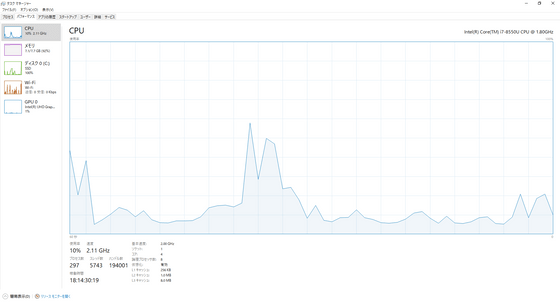
'These Task Manager flaws have likely gone unnoticed because users who are knowledgeable enough to adjust processor frequencies and keep an eye on CPU usage have installed third-party monitoring apps such as
However, with the update 'KB5052090' released on February 28, 2025, Task Manager now displays CPU usage calculated based on the actual clock frequency and the clock frequency after overclocking or underclocking. Microsoft reports that 'Task Manager now displays CPU workload consistently across all pages using standard metrics, in line with industry standards and third-party tools.'
This allows you to check accurate CPU usage in Task Manager even when overclocking or underclocking.
According to Microsoft, you can now view CPU usage using the traditional calculation method by selecting 'CPU utility' from the 'Details' tab in Task Manager.

Related Posts:
in Free Member, Software, Posted by log1r_ut