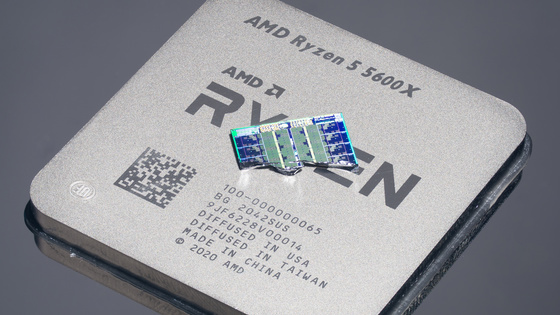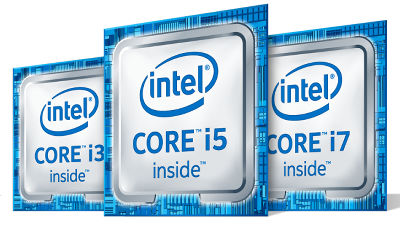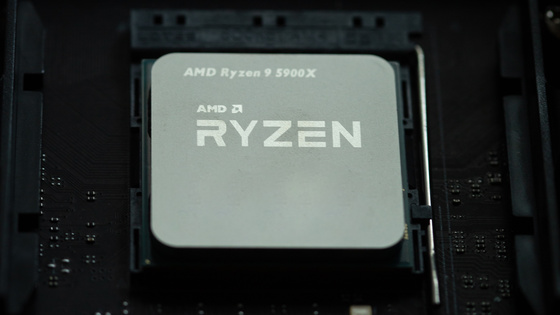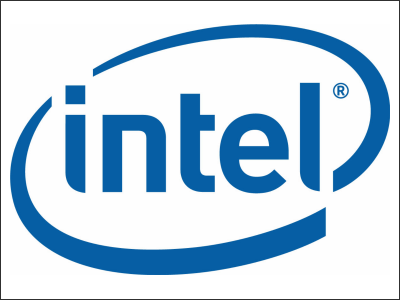Windows performance may be temporarily degraded if the fTPM function is enabled on AMD CPUs.
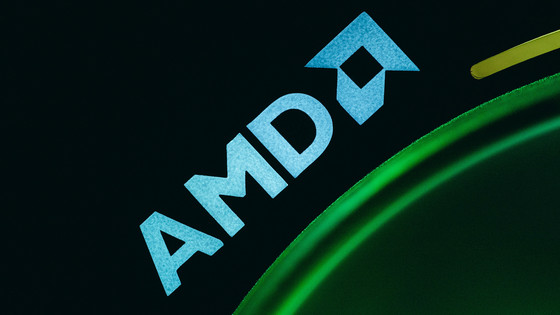
The Trusted Platform Module (TPM) is the hardware that protects sensitive data such as encryption keys and user authentication, and prevents malware and attackers from accessing or tampering with the data. It was noted that TPM became one of the minimum requirements of Windows 11, but it was reported that the performance of Windows deteriorates due to the function 'firmware TPM (fTPM)' that simulates TPM with AMD CPU. increase.
AMD fTPM causing random stuttering. --Troubleshooting --Linus Tech Tips
https://linustechtips.com/topic/1353904-amd-ftpm-causing-random-stuttering/
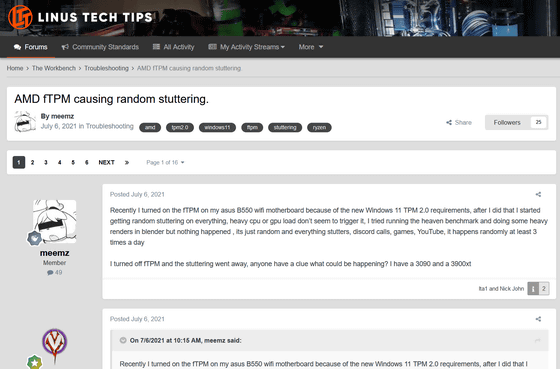
AMD fTPM causing random stuttering. Any update on this from AMD?: Amd
https://www.reddit.com/r/Amd/comments/sbn10w/amd_ftpm_causing_random_stuttering_any_update_on/
AMD fTPM Causes Random Stuttering Issue: Windows11
https://www.reddit.com/r/Windows11/comments/sccict/amd_ftpm_causes_random_stuttering_issue/
Bugs In AMD Ryzen fTPM Are Reportedly Causing Stuttering Issues In Windows 11
https://hothardware.com/news/bugs-in-ryzen-ftpm-reportedly-tanking-windows-11-performance
TPM is a dedicated security module originally attached to the motherboard, but the function to process the same function with AMD CPU is fTPM, and if it is a motherboard equipped with AMD CPU compatible chipset, it can be enabled from UEFI. I can do it. However, since the release of Windows 11, some users, especially those with AMD CPUs, have reported performance on various forums.
For example, when playing a game on a PC, the performance of Windows 11 will be reduced for only a few seconds, such as the video being jerky or the sound being mixed with noise. This performance degradation is allegedly caused by enabling fTPM. You can see the performance degradation that was actually caused by fTPM in the following movie.
AMD fTPM Random Stuttering Example (FIXED)-YouTube
It is said that this performance degradation will occur not only in Windows 11 but also in Windows 10. It's unclear if the root cause is AMD's fTPM feature side, Windows side, or some incompatibilities between the two. It does not occur on all AMD CPUs, and even if it does occur, Windows operation itself does not stop in just a few seconds, and the specific conditions for the performance degradation are unknown.
Currently, the only workaround is to stop the fTPM function, but since TPM is an operating requirement for Windows 11, it is almost impossible for Windows 11 users to disable fTPM. It is possible to disable the TPM feature and start Windows 11, but it is not recommended as some applications and games will not work.
Related Posts: