Review of the 'TURTLE BEACH Stealth 600 Gen 3' wireless gaming headset with AI noise reduction that can be used for up to 80 hours

Turtle Beach, a gaming gear manufacturer from California, released the Stealth 600 Gen 3, a multi-platform headset that can be used with PCs including Steam Deck, PlayStation 4 and PlayStation 5, Nintendo Switch, Xbox Series X|S and Xbox One, and mobile devices via 2.4GHz wireless and Bluetooth connections, on June 21, 2024. I was able to touch this all-in-one headset that combines sound quality with 50mm Nanoclear drivers, a flip-mute microphone with AI noise reduction, and support for the software 'Swarm II' that allows you to easily customize audio and microphone settings, so I did a quick review of its usability.
Turtle Beach launches sales of its first open-back wireless gaming headset, the Atlas Air, and new products in the Stealth series | SB C&S Corporation press release
Amazon.co.jp: TURTLE BEACH Gaming Headset Stealth 600 Gen3 PC Black Wireless 2.4GHz/Bluetooth Lightweight 320g Headphones AI Noise Cancelling with Microphone Unidirectional PC PS5 PS4 Switch Smartphone Steam Deck Compatible 80 Hours Lasting 50mm Waves 3D [2 Year Manufacturer Warranty]: Games
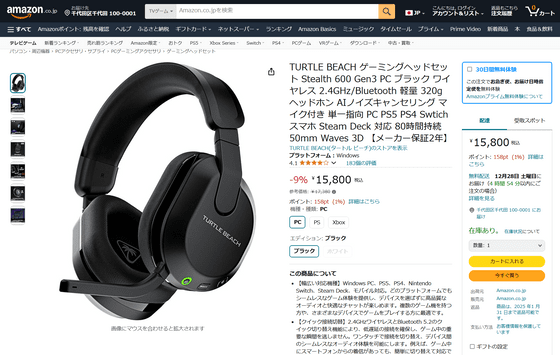
The Stealth 600 Gen 3 came in a box that looked like this.

Let's take a look at the contents. First, the Stealth 600 Gen3 itself.

The charging cable is 2 meters long, with one end being USB Type-C and the other being USB Type-A.

Wireless transmitter with USB Type-A connection.

Quick start guide.

The connection instructions are written in Japanese.
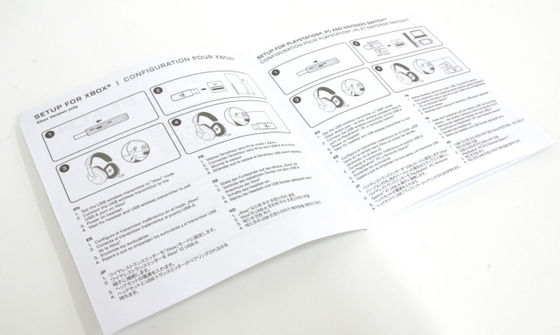
This is what it looks like when you stretch the headband adjustment part of the Stealth 600 Gen3 as far as possible.

On the other hand, if you shrink it as much as possible, it becomes this compact.

The left ear cup on the right side has a built-in flip-mute microphone.

Below is what I got when I pulled out the microphone.

Looking from the right, the ear cup says 'TURTLE BEACH.' The left side has the same design.

The brand logo is engraved on the top.

This is what it looks like from below. On the bottom of the right ear cup is a USB Type-C port and a quick switch button for switching connections.

All other buttons are also concentrated on this ear cup. The buttons surrounded by the red frame below are, from the left, the power button, the equalizer mode button, and the Bluetooth button used for pairing, etc. We will explain what happens when you press the equalizer mode button later.

There are also wheels to adjust the mic volume (left) and master volume (right).

The actual weight is approximately 314g.

The padding on the headband is made of a soft material, but as is the fate of wireless headsets with built-in batteries, it is quite heavy, so some people may feel pain on the top of their head if they continue to use it. It depends on your preference and personal feeling, but I feel that it might be better if the headband was a little wider.

The ear pads are made of memory foam ear cushions.

This makes them comfortable to wear for long periods of time. Another nice feature is that they go well with glasses.

Let's turn it on so we can try it out right away.

Simply insert the wireless transmitter into the USB port of your PC and the connection will be established automatically.

Now you can use it as a headset. Next, let's see how you can customize the Stealth 600 Gen3 using 'Swarm II'. First, go to the Beach Swarm II distribution page.
Stealth 600 Gen 3 Swarm II

Select your OS from the drop-down menu and click 'Download.'
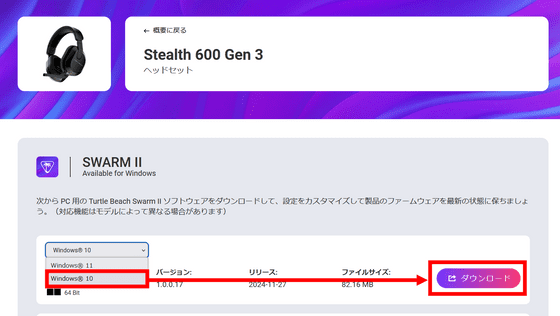
Once downloaded, unzip the compressed file.
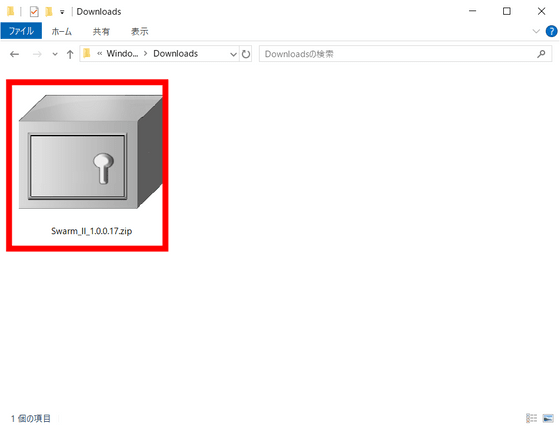
Once unzipped, double-click the executable file.
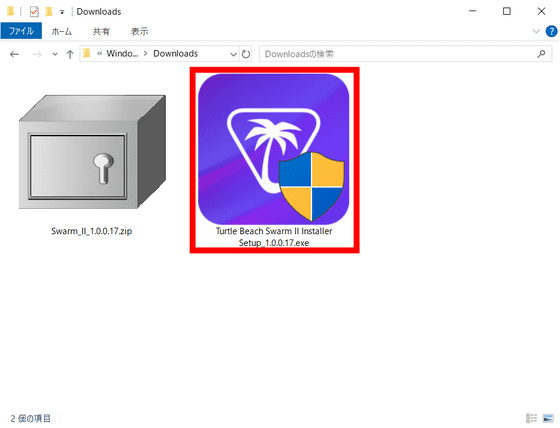
Click 'Next' at the bottom right.

Click 'Next' again.
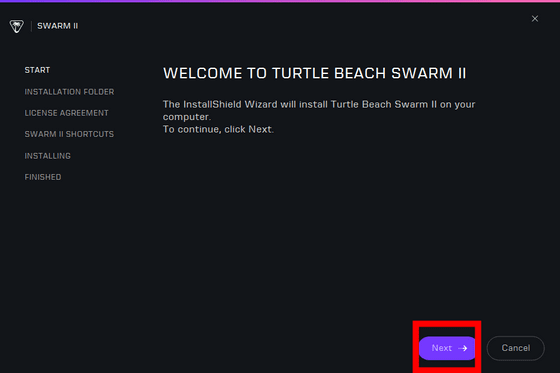
You can set the installation folder. This time, I left it as the default and clicked 'Next'.
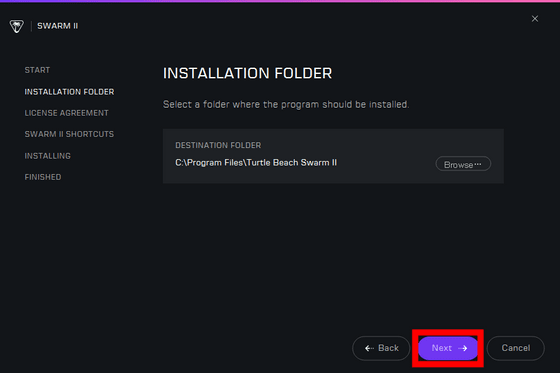
You will be asked to agree to the terms and conditions, so check the checkbox and click 'Next'.
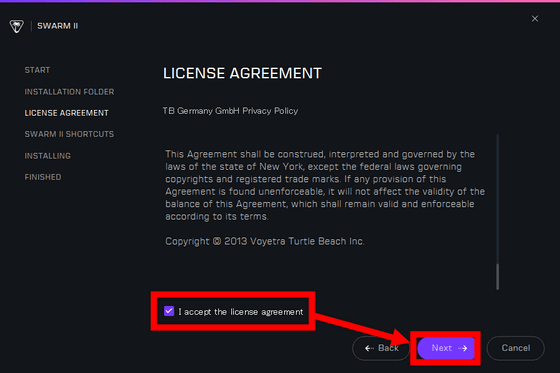
From the top, these are the settings for creating a desktop icon, registering it in the start menu, launching it after installation, and launching Swarm II when Windows starts. This time, I left everything as default and clicked 'Next'.
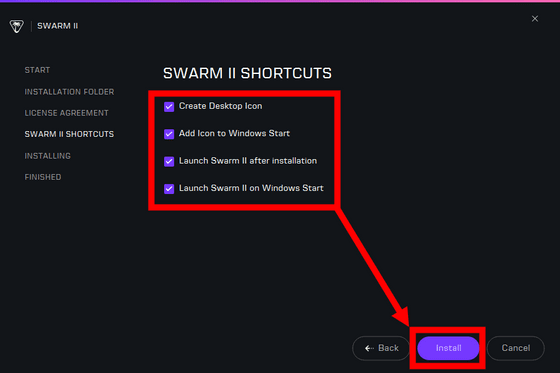
When the installation is complete, click Finish.
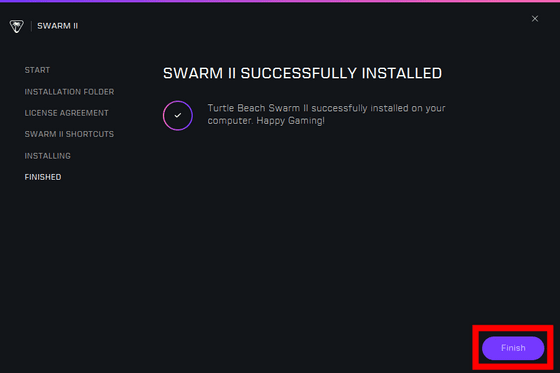
When Swarm II starts, the explanation will begin, so click the 'Start button'.
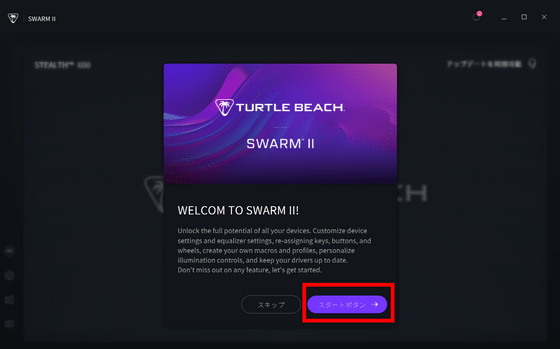
An overview of Swarm II will be displayed, so read it and click 'Next'.
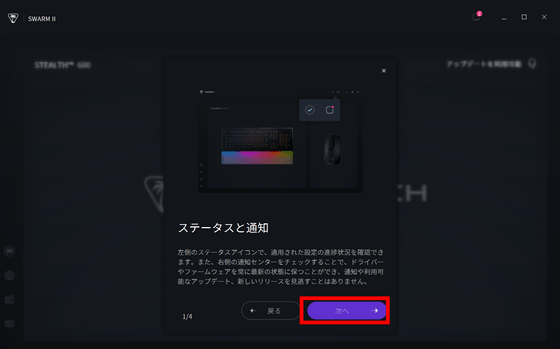
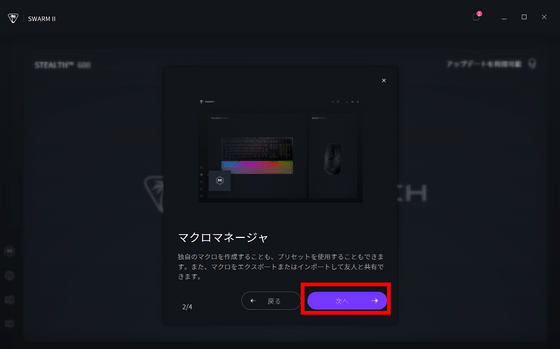
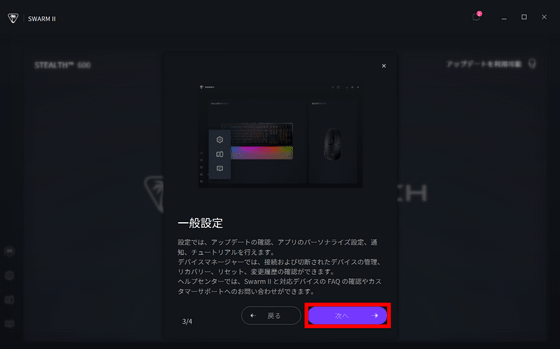
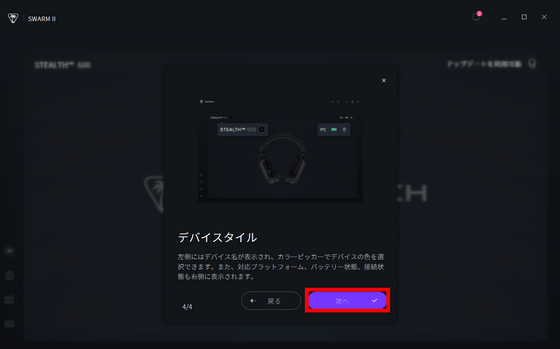
Although it is not required, before starting to use it, I first clicked on 'SETTINGS' in the lower left corner, then 'LANGUAGE' and changed the language to Japanese.
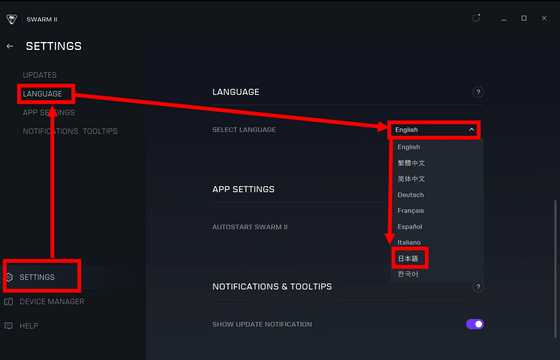
This is the Swarm II home screen. Click on 'Stealth 600' to change the settings.
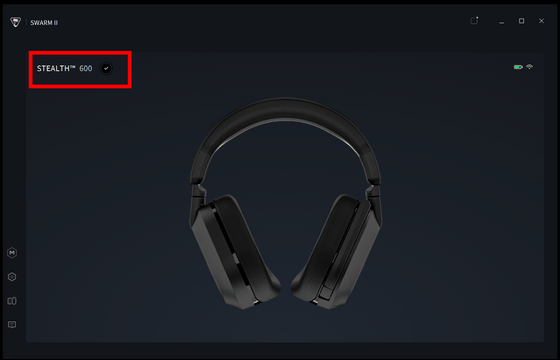
There are four main ways to customize the Stealth 600 Gen 3 with Swarm II. The first is the volume settings for headphones and microphones.
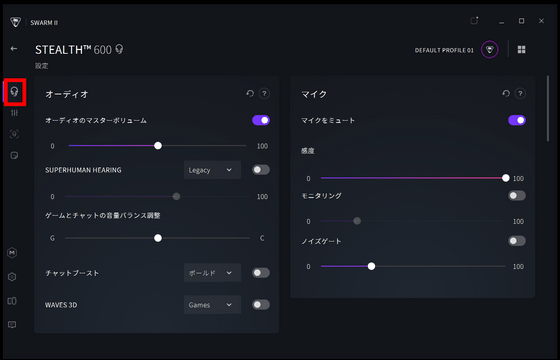
'
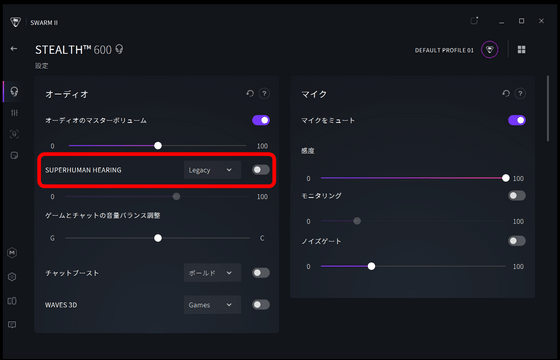
'WAVES 3D' turns the headset's virtual surround sound function on and off and switches modes.
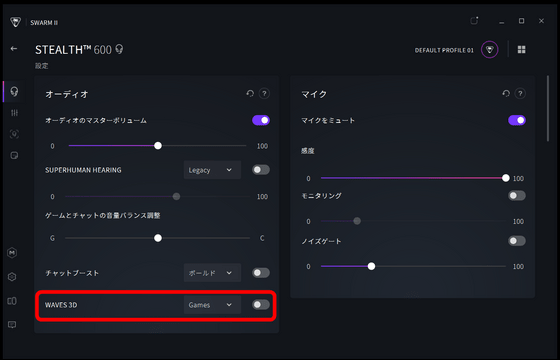
'Noise Gate' sets how much noise the microphone needs to pick up.
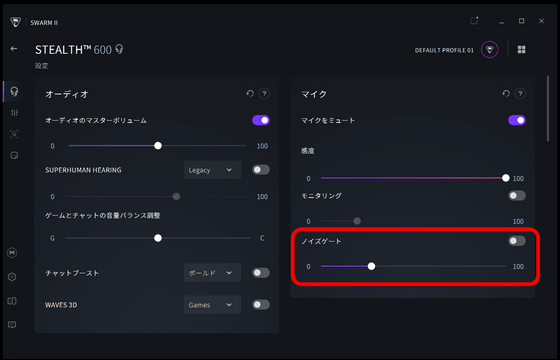
The second is the equalizer setting. Pressing the equalizer mode button mentioned above cycles through the custom presets displayed on the right.
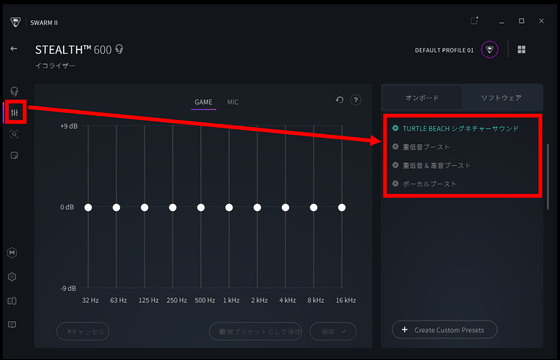
The third is the button assignment setting, which allows you to change the functionality of the equalizer mode button and the wheel that is not the master volume.
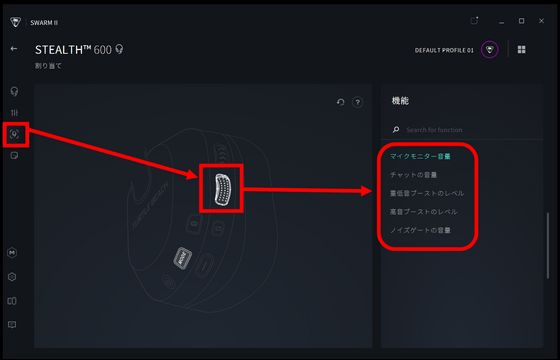
The fourth tab summarizes the device status, shortcut key settings, etc.
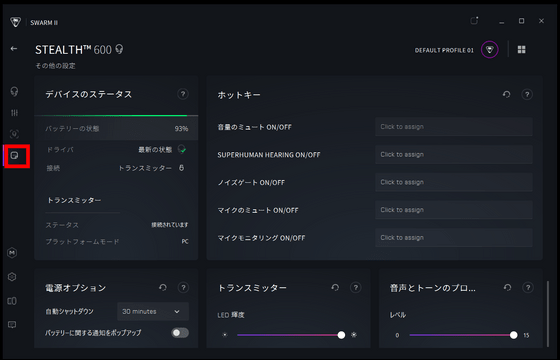
The 'Stealth 600 Gen3 PC' reviewed this time can be purchased from Amazon.co.jp, and the price at the time of writing is 15,800 yen including tax.
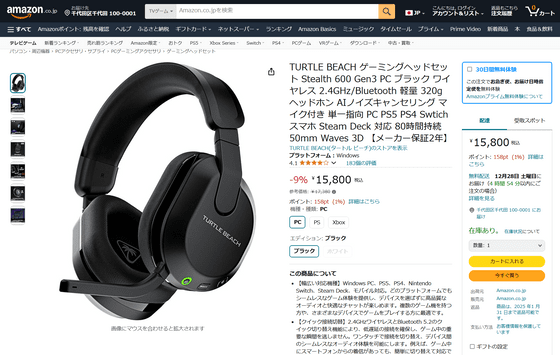
There are also 'Stealth 600 Gen 3 PS (15,028 yen including tax)' and 'Stealth 600 Gen3 XB (11,800 yen including tax)' which have different color variations and wireless transmitter shapes.
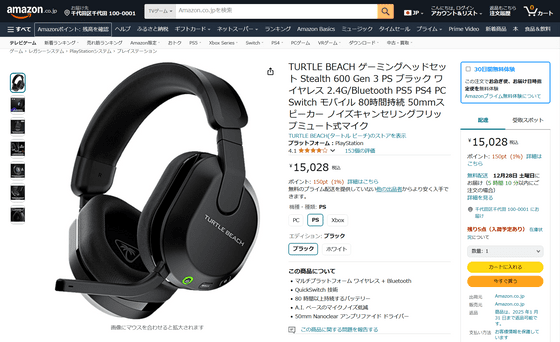

Related Posts:
in Review, Posted by log1l_ks







