I tried VR with DELL's VR headset "Dell Visor" preeminent in head fitting and DELL gaming notebook PC

Although it is a VR headset that was felt as a product of the future with the latest technology put in a few years ago, in recent years many VR games are gradually released as a number of years are released every year, and it has gradually become a common existence . Meanwhile,DELLFrom Windows Mixed Reality Headset as "Dell VisorAppeared in December 2017. In the midst of releasing the Windows Mixed Reality headset from each manufacturer, I immediately tried what the Dell VR headset is.
Head Mounted Display Dell Visor with Controllers
http://accessories.apj.dell.com/sna/productdetail.aspx?c=jp&l=ja&s=dhs&cs=jpdhs1&sku=545-BBBH
◆ Appearance
"Dell Visor" arrived in a box with a photograph printed on the surface.

"Dell Visor" is a dedicated controller "Dell Visor Controllers VRC 100"Packed together.

Taking out from the box looks like this. "Dell Visor", a cap instruction manual to protect the HDMI · USB terminal on the ribbon to bundle the code, and left and right controllers were included.
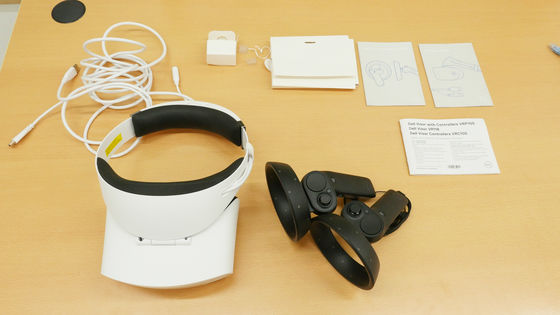
"Dell Visor" is a simple design where the smooth surface of white is beautiful. It is about 20 centimeters in width, about 30 centimeters in length, weighs about 590 grams.

"Dell Visor" adopts an inside-out method, in which a camera sensor like a bulge pupil in front of a visor tracks the position of the controller in the real world. Unlike the outside-in method, which requires connecting the sensor to the outside of the headset, it is not necessary to set up an external sensor, so you can enjoy the VR space more easily.

The part where the visor hits the forehead has a cushion made of high density material, and it will reduce the friction at the time of installation.

The nose pad nose pad is made of rubber and covers the face perfectly when wearing it. By using a hemispherical lens for the lens that reflects the VR space, the VR image expresses the VR space close to the actual field of view distorted as the outside of the field of view.

There is also a cushion similar to the forehead part at the rear part of the visor.

By manipulating the wheel attached to the back of the head, the length of the belt can be adjusted while wearing "Dell Visor".

Two cables extend from the visor section of "Dell Visor", and one is an earphone jack.

The other branch is branched into two at the tip part, one is HDMI terminal for video and the other is USB terminal for power supply.

Dedicated controller "Dell Visor Controllers VRC 100" weighs about 340 grams, it's like this when you hold it in your hand.

There is a big click button, a small menu button, a stick at the top of the controller, and there is a Windows button at the part of the hand.

There were also two buttons on the back side, another button.

Removing the panel on the back of the controller included two AA batteries for driving.

◆ Setup
So let's set up "Dell Visor" and "Dell Visor Controllers VRC 100" immediately.

As a PC to play VR using "Dell Visor", DELL's "7th Generation Intel Core i5, CPU with GTX 1060, GPU with 8 GB and 256 GB SSD"New Inspiron 15 7000 Gaming notes"Use the. "New Inspiron 15 7000 Gaming Note" is a monster-class laptop with specifications to move even full-spec VR headsets such as Oculus Rift, but if the Windows Mixed Reality compatible VR headset is Windows 10 loaded PC, There is an advantage that you can enjoy VR even if it is not spec PC. Also, because it is the standard led by Microsoft, it is also a point that setting up with Windows 10 PC is easy and extremely easy.
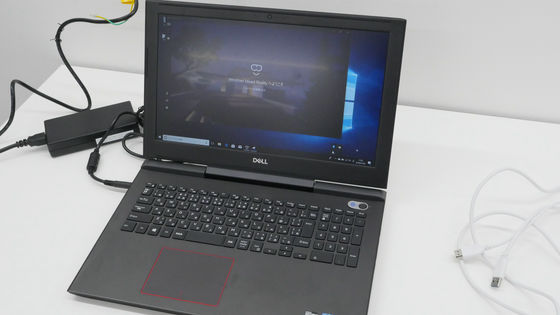
Launch the PC and select "Windows Mixed RealityLaunch the application.

When the headset is not connected, such a standby screen is displayed.

After starting the Windows Mixed Reality application, connect the HDMI terminal to the USB terminal.

When the PC recognizes "Dell Visor", "Ready" is displayed on the screen.

In order to fully enjoy "Dell Visor", setting of "Dell Visor Controllers VRC 100" is also necessary. Click the arrow icon at the bottom of the PC screen and click the Bluetooth icon from the opened menu.
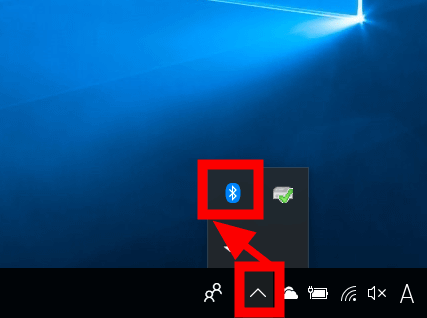
"Dell Visor Controllers VRC 100" needs to be connected to the PC via Bluetooth, but it is not currently connected.
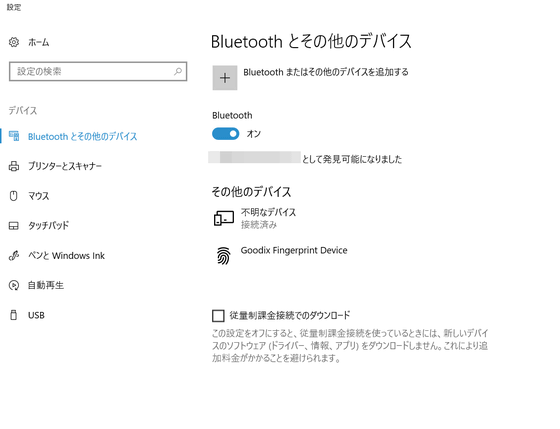
In order to connect the controller and the PC, preparation on the controller side is necessary. First press and hold the controller's Windows button for more than 2 seconds.

The controller turns on and the LED on the front ring lights up.

Next, remove the battery cover on the back of the controller and press the small button at the bottom of the case to hold the battery for more than 3 seconds. Then, the controller trembles when it swings, and the LED repeats blinking for 60 seconds. This is a signal that is ready for Bluetooth connection.

When it is difficult to push with a finger, you can use a ballpoint pen or the like.

After preparing the controller, click "Add Bluetooth or other device" from the PC.
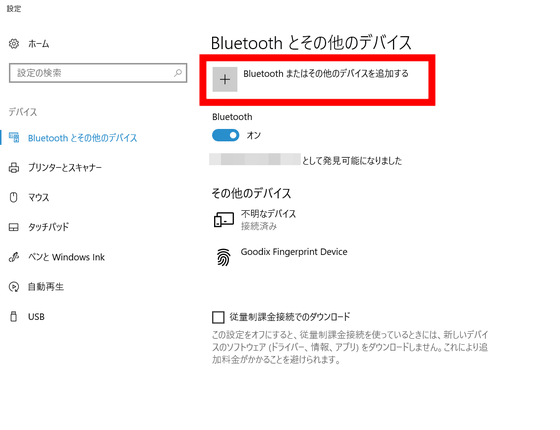
Click "Bluetooth".
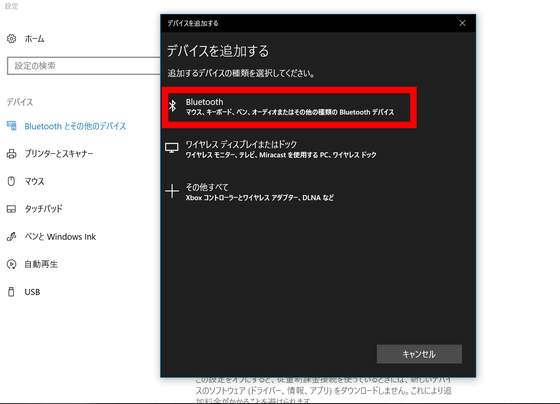
Click "Motion controller-Left".
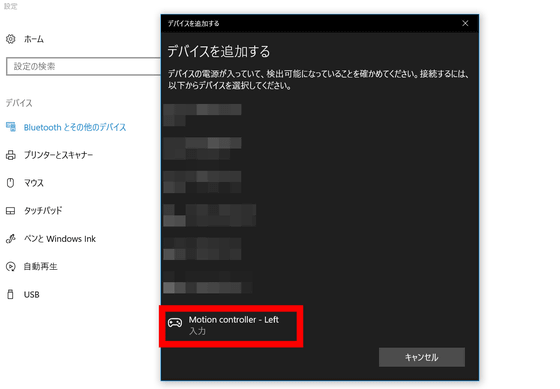
The left controller is now connected.
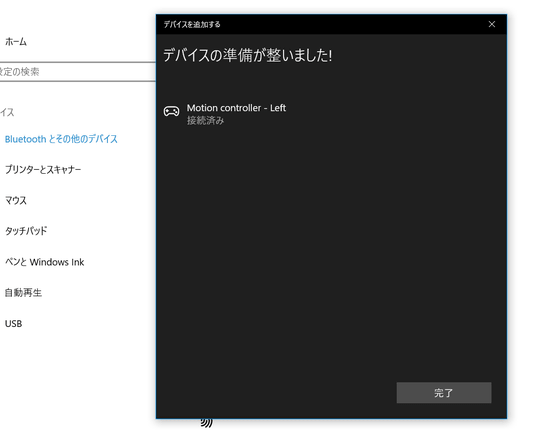
When returning to the screen confirming the connected device, the controller was firmly connected. It is OK to set the other controller as well.
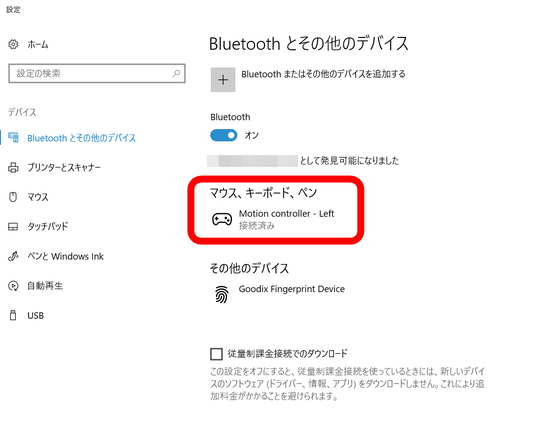
After setting up the device, I will actually install "Dell Visor". Insert the earphone's terminal into the "Dell Visor" earphone jack.

After attaching the earphone to the ear, "Dell Visor" is installed.

When tightening of the belt is tight or loose, adjust the length by moving the wheel of the back of the head. According to the editorial staff who has other VR headsets, "Dell Visor" seems to be able to enter VR space images with a natural feeling with very little discomfort when wearing.

◆ I actually experienced VR
When setting is completed, I will try to experience the world of VR immediately. Since the view of "Dell Visor" is somewhat narrower than the sight of a human being, the area around the VR space remained a little blackish.

VR space looks like this. There are two controllers in front of me ... ...
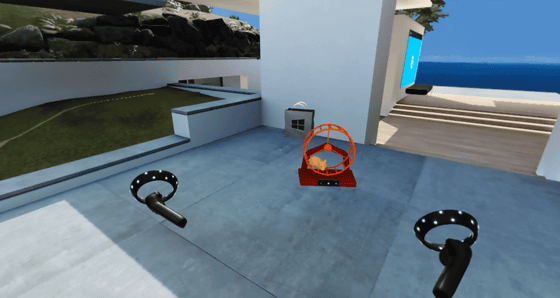
In the real world, the controller is on the desk in front of you. The camera sensor of "Dell Visor" detects the position of the controller in the real world and reflects it in the VR space.

When you hold the controller in the real world ... ...

In response, the controller was raised also in the VR space.
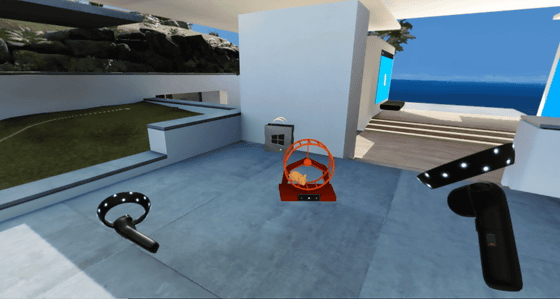
When looking backward in the VR space, magnificent scenery was spreading even in the room which was messed up in the real world.

In order to check the performance of "Dell Visor" and "New Inspiron 15 7000 Gaming Note", I will play the FPS game "SUPERHOT" which punches enemies attacking from all directions with punch and gun action.
I made a cool action like "Matrix" with PS VR I tried stylishly with "SUPERHOT" - GIGAZINE

When you click on the Windows 'Windows' button on the controller, the menu opens in the same way as when you press the Windows button on the PC, you can select your favorite game or movie and enjoy it with VR. The window opened on the VR can be operated with the click button of the controller.

Start playing immediately.

"SUPERHOT" is just an FPS game, and an editorial staff who plays also moves round about in a row while sitting in a chair. I'm afraid that the cables will not expand, but since the cable length of "Dell Visor" is about 4 meters, it's okay if there is not much to do. However, caution is required for entanglement caused by rotation.

During game play, I was wearing it for several tens of minutes in a row, but the screen did not become cloudy even with a mask attached, so I could see the close contact of the nose pad. It is important to fit the visor securely before playing the game, as the visor may be shifted when playing a game with intense movement, which may cause the video in the VR space to be disturbed.

If you are tired of the game, you can return to the real world as soon as you pick up the visor part.

"Dell Visor" has set the camera sensor in the main body of the visor, and it is very convenient that the camera sensor setup is unnecessary. The fit of the headset is also good, even if playing for a long time, it is unlikely that you can not concentrate on the game because of the uncomfortable feeling of the head, or that the head is not tightened by tightening on the belt. The "New Inspiron 15 7000 Gaming Note" is also a concern for fan drive noise, but it does not stop playing games or stopping on the way, so I got a Windows Mixed Reality headset with plenty of room.
In addition, "Dell Visor" and a set of controllers can be purchased at Amazon.co.jp at the time of article creation, with a tax of 48,895 yen (free shipping).
Amazon | Dell Head Mounted Display Dell Visor with Controllers VRP 100 / Windows MR / VR / AR |
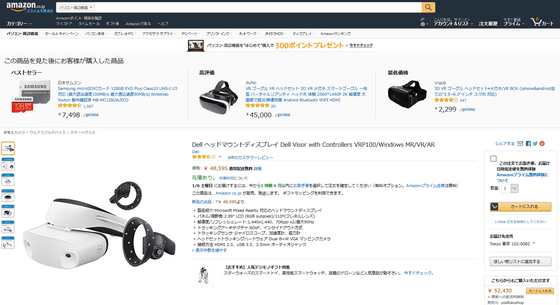
Related Posts:







