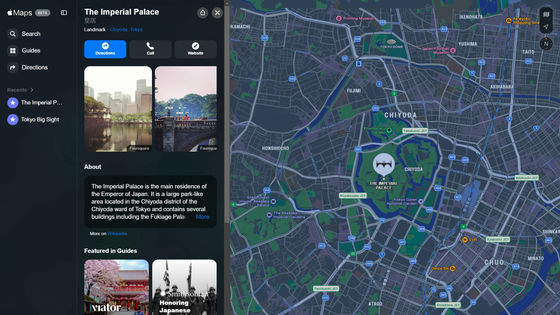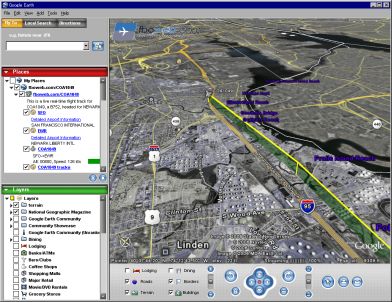A Google Street View-like feature is now available on the web version of Apple Maps, so I tried it out

Apple's map app ' Apple Maps ' has a feature called ' Look Around ' that is similar to Google Maps' Street View. Look Around is now available on
Apple Maps on the web now supports Look Around feature
https://9to5mac.com/2024/12/17/apple-maps-web-look-around/
You can access the web app version of Apple Maps by clicking the link below.
Apple Maps: Directions, Guides, Traffic
https://beta.maps.apple.com/
In areas where Look Around is available, an image of the surrounding area will be displayed in the lower left corner of the map display. Click on this image to use Look Around.

When you launch Look Around at Tokyo Tower, it looks like this.

Drag on the screen to move the viewpoint. Looking up, you can see all the way to the top of Tokyo Tower.

Click on the end of the road to move in that direction.
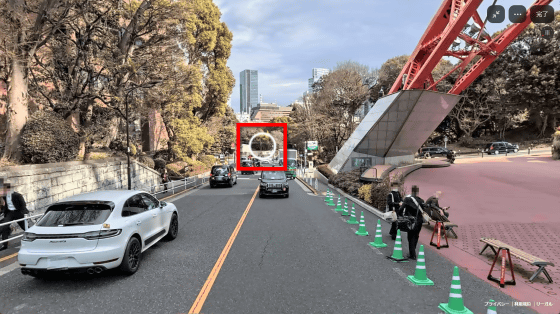
It looks like this when you move around. It can be used in a similar way to Google Street View.

You can shrink the Look Around screen by clicking the button in the red frame in the upper right corner of the screen.

By zooming out, you can see your surroundings while viewing the map.
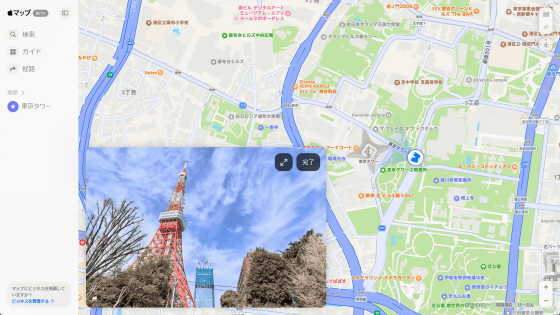
Below is a video that shows how to actually use Look Around.
In some locations, instead of a picture of the surrounding area, a goggle-shaped button may be displayed in the bottom left corner of the map display. You can also launch Look Around by clicking this goggle-shaped button.

Please note that Look Around is only available in some areas, including Tokyo and Osaka. You can check the areas that support Look Around on the following page.
iOS and iPadOS - Available Features - Apple (Japan)
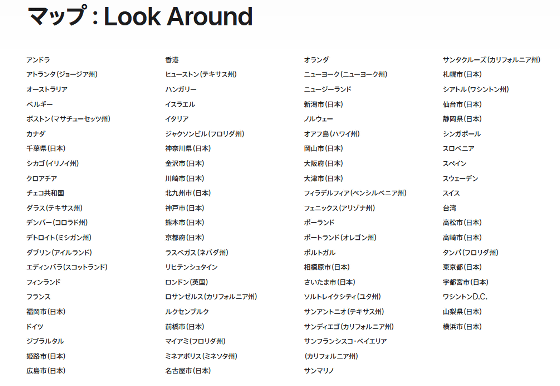
Related Posts:
in Video, Review, Web Application, Posted by log1o_hf