Crab chip from inside the Raspberry Pi monitor
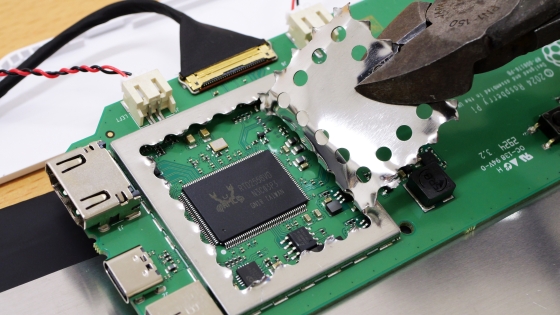
The '
Raspberry Pi Monitor – Raspberry Pi
https://www.raspberrypi.com/products/raspberry-pi-monitor/
The appearance and usability of the Raspberry Pi Monitor are summarized in the following article. This time, we will disassemble the Raspberry Pi Monitor and check its internal structure.
Review of the full HD monitor 'Raspberry Pi Monitor' that can be used with USB power supply, non-glare and lightweight, making it convenient for carrying around and office work - GIGAZINE

I searched thoroughly inside the monitor's exterior but couldn't find any screw holes, so I decided to pry it open through the gap.

The Raspberry Pi Monitor has a structure in which the internal parts are sandwiched between the front and rear frames, so insert a spatula between the front and rear frames to widen the gap.

Once I widened one gap, I was able to remove it easily by hand.

The front and rear frames are connected by speaker cables, so be careful not to break them.

This is what it looks like when you remove the front frame.

The LCD panel was fixed with double-sided tape. The double-sided tape is attached to the back of the part indicated by the red frame.

The adhesive strength of the double-sided tape is quite strong. Be careful not to bend or crack the LCD panel, and use a spatula to peel off the double-sided tape.

The LCD panel is removed and the metal plate is revealed. Note that the double-sided tape cannot be reused, so you will need to prepare a separate double-sided tape when assembling.

The LCD panel was made by BOE.

The metal plate is secured to the frame with two screws.
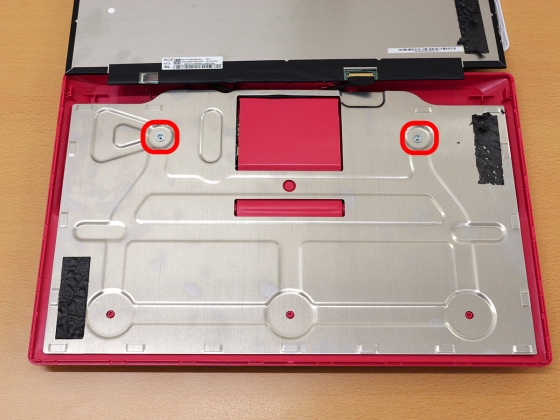
Remove the screws with a screwdriver.

The frame came off.
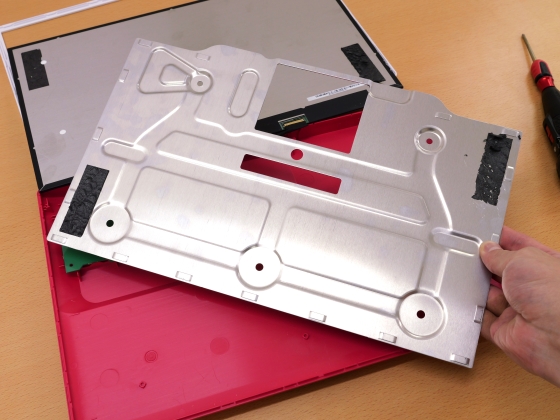
The circuit board was hidden under the frame.
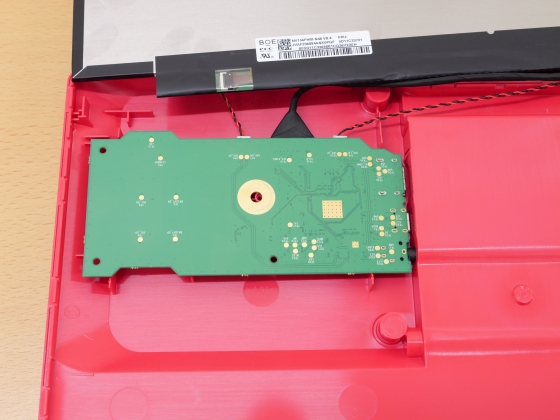
The board is not particularly secured and can be easily removed.
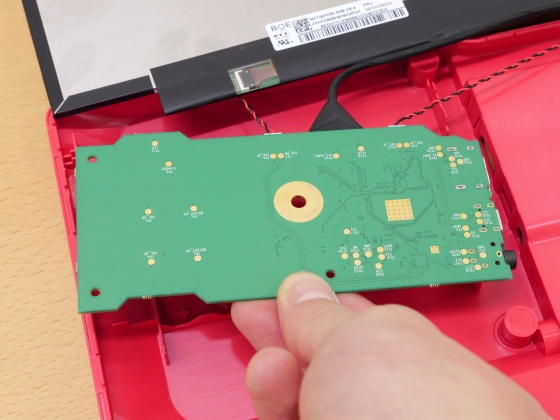
I took a photo of the board from the front.
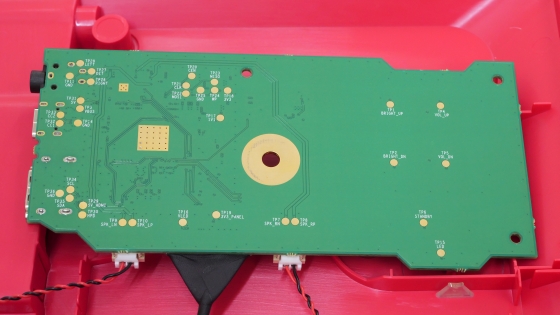
This is what it looks like when turned upside down.
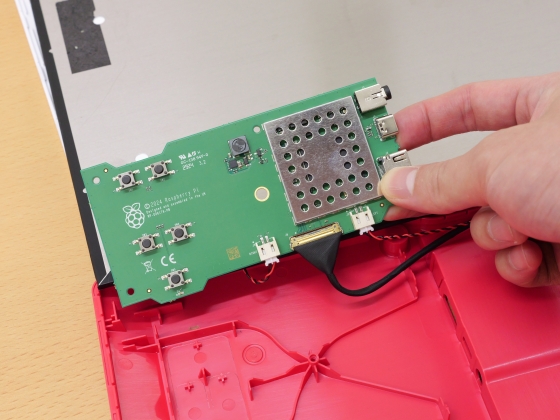
The operation buttons are on the left side, and the processing chip and various ports are on the right side.
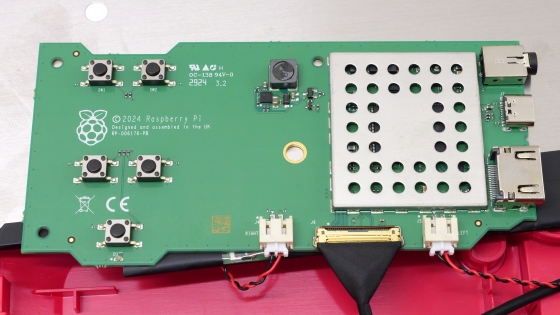
There are five buttons: volume up/down, brightness up/down, and power button.

The various chips are hidden under a metal cover.
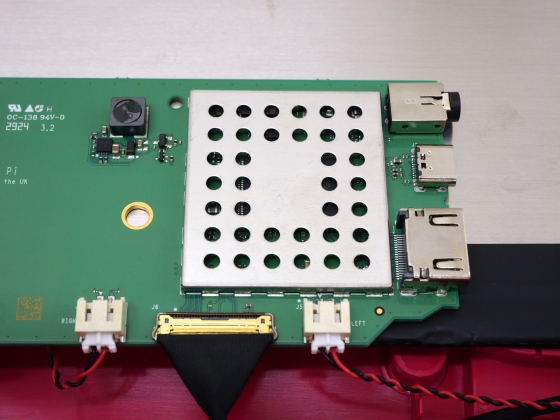
I was curious to know what kind of chip it had, so I decided to cut off the metal cover with pliers.
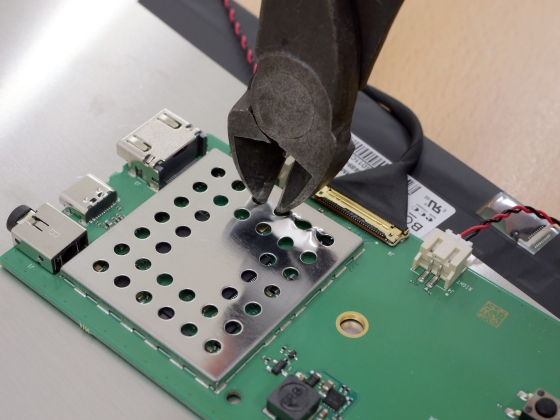
Cut it off with pliers.
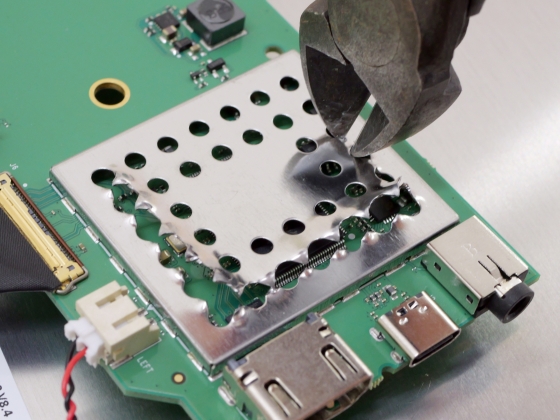
The processing chip appeared.
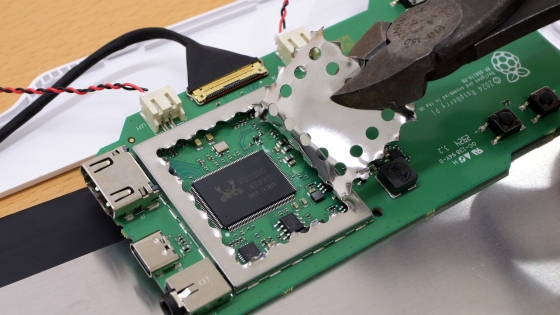
The processing chip was a chip made by Realtek, also known as the crab chip. The model number was 'RTD2556VD'.

It also comes equipped with the audio processing chip '
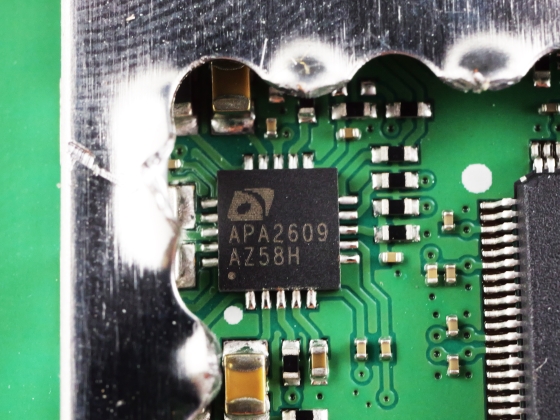
The price of the Raspberry Pi Monitor is 100 dollars (about 15,100 yen), and it will be sold for 21,670 yen including tax at Switch Science, one of the Japanese distributors.
Related Posts:







