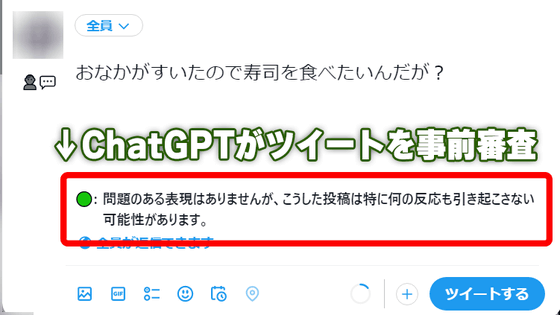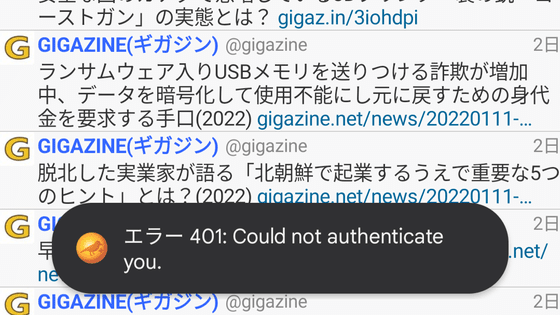The keyboard app 'Simeji' is equipped with a function to warn against illegal part-time work, and can detect input such as 'white jobs' and alert users.
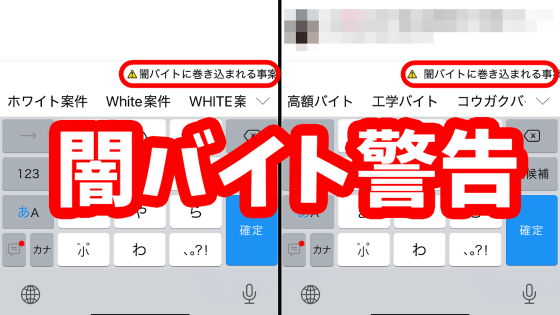
It has been reported that the perpetrators of '
In response to the recent incident, Simeji has taken the following measures:
— Simeji (@Simeji_pr) October 23, 2024
Everyone please be careful of shady part-time jobs!
If you enter the relevant word into Simeji, a warning will appear.
(Keywords in the reply section)
Please let me know if there are any other keywords I should be careful of!
I want to take measures together! pic.twitter.com/goLB0neSf9
Simeji is available for iOS and Android . This time, we will use the iOS version. First, open the Simeji distribution page on the App Store and tap 'Get'.

Once the installation is complete, tap 'Open' to launch Simeji.

After launching Simeji, tap 'Go to System Settings' to use it as a keyboard.
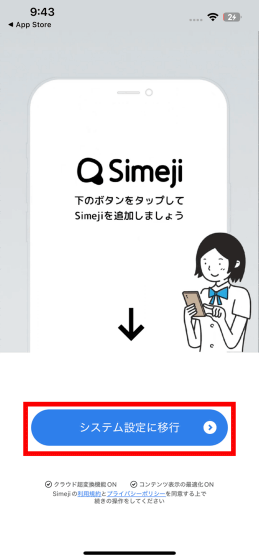
Tap 'Go to System Settings' again.
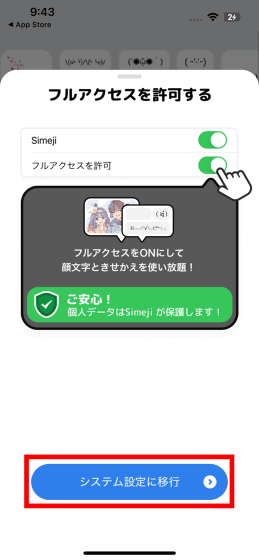
When the settings screen opens, tap 'Keyboard.'

Tap the toggle switch to the right of 'Simeji' to enable it.
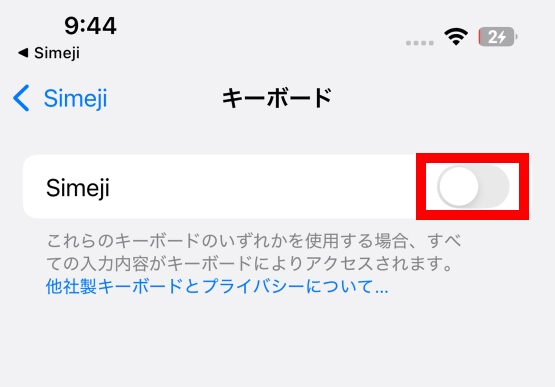
Next, tap the toggle switch to the right of 'Allow full access.'
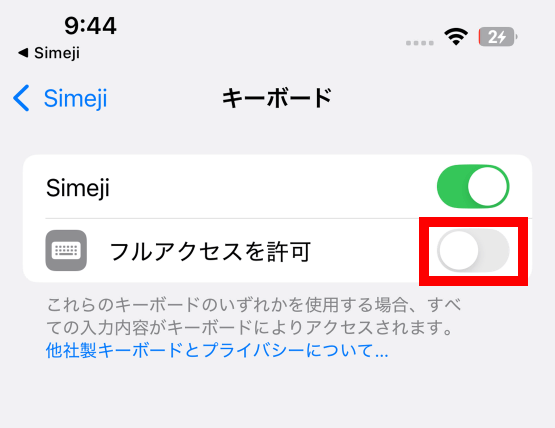
Tap 'Allow'.
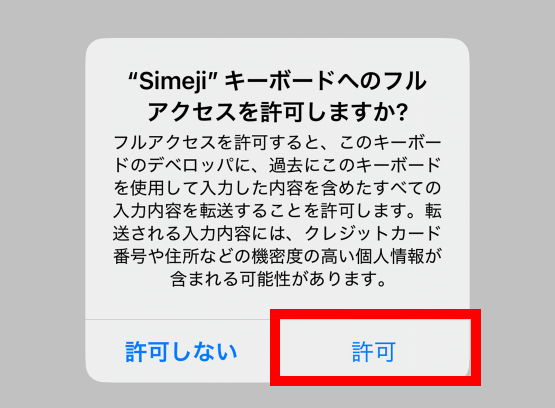
Once the two toggle switches turn green, you're ready to use Simeji.

As an example, when I typed in 'white exploration' on X's search screen, the message 'There has been an increase in cases of people getting involved in shady part-time jobs. Please be careful' appeared at the top of the conversion suggestions.
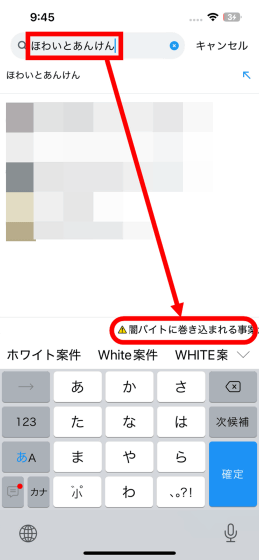
Other words that will trigger a warning include 'science bait,' 'final victory,' 'healthy present,' and 'instant death.'
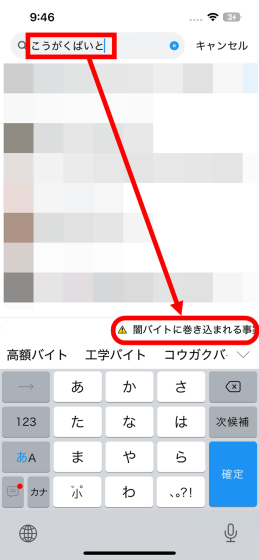
In the video below you can see the warning in action.
Keyboard app 'Simeji' dark byte countermeasure function - YouTube
Related Posts: