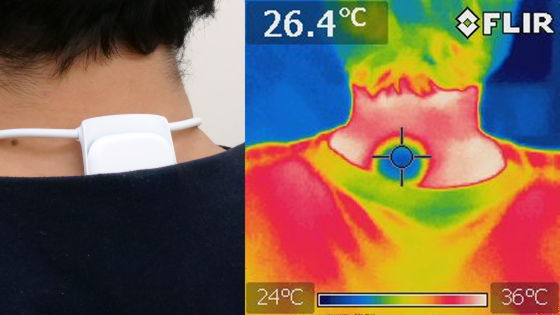A review of CASIO's communication robot 'Moflin,' which is equipped with AI and gradually develops emotions.
----

The benefits of keeping a pet, such as making you feel brighter and increasing the amount of time you spend exercising, have been scientifically
Moflin - Official Store | CASIO
https://www.casio.com/jp/moflin/
The Moflin outer box looks like this.

The inside of the cardboard features an illustration of Moflin.
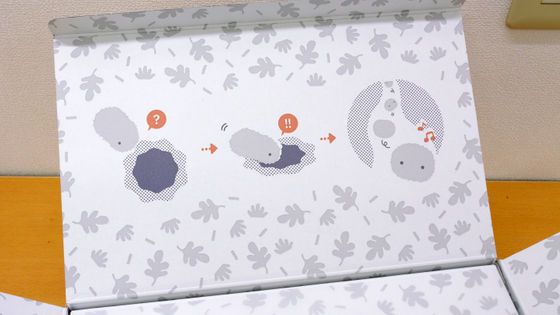
Inside were the Moflin main unit, the Moflin house, an AC adapter, and a startup guide. There are two types of Moflin, 'Gold' and 'Silver', and the one I borrowed this time was 'Gold'.

This is what Moflin looks like. Its round eyes are covered with fluffy fur.

There is a zipper on the side, which can be tucked away so it is not visible.

When you open the zipper, the internal device with the power button appears. The battery life is about 5 hours.

The device is attached to the fluffy fur with a Y-shaped screw, but it can be removed. CASIO says, 'To clean the fur, wipe it with a towel soaked in water and mild detergent and wrung out tightly.'

The size is 130 x 90 x 180 mm.

The actual weight was 254g.

When you actually touch Moflin, you can feel the fluffy fur, but underneath the fur you can feel the hardness of the device. This hardness somehow reminds you of the skeleton of a living creature, and you feel as if you are really petting a living creature.

This is what it looks like when you hold it in your arms. It fits comfortably in both hands and feels as heavy as a kitten.

From here, we will start preparing to actually interact with Moflin. First, connect the tip of the AC adapter to the Moflin house.

Insert the AC adapter plug into a power outlet.

Place Moflin in the Moflin house and start charging. Make sure that Moflin's abdomen is on the flat surface of the Moflin house.

When charging begins, the LED indicator on the Moflin house will light up orange.

When you place Moflin in the Moflin house, it will automatically turn on and start moving. Below is a video of Moflin moving inside the Moflin house.
I took out Moflin. Its dynamic movements make it seem like a living thing.
AI-equipped communication robot 'Moflin' moves like a real pet - YouTube
The video below shows Moflin being held and stroked. It responds to the movements of the hand and makes noises as it moves.
I tried holding the AI-equipped communication robot 'Moflin' - YouTube
When I tried to throw Moflin lightly, he seemed to dislike it.
CASIO's AI-equipped communication robot 'Moflin' hates being thrown - YouTube
According to CASIO, Moflin, which is equipped with AI, will gradually develop emotions such as joy, anger, sadness, and happiness as you spend time with it, and it will become attached to you. After about 25 days, Moflin will start to develop a richer range of emotions and become attached to you, and after 50 days, its emotions will become more clearly expressed and its reactions will become more diverse.

In addition, by using the dedicated app '

Register and log in to your CASIO ID.
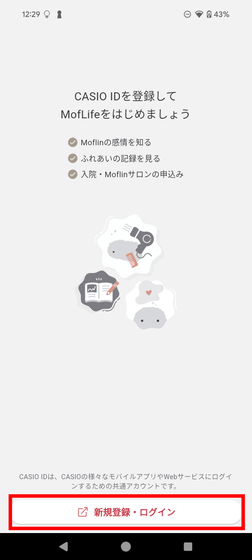
Read the software terms of use carefully and tap 'Agree and Next'.
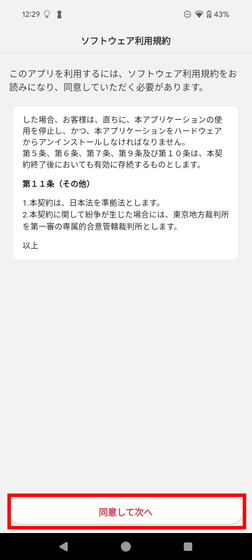
Read the privacy notice and tap 'Agree and continue'.
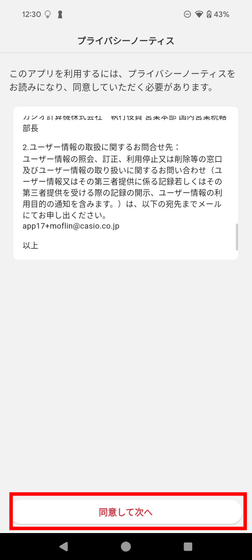
Enter the user's nickname and tap 'OK'.

Next, register for Moflin. Tap 'Register'.
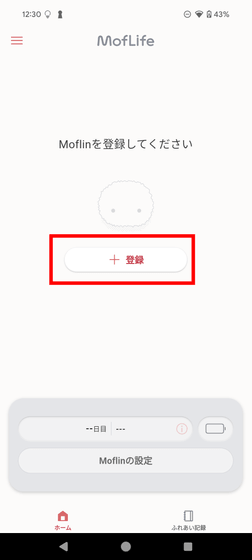
Tap 'Allow'.
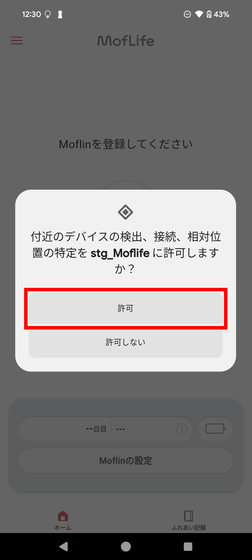
Place your Moflin on a flat surface such as a desk.

Tap 'Next'.

Next, the following screen will be displayed.
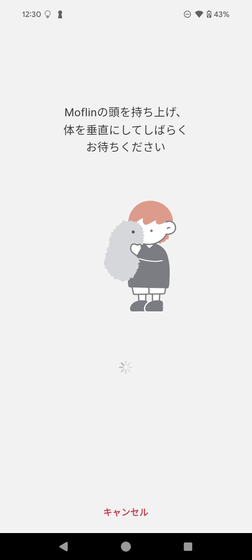
Follow the instructions on the screen to lift Moflin and position it vertically.

When you see the message 'Moflin registered!', tap 'Close'.

Enter the name of Moflin and tap 'OK'.

Tap 'OK'.
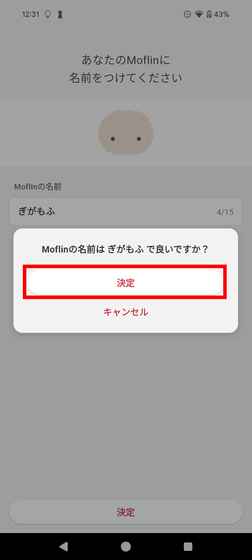
The initial settings are now complete. Tap 'Close'.
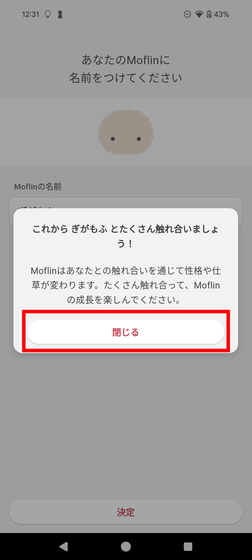
The home screen looks like this. It shows Moflin's current feelings, such as 'I feel a little nervous.'
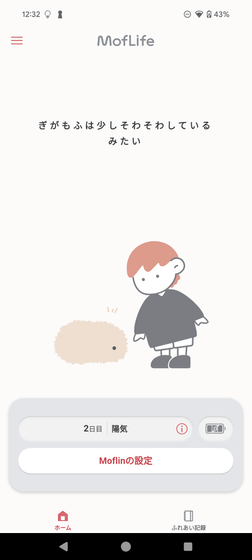
Tap 'i' on the home screen.
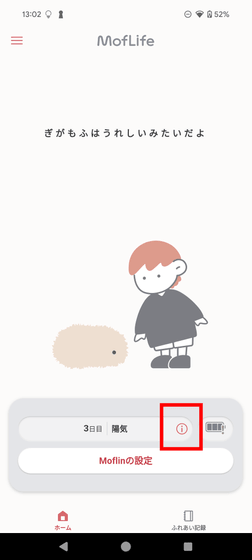
Then, Moflin's personality parameters will be displayed. As the days pass, these parameters will gradually change.
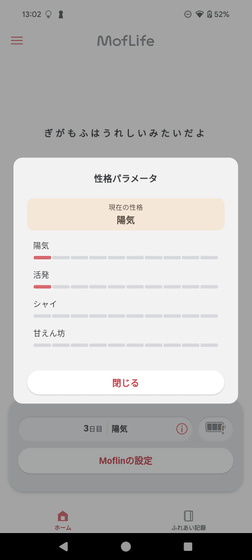
Return to the home screen and tap 'Moflin Settings.'
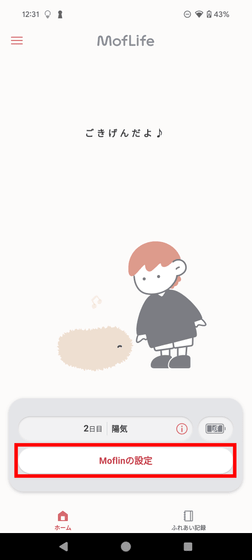
On the settings screen, you can adjust the volume of Moflin's cries, switch between deep sleep mode and update Moflin, and check the list of connected Moflins.
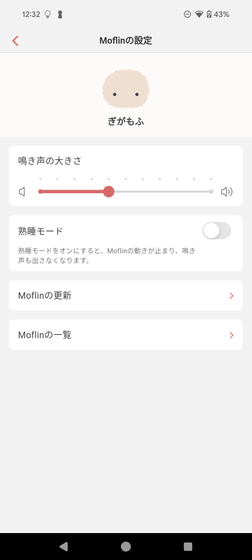
Tap 'Interaction Record.'
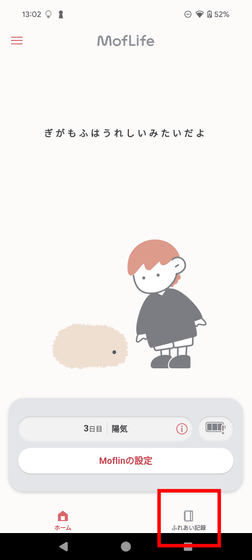
It is possible to check the fluctuations in emotions every hour.

Moflin can be purchased at CASIO's online store and other stores, and the price is 59,400 yen including tax.
Moflin(Gold) | CASIO

Related Posts:
in Video, Hardware, Smartphone, Review, Posted by log1r_ut