I opened and set up the 2024 model of Amazon's smart device 'Echo Spot' that supports touch and voice operations

Amazon's Alexa-enabled smart alarm clock ' Echo Spot ',
Amazon | Echo Spot (released in 2024) - Smart alarm clock with Alexa, vivid sound
https://www.amazon.co.jp/dp/B0C2S4K41G/
◆Appearance of Echo Spot
The outer box of the Echo Spot looks like this.

Inside was the Echo Spot itself, an instruction manual, and an AC adapter.

The Echo Spot has a 2.83-inch touchscreen built into a semicircular glass cover, and a 1.73-inch speaker at the bottom of the screen.
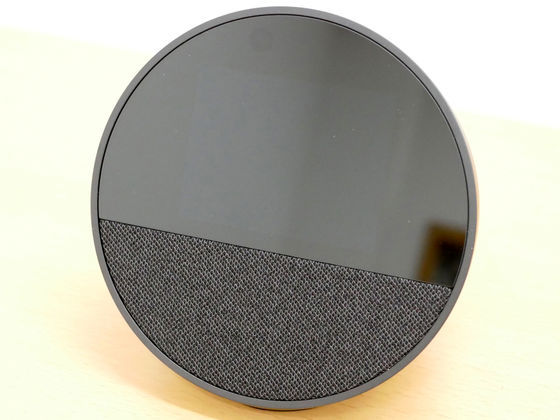
There are three buttons lined up at the top. The '+' and '-' buttons on the left and right are volume adjustment buttons, and the center button is the microphone on/off button. The three holes around the button are microphones for listening to audio.

The non-slip rubber base has various certification marks printed on it.

The size of the Echo Spot body is 111mm in height, 113mm in width, and 103mm in depth.
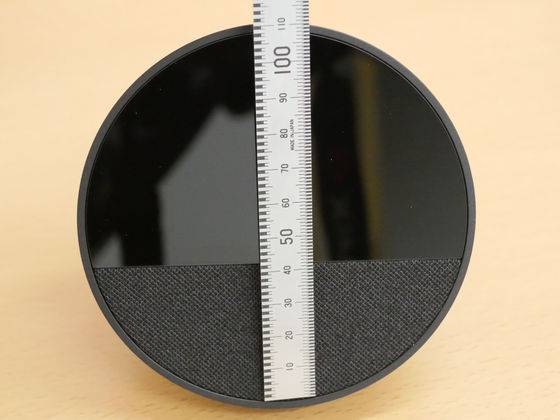
The actual weight is 403g.

Setting up Echo Spot
To set up the Echo Spot, you must install
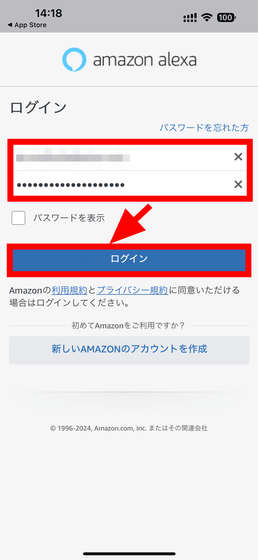
The name of the logged-in account owner will be displayed, so tap the name if that person wants to use it.
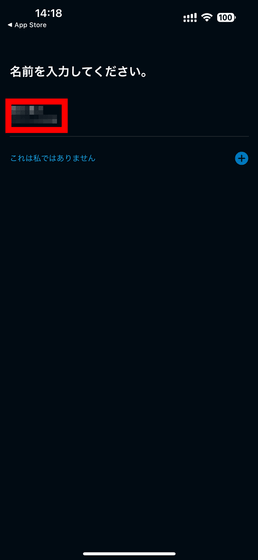
You will be asked if you want to create
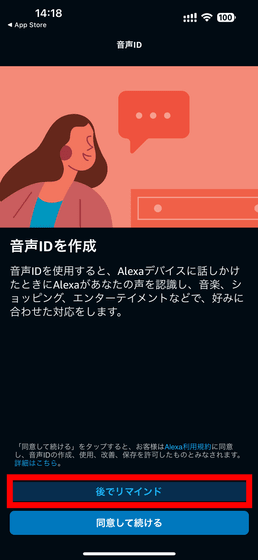
Once you have completed creating your profile, tap 'Set up features.'
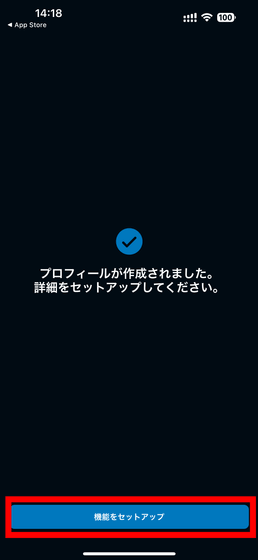
You'll be asked if you want to allow access to your contacts, so tap 'Next'.
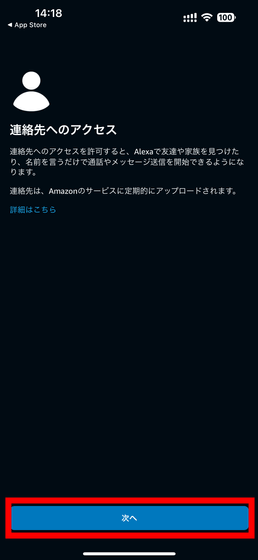
Tap 'Don't Allow' or 'Allow.' In this example, I chose 'Don't Allow.'
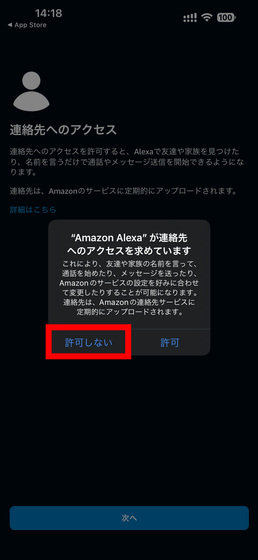
You will be asked for permission to send notifications, so tap 'Later' or 'Yes.' This time, tap 'Later.'
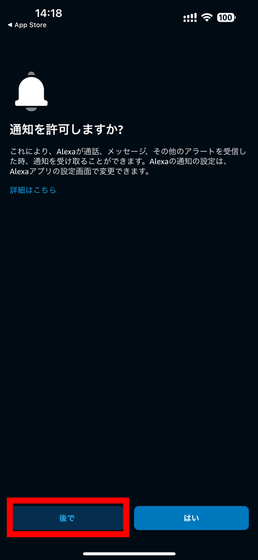
When asked if you want to add a family profile, tap 'Remind me later' or 'That's all.' In this case, I chose 'That's all.'
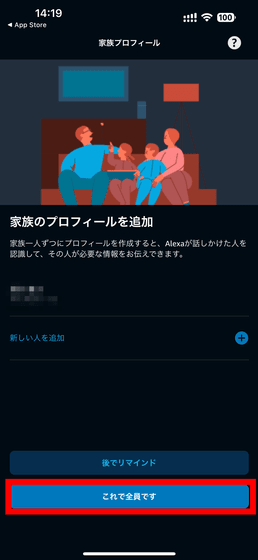
Tap 'Done'. This completes the initial setup of the Alexa app.
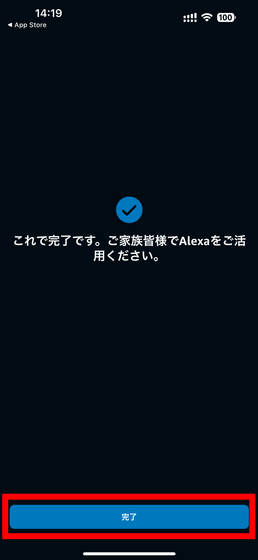
Next, set up the Echo Spot. First, plug the AC adapter into a power outlet.

Insert the plug into the power port on the Echo Spot unit.

The word 'echo' appeared on the touch screen.

A QR code was displayed along with the instruction to 'Scan and open the Alexa app.' Scan the QR code and set it up in the Alexa app.

Tap 'Agree and continue.'

Select and tap the Wi-Fi you want to connect your Echo Spot to.
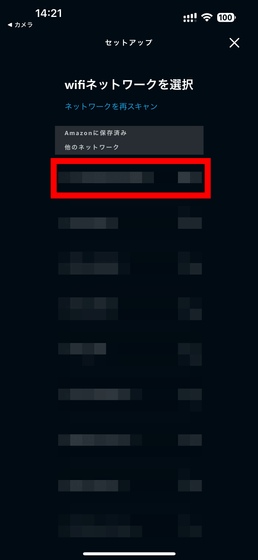
Enter the password and tap Connect.
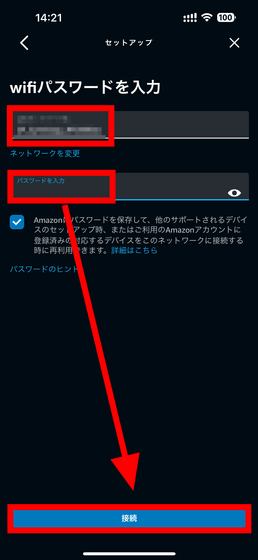
Wait a moment until the connection is complete.
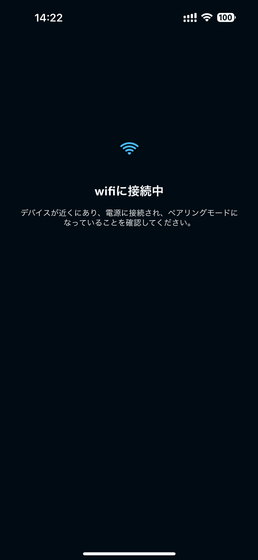
Tap 'Next'.
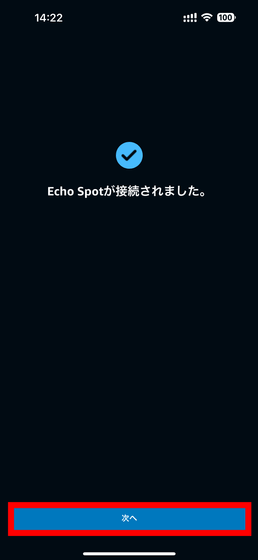
Select the location where you want to install the Echo Spot. In this case, select 'Workplace' and tap 'Next.'

Select the clock display you want to see on your screen and tap Next.
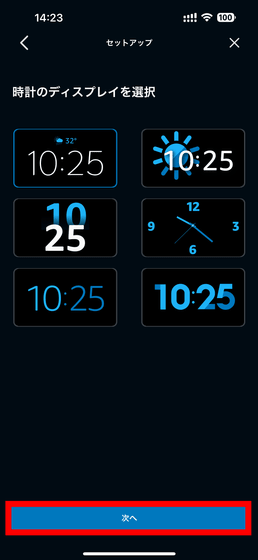
Instructions on how to use Echo Spot will be displayed, so tap 'Next'.
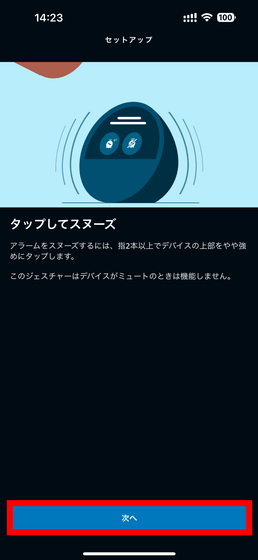
The setup is now complete. Tap 'Start.'
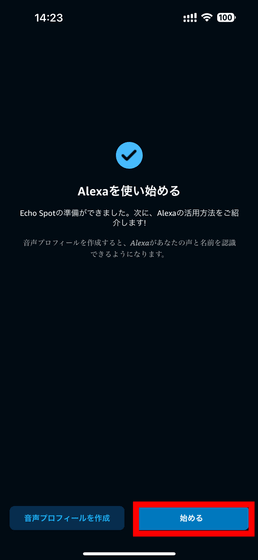
Once the setup is complete on your smartphone, your Echo Spot will be updated.
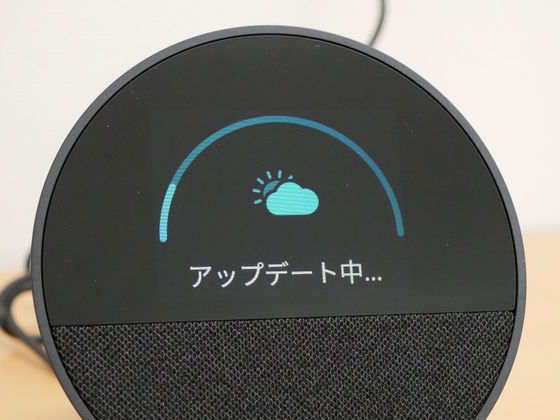
After waiting for a while, the update will be completed and the date and time will be displayed.

When I checked the Alexa app, I found that Echo Spot was registered in the list of devices.
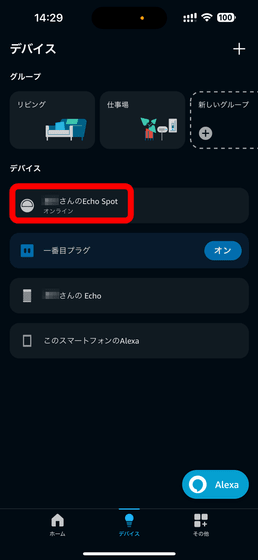
Next time, I plan to review the actual usage experience of Echo Spot, so please stay tuned.
Echo Spot can be purchased from Amazon.co.jp, priced at 11,480 yen including tax.
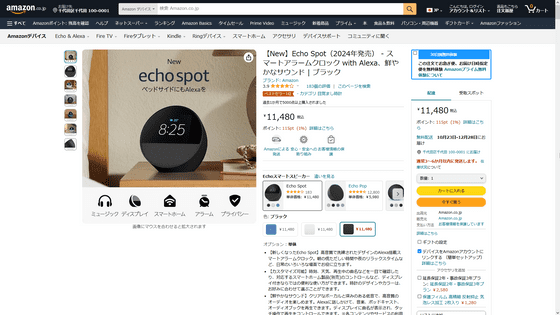
Related Posts:








