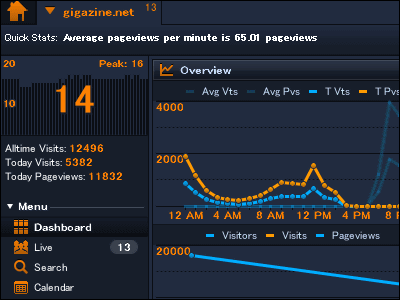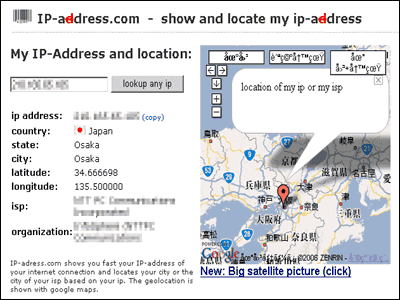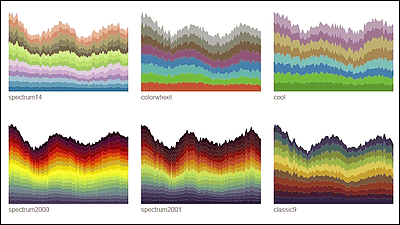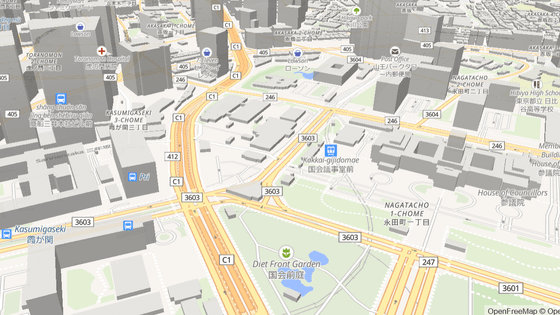'Wifi Solver' that tells you where in the room the Wi-Fi signal from the router is strong or weak
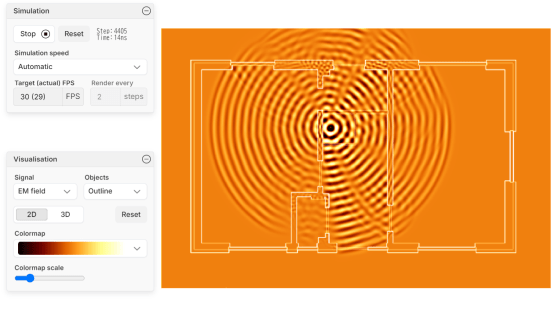
A program called `` Wifi Solver '' has been released that visualizes Wi-Fi radio waves, displays them as ``waves,'' and simulates how far the signals can reach from a router, so I tried simulating it.
WiFi Solver | WiFi Solver
The theory behind the WiFi Solver was devised in 2014, and an app based on the theory, WiFi Solver FDTD, was released in 2015. The newly released WiFi Solver is a re-architected version of WiFi Solver FDTD and ported to the browser.
Review of 'WiFi Solver FDTD' that can simulate how Wi-Fi radio waves spread at home - GIGAZINE
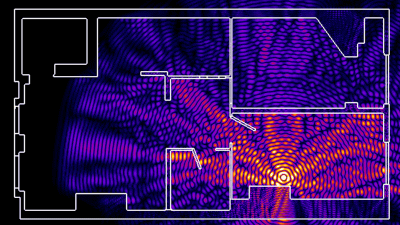
Since the WiFi Solver is based on the WebGPU API , you need a browser that supports the WebGPU API, such as Chrome. Access the following link with a compatible browser.
Wifi Solver
https://wifi-solver.com/
The first thing you'll see is a wave representation of the Wi-Fi signals coming from your router.
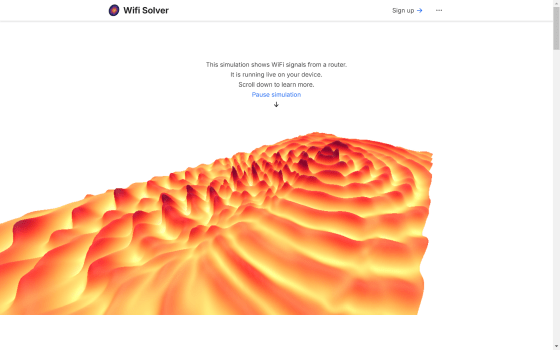
Scroll down and click on the section that says 'A realistic simulation of a house (best with a strong GPU)'.
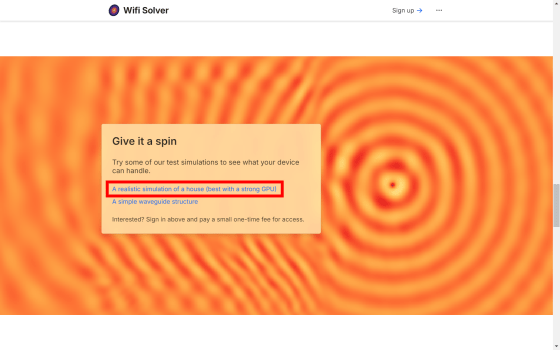
A sample map is displayed, allowing you to simulate how far the signal from your router will reach.
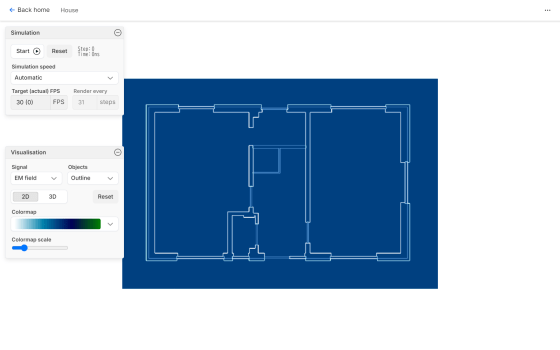
Click 'Start' immediately.
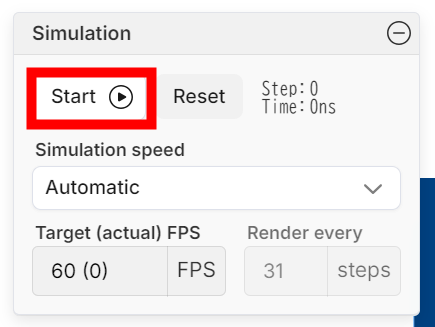
A simulation was performed assuming that a router was placed in one location on the map, and waves were transmitted from the router to the surrounding area.
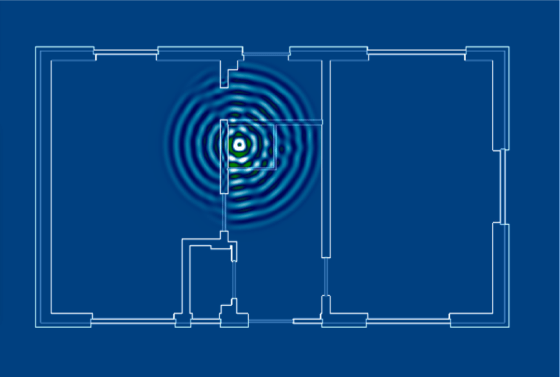
When the signal hits a wall on the map, it weakens and is reflected.

By changing the color palette, it is easier to see which locations have strong signals. In the example below, the darker colors indicate areas that are not blocked by walls, such as the bottom right and top right of the router, where the signals are strong.

The default setting 'EM field' displays the current amplitude of the electromagnetic field. Select 'Power' to display the time-averaged radiated power.
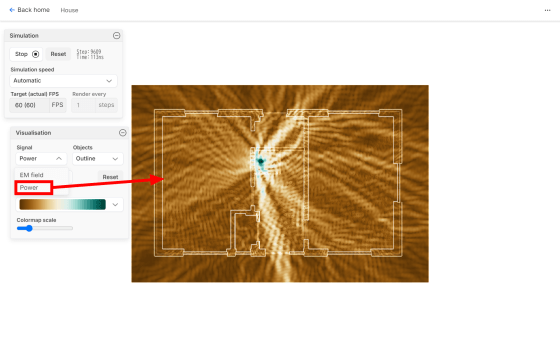
Select 'Outline' to show the object's outline, 'Index' to show the object as filled, or 'Hide' to hide the object.
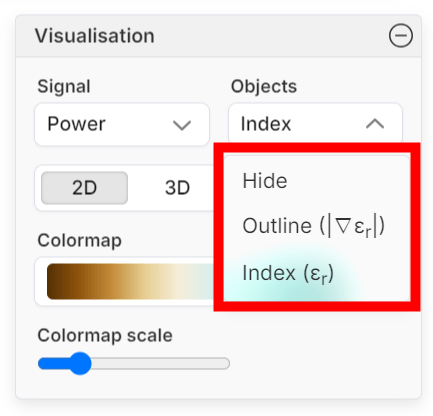
You can also create your own maps by registering an account, but it costs 5 euros (about 820 yen) to unlock the creation function.
Related Posts:
in Review, Web Application, Posted by log1p_kr