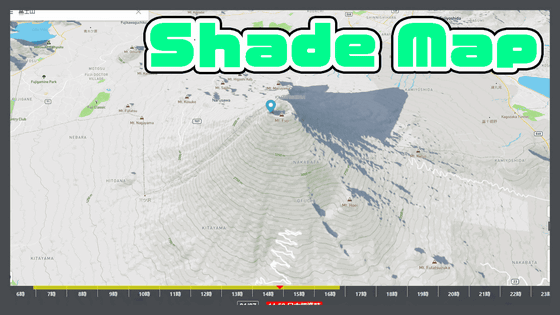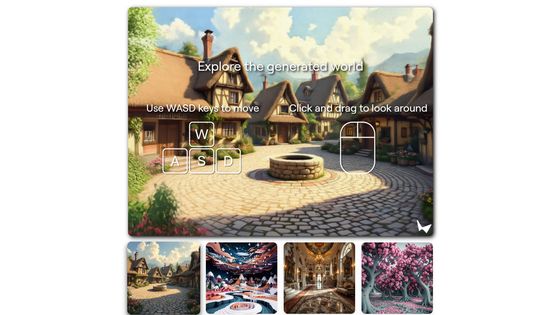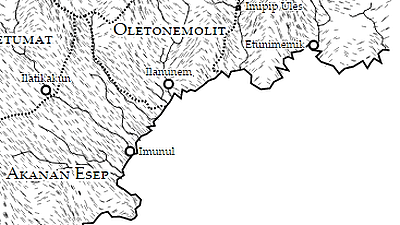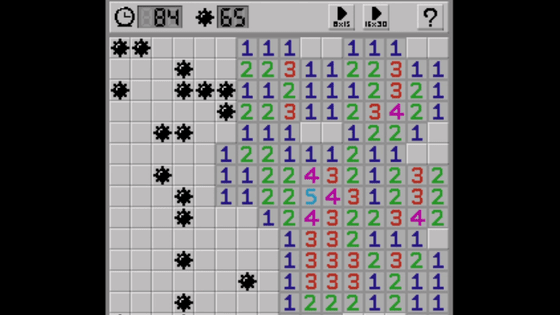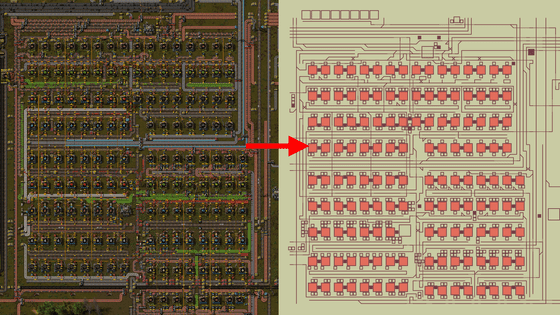A demo version of 'Townscaper' that can be generated like a god just by clicking on a colorful and atmospheric building has appeared in the browser, so I played with it

A browser demo version of the
Oh. What's this?
— Oskar Stålberg (@OskSta) December 1, 2021
A free Townscaper web demo, playable straight in the browser: https://t.co/yuiioimXGg
????️???????????????? ⛪️ ????????????????????️ pic.twitter.com/Hg0f187xsb
The browser demo version of Townscaper can be played from the following page.
Townscaper
http://oskarstalberg.com/Townscaper/

It's easy to use, and you can freely create land and buildings just by clicking on the screen. Click on the water ...

Land is generated as follows. You can delete an object by moving the cursor to land or a building and right-clicking or left-clicking and holding it, right-clicking and holding to adjust the camera angle, left-clicking and holding to adjust the camera position, and mouse wheel to screen. Can be scaled up or down.

Click on land or on a building ...

You can build a building of the color selected in the color palette on the left side of the screen.
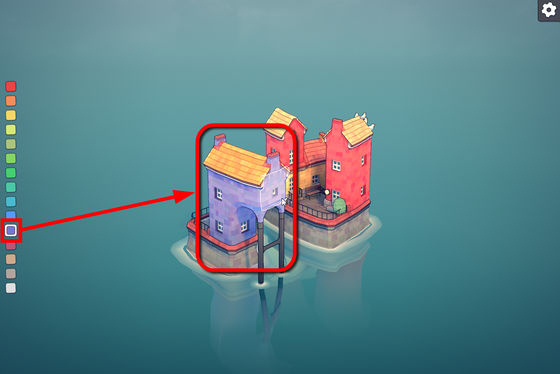
Click on the wall or roof of a building ...
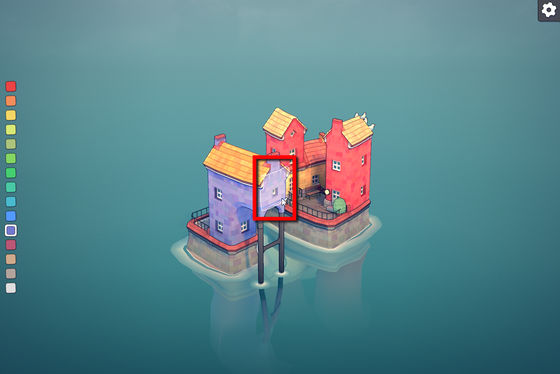
You can add a building that connects to the base building. If you add a building to a place where there is no land as shown below, stanchions will be created so that it extends from the surface of the water.

So, the building I created is as follows. Click the gear icon at the top right of the screen ...

The following menu is displayed on the right side of the screen. At the top of the menu are links to sales platforms where you can purchase the app version of Townscaper. In the red frame part, there are buttons 'Undo' and 'Redo', and if you are dissatisfied with the created building or land, you can start over from here.

If you check 'Square', you can display the guideline as a guide for where you can create a building on the surface of the water as shown below.

You can remove the shadow of the building by clicking the square mark below the square.
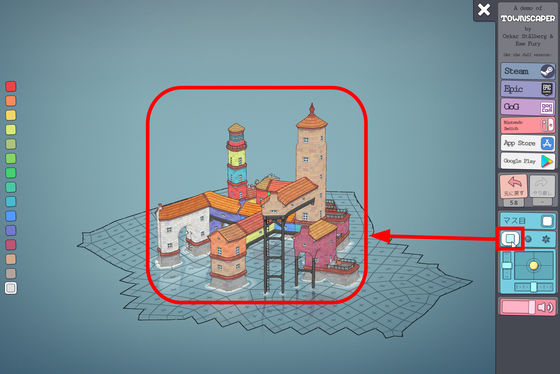
By clicking the sun mark, it is possible to erase the color of the building and display it as a 3DCG model.
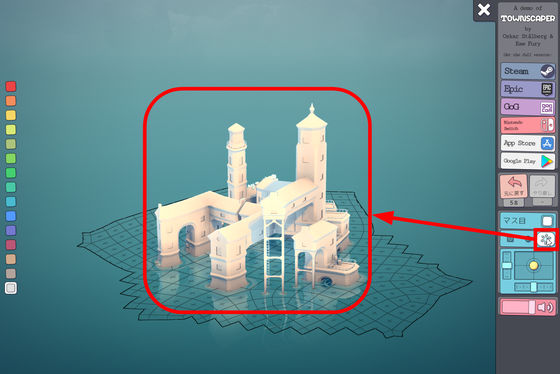
You can freely change the lighting position by operating the red frame part.

You can check how you can actually make a building freely with the browser version of Townscaper in the following movie.
The browser demo version of 'Townscaper' that can generate colorful buildings just by clicking the screen looks like this-YouTube
Related Posts:
in Review, Web Service, Video, Game, Posted by logu_ii