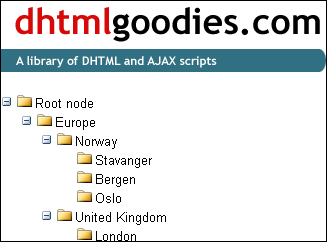'Factorio Blueprint Visualizer' that simply visualizes the blueprint of the factory construction sim 'Factorio'
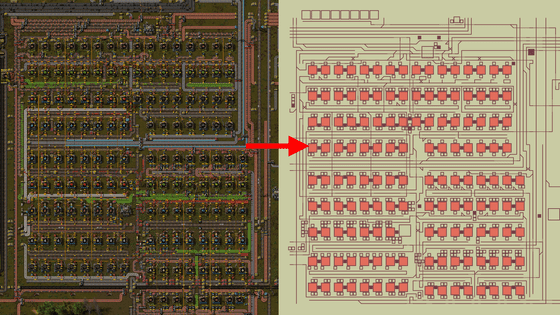
Factorio Blueprint Visualizer
https://piebro.github.io/factorio-blueprint-visualizer/
GitHub --piebro / factorio-blueprint-visualizer: A python library to artfully visualize Factorio Blueprints and an interactive web demo for using it.
https://github.com/piebro/factorio-blueprint-visualizer
The Factorio Blueprint Visualizer demo site looks like this. A random blueprint is displayed. Upload your blueprint code to this page and visualize it.
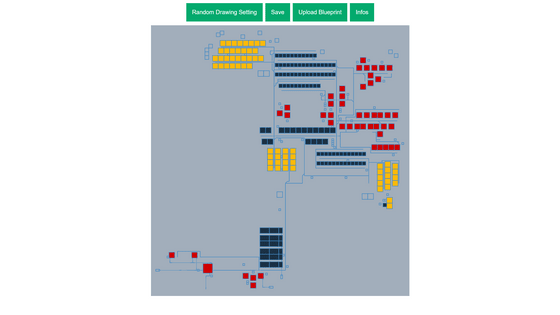
First, open Factorio and create a blueprint. Click the book mark at the top right of the screen ...
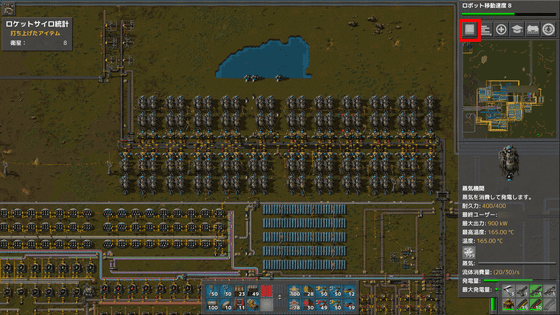
Click 'New Construction Plan'.

Drag to determine the range you want to blueprint.
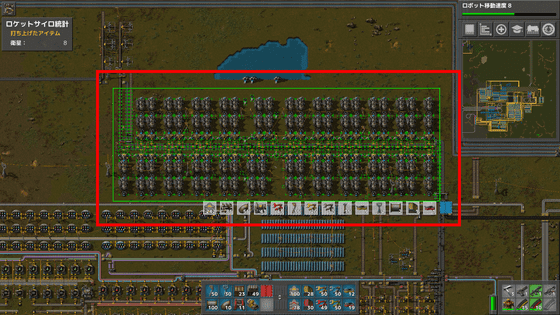
Release the mouse button to complete the blueprint creation. next. Click 'Export Code' in the upper right corner.
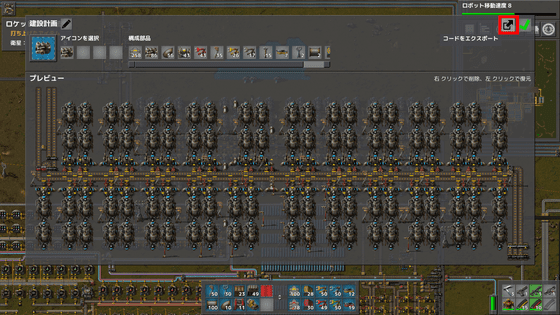
The blueprint code will be displayed as shown below, so copy the contents.
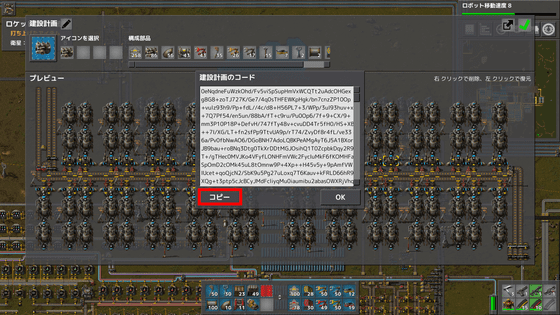
Return to the demo page and click 'Upload Blueprint'.
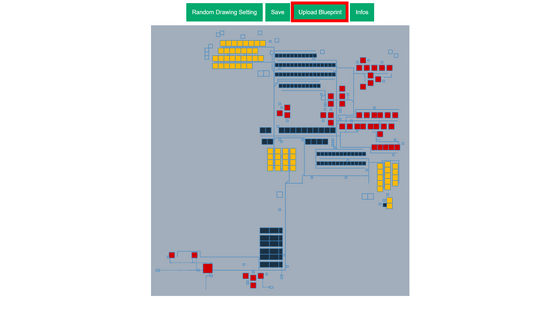
Paste the code above and click OK.
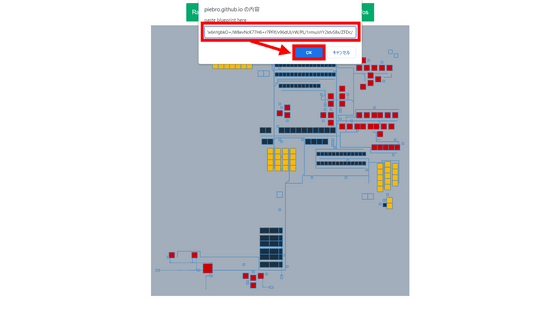
Then, the blueprint will be visualized and displayed as shown below.
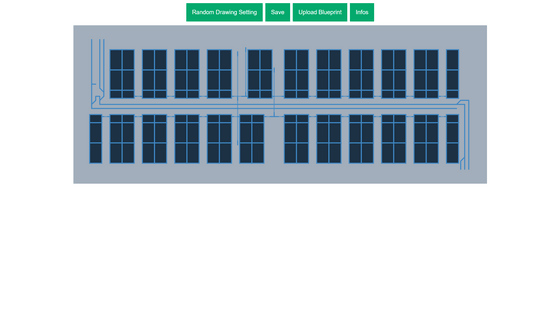
You can change the design by clicking 'Random Drawing Setting'.
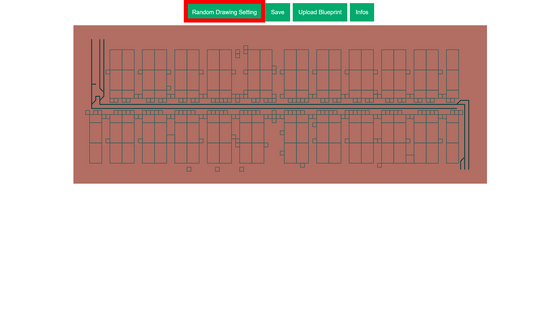
You can download the image as an SVG file by clicking 'Save'.
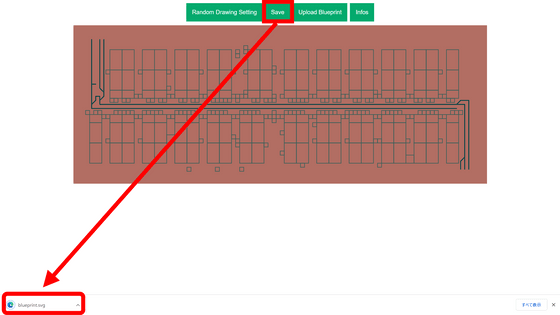
By displaying the building simply, it seems that it can also be used for reviewing the facility layout.
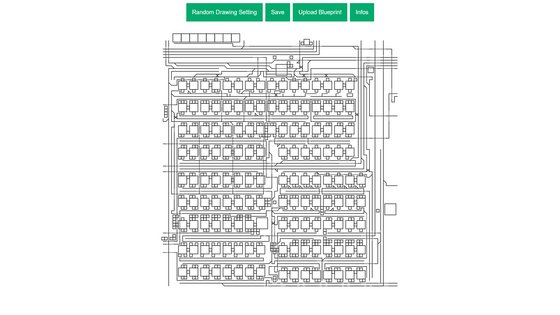
Related Posts:
in Web Service, Review, Game, Design, Posted by log1p_kr