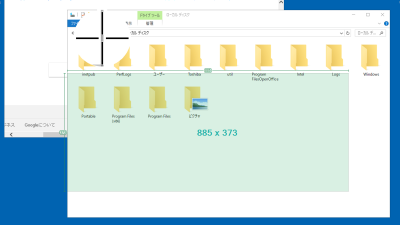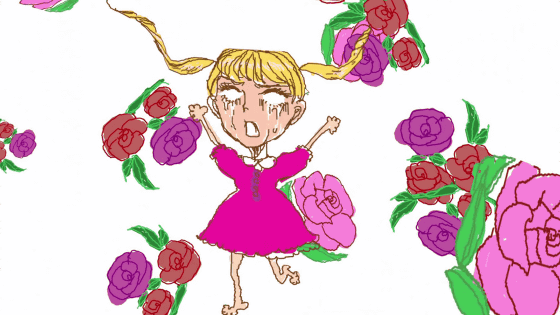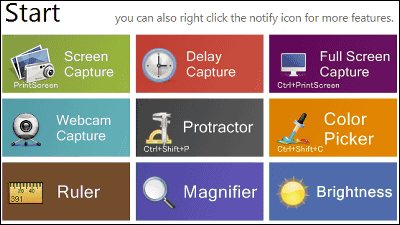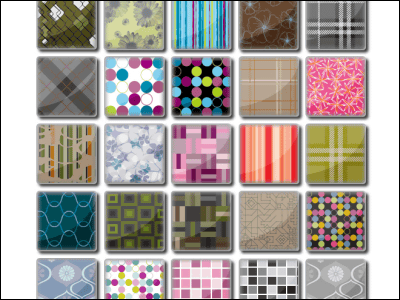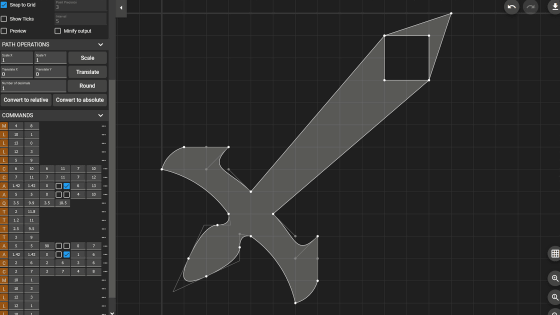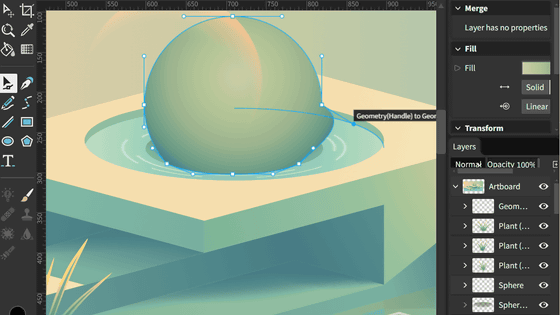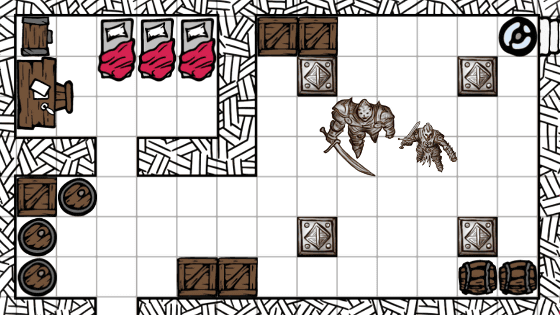I tried using 'Sculpt GL' which can easily create a 3D model from a browser for free

SculptGL, a
SculptGL --A WebGL sculpting app
https://stephaneginier.com/sculptgl/
You can use SculptGL immediately by accessing the above URL. In the initial state of SculptGL, spherical objects are displayed, and it is possible to change the shape while inflating or denting like drawing a picture using a mouse or pen tab.
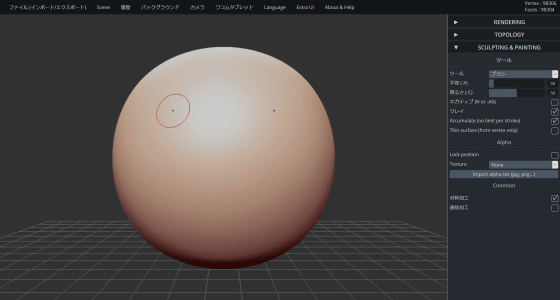
Also, since it is drawn symmetrically by default, when I draw a circle in the red frame part, a round shape emerges on the opposite side.
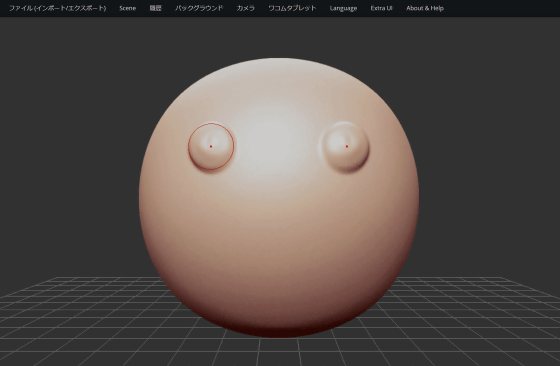
You can check how you are actually using SculptGL from the following movie. Operation is smooth without cluttering. Since it can be drawn symmetrically, it seems that a simple character can be created with a few operations.
If you uncheck 'Symmetric processing' from the menu on the right side of the screen, you can transform only the part clicked with the mouse.
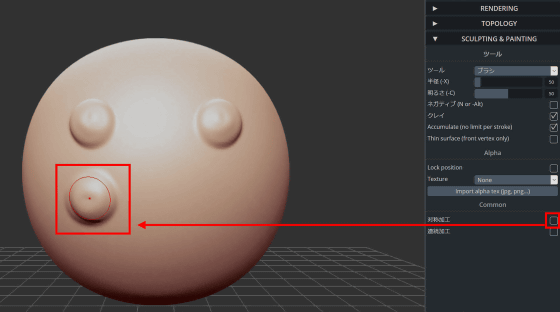
The tool that transforms the object can be changed from the 'Tools' pull-down menu on the right side. By default, 'Brush' is set.
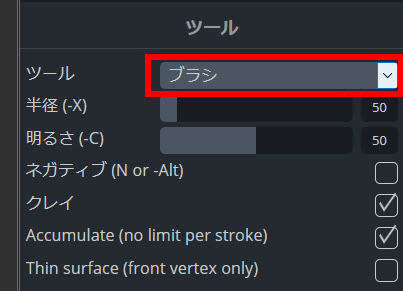
13 types of tools can be selected by clicking.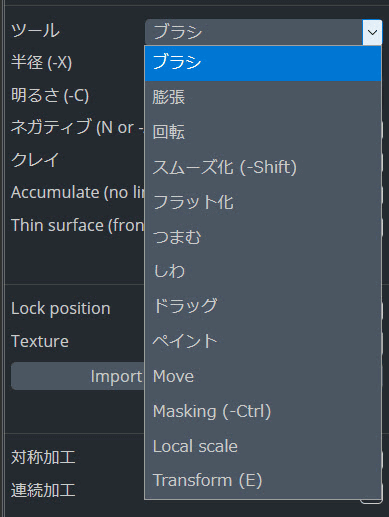
For example, 'wrinkles' are tools used to dent objects. If it's a thin wrinkle, it feels like you've just scraped the surface of the object ...
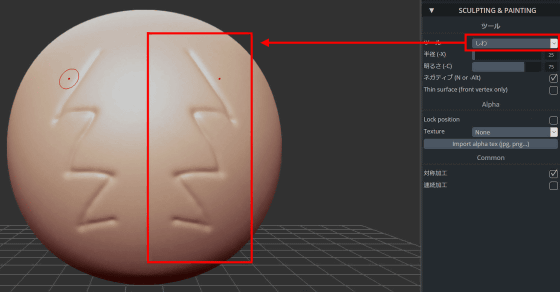
You can change the size of the wrinkles with 'Radius' under 'Tools', so if you make the wrinkles thicker, the whole object will look like a dent. By changing the radius with the same tool, you can draw various things.
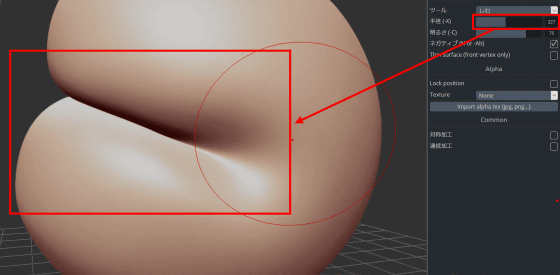
The 'drag' tool allows you to pinch and pull the surface of an object.
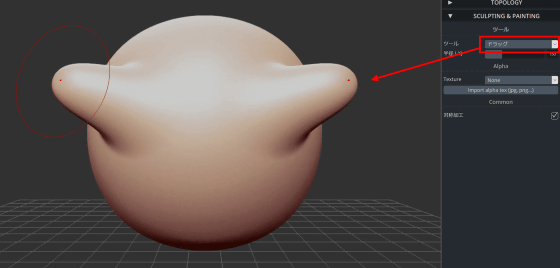
Note that if you pull it too much, the texture will rattle.
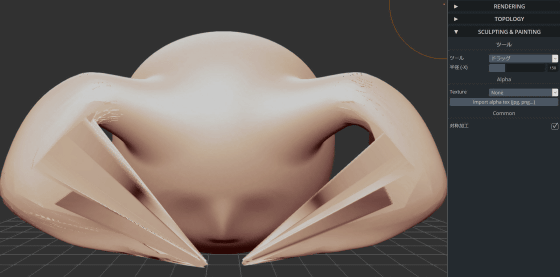
'Paint' is a tool for painting objects.
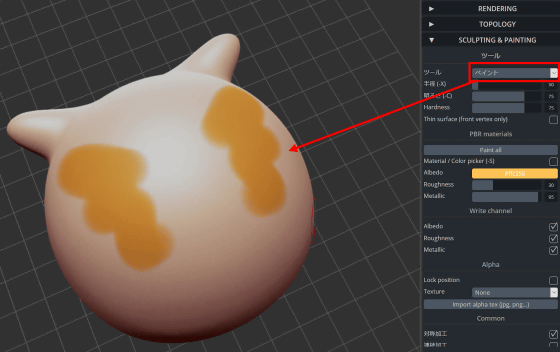
Change the color from Albedo in the menu on the right. The color can be specified by the
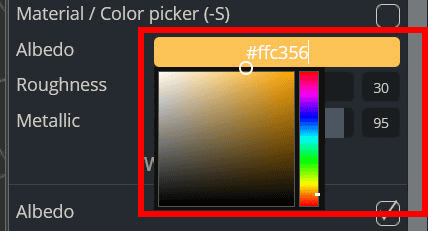
In addition to editing the object, you can also change the background image. You can change the background by clicking the 'Type' pull-down from 'Background' in the top menu.
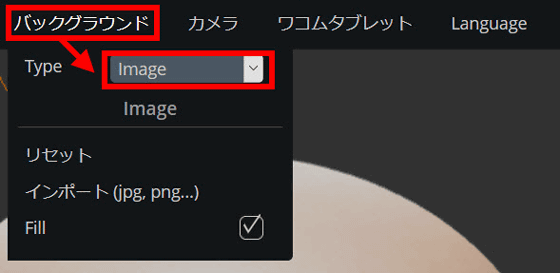
For example, if the background is 'Environment', it will be as follows.
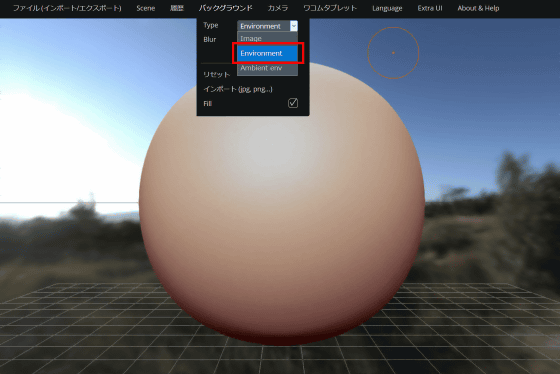
SculptGL also supports shortcut keys, and on Windows you can use 'CTRL' and 'Z' to go back one, and 'CTRL' and 'Y' to go one step forward. You can also set how many times the operation is recorded from 'History' in the top menu. You can record up to 50 operations, but be aware that increasing the number of records may slow down the processing of SculptGL.
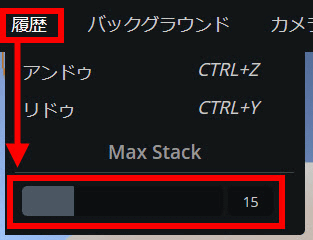
The created data can be exported in SGL format, which is a format unique to SculptGL,
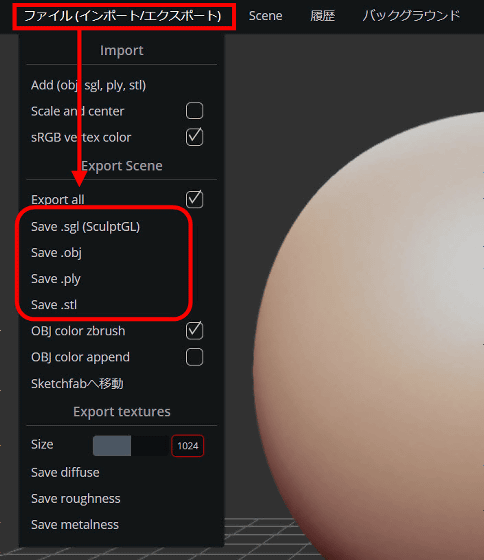
In addition to being free to use SculptGL, a paid 3D sculpting tool 'Nomad Sculpt' for smartphones made by the same developer is also distributed.
Nomad Sculpt on the App Store
https://apps.apple.com/us/app/id1519508653
Nomad Sculpt-Google Play App
https://play.google.com/store/apps/details?id=com.stephaneginier.nomad
Related Posts:
in Video, Review, Web Application, Posted by darkhorse_log